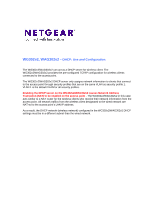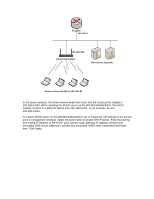Netgear WG302v1 Application Notes - Using the DHCP Server feature
Netgear WG302v1 - ProSafe 802.11g Wireless Access Point Manual
 |
View all Netgear WG302v1 manuals
Add to My Manuals
Save this manual to your list of manuals |
Netgear WG302v1 manual content summary:
- Netgear WG302v1 | Application Notes - Using the DHCP Server feature - Page 1
a NAT router for the wireless clients who receive their network information from the access point. All network traffics from the wireless client designated to the wired network are NAT-ed to the access point's LAN IP address. As a result, the DHCP network (wireless network) configured in the WG302v2 - Netgear WG302v1 | Application Notes - Using the DHCP Server feature - Page 2
192.168.1.0/24. To enable DHCP server on the WG302v2/WAG302v2, go to Advanced->IP Settings in the access point's management interface. Select the radio button to enable DHCP server. Enter the starting and ending IP Address of the DHCP pool, subnet mask, gateway IP address, primary and secondary DNS - Netgear WG302v1 | Application Notes - Using the DHCP Server feature - Page 3
default gateway address. It was because the WG302v2/WAG302v2 uses DNS proxying. The wireless client's DNS requests are sendt to the access point then proxy to the designated DNS Server specified in the DHCP setting. This is specific for v2 of WG302 and WAG302. WG302v1 and WAG302v1 DHCP server works

WG302v2, WAG302v2
–
DHCP: Use and Configuration
The WG302v2/WAG302v2 can act as a DHCP server for wireless client. The
WG302v2/WAG302v2 provides the pre-configured TCP/IP configuration for wireless clients
connected to the access point.
The WG302v2/WAG302v2 DHCP server only assigns network information to clients that connect
to the access point through security profiles that are on the same VLAN as security profile 1.
VLAN 1 is the default VLAN for all security profiles.
Enabling the DHCP server on the WG302v2/WAG302v2 causes Network Address
Translation (NAT) to be enabled on the access point
- The WG302v2/WAG302v2 in this case
acts similar to a NAT router for the wireless clients who receive their network information from the
access point. All network traffics from the wireless client designated to the wired network are
NAT-
ed to the access point’s LAN IP address.
As a result, the DHCP network (wireless network) configured in the WG302v2/WAG302v2 DHCP
settings must be in a different subnet than the wired network.