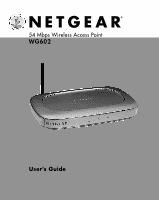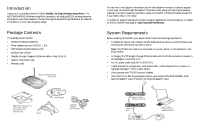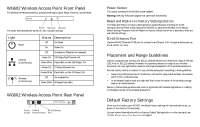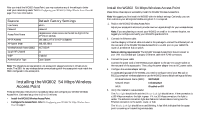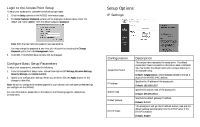Netgear WG602 WG602v1 User Manual
Netgear WG602 - 54 Mbps Wireless Access Point Manual
 |
UPC - 606449030730
View all Netgear WG602 manuals
Add to My Manuals
Save this manual to your list of manuals |
Netgear WG602 manual content summary:
- Netgear WG602 | WG602v1 User Manual - Page 1
54 Mbps Wireless Access Point WG602 User's Guide - Netgear WG602 | WG602v1 User Manual - Page 2
supports new clients based on the forthcoming ultra-fast 802.11g standard at 54 Mbps all in the same 2.4 GHz radio frequency range. Package Contents This package should contain: • WG602 Wireless Access Point • Power adapter and cord (12VDC, 1.2A) • NETGEAR's WG602 Resource CD • WG602 User's Guide - Netgear WG602 | WG602v1 User Manual - Page 3
link Green Blink Wireless Data traffic WG602 Wireless Access Point Rear Panel Power Reset & RJ-45 Ethernet Socket Restore Button Port 3 Power Socket This socket connects to the WG602 power adapter. Warning: Use only the power adapter that came with the WG602. Reset and Restore to Factory - Netgear WG602 | WG602v1 User Manual - Page 4
in the access point. 1 Installing the WG602 54 Mbps Wireless Access Point These are the basic instructions to successfully setup and configure your WG602 Wireless Access Point. Estimated setup time is 10 to 15 minutes. • Install the WG602 Wireless Access Point. • Configure the Access Point - Netgear WG602 | WG602v1 User Manual - Page 5
to configure the IP address of the computer to be within the same subnet for the initial configuration. Please refer to Troubleshooting on page 22 if you cannot connect to the WG602 Web Server. 4. Click Setup options to configure the WG602 Access Point and proceed to the next section, Login to the - Netgear WG602 | WG602v1 User Manual - Page 6
wireless adapters in your network with the same wireless settings you configure on the WG602. For more information, please refer to the tables on the following pages for descriptions of these items. 9 Configuration Access Point Name IP Address Subnet mask Default gateway DHCP Client Description - Netgear WG602 | WG602v1 User Manual - Page 7
five seconds. The WG602 will pass the IP address from the DHCP server to the associated station if the DHCP client is enabled. Wireless Settings Security Settings Configuration Wireless Network Name (SSID) Channel/Frequency Data Rate Description Enter a 32-character (maximum) service set ID in - Netgear WG602 | WG602v1 User Manual - Page 8
WG602 Wireless Access Point. This provides an additional layer of security. Follow these steps: 1. Choose the Access Control option from the AP Setup menu in the WG602 Web Server home page. Click Allow or Block to enable MAC address password to be used. Repeat New Password Restore Default Password - Netgear WG602 | WG602v1 User Manual - Page 9
window so that you may upgrade your latest WG602 firmware. Before upgrading the WG602 firmware, make sure you have downloaded the latest firmware from the NETGEAR support web site: http://www.netgear.com/support. 1. Enter the location of the WG602 firmware file name or click the Browse button to - Netgear WG602 | WG602v1 User Manual - Page 10
WG602. 2. Click Security Settings on the Access Point Setup menu and log in. 17 3. Choose your authentication method. To set authentication for WG602 Wireless 00112233445566778899AABBCC). Passphrase: You can enter a Passphrase to avoid manually entering WEP keys. It is case-sensitive. 5. When you - Netgear WG602 | WG602v1 User Manual - Page 11
Wireless Network Name (SSID): The Service Set Identification (SSID) identifies the wireless local area network. NETGEAR is the default WG602 SSID Windows desktop, follow the instructions provided in Configuring your WG602 54 Mbps Wireless Access Point on page 7 to go to the Setup window. 2. To - Netgear WG602 | WG602v1 User Manual - Page 12
the Windows desktop, follow the instructions given in Configuring your WG602 54 Mbps Wireless Access Point on page 7 to go to the Access Control screen. 2. Set the MAC addresses of the devices you wish to block or allow, then click Add. Troubleshooting Problem Cause Solution I cannot There is - Netgear WG602 | WG602v1 User Manual - Page 13
• connection problem. The other router and the modem. Use the standard straight through or the cable that came with the access point. I cannot get onto You may not have • the Ethernet configured the network from the wireless wireless network. parameters of the computers with wireless adapters - Netgear WG602 | WG602v1 User Manual - Page 14
document without notice. NETGEAR does not assume any liability that may occur due to the use or application of the product(s) or circuit layout(s) described herein. Certificate of the Manufacturer/Importer It is hereby certified that the Model WG602 54 Mbps Wireless operating instructions. part 15 of - Netgear WG602 | WG602v1 User Manual - Page 15
and timely notices of product and software upgrades. NETGEAR, INC. Support Information Phone: 1-888-NETGEAR (For US & Canada only) See Support information card for other countries. E-mail: [email protected] www.NETGEAR.com ©2003 NETGEAR, Inc. NETGEAR, the Netgear logo, The Gear Guy and Everybody
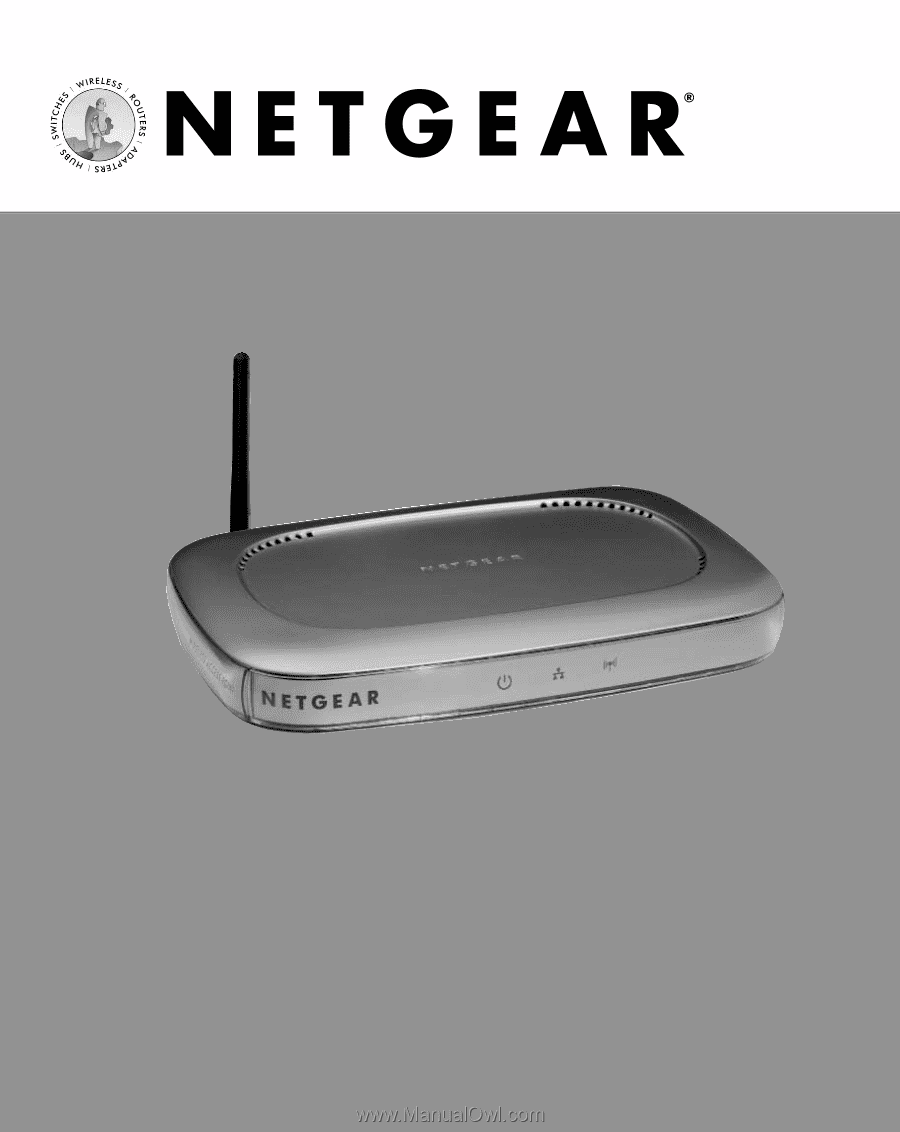
User's Guide
54 Mbps Wireless Access Point
WG602