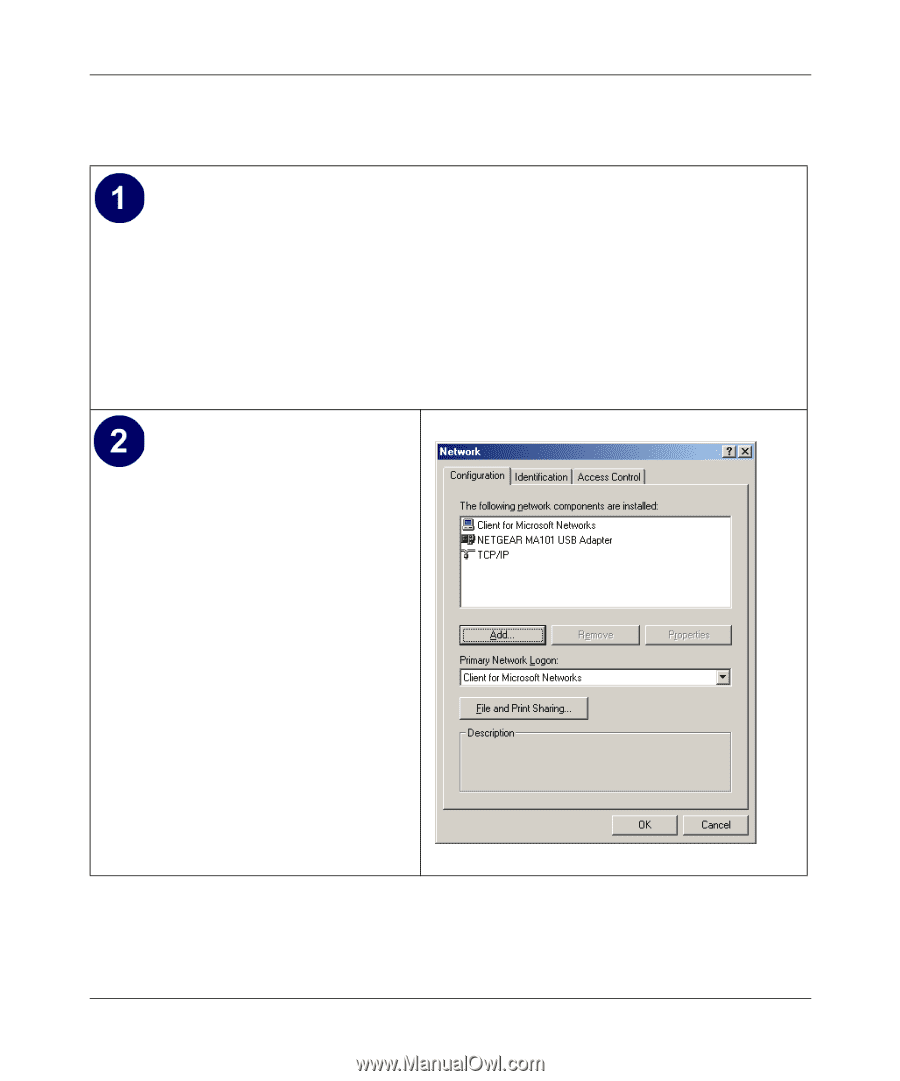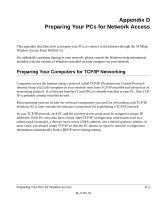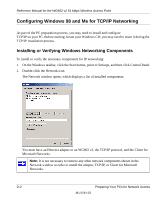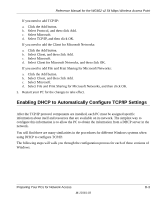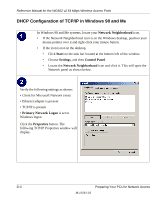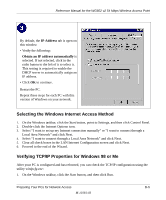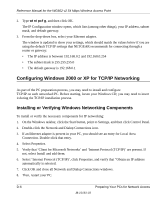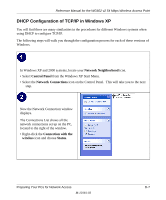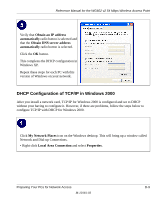Netgear WG602v2 WG602v2 User Manual - Page 100
DHCP Configuration of TCP/IP in Windows 98 and Me, Network Neighborhood, Start, Settings
 |
View all Netgear WG602v2 manuals
Add to My Manuals
Save this manual to your list of manuals |
Page 100 highlights
Reference Manual for the WG602 v2 54 Mbps Wireless Access Point DHCP Configuration of TCP/IP in Windows 98 and Me In Windows 98 and Me systems, locate your Network Neighborhood icon. • If the Network Neighborhood icon is on the Windows desktop, position your mouse pointer over it and right-click your mouse button. • If the icon is not on the desktop, • Click Start on the task bar located at the bottom left of the window. • Choose Settings, and then Control Panel. • Locate the Network Neighborhood icon and click it. This will open the Network panel as shown below. Verify the following settings as shown: • Client for Microsoft Network exists • Ethernet adapter is present • TCP/IP is present • Primary Network Logon is set to Windows logon Click the Properties button. The following TCP/IP Properties window will display. D-4 Preparing Your PCs for Network Access M-10181-03