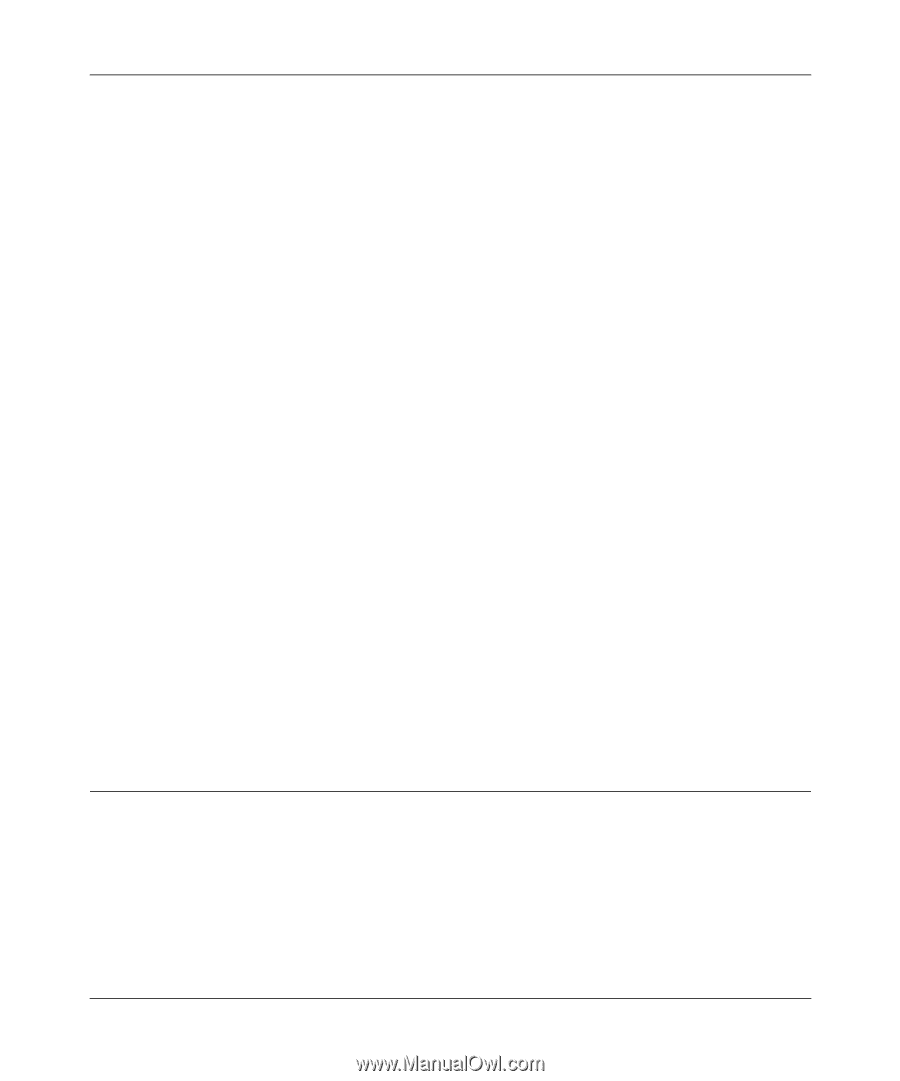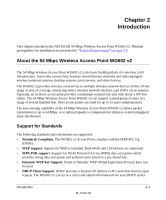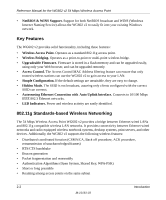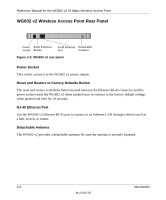Netgear WG602v2 WG602v2 User Manual - Page 19
Autosensing Ethernet Connections with Auto Uplink, Compatible and Related NETGEAR Products - manual
 |
View all Netgear WG602v2 manuals
Add to My Manuals
Save this manual to your list of manuals |
Page 19 highlights
Reference Manual for the WG602 v2 54 Mbps Wireless Access Point Autosensing Ethernet Connections with Auto Uplink The WG602 v2 can connect to a standard Ethernet network. The LAN interface is autosensing and capable of full-duplex or half-duplex operation. The wireless access point incorporates Auto UplinkTM technology. The Ethernet port will automatically sense whether the Ethernet cable plugged into the port should have a 'normal' connection such as to a PC or an 'uplink' connection such as to a switch or hub. That port will then configure itself to the correct configuration. This feature also eliminates any concerns about crossover cables, as Auto Uplink will accommodate either type of cable to make the right connection. Compatible and Related NETGEAR Products For a list of compatible products from other manufacturers, see the Wireless Ethernet Compatibility Alliance Web site (WECA, see http://www.wi-fi.net). The following NETGEAR products work with the WG602 v2 Access Point: • POE101 Power Over Ethernet Adapter • WAB501 a/b Dual Band Wireless PC Card Adapter • MA401 802.11b Wireless PC Card • WG511 802.11g Wireless CardBus Adapter • MA111 802.11b Wireless USB Adapter • MA311 802.11b Wireless PCI Adapter • MA701 802.11b Wireless Compact Flash Card • WAG511 802.11a/g Wireless CardBus Adapter • MA701 802.11b Compact Flash Wireless Adapter • WGE101 802.11g Wireless Bridge • WG311 802.11g Wireless PCI Adapter • WAG311 802.11a/g Wireless PCI Adapter System Requirements Before installing the WG602 v2, make sure your network meets these requirements: • A hub, switch, or Cable/DSL router with an available 10/100 Mbps Ethernet port • A Category 5 UTP straight through Ethernet cable with RJ-45 connector included in the package, or one like it • A 100-240 V, 50-60 HZ AC power source Introduction 2-3 M-10181-03