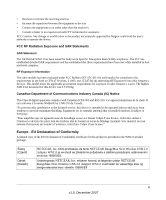Netgear WN111-100NAS WN111v1 User Manual
Netgear WN111-100NAS - RangeMax NEXT N USB 2.0 Adaptr Manual
 |
UPC - 606449053227
View all Netgear WN111-100NAS manuals
Add to My Manuals
Save this manual to your list of manuals |
Netgear WN111-100NAS manual content summary:
- Netgear WN111-100NAS | WN111v1 User Manual - Page 1
NETGEAR RangeMax Next Wireless USB 2.0 Adapter WN111 User Manual NETGEAR, Inc. 4500 Great America Parkway Santa Clara, CA 95054 USA 202-10365-01 December 2007 - Netgear WN111-100NAS | WN111v1 User Manual - Page 2
software upgrades. NETGEAR, INC. Support Information Phone: 1-888-NETGEAR, for US & Canada only. For other countries, see your support information card. E-mail: [email protected] Website: http://www.netgear FCC Statement The WN111 has been tested and complies with the specifications for a Class - Netgear WN111-100NAS | WN111v1 User Manual - Page 3
šuje, že tento NETGEAR RangeMax Next Wireless USB 2.0 Adapter WN111 je ve shodì se základními požadavky a dalšími pøíslušnými ustanoveními smìrnice 1999/5/ES. Undertegnede NETGEAR, Inc. erklærer herved, at følgende udstyr NETGEAR RangeMax Next Wireless USB 2.0 Adapter WN111 overholder de væsentlige - Netgear WN111-100NAS | WN111v1 User Manual - Page 4
de la Directiva 1999/5/CE. Greek] NETGEAR, Inc NETGEAR RangeMax Next Wireless USB 2.0 Adapter WN111 1999/5/ΕΚ. Français [French] Par la présente NETGEAR, Inc. déclare que l'appareil NETGEAR RangeMax Next Wireless USB 2.0 Adapter WN111 est conforme aux exigences essentielles et aux - Netgear WN111-100NAS | WN111v1 User Manual - Page 5
1999/5/EG. Product and Publication Details Model Number: Publication Date: Product Family: Product Name: Home or Business Product: Language: Publication Part Number: WN111 December 2007 Wireless USB 2.0 Adapter NETGEAR RangeMax Next Wireless USB 2.0 Adapter WN111 Home English 202-10365-01 v v1 - Netgear WN111-100NAS | WN111v1 User Manual - Page 6
vi v1.0, December 2007 - Netgear WN111-100NAS | WN111v1 User Manual - Page 7
Icon Colors 1-9 Smart Wizard Status Bar 1-10 WN111 LED ...1-11 Placing the USB Adapter Cradle 1-11 Removing the WN111 Software 1-12 Upgrading the WN111 Software 1-13 Chapter 2 Network Connections and Wireless Security Disabling the Windows Zero Configuration Utility 2-1 Understanding the Smart - Netgear WN111-100NAS | WN111v1 User Manual - Page 8
Speed Requirements 3-5 Chapter 4 Troubleshooting Troubleshooting Tips ...4-1 Ad Hoc Mode Is Not Working Correctly 4-3 Windows XP Occasional Connection Problems 4-3 Appendix A Technical Specifications and Factory Default Settings Technical Specifications A-1 Factory Default Settings A-2 Appendix - Netgear WN111-100NAS | WN111v1 User Manual - Page 9
About This Manual The NETGEAR® RangeMax™ Wireless USB 2.0 Adapter WN111 User Manual describes how to install, configure and troubleshoot the NETGEAR RangeMax Next Wireless USB 2.0 Adapter WN111. The information in this manual is intended for readers with intermediate computer and Internet skills. - Netgear WN111-100NAS | WN111v1 User Manual - Page 10
NETGEAR RangeMax Next Wireless USB 2.0 Adapter WN111 User Manual For more information about network technologies, see the links to the NETGEAR website in Appendix B, "Related Documents". Note: Product updates are available on the NETGEAR, Inc. website at http://kbserver.netgear.com/products/WN111. - Netgear WN111-100NAS | WN111v1 User Manual - Page 11
NETGEAR RangeMax Next Wireless USB 2.0 Adapter WN111 User Manual - Click the print icon in the upper left of the window. Tip: If your printer supports printing two pages on a single sheet of paper, you can save paper and printer ink by selecting this feature. • Printing the Full Manual. Use the - Netgear WN111-100NAS | WN111v1 User Manual - Page 12
NETGEAR RangeMax Next Wireless USB 2.0 Adapter WN111 User Manual xii v1.0, December 2007 - Netgear WN111-100NAS | WN111v1 User Manual - Page 13
can set up your wireless USB adapter and connect. Verify System Requirements Before installing the NETGEAR RangeMax Next Wireless USB 2.0 Adapter WN111, please make sure that these minimum requirements have been met: • You must have a PC with a Pentium 300 MHz or higher compatible processor with an - Netgear WN111-100NAS | WN111v1 User Manual - Page 14
items: • NETGEAR RangeMax Next Wireless USB 2.0 Adapter WN111 • Installation Guide for the NETGEAR RangeMax Next Wireless USB 2.0 Adapter WN111 • Resource CD, including: - Driver and Configuration Utility Software - NETGEAR RangeMax Next Wireless USB 2.0 Adapter WN111 User Manual (this document - Netgear WN111-100NAS | WN111v1 User Manual - Page 15
NETGEAR RangeMax Next Wireless USB 2.0 Adapter WN111 User Manual • Warranty and Support information card • A plastic cradle to hold the WN111 • Velcro fasteners to attach the WN111 to the plastic cradle • USB adapter cable If any of the parts are incorrect, missing, or damaged, contact your NETGEAR - Netgear WN111-100NAS | WN111v1 User Manual - Page 16
NETGEAR RangeMax Next Wireless USB 2.0 Adapter WN111 User Manual a. Click Install the Software.The Check for Updates screen displays: Figure 1-1 b. If you are connected to the Internet, click Check for Updates. If not, you can choose to install from the CD. c. Follow the onscreen instructions for - Netgear WN111-100NAS | WN111v1 User Manual - Page 17
NETGEAR RangeMax Next Wireless USB 2.0 Adapter WN111 User Manual a. Locate an available USB port on your PC. Note: If you do not have a USB 2.0 port on your PC, the throughput of the WN111 will be limited to the 14 Mbps of the USB 1.1 standard. b. Insert the wireless adapter in a USB port on your PC - Netgear WN111-100NAS | WN111v1 User Manual - Page 18
NETGEAR RangeMax Next Wireless USB 2.0 Adapter WN111 User Manual 4. Use the Smart Wizard to set up your wireless USB adapter. Figure 1-4 a. Windows 2000 users go to Step b. Windows XP or Vista users can set up the wireless adapter either with the NETGEAR Smart Wizard (recommended) or the Windows - Netgear WN111-100NAS | WN111v1 User Manual - Page 19
NETGEAR RangeMax Next Wireless USB 2.0 Adapter WN111 User Manual 5. Depending on whether or not a wireless access point or router in the network supports Wi-Fi Protected Setup (WPS), there are two possibilities: - If a wireless access point or router in the network supports WPS, the following screen - Netgear WN111-100NAS | WN111v1 User Manual - Page 20
NETGEAR RangeMax Next Wireless USB 2.0 Adapter WN111 User Manual Note: Hidden networks do not broadcast the Network Name (SSID). These networks are in the drop-down list, but the Network Name (SSID) is blank. Note: See "Manually Selecting a Wireless Network" on page 2-9 for a detailed explanation of - Netgear WN111-100NAS | WN111v1 User Manual - Page 21
NETGEAR RangeMax Next Wireless USB 2.0 Adapter WN111 User Manual Connecting to Wireless Networks and the Internet Note: The maximum speed of a USB v2.0 port is 480 Mbps. If your computer has a USB v1.1 port, the WN111 is limited to that port's maximum speed, which is 14 Mbps. The WN111 has - Netgear WN111-100NAS | WN111v1 User Manual - Page 22
NETGEAR RangeMax Next Wireless USB 2.0 Adapter WN111 User Manual Smart Wizard Status Bar Click .254.x.x or The wireless connection to the router is OK but there is a problem with the router. See Chapter 4, "Troubleshooting". The Connection status is useful in isolating a problem. For example, if - Netgear WN111-100NAS | WN111v1 User Manual - Page 23
NETGEAR RangeMax Next Wireless USB 2.0 Adapter WN111 User Manual If you right-click the system tray icon, you can disable the Internet notification feature by clearing the check mark enabling notification, as shown in - Netgear WN111-100NAS | WN111v1 User Manual - Page 24
NETGEAR RangeMax Next Wireless USB 2.0 Adapter WN111 User Manual 2. Insert the RangeMax Next WN111 Wireless USB 2.0 Adapter in the plastic cradle. Figure 1-12 3. Place one of the other pieces of loop and hook fastener on the back of your monitor near the - Netgear WN111-100NAS | WN111v1 User Manual - Page 25
NETGEAR RangeMax Next Wireless USB 2.0 Adapter WN111 User Manual Upgrading the WN111 Software Upgrades might be available at the NETGEAR website. To install an upgrade, follow these steps. 1. Write down the settings for any profiles that you want to save. They will not be retained. 2. Download the - Netgear WN111-100NAS | WN111v1 User Manual - Page 26
NETGEAR RangeMax Next Wireless USB 2.0 Adapter WN111 User Manual 1-14 v1.0, December 2007 - Netgear WN111-100NAS | WN111v1 User Manual - Page 27
the online document: http://documentation.netgear.com/reference/enu/winzerocfg/index.htm Disabling the Windows Zero Configuration Utility To disable the Windows Zero Configuration utility: 1. Attach the wireless adapter to a USB port for your computer. 2. Go to Windows Start menu and select Network - Netgear WN111-100NAS | WN111v1 User Manual - Page 28
User Manual Understanding the Smart Wizard These instructions explain how to use the NETGEAR WN111 Smart Wizard to change the RangeMax Next WN111 Wireless USB 2.0 Adapter wireless settings. When you have installed the software from the Resource CD, the icon appears on your desktop and in the Windows - Netgear WN111-100NAS | WN111v1 User Manual - Page 29
NETGEAR RangeMax Next Wireless USB 2.0 Adapter WN111 User Manual wireless networks. Clicking Scan refreshes the page. • Close. Close the window supports wireless N mode. • WPS. The access point supports WPS. • Security. Identifies whether the wireless network uses security settings such as WEP, WPA2 - Netgear WN111-100NAS | WN111v1 User Manual - Page 30
NETGEAR RangeMax Next Wireless USB 2.0 Adapter WN111 User Manual • MAC Address. Identifies the hardware address (MAC Address) of the wireless device broadcasting this information. • Mode. Identifies the type of wireless network - Access Point (Infrastructure) or Computerto-Computer (Ad Hoc) Joining - Netgear WN111-100NAS | WN111v1 User Manual - Page 31
NETGEAR RangeMax Next Wireless USB 2.0 Adapter WN111 User Manual Using a PCB to Connect to a Wireless Access Point or Router To join a network using a PCB: 1. Use the icon to open Then, select a network. 2. The following screen displays. Select Yes, and click Next. Figure 2-4 2-5 v1.0, December 2007 - Netgear WN111-100NAS | WN111v1 User Manual - Page 32
NETGEAR RangeMax Next Wireless USB 2.0 Adapter WN111 User Manual 3. The following screen displays. Select Yes (to use a push button), and click Next. Figure 2-5 4. Open the Smart Wizard for the access point or router that you have selected. 5. Select Add WPS Client from the menu of the Smart - Netgear WN111-100NAS | WN111v1 User Manual - Page 33
NETGEAR RangeMax Next Wireless USB 2.0 Adapter WN111 User Manual Using a PIN to Connect to a Wireless Access Point or Router To join a network using a PIN: 1. Use the icon to open Then, select a network. 2. The following screen displays. Select Yes, and click Next. Figure 2-8 2-7 v1.0, December 2007 - Netgear WN111-100NAS | WN111v1 User Manual - Page 34
NETGEAR RangeMax Next Wireless USB 2.0 Adapter WN111 User Manual 3. The following screen displays. Select No (to use a PIN), and click Next. Figure 2-9 4. Generate a client security PIN for the WN111. Write down (or copy) the PIN. Figure 2-10 5. Open the Smart Wizard for the access point or router - Netgear WN111-100NAS | WN111v1 User Manual - Page 35
NETGEAR RangeMax Next Wireless USB 2.0 Adapter WN111 User Manual Manually Selecting a Wireless Network During the WN111 software manually configure a network. Manually Selecting a Wireless Network in a WPS Configuration To manually join a network in which a wireless access point or router supports - Netgear WN111-100NAS | WN111v1 User Manual - Page 36
NETGEAR RangeMax Next Wireless USB 2.0 Adapter WN111 User Manual 2. The following screen displays. Select No, and click Next. Figure 2-12 3. Select a network from the drop-down list. If you select a hidden network then you must enter the SSID. Click Next. Figure 2-13 4. Follow the steps of the - Netgear WN111-100NAS | WN111v1 User Manual - Page 37
NETGEAR RangeMax Next Wireless USB 2.0 Adapter WN111 User Manual Manually Selecting a Wireless Network in a Configuration without WPS To manually join a network in which none of the wireless access points or routers support WPS: 1. Use the icon to open the Smart Wizard. On the status bar, click Join - Netgear WN111-100NAS | WN111v1 User Manual - Page 38
NETGEAR RangeMax Next Wireless USB 2.0 Adapter WN111 User Manual Profiles The WN111 Smart Wizard uses profiles to store all the settings for a particular wireless network. There are two special profile names: Default and Profile. • Default. The Profile named Default automatically scans for any - Netgear WN111-100NAS | WN111v1 User Manual - Page 39
NETGEAR RangeMax Next Wireless USB 2.0 Adapter WN111 User Manual 1. Use the icon to open the Smart Wizard Name (SSID) field, select a network or enter the SSID. Note: You will not get a wireless network connection unless the network SSID matches exactly the SSID used by the access point. 3. Save your - Netgear WN111-100NAS | WN111v1 User Manual - Page 40
NETGEAR RangeMax Next Wireless USB 2.0 Adapter WN111 User Manual Use a browser to connect to the cannot connect, see Chapter 4, "Troubleshooting". For problems with accessing network resources, the Windows Client and File and Print Sharing software might not be installed and configured properly - Netgear WN111-100NAS | WN111v1 User Manual - Page 41
NETGEAR RangeMax Next Wireless USB 2.0 Adapter WN111 User Manual 2. Enter the network settings. a. Select Computer-to IPX protocol. b. Restart the PCs. 5. Verify wireless connectivity between your peer devices with the Ping program: a. On the Windows taskbar click Start, and then click Run. Figure - Netgear WN111-100NAS | WN111v1 User Manual - Page 42
NETGEAR RangeMax Next Wireless USB 2.0 Adapter WN111 User Manual At this point the connection is established. Note: If you cannot connect, see "Removing the WN111 Software" in Chapter 1. For problems accessing network resources, the Windows Client and File and Print Sharing software might not be - Netgear WN111-100NAS | WN111v1 User Manual - Page 43
NETGEAR RangeMax Next Wireless USB 2.0 Adapter WN111 User Manual Wireless Security Many networks use wireless security to encrypt wireless data communications. If you try to connect to a network with wireless security the Smart Wizard detects it. Before you can use that network you must set up the - Netgear WN111-100NAS | WN111v1 User Manual - Page 44
NETGEAR RangeMax Next Wireless USB 2.0 Adapter WN111 User Manual • Network Name (SSID): The Service Set Identification (SSID) identifies the wireless local area network. Any (First available network) is the default WN111 wireless network name (SSID). You might customize it using up to 32 - Netgear WN111-100NAS | WN111v1 User Manual - Page 45
NETGEAR RangeMax Next Wireless USB 2.0 Adapter WN111 User Manual b. Use the icon to open the Smart Wizard. (SSID) field select the network, or enter the SSID. Note: You will not get a wireless network connection unless the network SSID matches exactly what is configured in the access point. c. In - Netgear WN111-100NAS | WN111v1 User Manual - Page 46
NETGEAR RangeMax Next Wireless USB 2.0 Adapter WN111 User Manual 4. Select Create with Passphrase and enter the passphrase. The configuration utility will automatically generate the WEP keys. Note: The characters are case sensitive. Be sure to use the same passphrase for all the wireless devices in - Netgear WN111-100NAS | WN111v1 User Manual - Page 47
NETGEAR RangeMax Next Wireless USB 2.0 Adapter WN111 User Manual 2. Configure the Security settings. a. In the Profile box, select the profile or type in a profile name. b. In the Network Name (SSID) field select the network, or enter the SSID. Note: You will not get a wireless network connection - Netgear WN111-100NAS | WN111v1 User Manual - Page 48
NETGEAR RangeMax Next Wireless USB 2.0 Adapter WN111 User Manual 2. Configure the Security settings. a. In the Profile box, select the profile or type in a profile name. b. In the Network Name (SSID) field select the network, or enter the SSID. Note: You will not get a wireless network connection - Netgear WN111-100NAS | WN111v1 User Manual - Page 49
NETGEAR RangeMax Next Wireless USB 2.0 Adapter WN111 User Manual • Transmit, wireless transmission. Operating the wireless adapter in a different region might violate local laws. • Driver Version. The wireless adapter driver version. • Hardware Version. • Driver Date. The wireless adapter driver - Netgear WN111-100NAS | WN111v1 User Manual - Page 50
NETGEAR RangeMax Next Wireless USB 2.0 Adapter WN111 User Manual • MAC Address. The MAC address of the adapter. The Media Access Control address is a unique 48-bit hardware address assigned to every network interface card. Some wireless networks will restrict access based on a list of known MAC - Netgear WN111-100NAS | WN111v1 User Manual - Page 51
how to use your RangeMax Next WN111 Wireless USB 2.0 Adapter to connect to your Wireless Local Area Network (WLAN) and how to set up wireless security for the wireless USB adapter so that it matches the wireless security settings for your network. Optimizing Wireless Performance The speed and - Netgear WN111-100NAS | WN111v1 User Manual - Page 52
NETGEAR RangeMax Next Wireless USB 2.0 Adapter WN111 User Manual • Reduce interference. Avoid windows unless communicating between buildings. Place wireless devices away from various electromagnetic noise sources, especially those in the 2400-2500 MHz frequency band. Common noise-creating sources - Netgear WN111-100NAS | WN111v1 User Manual - Page 53
NETGEAR RangeMax Next Wireless USB 2.0 Adapter WN111 User Manual Optimizing Your Network Bandwidth The speed of network HD video, the use of older devices such as 10 Mbps Ethernet or 802.11b wireless would create a significant bottleneck. In planning your network, think about which tasks will have - Netgear WN111-100NAS | WN111v1 User Manual - Page 54
NETGEAR RangeMax Next Wireless USB 2.0 Adapter WN111 User Manual • A media center WPA2 encryption and authentication protocols, wireless security is extremely strong. To get the best performance, use newer adapters such as RangeMax adapters for your computers. A high-speed router might be compatible - Netgear WN111-100NAS | WN111v1 User Manual - Page 55
NETGEAR RangeMax Next Wireless USB 2.0 Adapter WN111 User Manual The Powerline HD family of products can coexist to latency and packet loss, so a congested network or a noisy link can cause problems. • Backing up computers over the network has become popular due to the availability of inexpensive - Netgear WN111-100NAS | WN111v1 User Manual - Page 56
NETGEAR RangeMax Next Wireless USB 2.0 Adapter WN111 User Manual Table 3-1. Theoretical Transfer Time for 1 Gigabyte Network Connection Cable Modem (3 Mbps) Analog Modem (56 kbps) Theoretical Raw Transfer Time 2700 seconds 144,000 seconds (40 hours) 3-6 v1.0, December 2007 - Netgear WN111-100NAS | WN111v1 User Manual - Page 57
RangeMax Next WN111 Wireless USB 2.0 Adapter. For information about connecting to wireless networks and the Internet, see "Basic Setup" in Chapter 1. Troubleshooting Tips Use the following information to solve common problems you might encounter. Also, refer to the knowledge base on the NETGEAR - Netgear WN111-100NAS | WN111v1 User Manual - Page 58
NETGEAR RangeMax Next Wireless USB 2.0 Adapter WN111 User Manual Table 4-1. Troubleshooting Tips (continued) Problem Action Throughput is only 54 Mbps or only 14 Mbps. The RangeMax Next WN111 Wireless USB 2.0 Adapter can operate at faster speeds. • At 54 Mbps you are probably connecting to a - Netgear WN111-100NAS | WN111v1 User Manual - Page 59
XP Occasional Connection Problems Windows XP users who apply Windows XP Hotfix (SP2) Q815485 from the Windows XP Update Service might not be able to connect to the Internet, might have dropped wireless connections, or both when using the RangeMax Next WN111 Wireless USB 2.0 Adapter. You can delete - Netgear WN111-100NAS | WN111v1 User Manual - Page 60
NETGEAR RangeMax Next Wireless USB 2.0 Adapter WN111 User Manual 4-4 v1.0, December 2007 - Netgear WN111-100NAS | WN111v1 User Manual - Page 61
Specifications The following table provides technical specifications for the Wireless USB 2.0 Adapter. Antenna Standards Radio Data Rate Frequency Power Emissions Bus interface Provided drivers 5V Bus powered FCC, CE USB 2.0 Microsoft Vista, Windows XP, and Windows 2000 Operating temperature: 0 to - Netgear WN111-100NAS | WN111v1 User Manual - Page 62
NETGEAR RangeMax Next Wireless USB 2.0 Adapter WN111 User Manual Factory Default Settings The following table lists the default settings of your Wireless USB 2.0 Adapter. Feature Description Smart Wizard Wireless Wireless Communication Wireless Network Name (SSID) Security Enabled Enabled Any ( - Netgear WN111-100NAS | WN111v1 User Manual - Page 63
can use to gain a more complete understanding of the technologies used in your NETGEAR product. Document Windows XP and Vista Wireless Configuration Utilities Internet Networking and TCP/IP Addressing: Wireless Communications: Preparing a Computer for Network Access: Virtual Private Networking (VPN - Netgear WN111-100NAS | WN111v1 User Manual - Page 64
NETGEAR RangeMax Next Wireless USB 2.0 Adapter WN111 User Manual B-2 v1.0, December 2007

202-10365-01
December 2007
NETGEAR
, Inc.
4500 Great America Parkway
Santa Clara, CA 95054 USA
NETGEAR RangeMax
Next Wireless USB 2.0
Adapter WN111 User
Manual