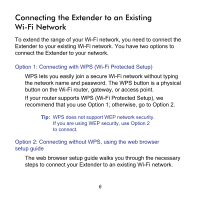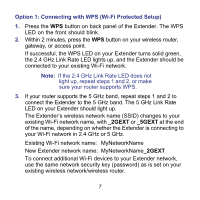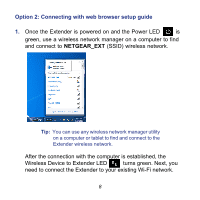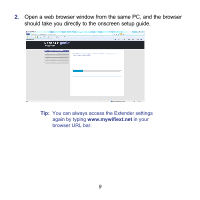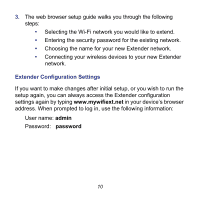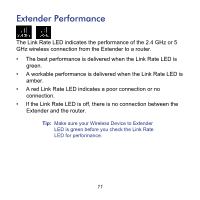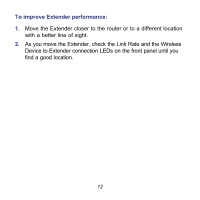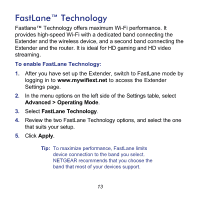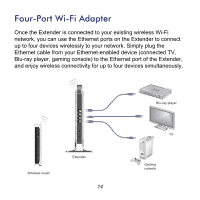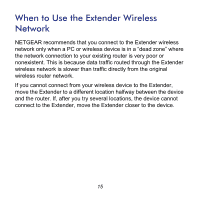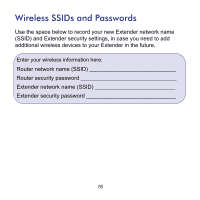Netgear WN2500RP WN2500RP Installation Guide (PDF) - Page 11
Extender Performance
 |
View all Netgear WN2500RP manuals
Add to My Manuals
Save this manual to your list of manuals |
Page 11 highlights
Extender Performance The Link Rate LED indicates the performance of the 2.4 GHz or 5 GHz wireless connection from the Extender to a router. • The best performance is delivered when the Link Rate LED is green. • A workable performance is delivered when the Link Rate LED is amber. • A red Link Rate LED indicates a poor connection or no connection. • If the Link Rate LED is off, there is no connection between the Extender and the router. Tip: Make sure your Wireless Device to Extender LED is green before you check the Link Rate LED for performance. 11
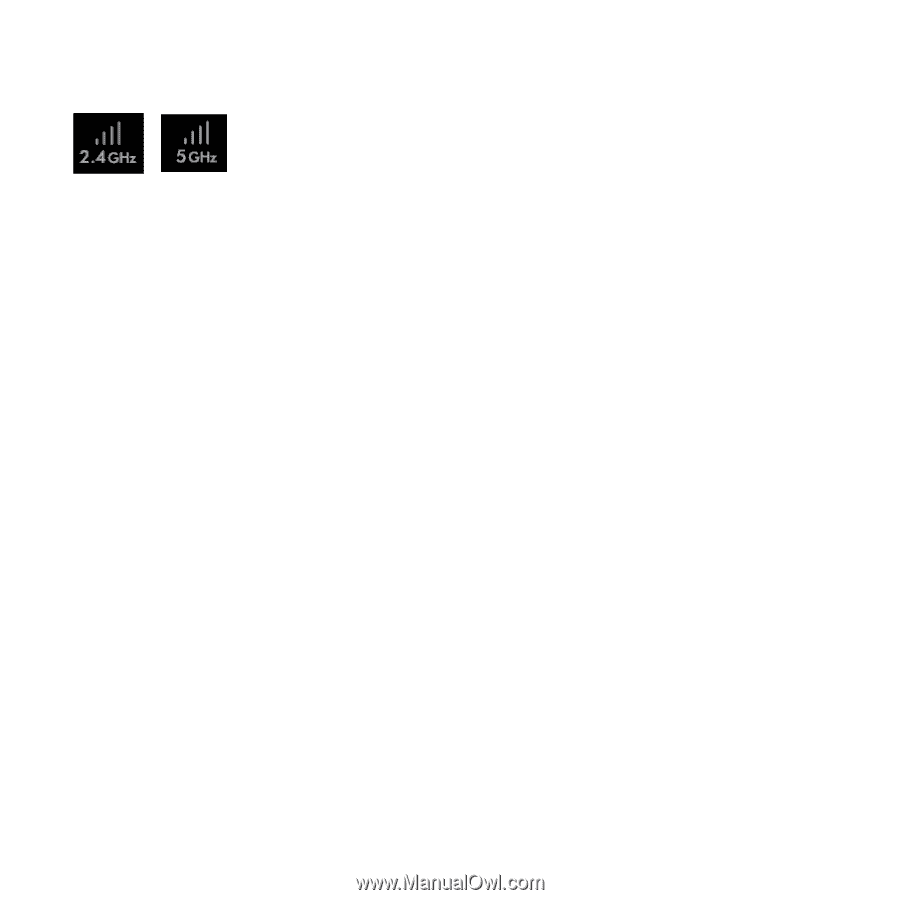
11
Extender Performance
The Link Rate LED indicates the performance of the 2.4 GHz or 5
GHz wireless connection from the Extender to a router.
•
The best performance is delivered when the Link Rate LED is
green.
•
A workable performance is delivered when the Link Rate LED is
amber.
•
A red Link Rate LED indicates a poor connection or no
connection.
•
If the Link Rate LED is off, there is no connection between the
Extender and the router.
Tip:
Make sure your Wireless Device to Extender
LED is green before you check the Link Rate
LED for performance.