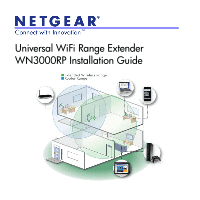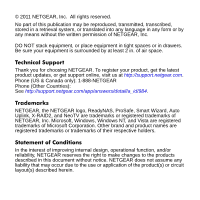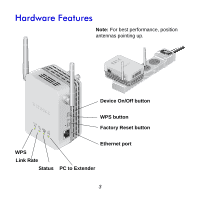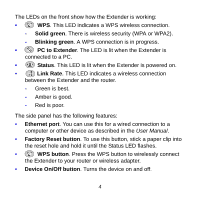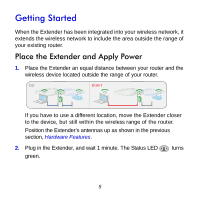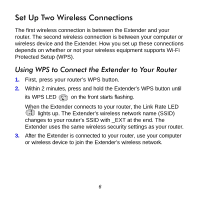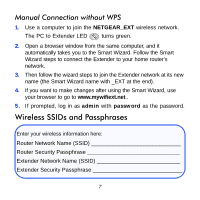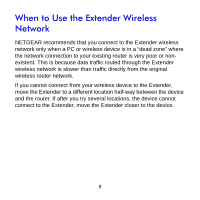Netgear WN3000RP WN3000RP Installation Guide (PDF) - Page 3
Hardware Features - reset
 |
UPC - 606449076936
View all Netgear WN3000RP manuals
Add to My Manuals
Save this manual to your list of manuals |
Page 3 highlights
Hardware Features Note: For best performance, position antennas pointing up. Device On/Off button WPS button Factory Reset button WPS Link Rate Status PC to Extender Ethernet port 3
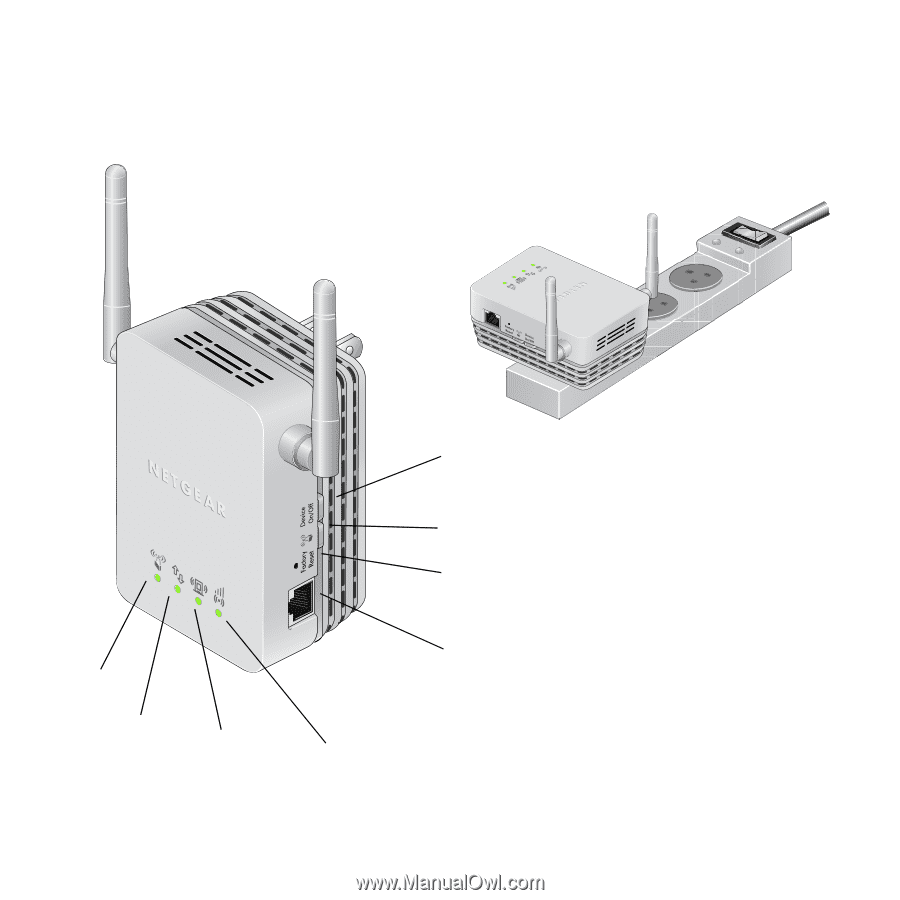
3
Hardware Features
WPS
Ethernet port
Factory Reset button
WPS button
Device On/Off button
PC to Extender
Status
Link Rate
Note:
For best performance, position
antennas pointing up.