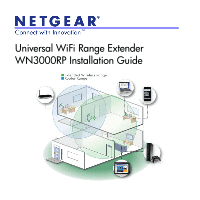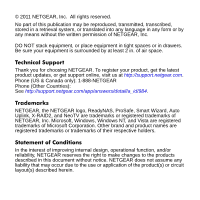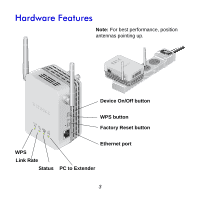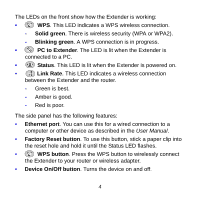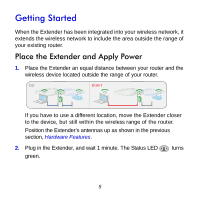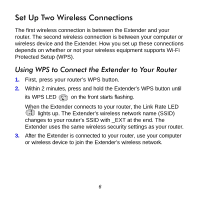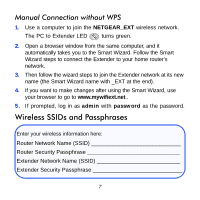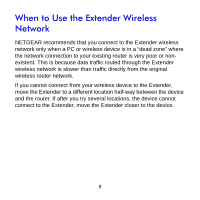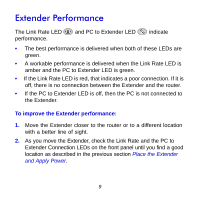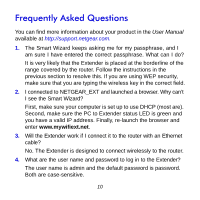Netgear WN3000RP WN3000RP Installation Guide (PDF) - Page 5
Getting Started - wireless range extender
 |
UPC - 606449076936
View all Netgear WN3000RP manuals
Add to My Manuals
Save this manual to your list of manuals |
Page 5 highlights
Getting Started When the Extender has been integrated into your wireless network, it extends the wireless network to include the area outside the range of your existing router. Place the Extender and Apply Power 1. Place the Extender an equal distance between your router and the wireless device located outside the range of your router. DO DON'T If you have to use a different location, move the Extender closer to the device, but still within the wireless range of the router. Position the Extender's antennas up as shown in the previous section, Hardware Features. 2. Plug in the Extender, and wait 1 minute. The Status LED green. turns 5
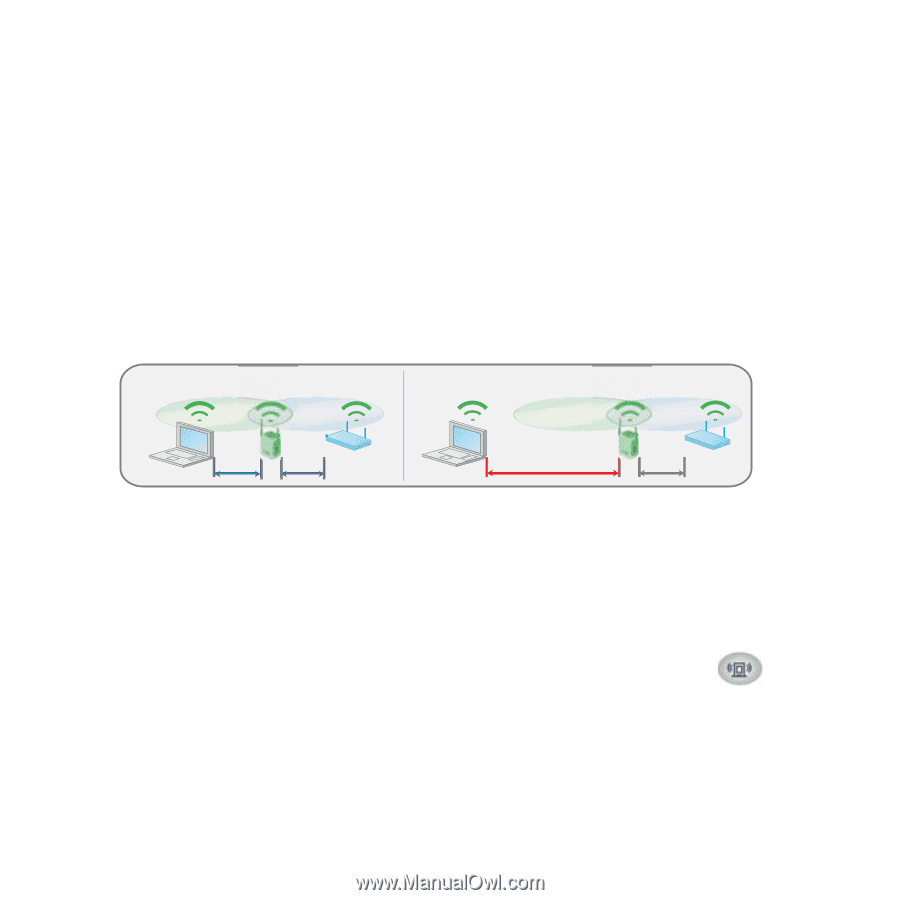
5
Getting Started
When the Extender has been integrated into your wireless network, it
extends the wireless network to include the area outside the range of
your existing router.
Place the Extender and Apply Power
1.
Place the Extender an equal distance between your router and the
wireless device located outside the range of your router.
DO
DON’T
If you have to use a different location, move the Extender closer
to the
device, but still within the wireless range of the router.
Position the Extender’s antennas up as shown in the previous
section,
Hardware Features
.
2.
Plug in the Extender, and wait 1 minute. The Status LED
turns
green.