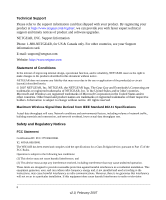Netgear WN311B WN311B User Manual
Netgear WN311B - RangeMax NEXT PCI Wireless Adapter Manual
 |
UPC - 606449047189
View all Netgear WN311B manuals
Add to My Manuals
Save this manual to your list of manuals |
Netgear WN311B manual content summary:
- Netgear WN311B | WN311B User Manual - Page 1
NETGEAR RangeMax NEXT Wireless PCI Adapter WN311B User Manual NETGEAR, Inc. 4500 Great America Parkway Santa Clara, CA 95054 USA 202-10203-02 February 2007 - Netgear WN311B | WN311B User Manual - Page 2
software upgrades. NETGEAR, INC. Support Information Phone: 1-888-NETGEAR, for US & Canada only. For other countries, see your Support information card. E-mail: [email protected] Website: http://www.netgear IC: 4054A-06100041 The WN311B has been tested and complies to the instructions, may cause - Netgear WN311B | WN311B User Manual - Page 3
CNR-210 du Canada. "To prevent radio interference to the licensed service, this device is intended to be operated indoors and away from WN311B product package. Èesky [Czech] Dansk [Danish] Deutsch [German] NETGEAR, Inc. tímto prohlašuje, že tento NETGEAR RangeMax NEXT Wireless PCI Adapter WN311B - Netgear WN311B | WN311B User Manual - Page 4
and other relevant provisions of Directive 1999/5/EC. Español [Spanish] Por medio de la presente NETGEAR, Inc. declara que el NETGEAR RangeMax NEXT Wireless PCI Adapter WN311B cumple con los requisitos esenciales y cualesquiera otras disposiciones aplicables o exigibles de la Directiva 1999/5/CE - Netgear WN311B | WN311B User Manual - Page 5
spåòa základné požiadavky a všetky príslušné ustanovenia Smernice 1999/5/ ES. NETGEAR, Inc. vakuuttaa täten että NETGEAR RangeMax NEXT Wireless PCI Adapter WN311B tyyppinen laite on direktiivin 1999/5/EY oleellisten vaatimusten ja sitä koskevien direktiivin muiden ehtojen mukainen. Härmed intygar - Netgear WN311B | WN311B User Manual - Page 6
vi v2.0, February 2007 - Netgear WN311B | WN311B User Manual - Page 7
Settings 1-2 Installation ...1-3 Connecting to Wireless Networks and the Internet 1-6 The WN311B Icon Colors 1-7 Smart Wizard Status Bar 1-7 Removing the WN311B Software 1-8 Upgrading the WN311B Software 1-9 Chapter 2 Network Connections and Wireless Security Disabling the Windows Zero - Netgear WN311B | WN311B User Manual - Page 8
Small Office Networking Technologies 3-3 Assessing Your Speed Requirements 3-4 Chapter 4 Troubleshooting Troubleshooting Tips ...4-1 Ad Hoc Mode Is Not Working Correctly 4-3 Windows XP Occasional Connection Problems 4-3 Appendix A Default Settings and Technical Specifications Default Settings - Netgear WN311B | WN311B User Manual - Page 9
About This Manual The NETGEAR® RangeMax™ NEXT Wireless PCI Adapter WN311B User Manual describes how to install, configure and troubleshoot the NETGEAR RangeMax NEXT Wireless PCI Adapter WN311B. The information in this manual is intended for readers with intermediate computer and Internet skills. - Netgear WN311B | WN311B User Manual - Page 10
PCI Adapter WN311B User Manual For more information about network, Internet, firewall, and VPN technologies, see the links to the NETGEAR website in Appendix B, "Related Documents". Note: Product updates are available on the NETGEAR, Inc. website at http://kbserver.netgear.com/products/WN311B - Netgear WN311B | WN311B User Manual - Page 11
NETGEAR RangeMax NEXT Wireless PCI Adapter WN311B User Manual - Click the print icon in the upper left of the window. Tip: If your printer supports printing two pages on a single sheet of paper, you can save paper and printer ink by selecting this feature. • Printing the Full Manual. Use the - Netgear WN311B | WN311B User Manual - Page 12
NETGEAR RangeMax NEXT Wireless PCI Adapter WN311B User Manual xii v2.0, February 2007 - Netgear WN311B | WN311B User Manual - Page 13
Guide • Resource CD, including: - Driver software - Smart Wizard setup software - Documentation including the NETGEAR RangeMax NEXT Wireless PCI Adapter WN311T Installation Guide, and the NETGEAR RangeMax NEXT Wireless PCI Adapter WN311B User Manual (this document) • Warranty card • Support - Netgear WN311B | WN311B User Manual - Page 14
complete the installation of the WN311B driver software Observe Wireless Location and Range Guidelines Computers can connect over wireless networks indoors at a range which vary significantly based on the physical location of the computer with the WN311B Wireless PCI Adapter. For best results, avoid - Netgear WN311B | WN311B User Manual - Page 15
security, advanced settings, and Computer-to-Computer (Ad Hoc) instructions are covered in Chapter 2, "Network Connections and Wireless Security". To install the WN311B Wireless PCI Adapter: 1. First, install the WN311B software. Insert the NETGEAR CD. If the CD main page does not appear, double - Netgear WN311B | WN311B User Manual - Page 16
NETGEAR RangeMax NEXT Wireless PCI Adapter WN311B User Manual c. Follow the Wizard steps and click Next to continue, and to install the software. 2. Now, insert the wireless PCI adapter. Figure 1-2 a. When prompted, shut down the computer. b. Unplug the computer, open the case, and install the - Netgear WN311B | WN311B User Manual - Page 17
NEXT Wireless PCI Adapter WN311B User Manual • Windows configuration utilities: See the Windows documentation or "Using Windows XP and Vista Wireless Configuration Utilities" at: http://documentation.netgear.com/reference/enu/winzerocfg/index.htm b. Click Next to accept the NETGEAR Smart Wizard - Netgear WN311B | WN311B User Manual - Page 18
NETGEAR RangeMax NEXT Wireless PCI Adapter WN311B User Manual b. The Smart Wizard detects if the network uses security or not. Follow the Wizard steps for Security (if used) and for saving a Profile. c. After you have reviewed the settings, click Finish. The WN311B icon appears in the system tray - Netgear WN311B | WN311B User Manual - Page 19
NETGEAR RangeMax NEXT Wireless PCI Adapter WN311B User Manual The WN311B Icon Colors The WN311B icon is on the desktop and in the Windows System Tray. The System Tray is located on one end of the taskbar in the Microsoft - Netgear WN311B | WN311B User Manual - Page 20
NETGEAR RangeMax NEXT Wireless PCI Adapter WN311B User Manual OK but there is a problem with the router. See Chapter 4, "Troubleshooting". If you right-click in WN311B Software You can remove the wireless adapter software in these two ways: • Navigate the Windows Start menu to the WN311B Wireless PCI - Netgear WN311B | WN311B User Manual - Page 21
from the NETGEAR website Support page. 3. Remove the WN311B software from your computer. 4. Remove the WN311B Wireless PCI Adapter adapter from your computer, and restart your computer. 5. Run the installer that you downloaded (the file ends in .exe). 6. Follow the installer instructions, and then - Netgear WN311B | WN311B User Manual - Page 22
NETGEAR RangeMax NEXT Wireless PCI Adapter WN311B User Manual 1-10 v2.0, February 2007 Basic Setup - Netgear WN311B | WN311B User Manual - Page 23
Wireless Security This chapter explains how to use your WN311B Wireless PCI Adapter to connect to your Wireless Local Area Network the Vista configuration utility, see the online document: http://documentation.netgear.com/reference/enu/winzerocfg/index.htm Disabling the Windows Zero Configuration - Netgear WN311B | WN311B User Manual - Page 24
RangeMax NEXT Wireless PCI Adapter WN311B User Manual Understanding the Smart Wizard These instructions explain how to use the NETGEAR WN311B Smart Wizard to change the WN311B Wireless PCI Adapter wireless settings. When you have installed the software from the Resource CD, the icon appears on - Netgear WN311B | WN311B User Manual - Page 25
NETGEAR RangeMax NEXT Wireless PCI Adapter WN311B User Manual You can click a column heading to sort. If many networks use the same channel they can interfere with each other. The Status bar shows your - Netgear WN311B | WN311B User Manual - Page 26
NETGEAR RangeMax NEXT Wireless PCI Adapter WN311B User Manual Finding a Network During the WN311B software installation, the wizard to specify the wireless security if used, and to create a profile. 5. Review you settings, and click Finish. The Smart Wizard initiates your wireless connection. You can - Netgear WN311B | WN311B User Manual - Page 27
Profiles NETGEAR RangeMax NEXT Wireless PCI Adapter WN311B User Manual The WN311B Smart Wizard uses profiles to store all the .netgear.com/reference/enu/wireless/index.htm Setting up a Profile to Connect to an Access Point or Router Follow these instructions to set up the WN311B Wireless PCI - Netgear WN311B | WN311B User Manual - Page 28
NETGEAR RangeMax NEXT Wireless PCI Adapter WN311B User Manual 1. Use the icon to open the Smart Wizard. The Settings page opens. Figure 2-4 2. Enter the network settings. a. In the Network Type section, be sure that - Netgear WN311B | WN311B User Manual - Page 29
NETGEAR RangeMax NEXT Wireless PCI Adapter WN311B User Manual Use a browser such as Netscape or Internet cannot connect, see Chapter 4, "Troubleshooting" . For problems with accessing network resources, the Windows Client and File and Print Sharing software might not be installed and configured - Netgear WN311B | WN311B User Manual - Page 30
NETGEAR RangeMax NEXT Wireless PCI Adapter WN311B User Manual a. Select Computer-to-Computer (Ad Hoc) for the Network Type PC with either a static IP address or with the IPX protocol. Note: For instructions on configuring static IP addresses, refer to the networking tutorial on your Resource CD. - Netgear WN311B | WN311B User Manual - Page 31
Manual c. This will cause a continuous ping to be sent to the device with the 192.168.0.1 static IP address. The ping response should change to "reply." Figure 2-7 At this point the connection is established. Note: If you cannot connect, see "Removing the WN311B Software" in Chapter 1. For problems - Netgear WN311B | WN311B User Manual - Page 32
NETGEAR RangeMax NEXT Wireless PCI Adapter WN311B User Manual 6. Click OK. Note: The channel number Before you can use that network you must set up the WN311B with exactly the same kind of wireless security settings. The WN311B supports the following types of wireless security: • Wi-Fi Protected - Netgear WN311B | WN311B User Manual - Page 33
NETGEAR RangeMax NEXT Wireless PCI Adapter WN311B User Manual Service Set Identification (SSID) identifies the wireless local area network. Any (First available network) is the default WN311B Keys button. Not all wireless devices support the passphrase method. • Manual method. These values are not - Netgear WN311B | WN311B User Manual - Page 34
NETGEAR RangeMax NEXT Wireless PCI Adapter WN311B User Manual Setting up WEP Encryption Security To set up WEP Encryption Security: 1. Run the WN311B Smart Wizard. a. Make sure that the WN311B software is installed and the WN311B Wireless PCI Adapter is installed in a PCI slot in your computer. b. - Netgear WN311B | WN311B User Manual - Page 35
NETGEAR RangeMax NEXT Wireless PCI Adapter WN311B User Manual • 64-bit WEP data encryption • 128-bit WEP PSK Security: 1. Run the WN311B Smart Wizard. a. Make sure the WN311B software is installed and the WN311B Wireless PCI Adapter is properly installed in the PCI slot in your computer. Network - Netgear WN311B | WN311B User Manual - Page 36
NETGEAR RangeMax NEXT Wireless PCI Adapter WN311B User Manual b. Use the icon to open the Smart Wizard. The Settings tab page opens. Figure Setting up WPA-PSK Security To set up WPA-PSK Security: 1. Run the WN311B Smart Wizard. 2-14 Network Connections and Wireless Security v2.0, February 2007 - Netgear WN311B | WN311B User Manual - Page 37
NETGEAR RangeMax NEXT Wireless PCI Adapter WN311B User Manual a. Make sure the WN311B software is installed and the WN311B Wireless PCI Adapter is properly installed in a PCI slot in your computer. b. Use the icon to open the Smart Wizard. The Settings tab page opens. Figure 2-11 2. Configure the - Netgear WN311B | WN311B User Manual - Page 38
NETGEAR RangeMax NEXT Wireless PCI Adapter WN311B User Manual Advanced Settings The Advanced Settings normally work in their default settings. To view Advanced Settings, click the Advanced Settings button on the Settings tab. Changing - Netgear WN311B | WN311B User Manual - Page 39
NETGEAR RangeMax NEXT Wireless PCI Adapter WN311B User Manual About Page The About page displays the current software version information. Figure 2-13 may violate local laws. • Driver Version: The wireless adapter driver version. • Driver Date: The wireless adapter driver release date. • MAC Address - Netgear WN311B | WN311B User Manual - Page 40
NETGEAR RangeMax NEXT Wireless PCI Adapter WN311B User Manual 2-18 Network Connections and Wireless Security v2.0, February 2007 - Netgear WN311B | WN311B User Manual - Page 41
to connect to your Wireless Local Area Network (WLAN) and how to set up wireless security for the WN311T Wireless PCI Adapter so that it matches the wireless security settings for your network. Optimizing Wireless Performance The speed and operating distance or range of your wireless - Netgear WN311B | WN311B User Manual - Page 42
NETGEAR RangeMax NEXT Wireless PCI Adapter WN311T User Manual - Computers and fax machines (no closer than one foot) - Copying machines, elevators, and cell phones (no closer than 6 feet) - Microwave ovens (no closer than 10 - Netgear WN311B | WN311B User Manual - Page 43
NETGEAR RangeMax NEXT Wireless PCI Adapter WN311T User Manual In the network shown in Figure 3-1, the two PCs with gigabit (1000 Mbps) Ethernet adapters have a gigabit connection through the router to the storage server. - Netgear WN311B | WN311B User Manual - Page 44
NETGEAR RangeMax NEXT Wireless PCI Adapter WN311T User Manual addition, many older wireless products do not support the latest security protocols, WPA and WPA2 Gigabit Ethernet can extend up to 100 meters with twisted-pair wiring of CAT problems. 3-4 Wireless Network Performance v2.0, February 2007 - Netgear WN311B | WN311B User Manual - Page 45
NETGEAR RangeMax NEXT Wireless PCI Adapter WN311T User Manual • Backing up computers over the network has become popular for 1 Gigabyte Network Connection Gigabit Wired Ethernet RangeMax NEXT Wireless-N Powerline HD 100 Mbps Wired Ethernet 802.11g wireless 802.11b wireless 10 Mbps Wired Ethernet - Netgear WN311B | WN311B User Manual - Page 46
NETGEAR RangeMax NEXT Wireless PCI Adapter WN311T User Manual 3-6 Wireless Network Performance v2.0, February 2007 - Netgear WN311B | WN311B User Manual - Page 47
. Also, refer to the knowledge base on the NETGEAR website at http://www.netgear.com/support/main.asp. Table 4-1. Troubleshooting Tips Problem Action The LEDs are not lit. The WN311B is not installed in the PCI slot properly or the WN311B software is not loaded. • Remove and reinstall the - Netgear WN311B | WN311B User Manual - Page 48
NETGEAR RangeMax NEXT Wireless PCI Adapter WN311B User Manual Table 4-1. Troubleshooting Tips (continued) Problem Action Throughput is only 54 Mbps. The WN311B Wireless PCI page. This may occur if you upgraded your WN311B Wireless PCI Adapter software and did not reboot your system. • Either - Netgear WN311B | WN311B User Manual - Page 49
subnet. Windows XP Occasional Connection Problems Windows XP users who apply Windows XP Hotfix (SP2) Q815485 from the Windows XP Update Service may not be able to connect to the Internet, may have dropped wireless connections, or both when using the WN311B Wireless PCI Adapter. You can delete this - Netgear WN311B | WN311B User Manual - Page 50
NETGEAR RangeMax NEXT Wireless PCI Adapter WN311B User Manual 4-4 Troubleshooting v2.0, February 2007 - Netgear WN311B | WN311B User Manual - Page 51
Appendix A Default Settings and Technical Specifications Default Settings The following table lists the default settings of your Wireless USB 2.0 Adapter. Feature Description Smart Wizard Wireless Wireless Communication Wireless Network Name (SSID) Security Enabled Enabled Any (first available - Netgear WN311B | WN311B User Manual - Page 52
NEXT Wireless PCI Adapter WN311B User Manual Technical Specifications This table below describes technical specifications for the NETGEAR RangeMax NEXT Wireless PCI Adapter WN311B. Antennas Standards Radio Data Rate Frequency LED Power Emissions Bus interface Provided drivers Operating Environment - Netgear WN311B | WN311B User Manual - Page 53
appendix provides links to reference documents you can use to gain a more complete understanding of the technologies used in your NETGEAR product. Document Windows XP and Vista Wireless Configuration Utilities Internet Networking and TCP/IP Addressing: Wireless Communications: Preparing a Computer - Netgear WN311B | WN311B User Manual - Page 54
NETGEAR RangeMax NEXT Wireless PCI Adapter WN311B User Manual B-2 Related Documents v2.0, February 2007

202-10203-02
February 2007
NETGEAR
, Inc.
4500 Great America Parkway
Santa Clara, CA 95054 USA
NETGEAR RangeMax
NEXT Wireless PCI
Adapter WN311B User
Manual