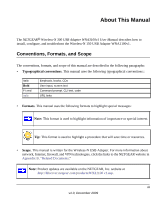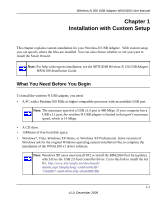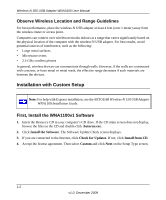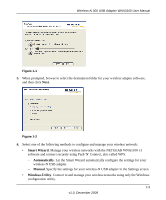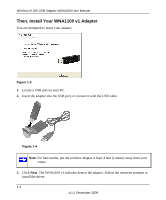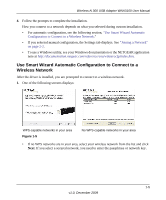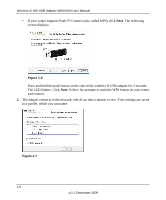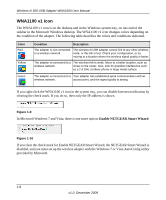Netgear WNA1100 WNA1100 User Manual - Page 11
Smart Wizard, Automatically, Manual, Windows Utility, wireless-N USB adapter. - software
 |
UPC - 606449067798
View all Netgear WNA1100 manuals
Add to My Manuals
Save this manual to your list of manuals |
Page 11 highlights
Wireless-N 300 USB Adapter WNA3100 User Manual Figure 1-1 5. When prompted, browse to select the destination folder for your wireless adapter software, and then click Next. Figure 1-2 6. Select one of the following methods to configure and manage your wireless network: • Smart Wizard. Manage your wireless networks with the NETGEAR WNA1100 v1 software and connect securely using Push 'N' Connect, also called WPS. - Automatically. Let the Smart Wizard automatically configure the settings for your wireless-N USB adapter. - Manual. Specify the settings for your wireless-N USB adapter in the Settings screen. • Windows Utility. Connect to and manage your wireless networks using only the Windows configuration utility. 1-3 v1.0, December 2009
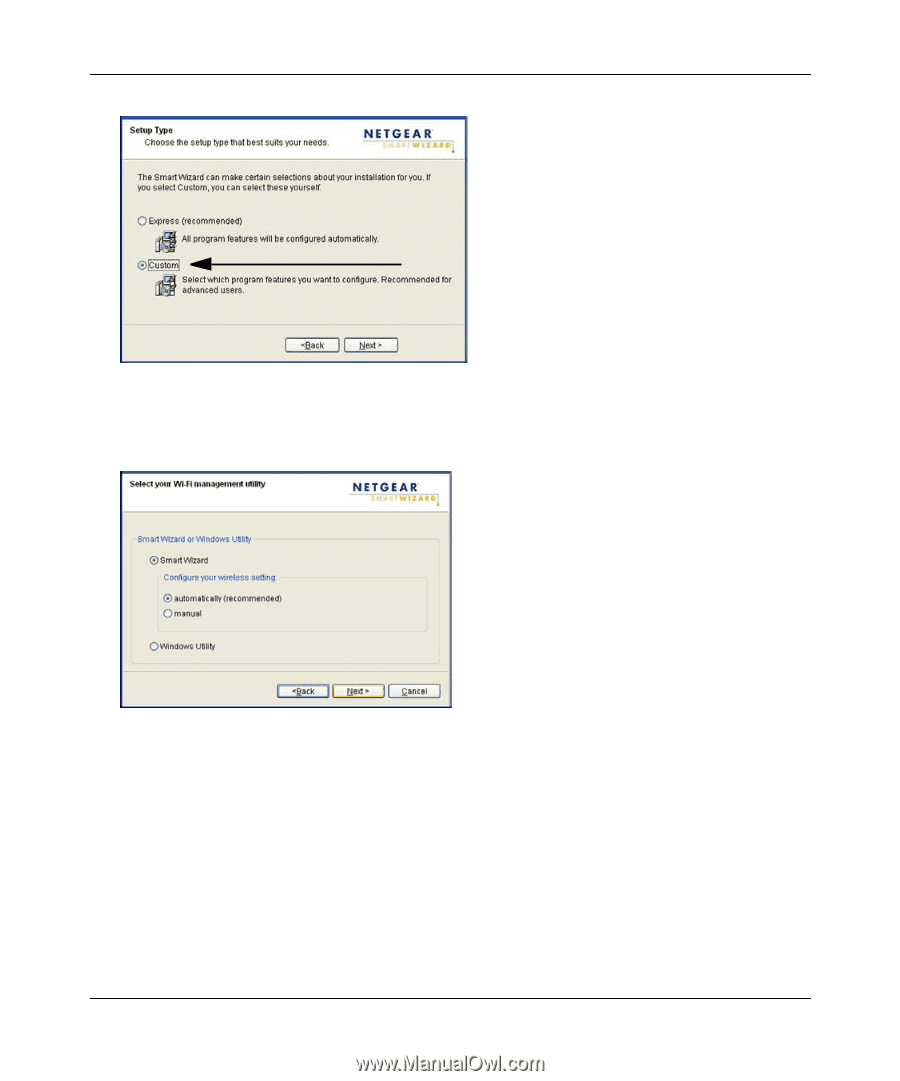
Wireless-N 300 USB Adapter WNA3100 User Manual
1-3
v1.0, December 2009
5.
When prompted, browse to select the destination folder for your wireless adapter software,
and then click
Next
.
6.
Select one of the following methods to configure and manage your wireless network:
•
Smart Wizard
. Manage your wireless networks with the NETGEAR WNA1100 v1
software and connect securely using Push 'N' Connect, also called WPS.
–
Automatically
. Let the Smart Wizard automatically configure the settings for your
wireless-N USB adapter.
–
Manual
. Specify the settings for your wireless-N USB adapter in the Settings screen.
•
Windows Utility
. Connect to and manage your wireless networks using only the Windows
configuration utility.
Figure 1-1
Figure 1-2