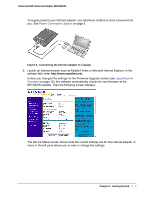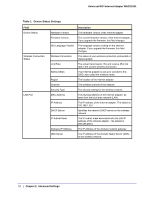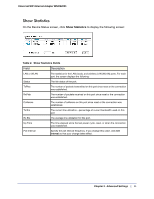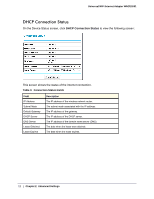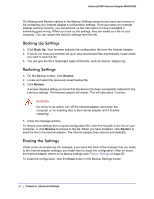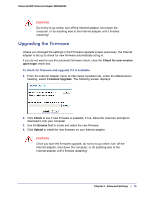Netgear WNCE2001 WNCE2001 User Manual - Page 12
DHCP Connection Status, Table 3., Connection Status Fields - ip address
 |
UPC - 606449069464
View all Netgear WNCE2001 manuals
Add to My Manuals
Save this manual to your list of manuals |
Page 12 highlights
Universal WiFi Internet Adapter WNCE2001 DHCP Connection Status On the Device Status screen, click DHCP Connection Status to view the following screen: This screen shows the status of the Internet connection. Table 3. Connection Status Fields Field IP Address Subnet Mask Default Gateway DHCP Server DNS Server Lease Obtained Lease Expires Description The IP address of the wireless network router. The subnet mask associated with the IP address. The IP address of the gateway. The IP address of the DHCP server. The IP address of the domain name server (DNS). The date when the lease was obtained. The date when the lease expires. 12 | Chapter 2. Advanced Settings
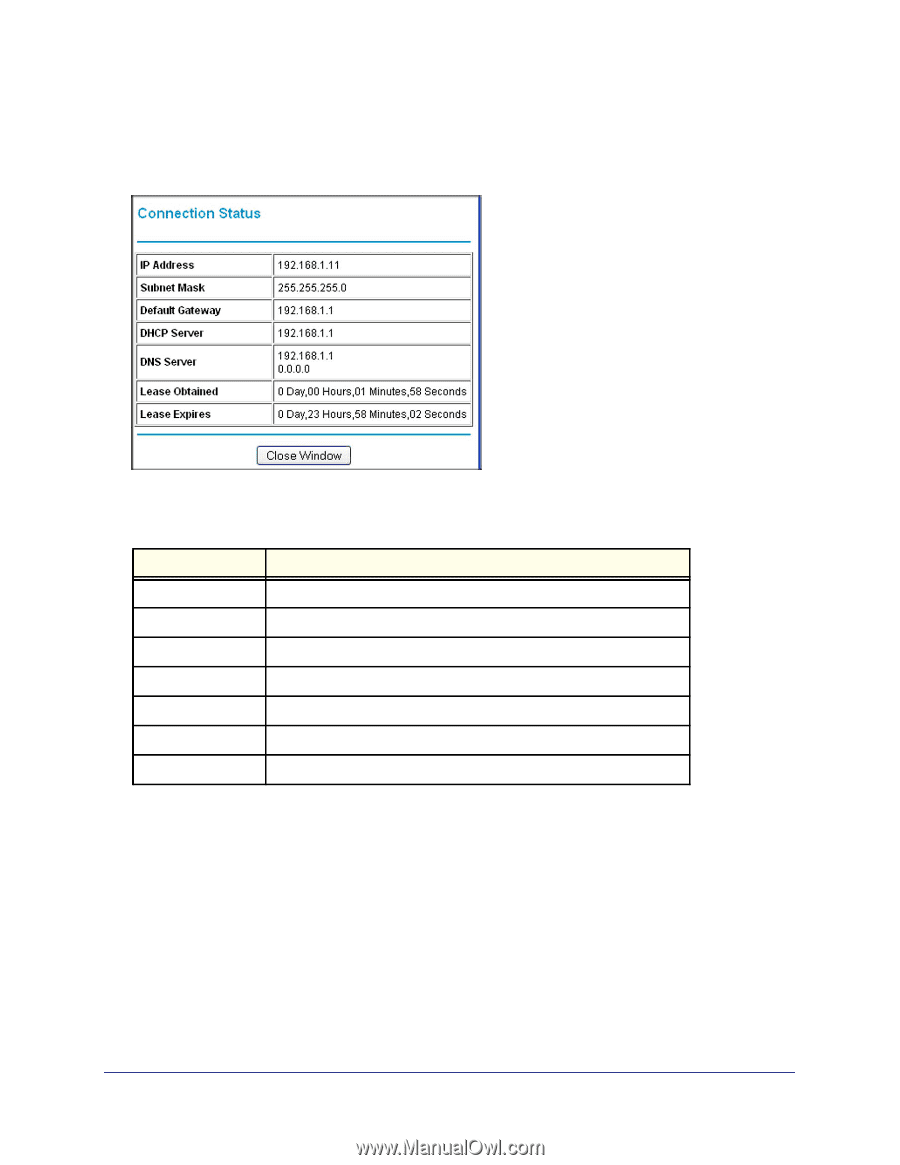
12
|
Chapter 2.
Advanced Settings
Universal WiFi Internet Adapter WNCE2001
DHCP Connection Status
On the Device Status screen, click
DHCP Connection Status
to view the following screen:
This screen shows the status of the Internet connection.
Table 3.
Connection Status Fields
Field
Description
IP Address
The IP address of the wireless network router.
Subnet Mask
The subnet mask associated with the IP address.
Default Gateway
The IP address of the gateway.
DHCP Server
The IP address of the DHCP server.
DNS Server
The IP address of the domain name server (DNS).
Lease Obtained
The date when the lease was obtained.
Lease Expires
The date when the lease expires.