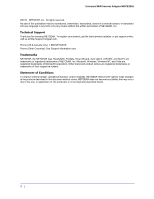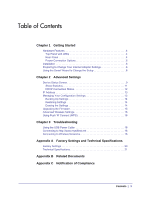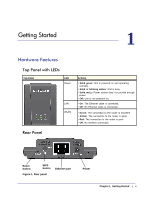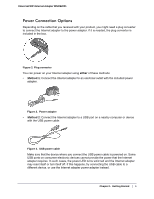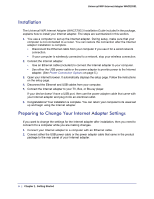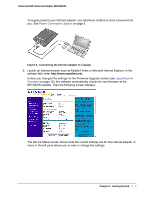Contents
|
3
Table of Contents
Chapter 1
Getting Started
Hardware Features. . . . . . . . . . . . . . . . . . . . . . . . . . . . . . . . . . . . . . . . . . . .4
Top Panel with LEDs . . . . . . . . . . . . . . . . . . . . . . . . . . . . . . . . . . . . . . . .4
Rear Panel . . . . . . . . . . . . . . . . . . . . . . . . . . . . . . . . . . . . . . . . . . . . . . . .4
Power Connection Options. . . . . . . . . . . . . . . . . . . . . . . . . . . . . . . . . . . .5
Installation . . . . . . . . . . . . . . . . . . . . . . . . . . . . . . . . . . . . . . . . . . . . . . . . . .6
Preparing to Change Your Internet Adapter Settings. . . . . . . . . . . . . . . . . .6
Using the Smart Wizard to Change the Setup . . . . . . . . . . . . . . . . . . . . . . .8
Chapter 2
Advanced Settings
Device Status Screen. . . . . . . . . . . . . . . . . . . . . . . . . . . . . . . . . . . . . . . . . .9
Show Statistics . . . . . . . . . . . . . . . . . . . . . . . . . . . . . . . . . . . . . . . . . . . . 11
DHCP Connection Status . . . . . . . . . . . . . . . . . . . . . . . . . . . . . . . . . . . . 12
IP Address . . . . . . . . . . . . . . . . . . . . . . . . . . . . . . . . . . . . . . . . . . . . . . . . .13
Managing Your Configuration Settings. . . . . . . . . . . . . . . . . . . . . . . . . . . .13
Backing Up Settings . . . . . . . . . . . . . . . . . . . . . . . . . . . . . . . . . . . . . . . . 14
Restoring Settings . . . . . . . . . . . . . . . . . . . . . . . . . . . . . . . . . . . . . . . . .14
Erasing the Settings . . . . . . . . . . . . . . . . . . . . . . . . . . . . . . . . . . . . . . . . 14
Upgrading the Firmware. . . . . . . . . . . . . . . . . . . . . . . . . . . . . . . . . . . . . . .15
Advanced Wireless Settings. . . . . . . . . . . . . . . . . . . . . . . . . . . . . . . . . . . .16
Using Push 'N' Connect (WPS) . . . . . . . . . . . . . . . . . . . . . . . . . . . . . . . . .16
Chapter 3
Troubleshooting
Using the USB Power Cable . . . . . . . . . . . . . . . . . . . . . . . . . . . . . . . . . . .18
Connecting to Wireless Networks. . . . . . . . . . . . . . . . . . . . . . . . . . . . . . . .18
Appendix A
Factory Settings and Technical Specifications
Factory Settings . . . . . . . . . . . . . . . . . . . . . . . . . . . . . . . . . . . . . . . . . . . . .20
Technical Specifications. . . . . . . . . . . . . . . . . . . . . . . . . . . . . . . . . . . . . . .21
Appendix B
Related Documents
Appendix C
Notification of Compliance