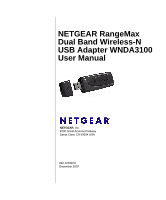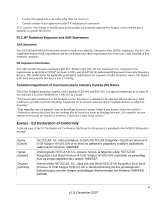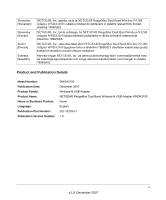Netgear WNDA3100v1 WNDA3100 Reference Manual
Netgear WNDA3100v1 - RangeMax Dual Band Wireless-N USB 2.0 Adapter Manual
 |
View all Netgear WNDA3100v1 manuals
Add to My Manuals
Save this manual to your list of manuals |
Netgear WNDA3100v1 manual content summary:
- Netgear WNDA3100v1 | WNDA3100 Reference Manual - Page 1
NETGEAR RangeMax Dual Band Wireless-N USB Adapter WNDA3100 User Manual NETGEAR, Inc. 4500 Great America Parkway Santa Clara, CA 95054 USA 202-10329-01 December 2007 - Netgear WNDA3100v1 | WNDA3100 Reference Manual - Page 2
software upgrades. NETGEAR, INC. Support Information Phone: 1-888-NETGEAR, for US & Canada only. For other countries, see your Support information card. E-mail: [email protected] North American NETGEAR website: http://www.netgear.com Trademarks NETGEAR, the NETGEAR The WNDA3100 has instructions, - Netgear WNDA3100v1 | WNDA3100 Reference Manual - Page 3
NETGEAR WNDA3100 has service, this device is intended to be operated indoors and away from windows NETGEAR, Inc. erklærer herved, at følgende udstyr NETGEAR RangeMax Dual Band Wireless-N USB Adapter WNDA3100 NETGEAR, Inc., dass sich das Gerät NETGEAR RangeMax Dual Band Wireless-N USB Adapter WNDA3100 - Netgear WNDA3100v1 | WNDA3100 Reference Manual - Page 4
de la Directiva 1999/5/CE. Greek] NETGEAR, Inc NETGEAR RangeMax Dual Band Wireless-N USB Adapter WNDA3100 1999/5/ ΕΚ. Français [French] Par la présente NETGEAR, Inc. déclare que l'appareil NETGEAR RangeMax Dual Band Wireless-N USB Adapter WNDA3100 est conforme aux exigences essentielles et - Netgear WNDA3100v1 | WNDA3100 Reference Manual - Page 5
1999/5/ES. NETGEAR, Inc. týmto vyhlasuje, že NETGEAR RangeMax Dual Band Wireless-N USB Adapter WNDA3100 spåòa základné požiadavky a všetky príslušné ustanovenia Smernice 1999/5/ES. NETGEAR, Inc. vakuuttaa täten että NETGEAR RangeMax Dual Band Wireless-N USB Adapter WNDA3100 tyyppinen laite on - Netgear WNDA3100v1 | WNDA3100 Reference Manual - Page 6
vi v1.0, December 2007 - Netgear WNDA3100v1 | WNDA3100 Reference Manual - Page 7
Manual x Chapter 1 Basic Setup What You Need Before You Begin 1 Verify System Requirements 1 Observe Wireless Location and Range Guidelines 2 What Is in the Box ...3 WNDA3100 Default Wireless Settings 3 Installation ...4 Installing the WNDA3100 Software 4 Connecting the Wireless-N USB Adapter - Netgear WNDA3100v1 | WNDA3100 Reference Manual - Page 8
Troubleshooting Tips ...1 Ad Hoc Mode Is Not Working Correctly 3 Windows XP Occasional Connection Problems 3 Appendix A Technical Specifications and Factory Default Settings Technical Specifications ...1 Factory Default Settings ...2 Appendix B Related Documents viii v1.0, December 2007 - Netgear WNDA3100v1 | WNDA3100 Reference Manual - Page 9
Manual The NETGEAR® RangeMax™ Dual Band Wireless-N USB Adapter WNDA3100 User Manual describes how to install, configure and troubleshoot the NETGEAR RangeMax Dual Band Wireless-N USB Adapter WNDA3100. The information in this manual in a malfunction or damage to the equipment. ix v1.0, December 2007 - Netgear WNDA3100v1 | WNDA3100 Reference Manual - Page 10
-N USB Adapter WNDA3100 December 2007 For more information about network, Internet, firewall, and VPN technologies, see the links to the NETGEAR website in Appendix B, "Related Documents. Note: Product updates are available on the NETGEAR, Inc. website at http://www.netgear.com/support. How - Netgear WNDA3100v1 | WNDA3100 Reference Manual - Page 11
NETGEAR RangeMax Dual Band Wireless-N USB Adapter WNDA3100 User Manual - Printing a PDF chapter. Use the in the manual. The PDF version of the complete manual opens in a browser window. • Click the print icon in the upper left of your browser window. Tip: If your printer supports printing two pages - Netgear WNDA3100v1 | WNDA3100 Reference Manual - Page 12
NETGEAR RangeMax Dual Band Wireless-N USB Adapter WNDA3100 User Manual xii v1.0, December 2007 - Netgear WNDA3100v1 | WNDA3100 Reference Manual - Page 13
installing the NETGEAR RangeMax Dual Band Wireless-N USB Adapter WNDA3100, please make sure that these minimum requirements have been met: • You must have a PC with a Pentium 300 MHz or higher compatible processor with an available USB 2.0 or 1.1 port. Note: The maximum speed of a USB v2.0 port is - Netgear WNDA3100v1 | WNDA3100 Reference Manual - Page 14
-N USB Adapter WNDA3100 User Manual • 5 Mbytes of free hard disk space. • Vista, Windows XP Home, or Windows XP Professional. Some versions of Windows ask for the original Windows operating system installation files to complete the installation of the WNDA3100 driver software. Note: Windows XP users - Netgear WNDA3100v1 | WNDA3100 Reference Manual - Page 15
Wireless-N USB Adapter WNDA3100 • USB cable and adapter cradle • Installation Guide for the NETGEAR RangeMax™ Dual Band Wireless-N USB Adapter WNDA3100 • Resource CD, including: - Driver and configuration utility software - NETGEAR RangeMax Dual Band Wireless-N USB Adapter WNDA3100 User Manual (this - Netgear WNDA3100v1 | WNDA3100 Reference Manual - Page 16
NETGEAR RangeMax Dual Band Wireless-N USB Adapter WNDA3100 User Manual Installation To complete this installation you must: 1. Install the WNDA3100 software. 2. When prompted, insert the wireless USB adapter and follow the Windows XP Found New Hardware wizard prompts (unless using Vista). 3. Set up - Netgear WNDA3100v1 | WNDA3100 Reference Manual - Page 17
Wireless-N USB Adapter WNDA3100 User Manual 4. Follow the onscreen instructions to install the NETGEAR WNDA3100 software. • For Windows XP, if a Windows logo testing message appears, click Continue Anyway. • If a message that Windows Vista cannot verify the publisher of this driver displays, click - Netgear WNDA3100v1 | WNDA3100 Reference Manual - Page 18
NETGEAR RangeMax Dual Band Wireless-N USB Adapter WNDA3100 User Manual 3. For Windows Vista computers, the adapter and driver are automatically added. Click Next and then go to the following section "Using the Smart Wizard to Set Up Your Wireless-N USB Adapter" on page 1-6. For Windows XP computers, - Netgear WNDA3100v1 | WNDA3100 Reference Manual - Page 19
NETGEAR RangeMax Dual Band Wireless-N USB Adapter WNDA3100 User Manual You are prompted to let the wizard help you connect to a network (recommended). Figure 1-4 2. Click Next Smart Wizard detects it. 4. Follow the wizard steps for security (if used) and for saving a profile. 1-7 v1.0, December 2007 - Netgear WNDA3100v1 | WNDA3100 Reference Manual - Page 20
NETGEAR RangeMax Dual Band Wireless-N USB Adapter WNDA3100 User Manual 5. After you have reviewed the settings, click Finish. The and to the Internet: • WNDA3100 icon. After you install the WNDA3100 software, the icon appears on the desktop and in the right on the Windows task bar. It is color coded - Netgear WNDA3100v1 | WNDA3100 Reference Manual - Page 21
NETGEAR RangeMax Dual Band Wireless-N USB Adapter WNDA3100 User Manual • LED status light. The LED on the wireless USB adapter shows the network connection. Solid indicates a connection. The LED blinks when the wireless USB adapter is looking for a network association and when it is sending or - Netgear WNDA3100v1 | WNDA3100 Reference Manual - Page 22
NETGEAR RangeMax Dual Band Wireless-N USB Adapter WNDA3100 User Manual The following OK, but there is a problem with the router. See the online help or Chapter 4, "Troubleshooting. The connection status is useful in isolating a problem. For example, if you . Figure 1-8 1-10 v1.0, December 2007 - Netgear WNDA3100v1 | WNDA3100 Reference Manual - Page 23
Dual Band Wireless-N USB Adapter WNDA3100 User Manual In Vista, there is one more option: Enable NETGEAR Smart Wizard. Figure 1-9 If you clear the check mark for Enable NETGEAR Smart Wizard, the NETGEAR Smart Wizard is disabled, and you must set up the wireless adapter with Vista auto-configuration - Netgear WNDA3100v1 | WNDA3100 Reference Manual - Page 24
NETGEAR RangeMax Dual Band Wireless-N USB Adapter WNDA3100 User Manual 1. The wireless USB adapter comes with three black fasteners. Locate the one with a prickly side, and attach it to the plastic cradle on the middle of the outside rear. Figure 1-10 2. Insert the wireless USB adapter in the - Netgear WNDA3100v1 | WNDA3100 Reference Manual - Page 25
upgrade from the NETGEAR website Support page. 3. Remove the WNDA3100 software from your computer. 4. Remove the WNDA3100 adapter from your computer, and if prompted restart your computer. 5. Run the installer that you downloaded (the file ends in .exe). 6. Follow the installer instructions, and if - Netgear WNDA3100v1 | WNDA3100 Reference Manual - Page 26
NETGEAR RangeMax Dual Band Wireless-N USB Adapter WNDA3100 User Manual 1-14 v1.0, December 2007 - Netgear WNDA3100v1 | WNDA3100 Reference Manual - Page 27
local area network (WLAN) and how to set up wireless security for the Wireless-N USB Adapter so that it matches the wireless security settings for your network. If you chose the Windows XP or Windows Vista Zero Configuration utility during installation, and now you want to use the Smart Wizard, you - Netgear WNDA3100v1 | WNDA3100 Reference Manual - Page 28
USB Adapter WNDA3100 User Manual Understanding the Smart Wizard These instructions explain how to use the NETGEAR WNDA3100 Smart Wizard to change the wireless USB adapter wireless settings. When you have installed the software from the Resource CD, the icon appears on your desktop and in the Windows - Netgear WNDA3100v1 | WNDA3100 Reference Manual - Page 29
NETGEAR RangeMax Dual Band Wireless-N USB Adapter WNDA3100 User Manual Scan refreshes the screen. • Close. Close the window of the Wizard. The screen shows the following a 2.4 GHz network. • N. The access point supports wireless N mode. • Security. Identifies whether the v1.0, December 2007 - Netgear WNDA3100v1 | WNDA3100 Reference Manual - Page 30
NETGEAR RangeMax Dual Band Wireless-N USB Adapter WNDA3100 User Manual • Mode. Identifies the type of wireless network - Access Point (Infrastructure) or Computerto-Computer (Ad Hoc) Finding a Network During the WNDA3100 software security if used, and to create a profile. 2-4 v1.0, December 2007 - Netgear WNDA3100v1 | WNDA3100 Reference Manual - Page 31
at: http://documentation.netgear.com/reference/enu/wireless/index.htm. Setting Up a Profile to Connect to an Access Point or Router Follow these instructions to set up the RangeMax Dual Band Wireless-N USB Adapter WNDA3100 to connect to a wireless access point or router. 2-5 v1.0, December 2007 - Netgear WNDA3100v1 | WNDA3100 Reference Manual - Page 32
NETGEAR RangeMax Dual Band Wireless-N USB Adapter WNDA3100 User Manual 1. Use the icon to open the Smart Wizard. The Settings tab displays: Figure 2-4 2. Enter the network , or click Cancel to return to the previous settings. 4. Verify wireless connectivity to your network. 2-6 v1.0, December 2007 - Netgear WNDA3100v1 | WNDA3100 Reference Manual - Page 33
-N USB Adapter WNDA3100 User Manual Use a browser to connect to the Internet, or check for file and printer access on your network. You can check the status bar in the Smart Wizard for the current connection status. Note: If you cannot connect, see Chapter 4, "Troubleshooting". For problems with - Netgear WNDA3100v1 | WNDA3100 Reference Manual - Page 34
NETGEAR RangeMax Dual Band Wireless-N USB Adapter WNDA3100 User Manual 2. Enter the network settings. a. Select . 5. Verify wireless connectivity between your peer devices with the ping program: a. On the Windows taskbar, select Start > Run. Figure 2-6 b. Assuming the target PC is configured with - Netgear WNDA3100v1 | WNDA3100 Reference Manual - Page 35
Wireless-N USB Adapter WNDA3100 User Manual c. A continuous ping will be sent to the device with the 192.168.0.1 static IP address. The ping response should change to Reply. Figure 2-7 At this point the connection is established. Note: If you cannot connect, see "Removing the WNDA3100 Software" in - Netgear WNDA3100v1 | WNDA3100 Reference Manual - Page 36
NETGEAR RangeMax Dual Band Wireless-N USB Adapter WNDA3100 User Manual 5. In the Channel drop-down list, Automatic should work. If you notice interference problems with another nearby wireless device, select a channel that is not being used by any other wireless networks near your wireless adapter. - Netgear WNDA3100v1 | WNDA3100 Reference Manual - Page 37
NETGEAR RangeMax Dual Band Wireless-N USB Adapter WNDA3100 User Manual Wireless Network Name (SSID) and Security Keys button. Not all wireless devices support the passphrase method. • Manual method. These values are not case sensitive. For 64-bit WEP, enter 10 hex digits (any combination of 0-9 - Netgear WNDA3100v1 | WNDA3100 Reference Manual - Page 38
NETGEAR RangeMax Dual Band Wireless-N USB Adapter WNDA3100 User Manual Setting Up WPA-PSK Security To configure WPA-PSK security: 1. Run the WNDA3100 Smart Wizard. a. Make sure that the WNDA3100 software is installed and the wireless USB adapter to exit the Smart Wizard. 2-12 v1.0, December 2007 - Netgear WNDA3100v1 | WNDA3100 Reference Manual - Page 39
NETGEAR RangeMax Dual Band Wireless-N USB Adapter WNDA3100 User Manual Setting Up WEP Encryption Security Follow the steps below to configure WEP encryption security: 1. Run the WNDA3100 Smart Wizard. a. Make sure that the WNDA3100 software is installed and the wireless USB adapter is connected to - Netgear WNDA3100v1 | WNDA3100 Reference Manual - Page 40
NETGEAR RangeMax Dual Band Wireless-N USB Adapter WNDA3100 User Manual 3. Select the WEP encryption strength you will use. • 64-bit WEP data encryption • 128- configuration settings are saved in this profile. b. Click Apply. c. Click Close to exit the configuration utility. 2-14 v1.0, December 2007 - Netgear WNDA3100v1 | WNDA3100 Reference Manual - Page 41
NETGEAR RangeMax Dual Band Wireless-N USB Adapter WNDA3100 User Manual Statistics Tab The Statistics tab provides real time and historical trend information about the data traffic and performance of your wireless adapter /s), total received packets, and reception errors. v1.0, December 2007 2-15 - Netgear WNDA3100v1 | WNDA3100 Reference Manual - Page 42
NETGEAR RangeMax Dual Band Wireless-N USB Adapter WNDA3100 User Manual About Tab The About tab displays the current version information. Figure 2-12 The following information is displayed in the About tab: • Regional Domain. This is the region setting for the wireless adapter. The approved channels - Netgear WNDA3100v1 | WNDA3100 Reference Manual - Page 43
NETGEAR RangeMax Dual Band Wireless-N USB Adapter WNDA3100 User Manual Advanced Settings You can use the Advanced Settings screen to configure the preamble (GHz) that the adapter screen.: Figure 2-13 Note: for Windows Vista computers, you must have administrator rights. Otherwise, this option - Netgear WNDA3100v1 | WNDA3100 Reference Manual - Page 44
NETGEAR RangeMax Dual Band Wireless-N USB Adapter WNDA3100 User Manual 2. In the Advanced section of the screen, select the setting that you want from Mbps (2.4 GHz and 5 GHz). • 2.4 GHz. Use a 2.4 GHz preamble. • Long. Use a long preamble for 5 GHz networks. 3. Click OK. 2-18 v1.0, December 2007 - Netgear WNDA3100v1 | WNDA3100 Reference Manual - Page 45
USB Adapter WNDA3100 to connect to your wireless local area network (WLAN) and how to set up wireless security for the wireless USB adapter so as fish tanks and water coolers. • Reduce interference. Avoid windows unless communicating between buildings. Place wireless devices away from various - Netgear WNDA3100v1 | WNDA3100 Reference Manual - Page 46
NETGEAR RangeMax Dual Band Wireless-N USB Adapter WNDA3100 User Manual - Computers and fax machines (no closer than 1 foot) - Copying machines, elevators, and cell phones (no closer than 6 feet) - Microwave ovens (no closer than 10 different connection speeds. Figure 3-1 3-2 v1.0, December 2007 - Netgear WNDA3100v1 | WNDA3100 Reference Manual - Page 47
NETGEAR RangeMax Dual Band Wireless-N USB Adapter WNDA3100 User Manual In the network shown in the previous figure, the two PCs with gigabit (1000 Mbps) Ethernet adapters HD video, the use of older devices such as 10 Mbps Ethernet or 802.11b wireless would create a significant v1.0, December 2007 - Netgear WNDA3100v1 | WNDA3100 Reference Manual - Page 48
NETGEAR RangeMax Dual Band Wireless-N USB Adapter WNDA3100 User Manual To get the best performance, use newer adapters such as RangeMax adapters for your computers. A high-speed router might be compatible with older 802.11b and 802.11g adapters, but the use of these older wireless technologies in - Netgear WNDA3100v1 | WNDA3100 Reference Manual - Page 49
NETGEAR RangeMax Dual Band Wireless-N USB Adapter WNDA3100 User Manual • Backing up computers over the network has become popular Band Wireless-N Powerline HD 100 Mbps Wired Ethernet 802.11g wireless 802.11b wireless 10 Mbps Wired Ethernet Cable Modem (3 Mbps) Analog Modem (56 kbps) Theoretical Raw - Netgear WNDA3100v1 | WNDA3100 Reference Manual - Page 50
NETGEAR RangeMax Dual Band Wireless-N USB Adapter WNDA3100 User Manual 3-6 v1.0, December 2007 - Netgear WNDA3100v1 | WNDA3100 Reference Manual - Page 51
Wireless-N USB Adapter WNDA3100. For information about connecting to wireless networks and the Internet, see "Basic Setup" in Chapter 1. Troubleshooting Tips Use the following information to solve common problems you may encounter. Also, refer to the knowledge base on the NETGEAR website at http - Netgear WNDA3100v1 | WNDA3100 Reference Manual - Page 52
NETGEAR RangeMax Dual Band Wireless-N USB Adapter WNDA3100 User Manual Table 4-1. Troubleshooting Tips (continued) Problem Action Throughput is only 54 Mbps or only 14 Mbps. The RangeMax Dual Band Wireless-N USB Adapter WNDA3100 can operate at faster speeds. • At 54 Mbps you are probably - Netgear WNDA3100v1 | WNDA3100 Reference Manual - Page 53
. Windows XP Occasional Connection Problems Windows XP users who apply Windows XP Hotfix (SP2) Q815485 from the Windows XP Update Service might not be able to connect to the Internet, might have dropped wireless connections, or both when using the RangeMax Dual Band Wireless-N USB Adapter WNDA3100 - Netgear WNDA3100v1 | WNDA3100 Reference Manual - Page 54
NETGEAR RangeMax Dual Band Wireless-N USB Adapter WNDA3100 User Manual 4-4 v1.0, December 2007 - Netgear WNDA3100v1 | WNDA3100 Reference Manual - Page 55
adapter. Antenna Standards Radio Data Rate Frequency Power Emissions Bus interface Provided drivers CCK and OFDM Modulation); 5 GHz 5V Bus powered FCC, CE USB 2.0 Microsoft Vista, Windows XP Operating temperature: 0 to 40° C 40-bit (also called 64-bit) and 128-bit WEP data encryption, - Netgear WNDA3100v1 | WNDA3100 Reference Manual - Page 56
NETGEAR RangeMax Dual Band Wireless-N USB Adapter WNDA3100 User Manual Factory Default Settings The following table lists the default settings of your wireless USB adapter. Feature materials and construction, and network overhead, lower actual data throughput rate. A-2 v1.0, December 2007 - Netgear WNDA3100v1 | WNDA3100 Reference Manual - Page 57
in your NETGEAR product. Document Windows XP and Vista netgear.com/reference/enu/wireless/index.htm http://documentation.netgear.com/reference/enu/wsdhcp/index.htm http://documentation.netgear.com/reference/enu/vpn/index.htm http://documentation.netgear.com/reference/enu/glossary/index.htm B-1 v1 - Netgear WNDA3100v1 | WNDA3100 Reference Manual - Page 58
NETGEAR RangeMax Dual Band Wireless-N USB Adapter WNDA3100 User Manual B-2 v1.0, December 2007
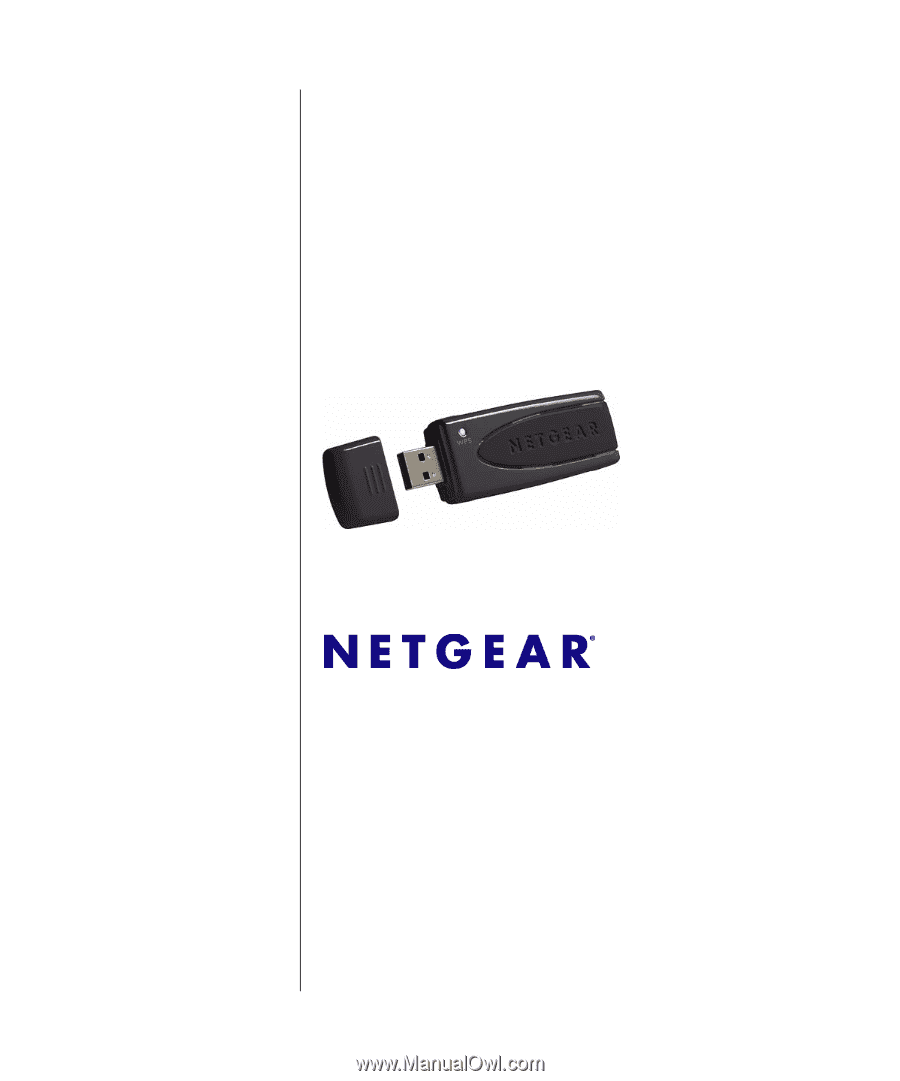
202-10329-01
December 2007
NETGEAR
, Inc.
4500 Great America Parkway
Santa Clara, CA 95054 USA
NETGEAR RangeMax
Dual Band Wireless-N
USB Adapter WNDA3100
User Manual