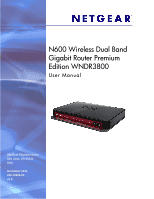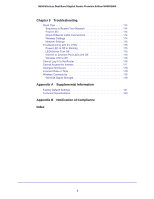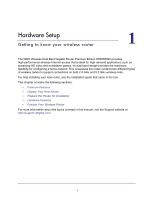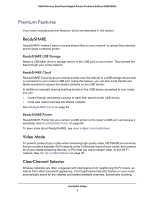3
Contents
Chapter 1
Hardware Setup
Premium Features . . . . . . . . . . . . . . . . . . . . . . . . . . . . . . . . . . . . . . . . . . . .8
ReadySHARE. . . . . . . . . . . . . . . . . . . . . . . . . . . . . . . . . . . . . . . . . . . . . .8
Video Mode . . . . . . . . . . . . . . . . . . . . . . . . . . . . . . . . . . . . . . . . . . . . . . .8
ClearChannel Selector . . . . . . . . . . . . . . . . . . . . . . . . . . . . . . . . . . . . . . . 8
TiVo Support. . . . . . . . . . . . . . . . . . . . . . . . . . . . . . . . . . . . . . . . . . . . . . .9
Unpack Your New Router. . . . . . . . . . . . . . . . . . . . . . . . . . . . . . . . . . . . . .10
Prepare the Router for Installation . . . . . . . . . . . . . . . . . . . . . . . . . . . . . . .11
Hardware Features. . . . . . . . . . . . . . . . . . . . . . . . . . . . . . . . . . . . . . . . . . .11
Front Panel . . . . . . . . . . . . . . . . . . . . . . . . . . . . . . . . . . . . . . . . . . . . . . . 11
Back Panel . . . . . . . . . . . . . . . . . . . . . . . . . . . . . . . . . . . . . . . . . . . . . . . 13
Label. . . . . . . . . . . . . . . . . . . . . . . . . . . . . . . . . . . . . . . . . . . . . . . . . . . .13
Position Your Wireless Router . . . . . . . . . . . . . . . . . . . . . . . . . . . . . . . . . .14
Chapter 2
Getting Started with NETGEAR Genie
Router Setup Preparation. . . . . . . . . . . . . . . . . . . . . . . . . . . . . . . . . . . . . .16
Use Standard TCP/IP Properties for DHCP . . . . . . . . . . . . . . . . . . . . . . 16
Gather ISP Information. . . . . . . . . . . . . . . . . . . . . . . . . . . . . . . . . . . . . .16
Wireless Devices and Security Settings . . . . . . . . . . . . . . . . . . . . . . . . . 16
Types of Logins and Access. . . . . . . . . . . . . . . . . . . . . . . . . . . . . . . . . . . .16
NETGEAR Genie Setup . . . . . . . . . . . . . . . . . . . . . . . . . . . . . . . . . . . . . . . 17
Use NETGEAR Genie after Installation . . . . . . . . . . . . . . . . . . . . . . . . . . .18
Upgrade Router Firmware . . . . . . . . . . . . . . . . . . . . . . . . . . . . . . . . . . . . .18
Router Dashboard (Basic Home Screen). . . . . . . . . . . . . . . . . . . . . . . . . .19
Add Wireless Devices or Computers to Your Network. . . . . . . . . . . . . . . .20
Manual Method. . . . . . . . . . . . . . . . . . . . . . . . . . . . . . . . . . . . . . . . . . . .20
Wi-Fi Protected Setup (WPS) Method . . . . . . . . . . . . . . . . . . . . . . . . . .20
Chapter 3
Genie Basic Settings
Internet Setup. . . . . . . . . . . . . . . . . . . . . . . . . . . . . . . . . . . . . . . . . . . . . . .22
Internet Setup Screen Fields . . . . . . . . . . . . . . . . . . . . . . . . . . . . . . . . .22
Attached Devices . . . . . . . . . . . . . . . . . . . . . . . . . . . . . . . . . . . . . . . . . . . .24
Parental Controls . . . . . . . . . . . . . . . . . . . . . . . . . . . . . . . . . . . . . . . . . . . .25
ReadySHARE USB Storage. . . . . . . . . . . . . . . . . . . . . . . . . . . . . . . . . . . .25
Basic Wireless Settings . . . . . . . . . . . . . . . . . . . . . . . . . . . . . . . . . . . . . . .26
Wireless Settings Screen Fields. . . . . . . . . . . . . . . . . . . . . . . . . . . . . . .27
Change WPA Security Option and Passphrase . . . . . . . . . . . . . . . . . . . 28
Guest Networks . . . . . . . . . . . . . . . . . . . . . . . . . . . . . . . . . . . . . . . . . . . . .29
Set Up a Video Network . . . . . . . . . . . . . . . . . . . . . . . . . . . . . . . . . . . . . 30
Guest Network Wireless Security Options . . . . . . . . . . . . . . . . . . . . . . .30