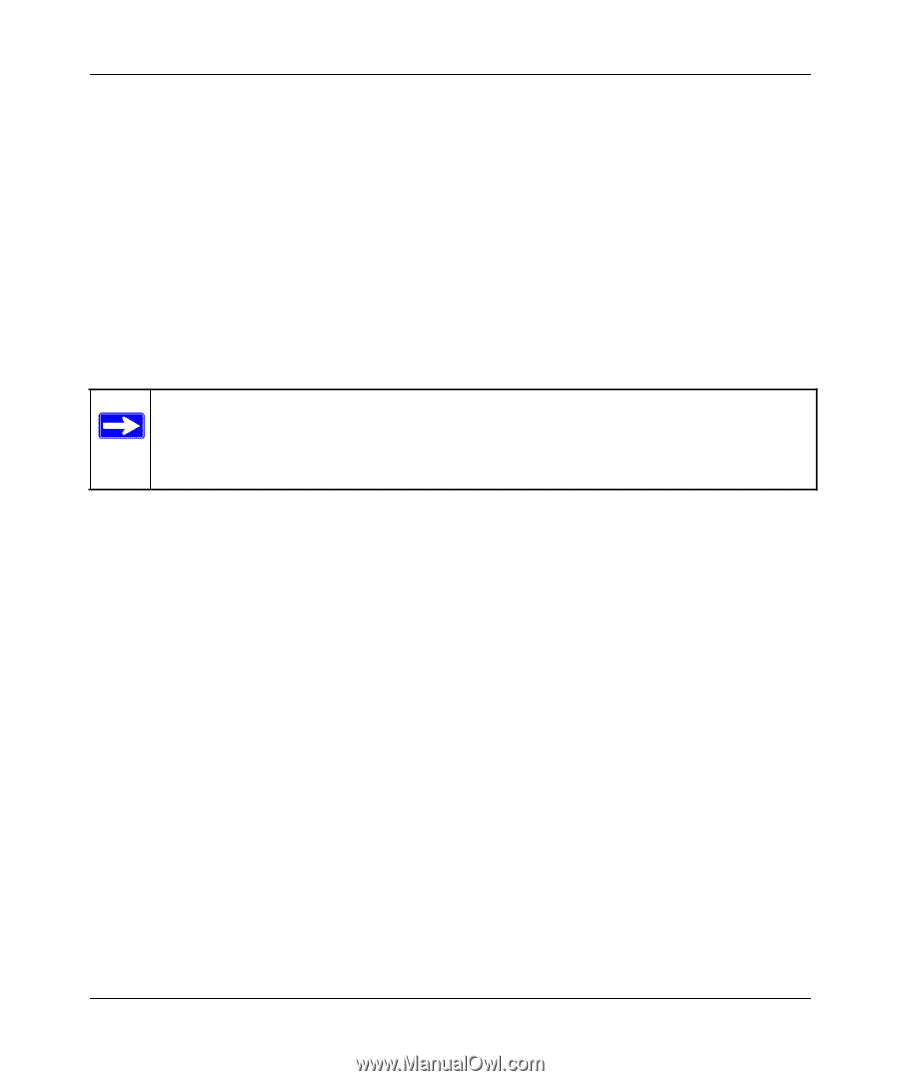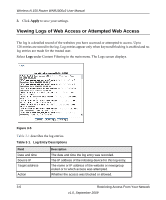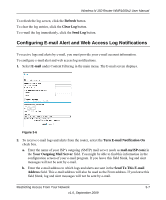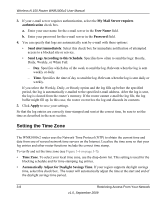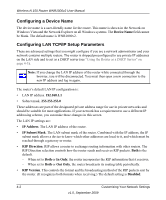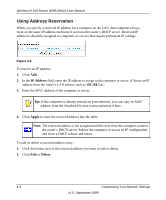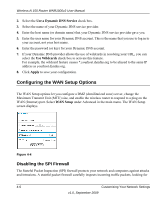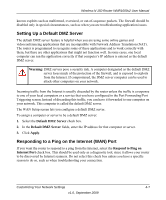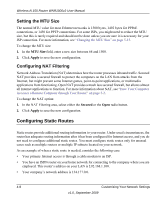Netgear WNR1000v2 WNR1000v2 User Manual - Page 61
Using the Router as a DHCP Server, RIP-1, RIP-2B
 |
View all Netgear WNR1000v2 manuals
Add to My Manuals
Save this manual to your list of manuals |
Page 61 highlights
Wireless-N 150 Router WNR1000v2 User Manual - RIP-1 is universally supported. RIP-1 is usually adequate unless you have an unusual network setup. - RIP-2B carries more information than RIP-1 and uses subnet broadcasting. - RIP-2M carries more information than RIP-1 and uses multicasting. Using the Router as a DHCP Server By default, the router functions as a DHCP server, allowing it to assign IP, DNS server, and default gateway addresses to all computers connected to the router's LAN. The assigned default gateway address is the LAN address of the router. The router assigns IP addresses to the attached computers from a pool of addresses specified in this screen. Each pool address is tested before it is assigned to avoid duplicate addresses on the LAN. Note: For most applications, the default DHCP and TCP/IP settings of the router are satisfactory. Click the link to the online document "TCP/IP Networking Basics" in Appendix B for an explanation of DHCP and information about how to assign IP addresses for your network. To specify a pool of IP addresses to be assigned, set the starting IP address and ending IP address. These addresses should be part of the same IP address subnet as the router's LAN IP address. Using the default addressing scheme, you should define a range between 192.168.1.2 and 192.168.1.254, although you might wish to save part of the range for devices with fixed addresses. The router delivers the following parameters to any LAN device that requests DHCP: • An IP address from the range you have defined • Subnet mask • Gateway IP address (the router's LAN IP address) • Primary DNS server (if you entered a primary DNS address in the Basic Settings screen; otherwise, the router's LAN IP address) • Secondary DNS server (if you entered a secondary DNS address in the Basic Settings screen) To use another device on your network as the DHCP server, or to manually specify the network settings of all of your computers, clear the Use Router as DHCP Server check box. Otherwise, leave it selected. If this service is not selected and no other DHCP server is available on your network, you need to set your computers' IP addresses manually or they will not be able to access the router. Customizing Your Network Settings 4-3 v1.0, September 2009