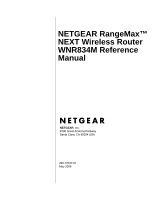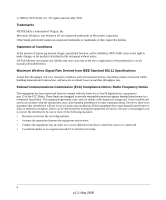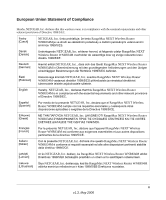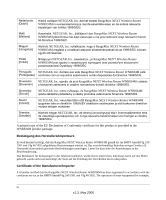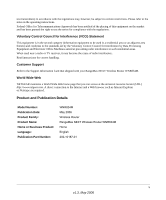Netgear WNR834M WNR834M Reference Manual
Netgear WNR834M - RangeMax Next Wireless Router Manual
 |
UPC - 606449047950
View all Netgear WNR834M manuals
Add to My Manuals
Save this manual to your list of manuals |
Netgear WNR834M manual content summary:
- Netgear WNR834M | WNR834M Reference Manual - Page 1
NETGEAR RangeMax™ NEXT Wireless Router WNR834M Reference Manual NETGEAR, Inc. 4500 Great America Parkway Santa Clara, CA 95054 USA 202-10187-01 May 2006 - Netgear WNR834M | WNR834M Reference Manual - Page 2
, and/or reliability, NETGEAR reserves the right to make changes to the products described in this document without notice. NETGEAR does not assume any and, if not installed and used in accordance with the instructions, may cause harmful interference to radio communications. However, there is - Netgear WNR834M | WNR834M Reference Manual - Page 3
router is in compliance with the essential requirements and other relevant provisions of Directive 1999/5/EC. Èesky [Czech] NETGEAR, Inc. tímto prohlašuje, že tento RangeMax NEXT Wireless Router WNR834M je ve shodì se základními požadavky a dalšími pøíslušnými ustanoveními smìrnice 1999/5/ES - Netgear WNR834M | WNR834M Reference Manual - Page 4
de essentiële eisen en de andere relevante bepalingen van richtlijn 1999/5/EG. Malti [Maltese] Hawnhekk, NETGEAR, Inc., jiddikjara li dan RangeMax NEXT Wireless Router WNR834M jikkonforma mal-tiijiet essenzjali u ma provvedimenti orajn relevanti li hemm fid-Dirrettiva 1999/5/EC. Magyar [Hungarian - Netgear WNR834M | WNR834M Reference Manual - Page 5
TV receiver, it may become the cause of radio interference. Read instructions for correct handling. Customer Support Refer to the Support Information Card that shipped with your RangeMax NEXT Wireless Router WNR834M. World Wide Web NETGEAR maintains a World Wide Web home page that you can access at - Netgear WNR834M | WNR834M Reference Manual - Page 6
vi v1.3, May 2006 - Netgear WNR834M | WNR834M Reference Manual - Page 7
Contents NETGEAR RangeMax™ NEXT Wireless Router WNR834M Reference Manual Chapter 1 About This Manual Audience, Scope, Conventions, and Formats 1-1 How to Use This Manual 1-2 How to Print this Manual 1-2 Revision History ...1-3 Chapter 2 Introduction Package Contents ...2-1 The Wireless Router - Netgear WNR834M | WNR834M Reference Manual - Page 8
Chapter 4 Content Filtering Content Filtering Overview 4-1 Blocking Access to Internet Sites 4-1 Blocking Access to Internet Services 4-2 Configuring a User Defined Service 4-4 Blocking Services by IP Address Range 4-4 Scheduling When Blocking Will Be Enforced 4-4 Viewing Logs of Web Access or - Netgear WNR834M | WNR834M Reference Manual - Page 9
as a DHCP server 6-15 Using Address Reservation 6-15 Using a Dynamic DNS Service 6-16 Configuring Static Routes 6-18 Enabling Remote Management Access 6-20 Using Universal Plug and Play (UPnP 6-22 Chapter 7 Troubleshooting Troubleshooting Quick Tips 7-1 Be sure to restart your network in this - Netgear WNR834M | WNR834M Reference Manual - Page 10
x v1.3, May 2006 - Netgear WNR834M | WNR834M Reference Manual - Page 11
, and Formats This reference manual assumes that the reader has basic to intermediate computer and Internet skills. However, basic computer network, Internet, firewall, and VPN technologies tutorial information is provided in the Appendices and on the NETGEAR website. This guide uses the following - Netgear WNR834M | WNR834M Reference Manual - Page 12
Wireless Router WNR834M Reference Manual This manual is written for the WNR834M router according to these specifications: Table 1-2. Manual Scope Product Version Manual Publication Date RangeMax NEXT Wireless Router WNR834M May 2006 Note: Product updates are available on the NETGEAR, Inc. web - Netgear WNR834M | WNR834M Reference Manual - Page 13
PDF version of the complete manual opens in a browser window. - Click the print icon in the upper left of the window. Tip: If your printer supports printing two pages on a single sheet of paper, you can select this feature to save paper and printer ink. Revision History NETGEAR, Inc. is constantly - Netgear WNR834M | WNR834M Reference Manual - Page 14
NETGEAR RangeMax™ NEXT Wireless Router WNR834M Reference Manual 1-4 About This Manual v1.3, May 2006 - Netgear WNR834M | WNR834M Reference Manual - Page 15
Wireless Router WNR834M, describes the front and rear panel layouts, and describes your NETGEAR maintenance and support benefits. Package Manual - This guide. • Registration and Warranty Card. • Support Information Card. If any of the parts are incorrect, missing, or damaged, contact your NETGEAR - Netgear WNR834M | WNR834M Reference Manual - Page 16
NETGEAR RangeMax™ NEXT Wireless Router WNR834M Reference Manual The Front of the Wireless Router 1 2 3 4 Figure 2-2 Power is on and the router is ready. Software update is in progress. There is a problem with the wireless router software. Power is not supplied to the router. The Ethernet cable is - Netgear WNR834M | WNR834M Reference Manual - Page 17
NETGEAR RangeMax™ NEXT Wireless Router WNR834M Reference Manual The Back of the Wireless Router 1 2 3 4 Figure 2-3 The back of the wireless router has the following port connections: 1. Factory default reset button 2. Four local Ethernet - Netgear WNR834M | WNR834M Reference Manual - Page 18
NETGEAR RangeMax™ NEXT Wireless Router WNR834M Reference Manual Installing the WNR834M router For installation instructions refer to the setup manual that came on the CD, or refer to one of the online versions listed in the following table. Table 2-1. RangeMax NEXT Wireless Router WNR834M Online - Netgear WNR834M | WNR834M Reference Manual - Page 19
NETGEAR RangeMax™ NEXT Wireless Router WNR834M Reference Manual 1. Connect to the wireless router by typing http://www.routerlogin.net in the address field of your browser, then click Enter. Figure 2-4 Tip: Connect to - Netgear WNR834M | WNR834M Reference Manual - Page 20
NETGEAR RangeMax™ NEXT Wireless Router WNR834M Reference Manual When the wireless router is connected to the Internet, click the Knowledge Base or the Documentation link under the Web Support menu to view support information or the documentation for the wireless router. If you do not click Logout, - Netgear WNR834M | WNR834M Reference Manual - Page 21
Chapter 3 Wireless Configuration This chapter describes how to configure the wireless features of your WNR834M router. In planning your wireless network, you should consider the level of security required. You should also select the physical placement of your firewall in - Netgear WNR834M | WNR834M Reference Manual - Page 22
NETGEAR RangeMax™ NEXT Wireless Router WNR834M Reference Manual Implementing Appropriate Wireless Security Note: Indoors to only trusted computers so that unknown computers cannot wirelessly connect to the WNR834M. MAC address filtering adds an obstacle against unwanted access to your network, - Netgear WNR834M | WNR834M Reference Manual - Page 23
NETGEAR RangeMax™ NEXT Wireless Router WNR834M Reference Manual • WPA-PSK and WPA2-PSK. Wi-Fi Protected Access, Pre-Shared Key (WPA-PSK and WPA2-PSK) data encryption provide strong data security. WPA-PSK and WPA2-PSK block eavesdropping. Because these are new standards, wireless device driver and - Netgear WNR834M | WNR834M Reference Manual - Page 24
NETGEAR RangeMax™ NEXT Wireless Router WNR834M Reference Manual Key 3 Key 4 • If WPA-PSK or WPA2-PSK Authentication is with the Factory Default Restore button on the rear panel. After you install the WNR834M router, use the procedures below to customize any of the settings to better meet your - Netgear WNR834M | WNR834M Reference Manual - Page 25
NETGEAR RangeMax™ NEXT Wireless Router WNR834M Reference Manual Understanding Wireless Settings To configure the Wireless settings not be necessary to change the wireless channel unless you notice interference problems with another nearby access point. For more information on the wireless channel - Netgear WNR834M | WNR834M Reference Manual - Page 26
NETGEAR RangeMax™ NEXT Wireless Router WNR834M Reference Manual • Mode. You can select "11b/g", "11b/g/Next (20/ XP Service Pack 2 and Windows XP Service Pack 1 with WPA patch do include the client software that supports WPA. Nevertheless, the wireless adapter hardware and driver must also support - Netgear WNR834M | WNR834M Reference Manual - Page 27
NETGEAR RangeMax™ NEXT Wireless Router WNR834M Reference Manual To configure the advanced wireless settings of Router Radio. If you disable the wireless router radio, wireless devices cannot connect to the WNR834M. • Enable SSID Broadcast. If you disable broadcast of the SSID, only devices that have - Netgear WNR834M | WNR834M Reference Manual - Page 28
NETGEAR RangeMax™ NEXT Wireless Router WNR834M Reference Manual How to Set Up and Test Basic Wireless Connectivity Note: the wireless router from a wired computer to make any further changes. Follow the instructions below to set up and test basic wireless connectivity. Once you have established basic - Netgear WNR834M | WNR834M Reference Manual - Page 29
NETGEAR RangeMax™ NEXT Wireless Router WNR834M Reference Manual 4. Set the Region. Select the region in which the It should not be necessary to change the wireless channel unless you notice interference problems with another nearby wireless router or access point. Select a channel that is not - Netgear WNR834M | WNR834M Reference Manual - Page 30
NETGEAR RangeMax™ NEXT Wireless Router WNR834M Reference Manual How to Configure WEP To configure WEP data wireless router from a wired computer to make any further changes. 1. Log in to the WNR834M firewall at its default LAN address of http://www.routerlogin.net with its default user name - Netgear WNR834M | WNR834M Reference Manual - Page 31
NETGEAR RangeMax™ NEXT Wireless Router WNR834M Reference Manual • Manual - Enter ten hexadecimal digits (any combination of 0-9, Windows XP with Service Pack 2 does include WPA support. Nevertheless, the wireless adapter hardware and driver must also support WPA. For instructions on configuring WPA- - Netgear WNR834M | WNR834M Reference Manual - Page 32
NETGEAR RangeMax™ NEXT Wireless Router WNR834M Reference Manual How to Restrict Wireless Access by MAC Address To restrict access based on MAC addresses, follow these steps: 1. Log in to the WNR834M firewall at its default LAN address of http://www.routerlogin.net with its default user name of admin - Netgear WNR834M | WNR834M Reference Manual - Page 33
NETGEAR RangeMax™ NEXT Wireless Router WNR834M Reference Manual 5. Click Add to add a wireless device to the wireless access control list. The Wireless Card Access Setup dialog displays. Figure 3-8 6. In the Available Wireless Cards - Netgear WNR834M | WNR834M Reference Manual - Page 34
NETGEAR RangeMax™ NEXT Wireless Router WNR834M Reference Manual 3-14 v1.3, May 2006 Wireless Configuration - Netgear WNR834M | WNR834M Reference Manual - Page 35
keywords. You can also block Internet access by applications and services, such as chat or games. Blocking Access to Internet Sites The WNR834M router can restrict access based on Web addresses and Web address keywords. Up to 255 entries are supported in the Keyword list. The Block Sites menu is - Netgear WNR834M | WNR834M Reference Manual - Page 36
NETGEAR RangeMax™ NEXT Wireless Router WNR834M Reference Manual To enable keyword blocking, select either Per Services The WNR834M router allows you to block the use of certain Internet services by computers on your network. This is called service blocking or port filtering. The Block Services - Netgear WNR834M | WNR834M Reference Manual - Page 37
NETGEAR RangeMax™ NEXT Wireless Router WNR834M Reference Manual Services are functions performed by server computers at the request of client computers. For example, Web servers serve Web pages, time servers serve time and date - Netgear WNR834M | WNR834M Reference Manual - Page 38
NETGEAR RangeMax™ NEXT Wireless Router WNR834M Reference Manual Configuring a User Defined Service To define a service, first you must determine which port number or range of numbers is used by the application. The service numbers for many common protocols are defined by the Internet Engineering - Netgear WNR834M | WNR834M Reference Manual - Page 39
NETGEAR RangeMax™ NEXT Wireless Router WNR834M Reference Manual • Days to Block. Select days to block by checking the appropriate boxes. Select Every day to check the boxes for all days. Click Apply. • Time - Netgear WNR834M | WNR834M Reference Manual - Page 40
NETGEAR RangeMax™ NEXT Wireless Router WNR834M Reference Manual Table 4-1. Log entry descriptions Field Target address Action Description The name or IP address of the Web site or newsgroup visited or attempted to access. - Netgear WNR834M | WNR834M Reference Manual - Page 41
NETGEAR RangeMax™ NEXT Wireless Router WNR834M Reference Manual Configuring E-Mail Alert and Web Access Log Notifications In order to receive logs and alerts by E-mail, you must provide your E-mail information in the - Netgear WNR834M | WNR834M Reference Manual - Page 42
NETGEAR RangeMax™ NEXT Wireless Router WNR834M Reference Manual - Day for sending log. Specifies which day of the may fill up. In this case, the router overwrites the log and discards its contents. The WNR834M router uses the Network Time Protocol (NTP) to obtain the current time and date from one of - Netgear WNR834M | WNR834M Reference Manual - Page 43
Chapter 5 Maintenance This chapter describes how to use the maintenance features of your RangeMax NEXT Wireless Router WNR834M. These features can be found by clicking on the Maintenance heading in the main menu of the browser interface. Viewing Wireless Router Status Information The - Netgear WNR834M | WNR834M Reference Manual - Page 44
NETGEAR RangeMax™ NEXT Wireless Router WNR834M Reference Manual This screen shows the following parameters: Table 5-1. used by the router. A Domain Name Server translates human-language URLs, such as http://www.netgear.com, into IP addresses. These parameters apply to the Local (LAN) port of the - Netgear WNR834M | WNR834M Reference Manual - Page 45
NETGEAR RangeMax™ NEXT Wireless Router WNR834M Reference Manual Table 5-1. Wireless Router Status Fields (continued) network name (SSID) being used by the wireless port of the router. The default is NETGEAR. This field displays the geographic region where the router being used. It may be illegal - Netgear WNR834M | WNR834M Reference Manual - Page 46
NETGEAR RangeMax™ NEXT Wireless Router WNR834M Reference Manual This screen shows the following statistics:. Table 5-2: Connection Status Items Item IP Address Subnet Mask Default Gateway DNS Server Description The WAN (Internet) IP Address - Netgear WNR834M | WNR834M Reference Manual - Page 47
NETGEAR RangeMax™ NEXT Wireless Router WNR834M Reference Manual Table 5-3: Item Up Time Poll Interval until the router rediscovers the devices. Configuration File Management The configuration settings of the WNR834M router are stored within the router in a configuration file. This file can be saved - Netgear WNR834M | WNR834M Reference Manual - Page 48
NETGEAR RangeMax™ NEXT Wireless Router WNR834M Reference Manual From the main menu of the browser interface, under the Maintenance heading, select the Backup Settings heading to bring up the menu shown below. Figure 5-5 - Netgear WNR834M | WNR834M Reference Manual - Page 49
NETGEAR RangeMax™ NEXT Wireless Router WNR834M Reference Manual To erase the configuration, click the Note: The Web browser used to upload new firmware into the WNR834M router must support HTTP uploads. NETGEAR recommends using Microsoft Internet Explorer or Netscape Navigator 3.0 or above. - Netgear WNR834M | WNR834M Reference Manual - Page 50
NETGEAR RangeMax™ NEXT Wireless Router WNR834M Reference Manual From the main menu of the browser interface, under the Maintenance heading, select the Router Upgrade link to display the menu shown below. Figure 5-7 To - Netgear WNR834M | WNR834M Reference Manual - Page 51
NETGEAR RangeMax™ NEXT Wireless Router WNR834M Reference Manual Changing the Administrator Password Tip: Before changing the backup. The default password for the router's Web Configuration Manager is password. NETGEAR recommends that you change this password to a more secure password. From the main - Netgear WNR834M | WNR834M Reference Manual - Page 52
NETGEAR RangeMax™ NEXT Wireless Router WNR834M Reference Manual 5-10 v1.3, May 2006 Maintenance - Netgear WNR834M | WNR834M Reference Manual - Page 53
Chapter 6 Advanced Configuration of the Router This chapter describes how to configure the advanced features of your RangeMax NEXT Wireless Router WNR834M. These features can be found under the Advanced heading in the main menu of the browser interface. Note: If you are unfamiliar with networking - Netgear WNR834M | WNR834M Reference Manual - Page 54
WNR834M Reference Manual Warning: The Wireless Router is already configured with the optimum settings. Do not alter these settings unless directed by NETGEAR support switch channels to avoid interference. If enabled, the WNR834M router will periodically survey the wireless environment to ensure - Netgear WNR834M | WNR834M Reference Manual - Page 55
NETGEAR RangeMax™ NEXT Wireless Router WNR834M Reference Manual Wireless Card Access List The Wireless Card can click the radio button of that computer to capture its MAC address; otherwise, you can manually enter the MAC address of the authorized computer. The MAC address can usually be found on - Netgear WNR834M | WNR834M Reference Manual - Page 56
NETGEAR RangeMax™ NEXT Wireless Router WNR834M Reference Manual c. If no Device Name appears, you can type a If the wireless computer is still not displayed, then follow the instructions below on how to manually setup the wireless computer's MAC address. 6-4 Advanced Configuration of the - Netgear WNR834M | WNR834M Reference Manual - Page 57
NETGEAR RangeMax™ NEXT Wireless Router WNR834M Reference Manual • Wireless Card Entry-if no wireless computers appear in the Available Wireless Cards list, you can manually UPnP according to the instructions at "Using Universal Plug Server or other server-based services. Once port forwarding is set - Netgear WNR834M | WNR834M Reference Manual - Page 58
NETGEAR RangeMax™ NEXT Wireless Router WNR834M Reference Manual Figure 6-4 Note: If the Disable Port Triggering box timer expires. • For Internet Games or Applications-Before starting, you need to know which service, application or game you will be configuring. Also, you need to have the outbound - Netgear WNR834M | WNR834M Reference Manual - Page 59
NETGEAR RangeMax™ NEXT Wireless Router WNR834M Reference Manual Follow these steps to set up a computer to play Internet games or use Internet applications: 1. Select Port Forwarding / Port Triggering from the Advanced section of the main menu. 2. Select the service type by clicking the Port - Netgear WNR834M | WNR834M Reference Manual - Page 60
that will provide the service. Be sure the computer's IP address never changes. Note: To assure that the same computer always has the same IP address, use the reserved IP address feature of your WNR834M router. See "Using Address Reservation" on page 6-15 for instructions on how to use reserved - Netgear WNR834M | WNR834M Reference Manual - Page 61
NETGEAR RangeMax™ NEXT Wireless Router WNR834M Reference Manual 2. From the Service Name box, select the service or game that you will host on your network. If the service does not appear in the list, see the following section, Adding a Custom Service. 3. Enter the IP address of the local server in - Netgear WNR834M | WNR834M Reference Manual - Page 62
NETGEAR RangeMax™ NEXT Wireless Router WNR834M Reference Manual Editing or Deleting a Port Forwarding Entry To edit or delete a Port Forwarding entry, follow these steps. 1. In the table, select the button next to the service name. 2. Click the Edit Service or Delete Service button. Local Web and - Netgear WNR834M | WNR834M Reference Manual - Page 63
NETGEAR RangeMax™ NEXT Wireless Router WNR834M Reference Manual 5. Type the IP address of the additional computer in the Server IP Address box. 6. Click Apply. Some online games and videoconferencing applications are incompatible with NAT. The WNR834M router is programmed to recognize some of these - Netgear WNR834M | WNR834M Reference Manual - Page 64
NETGEAR RangeMax™ NEXT Wireless Router WNR834M Reference Manual Disabling the SPI Firewall The SPI (Stateful Inspection) Firewall protects your LAN against Denial of Service attacks. This should only be disabled in special circumstances. Setting Up a Default DMZ Server The default DMZ server feature - Netgear WNR834M | WNR834M Reference Manual - Page 65
NETGEAR RangeMax™ NEXT Wireless Router WNR834M Reference Manual Setting the MTU Size The normal MTU (Maximum category under the Advanced heading is LAN IP Setup. This menu allows configuration of LAN IP services such as DHCP and RIP. From the main menu of the browser interface, under Advanced, - Netgear WNR834M | WNR834M Reference Manual - Page 66
NETGEAR RangeMax™ NEXT Wireless Router WNR834M Reference Manual Configuring LAN TCP/IP Setup Parameters The both formats when receiving.) By default, this is set for RIP-1. - RIP-1 is universally supported. RIP-1 is probably adequate for most networks, unless you have an unusual network setup. - - Netgear WNR834M | WNR834M Reference Manual - Page 67
NETGEAR RangeMax™ NEXT Wireless Router WNR834M Reference Manual Using the Router as a DHCP server By default, Basic Settings menu) To select another device on your network as the DHCP server, or to manually configure the network settings of all of your computers, clear the Use Router as DHCP Server - Netgear WNR834M | WNR834M Reference Manual - Page 68
NETGEAR RangeMax™ NEXT Wireless Router WNR834M Reference Manual 3. Type the MAC Address of the computer or and the address can change frequently. In this case, you can use a commercial dynamic DNS service, which will allow you to register your domain to their IP address, and will forward traffic - Netgear WNR834M | WNR834M Reference Manual - Page 69
NETGEAR RangeMax™ NEXT Wireless Router WNR834M Reference Manual From the main menu of the browser interface, under Advanced, click on Dynamic DNS. Figure 6-10 To configure Dynamic DNS: 1. Register for an account with one of the dynamic DNS service providers whose names appear in the Select Service - Netgear WNR834M | WNR834M Reference Manual - Page 70
NETGEAR RangeMax™ NEXT Wireless Router WNR834M Reference Manual Configuring Static Routes Static Routes provide additional routing information to your router. Under normal circumstances, the router has adequate routing information after it has been - Netgear WNR834M | WNR834M Reference Manual - Page 71
NETGEAR RangeMax™ NEXT Wireless Router WNR834M Reference Manual 3. Select Private if you want to limit access . 7. Type the Gateway IP Address, which must be a router on the same LAN segment as the WNR834M. 8. Type a number between 1 and 15 as the Metric value. This represents the number of routers - Netgear WNR834M | WNR834M Reference Manual - Page 72
NETGEAR RangeMax™ NEXT Wireless Router WNR834M Reference Manual Enabling Remote Management Access Using the Remote Management page, you can allow a user or users on the Internet to configure, upgrade and check the status of your WNR834M router. Figure 6-13 Note: Be sure to change the router's - Netgear WNR834M | WNR834M Reference Manual - Page 73
NETGEAR RangeMax™ NEXT Wireless Router WNR834M Reference Manual a. To allow access from any IP address on the interface. Choose a number between 1024 and 65535, but do not use the number of any common service port. The default is 8080, which is a common alternate for HTTP. 4. Click Apply to have - Netgear WNR834M | WNR834M Reference Manual - Page 74
™ NEXT Wireless Router WNR834M Reference Manual Using Universal Plug and Play (UPnP) Universal Plug and Play (UPnP) helps devices, such as Internet appliances and computers, access the network and connect to other devices as needed. UPnP devices can automatically discover the services from other - Netgear WNR834M | WNR834M Reference Manual - Page 75
NETGEAR RangeMax™ NEXT Wireless Router WNR834M Reference Manual Advertisement Time To Live-the time to live for the advertisement is measured in hops (steps) for each UPnP packet sent. The time to live - Netgear WNR834M | WNR834M Reference Manual - Page 76
NETGEAR RangeMax™ NEXT Wireless Router WNR834M Reference Manual 6-24 Advanced Configuration of the Router v1.3, May 2006 - Netgear WNR834M | WNR834M Reference Manual - Page 77
This chapter gives information about troubleshooting your RangeMax NEXT Wireless Router WNR834M. After each problem description, instructions are provided to help you diagnose and solve the problem. Troubleshooting Quick Tips Here are some tips for correcting simple problems you may have: Be sure - Netgear WNR834M | WNR834M Reference Manual - Page 78
NETGEAR RangeMax™ NEXT Wireless Router WNR834M Reference Manual Make sure the within 2 minutes after turning the router on, reset the router according to the instructions in "Restoring the Default Configuration and Password" on page 7-8. • If the turned on: 7-2 Troubleshooting v1.3, May 2006 - Netgear WNR834M | WNR834M Reference Manual - Page 79
to a functioning power outlet. • Check that you are using the 12V DC 1A power adapter that NETGEAR supplies for this product. If the error persists, you have a hardware problem and should contact technical support. Lights Never Turn Off When the router is turned on, the lights turns on for about 10 - Netgear WNR834M | WNR834M Reference Manual - Page 80
NETGEAR RangeMax™ NEXT Wireless Router WNR834M Reference Manual Troubleshooting the Web Configuration Interface If you Make sure your computer's IP address is on the same subnet as the router. For instructions, see "Preparing a Computer for Network Access" in Appendix B to configure your computer. - Netgear WNR834M | WNR834M Reference Manual - Page 81
NETGEAR RangeMax™ NEXT Wireless Router WNR834M Reference Manual Troubleshooting the ISP Connection If your router is your computer. If your router is still unable to obtain an IP address from the ISP, the problem may be one of the following: • Your ISP may require a login program. Ask your ISP - Netgear WNR834M | WNR834M Reference Manual - Page 82
NETGEAR RangeMax™ NEXT Wireless Router WNR834M Reference Manual Inform your ISP that you have bought a new an echo request packet to the designated device. The device then responds with an echo reply. Troubleshooting a TCP/IP network is made very easy by using the ping utility in your computer or - Netgear WNR834M | WNR834M Reference Manual - Page 83
NETGEAR RangeMax™ NEXT Wireless Router WNR834M Reference Manual 3. Click OK. You should have one of the following problems: • Wrong physical connections - Make sure the LAN port LED is on. If the LED is off, follow the instructions in "LAN or WAN Port device. Troubleshooting 7-7 v1.3, May 2006 - Netgear WNR834M | WNR834M Reference Manual - Page 84
NETGEAR RangeMax™ NEXT Wireless Router WNR834M Reference Manual - Check that your cable or DSL modem is connected and functioning. - If your the unit may be defective. If the error persists, you might have a hardware problem and should contact technical support. 7-8 Troubleshooting v1.3, May 2006 - Netgear WNR834M | WNR834M Reference Manual - Page 85
NETGEAR RangeMax™ NEXT Wireless Router WNR834M Reference Manual Problems with Date and Time The E-mail menu in the Content Filtering section displays the current date and time of day. The WNR834M router or clear the box marked "Adjust for Daylight Savings Time". Troubleshooting 7-9 v1.3, May 2006 - Netgear WNR834M | WNR834M Reference Manual - Page 86
NETGEAR RangeMax™ NEXT Wireless Router WNR834M Reference Manual 7-10 v1.3, May 2006 Troubleshooting - Netgear WNR834M | WNR834M Reference Manual - Page 87
Appendix A Technical Specifications This appendix provides technical specifications for the RangeMax NEXT Wireless Router WNR834M. Factory Default Settings Smart Wizard Enabled Router Login Default Access Router Login URL http://www. routerlogin.net or http://www.routerlogin.com Login Name ( - Netgear WNR834M | WNR834M Reference Manual - Page 88
RangeMax™ NEXT Wireless Router WNR834M Reference Manual Wireless Wireless Communication Enabled SSID Name NETGEAR Security Disabled Broadcast SSID Enabled Transmission Speed Auto* Country/Region United States in the US, otherwise varies by region RF Channel 6 until region selected - Netgear WNR834M | WNR834M Reference Manual - Page 89
NETGEAR RangeMax™ NEXT Wireless Router WNR834M Reference Manual General Specifications Network Protocol and Standards Compatibility Data and Routing Protocols: TCP/IP, RIP-1, RIP-2, DHCP, PPP over Ethernet (PPPoE), Pointto-Point Tunneling Protocol (PPTP), - Netgear WNR834M | WNR834M Reference Manual - Page 90
NETGEAR RangeMax™ NEXT Wireless Router WNR834M Reference Manual A-4 Technical Specifications v1.3, May 2006 - Netgear WNR834M | WNR834M Reference Manual - Page 91
links to reference documents you can use to gain a more complete understanding of the technologies used in your NETGEAR product. Document Link Internet Networking and TCP/IP http://documentation.netgear.com/reference/enu/tcpip/index.htm Addressing Wireless Communications http://documentation - Netgear WNR834M | WNR834M Reference Manual - Page 92
NETGEAR RangeMax™ NEXT Wireless Router WNR834M Reference Manual B-2 Related Documents v1.3, May 2006
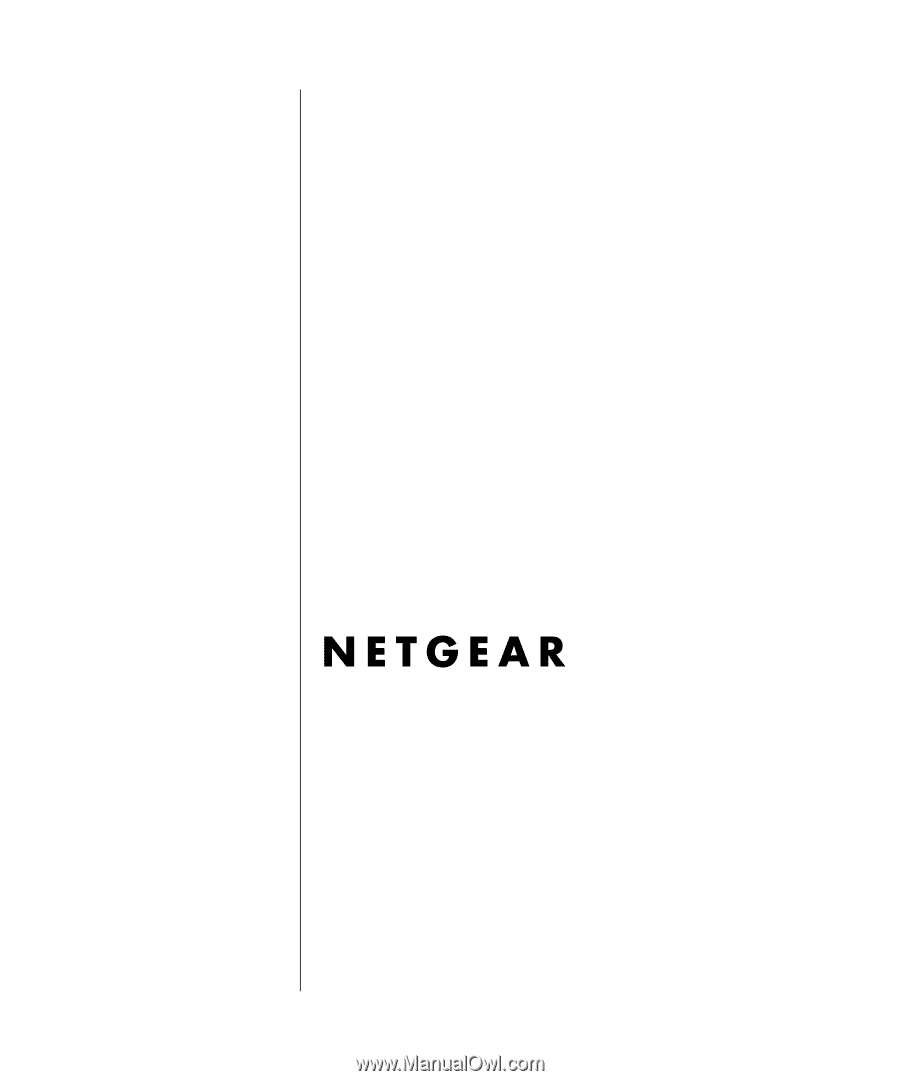
202-10187-01
May 2006
NETGEAR
, Inc.
4500 Great America Parkway
Santa Clara, CA 95054 USA
NETGEAR RangeMax™
NEXT Wireless Router
WNR834M Reference
Manual