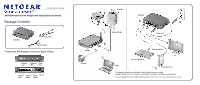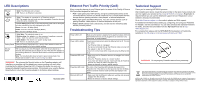Netgear XAV5004 XAV5004 Installation Guide
Netgear XAV5004 - POWERLINE AV 500 ADAPTER Manual
 |
View all Netgear XAV5004 manuals
Add to My Manuals
Save this manual to your list of manuals |
Netgear XAV5004 manual content summary:
- Netgear XAV5004 | XAV5004 Installation Guide - Page 1
Guide XAV5004 Powerline AV Adapter with Gigabit Ethernet Switch Package Contents XAV5004 Power Cord Ethernet Cable Powerline AV Adapter Front and Back Views Ethernet LED Powerline Power LED LED Ethernet Security Reset Power ports button button Router Internet XAV5001 2 XAV5004 - Netgear XAV5004 | XAV5004 Installation Guide - Page 2
product updates and Web support. For additional information about setting up, configuring, and using your Powerline AV Adapter, see the User Manual. You can also download the standard Powerline AV Utility, and other documentation from the NETGEAR web site at http:/ www.netgear.com. For complete DoC
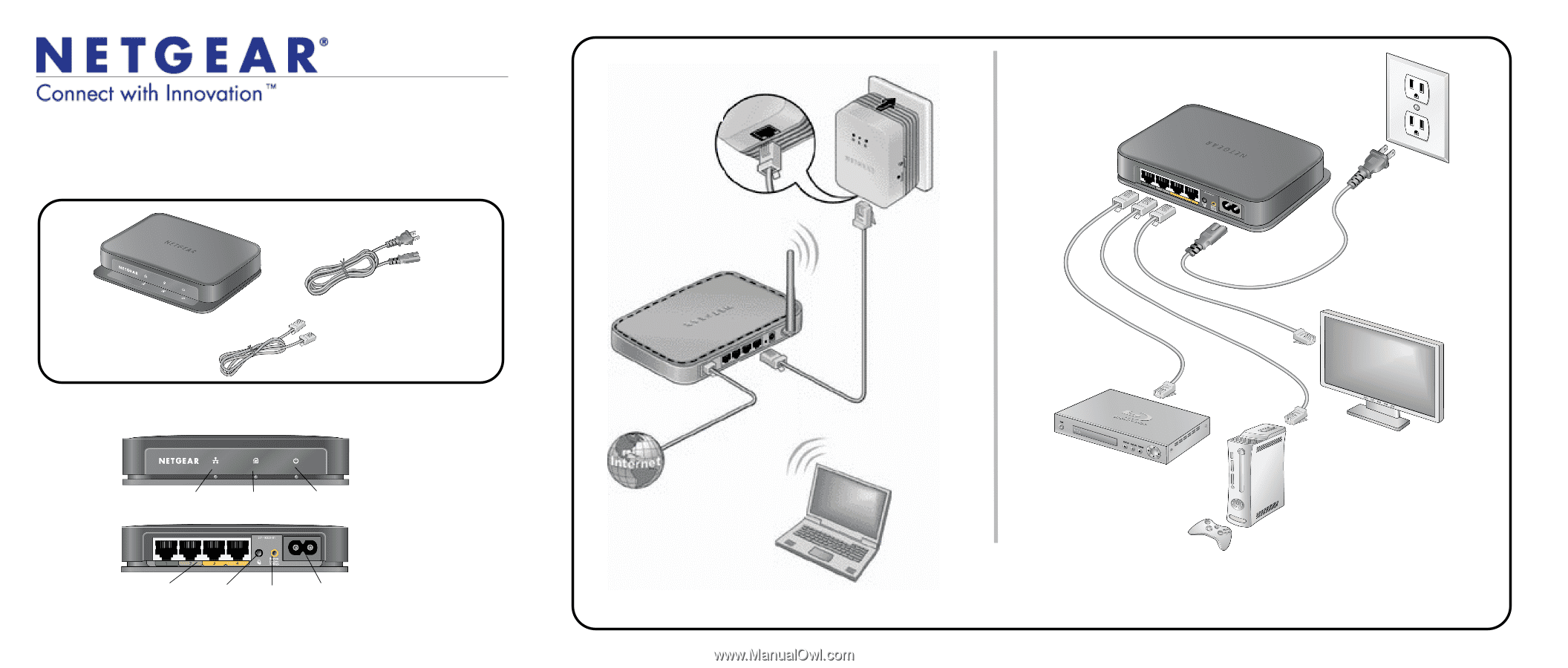
Installation Guide
XAV5004 Powerline AV Adapter with Gigabit Ethernet Switch
Package Contents
Powerline AV Adapter Front and Back Views
XAV5004
Power Cord
Ethernet Cable
Ethernet
LED
Powerline
LED
Power
LED
Ethernet
ports
Power
Security
button
Reset
button
1
2
3
4
5
XAV5004
Ethernet Cable
XAV5001
Router
Laptop
Power Cord
Ethernet Cables
Blu-ray DVD Player
Gaming Console
TV
Compatible Powerline and HomePlug AV certified devices include
the NETGEAR XAV101, XAV2501, XAVN2001, XAV5001, XAV5004, and XAV5501.
For a complete list of AV certified devices, go to
Internet