Nextar S3 S3 Hardware Manual
Nextar S3 - S3 3.5 Inch Touch Screen GPS Navigation System Manual
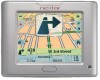 |
UPC - 714129921541
View all Nextar S3 manuals
Add to My Manuals
Save this manual to your list of manuals |
Nextar S3 manual content summary:
- Nextar S3 | S3 Hardware Manual - Page 1
- Nextar S3 | S3 Hardware Manual - Page 2
personnel only. To reduce the risk of electric shock, do not perform any servicing other than that contained in the operating instructions unless you are qualified to do so. Refer to service manual for servicing instructions. To reduce the risk of fire or electric shock, do not expose this apparatus - Nextar S3 | S3 Hardware Manual - Page 3
replacement of the obsolete outlet. 10) Protect the power cord servicing to qualified service personnel. Servicing is required when the apparatus has been damaged in any way. Such as power-supply cord Safety Instruction Warning aircraft navigation. This manual are only for reference and they may - Nextar S3 | S3 Hardware Manual - Page 4
list Owner's Manual 2 Car S3 navigation device Chapter III Audio Player 3.1 Function and Features 3.2 Interface and Operation Chapter IV Setting 4.1 Volume setup 4.2 Power supply setup 4.3 Backlight setup 4.4 Time and date setup 4.5 Language selection 4.6 Calibration Chapter V Troubleshooting - Nextar S3 | S3 Hardware Manual - Page 5
Socket: DC port is connected with the charge power supply; used when charging the navigation device ON/OFF button SD card slot Earphone Socket Power Socket USB Socket 1.2 Charging the device for initial use 1.2.1 For initial use, please charge the battery fully; the steps are as follows: 1 Plug - Nextar S3 | S3 Hardware Manual - Page 6
right side of the GPS navigation device body. See the below figure for details: System requirements: -Windows 98SE, ME, 20000 and XP(Driver required for Windows 98SE) -Windows 98SE, ME, 20000 and XP(Driver required for Windows 98SE) -DVD Rom Drive(for map upgrade purposes) -Intel PentiumII 233Mhz - Nextar S3 | S3 Hardware Manual - Page 7
S3 navigation device With proper care, the GPS navigation device can be a reliable navigation and recreation mate. Please comply with the instructions given below to maintain the device and ensure long-life and error-free use of the GPS navigation device. Protect screen: Pressing the touch screen - Nextar S3 | S3 Hardware Manual - Page 8
interference from other electronic devices may affect the proper display of the GPS navigation device screen. The in the storage card. elimination of the interference source will restore the normal display of the screen. 3.2 Interface and operation 【 Note】 In case of air freight, we recommend - Nextar S3 | S3 Hardware Manual - Page 9
PLAYING RANDOMLY Selects Ordinal play 14 Chapter Ⅲ Using the Audio Player 3.2.2 Interface of audio folder: The screen below shows the Audio folder interface The table below explains the icons in the above screen Delete the songs Tap this button to delete songs to playing files from the playlist - Nextar S3 | S3 Hardware Manual - Page 10
below depict the icons and their functions Language Displays system language options and system outlook options. Backlight Adjusts the backlight of the touch screen; Enables the user to adjust the interval time for LED-off when power is supplied by battery and the interval time for LED-off when - Nextar S3 | S3 Hardware Manual - Page 11
tap √ to confirm or 4.6 Calibrate Tap in the settings menu to calibrate, the screen will display. This item is used to calibrate the sensitivity of the touch screen. Tap the center of "+" as it moves around the screen. If you touch the center of "+"every time, it will disappear after having - Nextar S3 | S3 Hardware Manual - Page 12
, please unplug the power supply cord and then plug it into the outlet again to reset the unit. If the problems still exist, please cut off the power supply and consult your service center or the qualified technician. 20 Chapter Ⅵ Specification Chapter Ⅵ TFT Screen size Frequency Response Audio - Nextar S3 | S3 Hardware Manual - Page 13
(Hong Kong) Limited. Nextar is a trademark and service mark of Nextar (Hong Kong) Limited. All other brand names, trademarks and service marks are property of their owners. Nextar may find it necessary to modify, amend or otherwise change or update this manual. We may reserve the right to do this










