Nextar X3i X3i Quick Start Guide
Nextar X3i - Automotive GPS Receiver Manual
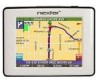 |
UPC - 714129925266
View all Nextar X3i manuals
Add to My Manuals
Save this manual to your list of manuals |
Nextar X3i manual content summary:
- Nextar X3i | X3i Quick Start Guide - Page 1
preloaded maps VIEW DESCRIPTION 3 m nrzxrar2 Press the "ON" button located on top of the GPS 1. Map Scale Indicator NAVTEQ ON BOARD QUICK STEPS TO NAVIGATE may also prohibit drivers from using suction instruction, and also back up the data in your player regularly. In no event will Nextar

ACCESSORIES
3.5"
GPS
Device
LIST
Carry
Pouch
Dashboard
Mount
Disk
Windshield
Mounting
Bracket
3
2
Power
Adaptor
r
Car
Adaptor
USB
Cable
1
0B.c,
SD
card
with
preloaded
maps
VIEW
DESCRIPTION
nrzxrar
-
m
1.
POWER
button
-
Press
the
power
button to
enter
or
exit
the
standby
mode.
2.
LCD
Screen
3.
Stylus
Pen
3.5 INCH TOUCH
NAVIGATION
HOW
TO
TURN
ON
THE
DEVICE
Peel
the
protective
sticker
off
the
GPS
CREEN
ITEM
X31
EYPAD
OPERATION
AND
SCREEN
ICONS
Next
Traveling
Direction
Insert
included
SD
card
with
preloaded
maps
Press
the
"ON"
button
located
on
top
of
the
GPS
1.
RESET
button
(if
unit
freezes
press
button)
2.
Speaker
SING
THE
MOUNTING
BRACKET
USB
Port
2.
SD
Memory
Card
slot
3.
Headphone
Jack
-
Used
to
connect
headphones
for
private
li
stening.
When
the
headphones
are
connected
to
this
jack,
the
speaker
will
be
turned
off
automatically.
4.
DC
5V
Input
Jack
-
Used
to
connect
to
the
supplied
power
adaptor.
en
using
the
unit
in
vehicle,
you
can
use
the
supplied
mounting
assemblies
(mounting
bracket,
mounting
cradle
and
dashboard
mount
disk)
to
mount
the
unit
in
the
vehicle.
Take
the
following
steps
to
operate:
1.
Slide
the
mounting
cradle
onto
the
end
of
the
mounting
bracket.
2.
Lift
the
suction
cup
lever.
3.
To
mount
to
windshield,
press
the
suction
cup
to
the
windshield
and
press
down
on
the
suction
cup
lever.
To
mount
to
dashboard,
use
the
included
adhesive
disk.
Choose
a
clean,
dry
spot
on
your
dashboard,
peel
off
protection
liner
from
the
back
of
the
disk,
and
then
attach
the
disk
to
your
dashboard.
HANGING
THE
FACE
PLATEIL
2
---""
4
Lift
up
the
front
panel
in
the
direction
shown
by
the
arrow
to
remove
it
(figure
1).
Then
set
another
front
panel
on
the
unit,
first
making
sure
that
the
bottom
slot
fits
appropriately
and
then
press
down
fi
rst
in
the
bottom
then
in
the
upper
area
until
the
front
panel
and
the
unit
are
completely
integrated
(figures
2
and
3).
I
Press
Men
Select
Destination
et
Menu
Destination
Settings
Shortcuts
or
Information
Enter
Street
Name
ter
Street
Name
OLO
COLORADO
•ASEO
COLORADO
4•
Zoom
Out
Distance
to
Next
Turn
Name
of
next
street
on
route
ON
A
-
Main
Menu
—Menu
Current
Road
200
m
EGLINTON
AVE
E
a
I
wl
el
4
7
IN
lr.
Porl
a
.r
.0
lam
A
mimmmeMle,
F
-Zoom
3-I
MKS
&II
YONGE
STf
HWY-11
Zoom
In
Mute
Map
Scale
Indicator
ETA
8:
-
53Am
REM
00:20
DEST
18
SPD
m
Estimated
Time
Total
Estimated
Distance
tm/h
Current
Speed
of
Arrival
Time
to
Destination
QUICK
STEPS
TO
NAVIGATE
Select
City
or
State
(Change
State
if
you
are
travelin
to
other
states
es
Select
Address
4
Set
Destination
Intersection
A
Enter
House
Number
arrtErr-rtirr-rm•9090
•
-
-
orfortirSori
'
'dinft
liter
House
Number
acid
Range
(1-3899)
tot
1
2 3
4
5
6
7 8 9
•
& 0
/
•
mire
<
-
Input
Method
CALIFORNIA
(CA)
enir
State
Enter
Ci
4
nter
City
Name
AS
Name
PASADENA
O
EZEM
A
B
C
D
a
rlig
.
11.4
.1.41
"
N
"
Ta
4.1
.1
41
ei
r
ir
'
51.-m
r
t
ri
a
OK
=Mi
Select
the
Destination
and
press
pi&
NAV
button
to
Start
Navigation
gg&
Start
Navigation
&LINTON
AV
Select
Address
100
E
COLORADO
BLVD
PASADENA,
CA
100
W
COLORADO
BLVD
Mao
FaV
Map
EEC
•aLLIIZAIE
ALBEaTUS
act
CA:MU
an
AVE
O
EAVE
amaAmvAc..
YONG
ST/FIWY-11
8:53AM
00:20
16
km
41
>45'C/113
°
F
Safety
Advice
We
strongly
recommend
that
you
observe
the
usage
precautions
laid
out
in
this
instruction,
and
also
back
up
the
data
in
your
player
regularly.
In
no
event
will
Nextar
be
li
able
for
any
indirect,
incidental,
special
or
consequential
damages
to
any
persons
caused
by
Nextar's
negligence,
or
for
any
lost
profits,
lost
savings,
loss
of
use,
lost
revenues
or
lost
data
arising
from
or
relating
to
this
device,
even
if
Nextar
has
been
advised
of
the
possibility
of
such
damages.
In
no
event
will
Nextar's
liability
or
damages
to
you
or
any
other
person
ever
exceed
the
amount
paid
by
you
for
the
device,
regardless
of
the
form
of
the
claim.
Some
countries/states
do
not
allow
the
limitations
or
exclusion
of
liability
for
incidental
or
consequential
damages,
so
the
above
limitation
or
exclusion
may
not
apply
to
you.



