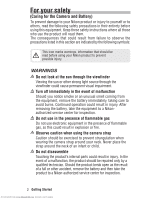Nikon 130ED Instruction Manual
Nikon 130ED - Lite Touch 130 ED/QD Zoom Date 35mm Camera Manual
 |
UPC - 018208018833
View all Nikon 130ED manuals
Add to My Manuals
Save this manual to your list of manuals |
Nikon 130ED manual content summary:
- Nikon 130ED | Instruction Manual - Page 1
Instruction Manuals Instruction Manual (Pages 2-45) Bedienungsanleitung (Seiten 46-89) Manuel d'utilisation (Pages 90-133) Manual de instrucciones (Páginas 134-177) E G F S Downloaded from www.Manualslib.com manuals search engine - Nikon 130ED | Instruction Manual - Page 2
Camera and Battery) To prevent damage to your Nikon product or injury to yourself or to others, read the following safety precautions in their entirety before using this equipment. Keep these safety instructions , take the equipment to a Nikonauthorized service center for inspection. Do not use - Nikon 130ED | Instruction Manual - Page 3
Do not immerse in or expose to water. • Do not transport or store with metal objects such as necklaces E or hairpins. • Immediately after battery may become hot. Before removing the battery, turn the camera off and allow the battery to cool. • Discontinue use manuals search engine Getting Started 3 - Nikon 130ED | Instruction Manual - Page 4
salt with a lightly dampened cloth and then dry your camera thoroughly. Do not touch the lens with your fingers Use a blower brush to remove Keep away from strong magnetic fields Do not use or store this device in the vicinity of equipment that generates strong .Manualslib.com manuals search engine - Nikon 130ED | Instruction Manual - Page 5
day. • To prevent mold or mildew, take the camera out of storage at least once a month. Turn the camera on and release the shutter a few times before putting the camera away again. • Store the battery in a cool, dry place. Downloaded from www.Manualslib.com manuals search engine Getting Started 5 - Nikon 130ED | Instruction Manual - Page 6
the Nikon Lite Touch Zoom 130ED / Lite Touch Zoom 130ED QUARTZ DATE (QD) camera. Be sure to read this manual thoroughly before use, and keep it handy until you feel confident using the camera. Some of the illustrations show the model with the date function (Lite Touch Zoom 130ED QD). Accessory - Nikon 130ED | Instruction Manual - Page 7
38 Using the remote control (optional 39 (Lite Touch Zoom 130ED QD only) Replacing the remote control battery 40 Correcting the date and time (Lite Touch Zoom 130ED QD only 41 Troubleshooting 42 Specifications 44 Getting Started 7 Downloaded from www.Manualslib.com manuals search engine - Nikon 130ED | Instruction Manual - Page 8
picture right away (Quick operation guide) 1 Insert a battery. ( p. 14) Nik ro s ED 38 2 Open the slide cover to turn the camera on. ( p. 15) on Zoom Len -130mm Mac Make sure (Lite Touch Zoom 130ED QD only). ( p. 21) 8 Getting Started Downloaded from www.Manualslib.com manuals search engine - Nikon 130ED | Instruction Manual - Page 9
( p. 20) When you press the button halfway, focus and exposure are automatically n Zoom Len achieved, and the green LED lights up. E 7 -130mm Ma Check the • Nikon will not be held liable for any damages resulting from the use of this product. Downloaded from www.Manualslib.com manuals search - Nikon 130ED | Instruction Manual - Page 10
Reduction ( pp. 34, 35) Self-timer ( p. 38) Remote control* ( p. 39) Mid-roll rewind button ( p. 25) button Flash mode ( pp. 28-33) Infinity Focus mode ( p. 37) * Lite Touch Zoom 130ED QD only 10 Getting Started Downloaded from www.Manualslib.com manuals search engine - Nikon 130ED | Instruction Manual - Page 11
LED ( pp. 13, 22) Orange LED ( pp. 13, 29) Viewfinder eyepiece ( p. 13) Diopter adjustment dial ( p. 19) Camera back lock release lever ( p. 16) Attaching the strap Panorama switch* ( Zoom buttons ( p. 21) p. 24) Film confirmation window BAT T. CHINA I N MADE E Tripod socket ( pp. 31, 33, 38 - Nikon 130ED | Instruction Manual - Page 12
Camera parts (continued) LCD panel Infinity Focus Battery power indicator Mode indicator Red-eye Reduction indicator ( p. 15) ( p. 37) ( p. 35) Flash Mode indicator ( pp. 28-33) Self-timer indicator ( Frame counter ( p. 38) p. 17) Infinity - Nikon 130ED | Instruction Manual - Page 13
Viewfinder 1 3 Regular viewfinder 4 2 E 3 Panorama viewfinder (Lite Touch Zoom 4 130ED QD only) 2 1Parallax compensation marks ( p. 36) Use for close-up shooting distance less than 1m. approx. 0.8m for telephoto photography. Getting Started 13 Downloaded from www.Manualslib.com manuals search engine - Nikon 130ED | Instruction Manual - Page 14
type Use one CR123A or DL123A type 3V lithium battery in this camera. 1 Open the battery chamber cover. Battery chamber cover While releasing . Remember to set the time and date. (Lite Touch Zoom 130ED QD only) ( p. 41) 14 Preparations Downloaded from www.Manualslib.com manuals search engine - Nikon 130ED | Instruction Manual - Page 15
Zoom Len Once you open the slide cover in the -130mm Mac direction of the arrow, the camera is turned on, the built-in flash automatically pops up, and the lens extends out. The camera panel. Lite Touch Zoom 130ED Lite Touch Zoom 130ED QD showing manuals search engine Preparations 15 - Nikon 130ED | Instruction Manual - Page 16
avoid blurred images, should camera shake occur. 1 Close the slide cover, then open the camera back. Slide the camera back lock release lever (1), and open the camera back (2). When loading/ from www.Manualslib.com manuals search engine MADE IN CHINA MADE IN CHINA BAT T. MADE IN CHINA BAT T. - Nikon 130ED | Instruction Manual - Page 17
Lite Touch Zoom 130ED Lite Touch Zoom 130ED QD 4 Close the camera back, and check that " " appears on the film counter. Once the camera back is closed, the film automatically advances to the automatically set to ISO 25. Downloaded from www.Manualslib.com manuals search engine Preparations 17 - Nikon 130ED | Instruction Manual - Page 18
date/time on pictures (Lite Touch Zoom 130ED QD only) Select the date (No imprint) to cancel data imprint. Imprint position of date/time Imprint position in Regular shooting Imprint position in Panorama shooting film, the date/time may not be imprinted correctly on the picture. 18 Preparations - Nikon 130ED | Instruction Manual - Page 19
smeared, gently wipe it with a dry, soft cloth (e.g. a lens cloth). Avoid wiping with force; otherwise, the eyepiece may be damaged. Downloaded from www.Manualslib.com manuals search engine Preparations 19 - Nikon 130ED | Instruction Manual - Page 20
camera horizontally When holding the camera vertically Nik o on Zoom Len -130mm Macr Nik o s ED 38 on Zoom Len -130mm Macr s ED 38 Prop your elbows against your body and hold the camera with both hands. When holding the camera Downloaded from www.Manualslib.com manuals search engine - Nikon 130ED | Instruction Manual - Page 21
or Panorama mode (Lite Touch Zoom 130ED QD only) What's Panorama Panorama switch. Regular mode Panorama mode E Regular mode Panorama mode The date/time can also be imprinted in Panorama mode. ( p. 18) eye, hold the camera away from your face when you operate the Panorama switch. - Nikon 130ED | Instruction Manual - Page 22
26) 2 Press the shutter release button halfway to focus. n Zoom Len -130mm Ma Lighting/blinking of the green LED When correct focus is too close. For correct focus to be achieved, keep the camera away from the subject for more than the distance shown below: at manuals search engine Niko cro s ED 38 - Nikon 130ED | Instruction Manual - Page 23
the green LED lights up and slowly press the shutter release button all the way down. n Zoom Len -130mm Ma If the subject is dark or backlit in Auto Flash mode, the flash , finder, etc. and to save battery power. E Downloaded from www.Manualslib.com manuals search engine Basic Operations 23 - Nikon 130ED | Instruction Manual - Page 24
for wide-angle (38mm) photography. Remove your finger from the zoom button when the desired image size has been achieved. Example of a wideangle photograph Example of a telephoto photograph When the camera is not operated for more than 3 minutes, the lens automatically retracts to the (wide - Nikon 130ED | Instruction Manual - Page 25
the film Lite Touch Zoom 130ED 1 Confirm that film is completely rewound. Lite Touch Zoom 130ED QD Film is completely rewound when " " is blinking (" " appears without blinking) in the LCD panel. 2 Open the camera back and remove the film. Downloaded from www.Manualslib.com manuals search - Nikon 130ED | Instruction Manual - Page 26
the center of the frame marks when the shutter release button is pressed halfway, the camera will focus on the background and the main subject may not be in focus. Focus is pressed halfway. Do not change the camera-to-subject distance While the green LED lights up, the focus is locked. Do not - Nikon 130ED | Instruction Manual - Page 27
to focus. Use the focus lock ( p. 26) to focus on another subject equidistant from the camera, then compose the picture to shoot. Subjects of low contrast such as blue sky, or shiny subjects bright shiny background. Downloaded from www.Manualslib.com manuals search engine Advanced Operations 27 - Nikon 130ED | Instruction Manual - Page 28
Flash photography Selecting flash mode. Lite Touch Zoom 130ED Select flash mode by pressing the button. Lite Touch Zoom 130ED QD You can select any of five flash modes by pressing the No indicator photo is taken. 28 Advanced Operations Downloaded from www.Manualslib.com manuals search engine - Nikon 130ED | Instruction Manual - Page 29
not fire when you release the shutter, even if in Flash mode. Do NOT touch the flash unit. Orange LED E Nik o s ED 38 on Zoom Len -130mm Macr Flash shooting range The reference distance ranges between the camera and subject are shown below. With ISO 100 film speed (wide-angle) setting: approx - Nikon 130ED | Instruction Manual - Page 30
background. Lite Touch Zoom 130ED Lite Touch Zoom 130ED QD 1 Zoom Len 3 -130mm Ma Check that the orange and green LEDs light up, then shoot. Example If there is enough light, " " appears on the LCD panel, and the flash does not fire. 30 Advanced Operations Downloaded from www.Manualslib.com manuals - Nikon 130ED | Instruction Manual - Page 31
mode Since slow shutter speeds are usually selected in this mode, use a tripod to prevent camera shake. Lite Touch Zoom 130ED 1 Press the button until " " appears on the LCD panel. Lite Touch Zoom 130ED QD E Niko cro s ED 38 2 Compose the picture, then press the shutter release button halfway - Nikon 130ED | Instruction Manual - Page 32
panel. Lite Touch Zoom 130ED QD Niko cro s ED 38 2 Compose the picture, then press the shutter release button halfway. n Zoom Len 3 -130mm Ma Check that the orange and green LEDs light up, then shoot. Example 32 Advanced Operations Downloaded from www.Manualslib.com manuals search engine - Nikon 130ED | Instruction Manual - Page 33
mode Since slow shutter speeds are usually selected in this mode, use a tripod to prevent camera shake. Lite Touch Zoom 130ED 1 Press the button until " " appears on the LCD panel. Lite Touch Zoom 130ED QD E Niko cro s ED 38 2 Compose the picture, then press the shutter release button halfway - Nikon 130ED | Instruction Manual - Page 34
(130ED) (130ED QD) Self-Timer mode ( p. 38)/ Remote Control mode (Lite Touch Zoom 130ED QD only) ( p. 39) For self-timer or remote control operation. Note that Red-eye Reduction is automatically set when the flash is used. 34 Advanced Operations Downloaded from www.Manualslib.com manuals search - Nikon 130ED | Instruction Manual - Page 35
not to move the camera or let the subject move until the shutter is released. a This mode is not recommended in shooting situations where shutter release is your top priority. Lite Touch Zoom 130ED Press the button until 1 " " appears on the LCD E panel. Lite Touch Zoom 130ED QD 2 Compose the - Nikon 130ED | Instruction Manual - Page 36
the parallax compensation marks when the camera-to-subject distance is shorter than 1 meter. Minimum camera-to-subject distance is approx. 0. the Zoom button to the can be obtained. (telephoto) position, a larger image Regular mode Panorama mode (Lite Touch Zoom 130ED QD only) manuals search engine - Nikon 130ED | Instruction Manual - Page 37
panel. Lite Touch Zoom 130ED QD E Compose the picture, then 2 press the shutter release button halfway. n Zoom Len -130mm Ma 3 Check that the green LED lights up, then shoot. Niko cro s ED 38 Flash is automatically canceled in this mode. Downloaded from www.Manualslib.com manuals search engine - Nikon 130ED | Instruction Manual - Page 38
1 Use a tripod or place the camera on a stable flat on Zoom Len -130mm Macr surface. Nik o s ED 38 Lite Touch Zoom 130ED Lite Touch Zoom 130ED QD 2 Press the " " or is canceled. Self-timer mode is automatically canceled if the camera is not operated for more than approx. 2 minutes or when - Nikon 130ED | Instruction Manual - Page 39
control for the first time, pull out the transparent insulation sheet from the remote control. Lite Touch Zoom 130ED QD 1 Press the button until " " appears on the LCD panel. Use a tripod or place the camera on a stable flat surface. The controlable distance of the remote control is within approx - Nikon 130ED | Instruction Manual - Page 40
. Warning: Keep the batteries out of the reach of children. If a battery is swallowed, consult a doctor immediately. 40 Advanced Operations Downloaded from www.Manualslib.com manuals search engine - Nikon 130ED | Instruction Manual - Page 41
date and time (Lite Touch Zoom 130ED QD only) MODE/SEL button ADJ button 1 Press and hold the MODE/SEL button for more than 2 seconds. When the date The date/time correction can be performed with the camera either on or off. When the camera is /month/date or date/hour/minute have been adjusted, press - Nikon 130ED | Instruction Manual - Page 42
Troubleshooting Track down the cause of trouble using the following chart. It may save you a trip to your nearest Nikon service center. Problem . Do not touch the flash unit. 13,29 30,32 14,15 13,29 Focus The subject appears out of focus in the print. a Camera shake. → manuals search engine - Nikon 130ED | Instruction Manual - Page 43
is replaced or re-installed, the date and time you set are cleared. Reset them. ( p. 41) A characteristic of electronic cameras In certain cases, due to static electricity, the Lite Touch Zoom 130ED/Lite Touch Zoom 130ED QD microcomputer may turn the camera off, even with fresh, properly installed - Nikon 130ED | Instruction Manual - Page 44
Specifications Type of camera 35mm autofocus lens-shutter camera with Nikon zoom lens Usable film DX-coded 35mm film in film cartridge Picture format Normal: 24 × 36mm Panorama (Lite Touch Zoom 130ED QD only): 13.3 × 44 Additional Information Downloaded from www.Manualslib.com manuals search engine - Nikon 130ED | Instruction Manual - Page 45
, Self-timer, Remote Control (Lite Touch Zoom 130ED QD only), Infinity Focus mode, Low battery power, Time/ Date (Lite Touch Zoom 130ED QD only) Power source One 3 V lithium battery (CR123A type or DL123A) Date imprint function (Lite Touch Zoom 130ED QD only) Functions with panorama-format - Nikon 130ED | Instruction Manual - Page 46
hren. Bitte wenden Sie sich zur Beseitigung der Störungen an Ihren Fachhändler oder an den Nikon-Kundendienst (wenn Sie die Kamera zur Reparatur geben oder einschicken, sollten Sie sich vorher vergewissern, einmal durch einen 46 Übersicht Downloaded from www.Manualslib.com manuals search engine - Nikon 130ED | Instruction Manual - Page 47
entfernen Sie den Akku und wenden sich zur Reparatur an Ihren Fachhändler oder an den Nikon-Kundendienst. Vorsicht im Umgang mit Akkus und Batterien Akkus und Batterien können bei unsachgemäßer eine Mindestabstand von 1m ein. Übersicht 47 Downloaded from www.Manualslib.com manuals search engine - Nikon 130ED | Instruction Manual - Page 48
Sorgsamer Umgang mit Kamera und Akku Setzen Sie die Kamera keiner Feuchtigkeit aus Dieses Nikon-Produkt ist nicht wasserdicht. Bei hoher Luftfeuchtigkeit, oder wenn Wasser ins Gehä , bevor Sie sie Temperaturschwankungen aussetzen. 48 Übersicht Downloaded from www.Manualslib.com manuals search engine - Nikon 130ED | Instruction Manual - Page 49
, einschalten und den Auslöser mehrere Male betätigen. • Lagern Sie den Akku an einem kühlen, trockenen Ort. Übersicht 49 Downloaded from www.Manualslib.com manuals search engine - Nikon 130ED | Instruction Manual - Page 50
Danke, daß Sie sich für die Kamera Lite Touch Zoom 130ED / Lite Touch Zoom 130ED QUARTZ DATE (QD) von Nikon entschieden haben. Bitte lesen Sie diese Anleitung sorgfältig durch, bevor Sie die Sie die Kamera in Betrieb nehmen. 50 Übersicht Downloaded from www.Manualslib.com manuals search engine - Nikon 130ED | Instruction Manual - Page 51
ör) (nur Lite Touch Zoom 130ED QD 83 Austauschen der Batterie in der Fernbedienung -- 84 Korrigieren von Datum und Uhrzeit Weitere (nur Lite Touch Zoom 130ED QD 85 Informationen Fehlersuche 86 Technische Daten 88 Übersicht 51 Downloaded from www.Manualslib.com manuals search engine - Nikon 130ED | Instruction Manual - Page 52
( S. 58) Nik ro s ED 38 2 Öffnen Sie die Schiebeabdeckung, um on Zoom Len die Kamera einzuschalten. -130mm Mac ( S. 59) Vergewissern Sie sich, daß die oder den Panoramamodus aus (nur Lite Touch Zoom 130ED QD). ( S. 65) 52 Übersicht Downloaded from www.Manualslib.com manuals search engine - Nikon 130ED | Instruction Manual - Page 53
ücken, werden Fokus und Belichtung automatisch eingestellt, und die grüne n Zoom Len LED leuchtet auf. 7 -130mm Ma Achten Sie darauf, daß ist. ( S. 69) Niko cro s ED 38 n Zoom Len -130mm Ma Entnehmen Sie die Filmrolle. ( S. 69 Probeaufnahmen zu machen. • Nikon übernimmt keine Haftung für - Nikon 130ED | Instruction Manual - Page 54
"-Effekts ( S. 78, 79) Selbstauslöser ( S. 82) Fernbedienung* ( S. 83) Taste zum Zurückspulen teilbelichteter Filme ( S. 69) Taste Taste Blitzmodus ( S. 72-77) Taste Unendlicheinstellung ( S. 81) * Nur Lite Touch Zoom 130ED QD 54 Übersicht Downloaded from www.Manualslib.com manuals search engine - Nikon 130ED | Instruction Manual - Page 55
Sucherokular ( S. 57) Regler für Dioptrieneinstellung ( S. 63) Panoramawählschalter* ( Zoom-Tasten ( S. 65) S. 68) Filmsichtfenster BAT T. CHINA I N MADE Ihren Nacken. Downloaded from www.Manualslib.com manuals search engine Stellen Sie die Länge mit der Öse an der Trageschlaufe - Nikon 130ED | Instruction Manual - Page 56
S. 72-77) Selbstauslöseranzeige ( Bildzähler ( S. 82) S. 61) Anzeige für Unendlicheinstellung ( S. 81) Anzeige für Verringerung des "Rote Augen"-Effekts ( Referenzzwecken vollständigdargestellt. 56 Übersicht Downloaded from www.Manualslib.com manuals search engine - Nikon 130ED | Instruction Manual - Page 57
Sucher 1 3 Normaler Sucher 4 2 3 Panoramasucher (nur Lite Touch Zoom 4 130ED QD) 2 1Parallaxenausgleichsmarkierungen ( S. 80) G Für Nahaufnahmen mit einem Abstand von unter 1m. 2Autofokusrahmen ( S. etwa 0,8m entfernt ist. Übersicht 57 Downloaded from www.Manualslib.com manuals search engine - Nikon 130ED | Instruction Manual - Page 58
mit einem Klicken einrastet. Die eingebaute Uhr wird automatisch zurückgesetzt, wenn die Batterie herausgenommen wird. Denken Sie daran, Uhrzeit und Datum erneut einzustellen. (nur Lite Touch Zoom 130ED QD) ( S. 85) 58 Vorbereitungen Downloaded from www.Manualslib.com manuals search engine - Nikon 130ED | Instruction Manual - Page 59
G ausreichende Batterieladung ( ) im LC-Display zu sehen ist. Lite Touch Zoom 130ED Lite Touch Zoom 130ED QD Leuchtet Die Batterieladung reicht aus. Blinkt Batterie bald erschöpft. , insbesondere auf Reisen. Vorbereitungen 59 Downloaded from www.Manualslib.com manuals search engine - Nikon 130ED | Instruction Manual - Page 60
Filmpatrone fest, und achten Sie darauf, den Film richtig einzulegen. Der Film darf sich nicht nach oben wölben. 60 Vorbereitungen Downloaded from www.Manualslib.com manuals search engine MADE IN CHINA MADE IN CHINA MADE IN CHINA BAT T. BAT T. - Nikon 130ED | Instruction Manual - Page 61
Lite Touch Zoom 130ED Lite Touch Zoom 130ED QD 4 Schließen Sie die Kamerarückwand, und überprüfen Sie, ob " " im Bildzähler erscheint. Sobald Film ohne DX-Code wird die Empfindlichkeit automatisch auf ISO 25 eingestellt. Downloaded from www.Manualslib.com manuals search engine Vorbereitungen 61 - Nikon 130ED | Instruction Manual - Page 62
Einbelichten von Datum/Uhrzeit in Aufnahmen (nur Lite Touch Zoom 130ED QD) Wählen Sie mit der Taste MODE/SEL die Datums-/ Uhrzeitanzeige aus. Das Jahr wird mit Uhrzeit auf dem Bild möglicherweise nicht richtig einbelichtet. 62 Vorbereitungen Downloaded from www.Manualslib.com manuals search engine - Nikon 130ED | Instruction Manual - Page 63
, weichen Tuch (z. B. einem Objektivreinigungstuch) sauber. Drücken Sie dabei nicht zu stark auf. G Andernfalls kann das Okular beschädigt werden. Downloaded from www.Manualslib.com manuals search engine Vorbereitungen 63 - Nikon 130ED | Instruction Manual - Page 64
Wenn Sie die Kamera waagerecht halten Wenn Sie die Kamera hochkant halten Nik o on Zoom Len -130mm Macr Nik o s ED 38 on Zoom Len -130mm Macr s ED 38 Stützen Sie die Ellbogen gegen den Körper betont sanft aus. 64 Grundfunktionen Downloaded from www.Manualslib.com manuals search engine - Nikon 130ED | Instruction Manual - Page 65
Auswählen des normalen oder des Panoramamodus (nur Lite Touch Zoom 130ED QD) Was ist der Panoramamodus? Im Panoramamodus wird ein Bereich am oberen und unteren Rand des könnten Sie sich mit dem Finger am Auge verletzen. Downloaded from www.Manualslib.com manuals search engine Grundfunktionen 65 - Nikon 130ED | Instruction Manual - Page 66
70) 2 Drücken Sie zum Scharfstellen den Auslöser etwa zur Hälfte nach unten. n Zoom Len Wenn die grüne LED -130mm Ma leuchtet/blinkt Wenn der Fokus korrekt eingestellt ist, Fokusspeicherfunktion. ( S. 70) 66 Grundfunktionen Downloaded from www.Manualslib.com manuals search engine Niko cro s ED 38 - Nikon 130ED | Instruction Manual - Page 67
sich, daß die grüne LED leuchtet, und drücken Sie den Auslöser langsam n Zoom Len ganz nach unten. -130mm Ma Wenn Sie mit der Blitzautomatik arbeiten und das Motiv zu . zu schützen und um die Batterie zu schonen. G Downloaded from www.Manualslib.com manuals search engine Grundfunktionen 67 - Nikon 130ED | Instruction Manual - Page 68
. Drücken Sie für eine Teleaufnahme (130mm) die Taste Zoom bzw. für eine Weitwinkelaufnahme (38mm) die Taste Zoom . Lassen Sie die Zoom-Taste los, wenn das Bild in der gewünschten Größe wieder in die Weitwinkelposition . 68 Grundfunktionen Downloaded from www.Manualslib.com manuals search engine - Nikon 130ED | Instruction Manual - Page 69
der Filmpatrone Lite Touch Zoom 130ED Lite Touch Zoom 130ED QD 1 Vergewissern Sie sich, daß der Film ganz zurückgespult wurde. Der Film ist ganz zurückgespult, wenn im LCD-Display " " blinkt (bzw. " " ohne zu blinken leuchtet). Downloaded from www.Manualslib.com manuals search engine MADE - Nikon 130ED | Instruction Manual - Page 70
üne LED leuchtet, bleibt der Fokus unverändert. Ändern Sie nicht die Entfernung zwischen Kamera und Motiv. 70 Weitere Funktionen Downloaded from www.Manualslib.com manuals search engine - Nikon 130ED | Instruction Manual - Page 71
örmigen Strukturen, wie zum Beispiel Gebäude. Motive bei starkem Gegenlicht oder Motive mit einem sehr hellen, glänzenden Hintergrund. Downloaded from www.Manualslib.com manuals search engine Weitere Funktionen 71 - Nikon 130ED | Instruction Manual - Page 72
Aufnahmen mit Blitz Auswählen des Blitzmodus. Lite Touch Zoom 130ED Wählen Sie den Blitzmodus aus, indem Sie die Taste drücken. Lite Touch Zoom 130ED QD Mit der Taste Keine Anzeige können Sie einen von sein sollen. 72 Weitere Funktionen Downloaded from www.Manualslib.com manuals search engine - Nikon 130ED | Instruction Manual - Page 73
cken. Berühren Sie den Blitzträger NICHT. Orangefarbene LED Nik o s ED 38 on Zoom Len -130mm Macr G Reichweite des Blitzlichts Die Werte für den Abstand zwischen der Kamera und 7,6m (Telebereich): ca. 0,8 bis 3,6m Downloaded from www.Manualslib.com manuals search engine Weitere Funktionen 73 - Nikon 130ED | Instruction Manual - Page 74
gleichzeitig die Belichtung für das Hauptmotiv und den Hintergrund ausgeglichen wird. Lite Touch Zoom 130ED Lite Touch Zoom 130ED QD 1 Öffnen Sie die Schiebeabdeckung. Wenn Sie die Schiebeabdeckung ö . 74 Weitere Funktionen " auf dem LC- Downloaded from www.Manualslib.com manuals search engine - Nikon 130ED | Instruction Manual - Page 75
Verschlußzeit gilt, empfiehlt sich die Verwendung eines Stativs, um Verwacklungsunschärfen zu vermeiden. Lite Touch Zoom 130ED 1 Drücken Sie die Taste , bis " " im LCDisplay erscheint. Lite Touch Zoom 130ED QD G 2 Richten Sie die Kamera auf den gewünschten Bildausschnitt, und drücken Sie dann - Nikon 130ED | Instruction Manual - Page 76
In diesem Modus wird der Blitz unabhängig von den Lichtverhältnissen bei jeder Aufnahme ausgelöst. Lite Touch Zoom 130ED 1 Drücken Sie die Taste , bis " " im LC- Display erscheint. Lite Touch Zoom 130ED QD Niko cro s ED 38 2 Richten Sie die Kamera auf den gewünschten Bildausschnitt, und dr - Nikon 130ED | Instruction Manual - Page 77
Verschlußzeit gilt, empfiehlt sich die Verwendung eines Stativs, um Verwacklungsunschärfen zu vermeiden. Lite Touch Zoom 130ED 1 Drücken Sie die Taste , bis " " im LCDisplay erscheint. Lite Touch Zoom 130ED QD Niko cro s ED 38 2 Richten Sie die Kamera auf den gewünschten G Bildausschnitt - Nikon 130ED | Instruction Manual - Page 78
(nur Lite Touch Zoom 130ED QD) ( S. 83) Für Aufnahmen mit Selbstauslöser oder Fernbedienung. Beachten Sie, daß die Verringerung des "Rote Augen"-Effekts automatisch eingestellt wird, wenn Sie mit Blitz fotografieren. 78 Weitere Funktionen Downloaded from www.Manualslib.com manuals search engine - Nikon 130ED | Instruction Manual - Page 79
der Verschlussauslösung höchste Priorität hat. Lite Touch Zoom 130ED 1 Drücken Sie die Taste , bis " " im LCDisplay erscheint. Lite Touch Zoom 130ED QD G 2 Richten Sie die Kamera auf im LCDisplay ausgeblendet wird. Weitere Funktionen 79 Downloaded from www.Manualslib.com manuals search engine - Nikon 130ED | Instruction Manual - Page 80
der Parallaxenausgleichsmarkierungen, und drücken Sie den Auslöser dann halb. Panoramamodus (nur Lite Touch Zoom 130ED QD) Der in der Abbildung links mit markierte, schattierte Bereich erscheint im Bild. 2 aufleuchtet. 80 Weitere Funktionen Downloaded from www.Manualslib.com manuals search engine - Nikon 130ED | Instruction Manual - Page 81
Sie bei Fernaufnahmen eine höhere Bildschärfe erzielen oder Landschaften durch ein Fenster fotografieren. Lite Touch Zoom 130ED 1 Drücken Sie die Taste , bis " " im LC-Display erscheint. Lite Touch Zoom 130ED QD Niko cro s ED 38 2 Richten Sie die Kamera auf den gewünschten Bildausschnitt, und - Nikon 130ED | Instruction Manual - Page 82
die Nik o s ED 38 -130mm Macr Kamera auf einer stabilen, waagerechten Oberfläche auf. Lite Touch Zoom 130ED Lite Touch Zoom 130ED QD 2 Drücken Sie die Taste , bis " " oder " " im LC-Display erscheint. Nik ßen. 82 Weitere Funktionen Downloaded from www.Manualslib.com manuals search engine - Nikon 130ED | Instruction Manual - Page 83
Fernbedienung zum ersten Mal benutzen, ziehen Sie die transparente Schutzfolie von der Fernbedienung ab. Lite Touch Zoom 130ED QD 1 Drücken Sie die Taste , bis " " im LC-Display erscheint. Verwenden neue aus. ( S. 84) Downloaded from www.Manualslib.com manuals search engine Weitere Funktionen 83 - Nikon 130ED | Instruction Manual - Page 84
der Reichweite von Kindern auf. Falls eine Batterie verschluckt wird, wenden Sie sich umgehend an einen Arzt. 84 Weitere Funktionen Downloaded from www.Manualslib.com manuals search engine - Nikon 130ED | Instruction Manual - Page 85
Korrigieren von Datum und Uhrzeit (nur Lite Touch Zoom 130ED QD) Taste MODE/SEL Taste ADJ 1 Halten Sie die Taste MODE/SEL länger als 2 Sekunden gedrückt. Bei Stellen Sie Datum und Uhrzeit wie oben beschrieben ein. Weitere Informationen 85 Downloaded from www.Manualslib.com manuals search engine - Nikon 130ED | Instruction Manual - Page 86
zu ermitteln. Sie ersparen sich damit unter Umständen einen Besuch bei Ihrem Nikon-Kundendienstzentrum. Auslöser Problem Der Auslöser ist blockiert. Der Blitz wird nicht ausgelöst. Ursachen und 58,59 57,73 Blitz 86 Weitere Informationen Downloaded from www.Manualslib.com manuals search engine - Nikon 130ED | Instruction Manual - Page 87
Unscharf LC-Display Problem Ursachen und Abhilfemaßnahmen Siehe frischen Batterien geschehen, dass der Mikrocomputer Lite Touch Zoom 130ED / Lite Touch Zoom 130ED QD wegen statischer Elektrizität die Kamera ausschaltet Informationen 87 Downloaded from www.Manualslib.com manuals search engine - Nikon 130ED | Instruction Manual - Page 88
Autofokus, Zentralverschluß und Nikon-Zoom-Objektiv Geeignetes Filmmaterial 35mm-Kleinbildfilmpatrone mit DX-Code Bildformat Nomal: 24 × 36mm Panorama (nur Lite Touch Zoom 130ED QD): 13,3 × 36mm 10 Sekunden, abschaltbar 88 Weitere Informationen Downloaded from www.Manualslib.com manuals search engine - Nikon 130ED | Instruction Manual - Page 89
Zoom 130ED: ca. 188 g Lite Touch Zoom 130ED QD: ca. 190 g • Die technischen Daten gelten, wenn die Kamera mit einer neuen Batterie bei Zimmertemperatur (20 °C) verwendet wird. • Änderungen der technischen Daten und der äußeren Ausstattung vorbehalten. Downloaded from www.Manualslib.com manuals - Nikon 130ED | Instruction Manual - Page 90
être dangereux. Une fois la pile retirée, confiez immédiatement votre matériel à un centre de service agréé Nikon pour le faire vérifier. N'utilisez pas votre matériel en présence de gaz inflammable N'utilisez pas ou d'un enfant. 90 Démarrage Downloaded from www.Manualslib.com manuals search engine - Nikon 130ED | Instruction Manual - Page 91
tout autre accident, retirez la pile, puis confiez-le immédiatement à un centre de service agréé Nikon pour le faire vérifier. Suivez attentivement les consignes concernant les piles Les piles peuvent fuir d'un métre du sujet. Downloaded from www.Manualslib.com manuals search engine Démarrage 91 - Nikon 130ED | Instruction Manual - Page 92
dans un sac de transport ou un sac plastique avant de l'exposer à de brusques changements de températures. 92 Démarrage Downloaded from www.Manualslib.com manuals search engine - Nikon 130ED | Instruction Manual - Page 93
et déclenchez-le plusieurs fois avant de le ranger de nouveau. • Stocker les batteries dans un lieu sec et frais. Downloaded from www.Manualslib.com manuals search engine Démarrage 93 - Nikon 130ED | Instruction Manual - Page 94
Merci d'avoir fait l'acquisition d'un appareil Nikon Lite Touch Zoom 130ED / Lite Touch Zoom 130ED QUARTZ DATE (QD). Lisez attentivement le présent manuel avant toute utilisation et gardez-le à -la avant d'utiliser l'appareil. 94 Démarrage Downloaded from www.Manualslib.com manuals search engine - Nikon 130ED | Instruction Manual - Page 95
130ED QD uniquement) ------ 127 Remplacement de la pile de la télécommande --- 128 Correction de la date et de l'heure Informations (Lite Touch Zoom 130ED QD uniquement) ------ 129 complémentaires Dépannage de panne 130 Spécifications 132 Démarrage 95 Downloaded from www.Manualslib.com manuals - Nikon 130ED | Instruction Manual - Page 96
Guide d'utilisation rapide) 1 Introduisez une pile. ( p. 102) Nik ro s ED 38 2 Ouvrez le couvercle coulissant pour mettre l'appareil photo en on Zoom normal ou panoramique (Lite Touch Zoom 130ED QD uniquement). ( p. 109) 96 Démarrage Downloaded from www.Manualslib.com manuals search engine - Nikon 130ED | Instruction Manual - Page 97
appuyez légèrement sur le bouton, la mise au point et l'exposition sont automatiquement n Zoom Len réglées et le témoin vert s'allume. 7 -130mm Ma Vérifiez que Nikon ne peut être tenu responsable de tout dommage résultant de l'utilisation de ce produit. Downloaded from www.Manualslib.com manuals - Nikon 130ED | Instruction Manual - Page 98
/arrêt) ( p. 103) Bouton MODE/SEL* Mode de sélection de date/heure ( p. 106) Mode de réglage de date/ heure ( p. 129) Bouton ADJ* ( p. 129) Ecran de contr au point sur l'infini ( p. 125) * Lite Touch Zoom 130ED QD uniquement 98 Démarrage Downloaded from www.Manualslib.com manuals search engine - Nikon 130ED | Instruction Manual - Page 99
( p. 101) Molette de réglage dioptrique ( p. 107) Sélecteur Panorama* ( p. 109) Bouton du zoom ( p. 112) Fenêtre témoin de présence d'un film BAT T. CHINA I N MADE Levier de . Downloaded from www.Manualslib.com manuals search engine Ajustez la longueur à l'aide de l'œillet de la dragonne. Dé - Nikon 130ED | Instruction Manual - Page 100
-121) Indicateur du retardateur ( p. 126) p. 105) Indicateur du mode de mise au point sur l'infini ( date/heure ( pp. 106, 129) Compteur de vues ( p. 105) Les illustrations sont complètes à titre de référence. 100 Démarrage Downloaded from www.Manualslib.com manuals - Nikon 130ED | Instruction Manual - Page 101
Viseur 1 3 Viseur normal 4 2 3 Viseur panoramique (Lite Touch Zoom 4 130ED QD uniquement) 2 1Repères de correction de parallaxe ( p. 124) A utiliser pour une distance de prise de 0,8m pour une prise de vue en téléobjectif. Démarrage 101 Downloaded from www.Manualslib.com manuals search engine - Nikon 130ED | Instruction Manual - Page 102
le poussant jusqu'à ce qu'il s'encliquette. L'horloge intégrée est automatiquement réinitialisée lorsque la pile est retirée. N'oubliez pas de reprogrammer l'heure et la date. (Lite Touch Zoom 130ED QD uniquement) ( p. 129) 102 Préparation Downloaded from www.Manualslib.com manuals search engine - Nikon 130ED | Instruction Manual - Page 103
de la pile ( ) s'affiche sur l'écran de contrôle CL. Lite Touch Zoom 130ED Lite Touch Zoom 130ED QD constant L'autonomie de la pile est suffisante. F clignotant La pile est presque neuves, notamment en voyage. Downloaded from www.Manualslib.com manuals search engine Préparation 103 - Nikon 130ED | Instruction Manual - Page 104
. Maintenez la cartouche du film et assurez-vous que le film est correctement positionné et bien tendu. 104 Préparation Downloaded from www.Manualslib.com manuals search engine MADE IN CHINA MADE IN CHINA BAT T. MADE IN CHINA BAT T. - Nikon 130ED | Instruction Manual - Page 105
Lite Touch Zoom 130ED Lite Touch Zoom 130ED QD 4 Refermez l'appareil et vérifiez que " " apparaît dans le compteur de vues. Lorsque vous refermez le dos, film non codé DX, la sensibilité se règle automatiquement sur 25 ISO. Downloaded from www.Manualslib.com manuals search engine Préparation 105 - Nikon 130ED | Instruction Manual - Page 106
date/l'heure sur les photos (Lite Touch Zoom 130ED QD uniquement) Sélectionnez l'indicateur date/ ) pour annuler l'impression Position d'impression de la date/l'heure Position d'impression en prise de vue normale. peut que la date ou l'heure ne s'imprime pas correctement sur la photo. 106 - Nikon 130ED | Instruction Manual - Page 107
d'un chiffon sec et doux (ex. un chiffon pour lentilles). Evitez d'utiliser la force, sinon vous risquez d'abîmer l'oculaire. F Downloaded from www.Manualslib.com manuals search engine Préparation 107 - Nikon 130ED | Instruction Manual - Page 108
Prise en main Prise en main verticale horizontale de l'appareil de l'appareil Nik o on Zoom Len -130mm Macr Nik o s ED 38 on Zoom Len -130mm Macr s ED 38 Serrez les coudes le long du corps et maintenez douceur. 108 Opérations de base Downloaded from www.Manualslib.com manuals search engine - Nikon 130ED | Instruction Manual - Page 109
normal ou du mode panoramique (Lite Touch Zoom 130ED QD uniquement) Qu'est-ce que sélecteur Panorama. Mode normal Mode panoramique Mode normal Mode panoramique La date/l'heure peut également être indiquée en mode panoramique. ( p. .Manualslib.com manuals search engine Opérations de base 109 - Nikon 130ED | Instruction Manual - Page 110
. ( p. 114) 2 Pour activer la mise au point, appuyez à moitié sur le déclencheur. n Zoom Len -130mm Ma Clignotement/allumage du témoin vert Le témoin vert s'allume lorsque la mise au point est 114) 110 Opérations de base Downloaded from www.Manualslib.com manuals search engine Niko cro s ED 38 - Nikon 130ED | Instruction Manual - Page 111
que le témoin vert s'allume et appuyez doucement sur le déclencheur jusqu'à ce n Zoom Len qu'il soit complètement -130mm Ma enfoncé. Si le sujet est sombre ou , le viseur etc. et pour économiser la pile. F Downloaded from www.Manualslib.com manuals search engine Opérations de base 111 - Nikon 130ED | Instruction Manual - Page 112
) ou sur le bouton pour une photo au grand angle (38mm). Relâchez le bouton de zoom lorsque la taille d'image souhaitée est atteinte. Exemple de photographie au grand angle Exemple de photographie au (grand angle). 112 Opérations de base Downloaded from www.Manualslib.com manuals search engine - Nikon 130ED | Instruction Manual - Page 113
enfoncé. Retrait du film Lite Touch Zoom 130ED Lite Touch Zoom 130ED QD 1 Vérifiez que le film est complètement rembobiné. Il est complètement rembobiné lorsque " " clignote (" " s'affiche sans F clignoter) sur l'écran CL. Downloaded from www.Manualslib.com manuals search engine MADE IN - Nikon 130ED | Instruction Manual - Page 114
mise au point est verrouillé. Ne modifiez pas la distance entre l'appareil et le sujet. 114 Opérations évolúees Downloaded from www.Manualslib.com manuals search engine - Nikon 130ED | Instruction Manual - Page 115
point automatique. F Sujets à motifs continus et répétitifs comme les bâtiments. Sujets en violent contrejour ou devant un arrièreplan lumineux. Downloaded from www.Manualslib.com manuals search engine Opérations évolúees 115 - Nikon 130ED | Instruction Manual - Page 116
Photographie au flash Sélection du mode de flash Lite Touch Zoom 130ED Sélectionnez le mode de flash en appuyant sur le bouton . Lite Touch Zoom 130ED QD Vous pouvez sélectionner l'un des cinq modes de lumière. 116 Opérations évolúees Downloaded from www.Manualslib.com manuals search engine - Nikon 130ED | Instruction Manual - Page 117
le déclencheur, même en mode flash. NE touchez PAS le flash. Témoin orange on Zoom Len -130mm Macr Nik o s ED 38 Plage de portée du flash La plage de 0,75 à 7,6m Réglage (téléobjectif) : approx. 0,8 à 3,6m Downloaded from www.Manualslib.com manuals search engine Opérations évolúees 117 - Nikon 130ED | Instruction Manual - Page 118
, le flash se déclenche automatiquement tandis que l'appareil compense l'exposition pour le sujet principal et l'arrière-plan. Lite Touch Zoom 130ED Lite Touch Zoom 130ED QD 1 Ouvrez le couvercle coulissant. Lorsque vous ouvrez le couvercle coulissant, l'appareil se met sous tension et le flash - Nikon 130ED | Instruction Manual - Page 119
un trépied pour éviter les risques de bougé. Lite Touch Zoom 130ED Lite Touch Zoom 130ED QD 1 Appuyez sur le bouton jusqu'à ce que " . n Zoom Len F 3 -130mm Ma Vérifiez si le témoin vert est allumé et prenez la photo. Exemple Downloaded from www.Manualslib.com manuals search engine - Nikon 130ED | Instruction Manual - Page 120
ce mode pour déclencher le flash intentionnellement quelles que soient les conditions de luminosité. Lite Touch Zoom 130ED 1 Appuyez sur le bouton jusqu'à ce que " " apparaisse dans l'écran Lite Touch Zoom 130ED QD de contrôle CL. Niko cro s ED 38 2 Cadrez la photo, puis appuyez à moiti - Nikon 130ED | Instruction Manual - Page 121
un trépied pour éviter les risques de bougé. Lite Touch Zoom 130ED Lite Touch Zoom 130ED QD 1 Appuyez sur le bouton jusqu'à ce que " n Zoom Len F 3 -130mm Ma Vérifiez si les témoins orange et vert sont allumés, puis prenez la photo. Exemple Downloaded from www.Manualslib.com manuals search - Nikon 130ED | Instruction Manual - Page 122
télécommande (Lite Touch Zoom 130ED QD uniquement) ( p. 127) Utilisation du retardateur ou commande à distance. Notez que le mode d'atténuation des yeux rouges est automatiquement activé lorsque le flash est utilisé. 122 Opérations évolúees Downloaded from www.Manualslib.com manuals search engine - Nikon 130ED | Instruction Manual - Page 123
n'est pas conseillé lorsque la vitesse de déclenchement est votre première priorité. Lite Touch Zoom 130ED Lite Touch Zoom 130ED QD 1 Appuyez sur le bouton jusqu'à ce que " " apparaisse dans l'écran de de contrôle. Downloaded from www.Manualslib.com manuals search engine Opérations évolúees 123 - Nikon 130ED | Instruction Manual - Page 124
repères de correction de parallaxe, puis appuyez à moitié sur le déclencheur. Mode panoramique (Lite Touch Zoom 130ED QD uniquement) La zone ombrée (repérée par ) dans les illustrations de gauche fait partie de l' . 124 Opérations évolúees Downloaded from www.Manualslib.com manuals search engine - Nikon 130ED | Instruction Manual - Page 125
d'un paysage à travers une vitre. Lite Touch Zoom 130ED Lite Touch Zoom 130ED QD 1 Appuyez sur le bouton jusqu'à ce Zoom Len -130mm Ma 3 Vérifiez si le témoin vert est allumé et prenez la photo. F Dans ce mode, le flash est automatiquement désactivé. Downloaded from www.Manualslib.com manuals - Nikon 130ED | Instruction Manual - Page 126
Montez l'appareil sur un trépied ou installez-le sur on Zoom Len -130mm Macr une surface stable. Nik o s ED 38 Lite Touch Zoom 130ED Lite Touch Zoom 130ED QD 2 Appuyez sur le bouton jusqu'à ce que " " ou " é. 126 Opérations évolúees Downloaded from www.Manualslib.com manuals search engine - Nikon 130ED | Instruction Manual - Page 127
pour la première fois, retirez la feuille de protection transparente de la télécommande. Lite Touch Zoom 130ED QD 1 Appuyez sur le bouton jusqu'à ce que " " apparaisse dans l'écran de contr la télécommande. ( p. 128) Downloaded from www.Manualslib.com manuals search engine Opérations évolúees 127 - Nikon 130ED | Instruction Manual - Page 128
de libération du support de la pile enfoncé, comme indiqué par la flèche pour désactiver le verrouillage 1, puis sortez le support de la pile de la pile avec le côté de polarité + face à l'intérieur du support. 3 Insérez le support de la pile dans la télécommande jusqu'à ce qu'il s'encliquette. - Nikon 130ED | Instruction Manual - Page 129
date et de l'heure (Lite Touch Zoom 130ED QD uniquement) Bouton MODE/SEL Bouton ADJ 1 Appuyez sur le bouton MODE/SEL pendant au moins 2 secondes. Si le format d'affichage de la date date de zoom est date/heure n'est pas imprimée sur les photos prises lorsque " " est affiché. Programmez la date - Nikon 130ED | Instruction Manual - Page 130
en consultant le tableau suivant. Cela peut vous épargner un déplacement vers un centre de service après-vente Nikon. Obturateur Problème Impossible de déclencher l'obturateur. Le flash ne se déclenche pas. 130 Informations complémentaires Downloaded from www.Manualslib.com manuals search engine - Nikon 130ED | Instruction Manual - Page 131
date et de l'heure est supprimé. Réglez-les de nouveau. ( p. 129) Une caractéristique des appareils électroniques Dans certains cas, en raison de l'électricité statique, le microprocesseur du Lite Touch Zoom 130ED/Lite Touch Zoom 130ED QD pile, le réglage de la date et de l'heure est supprimé. - Nikon 130ED | Instruction Manual - Page 132
36 (Film 135) autofocus à obturateur et zoom Nikon Films utilisables Cartouches de films 35mm codés DX Format d'image Nomal: 24 × 36mm Panorama (Lite Touch Zoom 130ED QD uniquement): 13,3 × 36mm Objectif 38 mm 132 Informations complémentaires Downloaded from www.Manualslib.com manuals search engine - Nikon 130ED | Instruction Manual - Page 133
commande (Lite Touch Zoom 130ED QD uniquement), mode de mise au point sur l'infini, indication de la tension de la pile, date/heure (Lite Touch Zoom 130ED QD uniquement) Alimentation Une pile au lithium 3 V (CR123A ou DL123A) Fonction d'impression de la date (Lite Touch Zoom 130ED QD uniquement

E
G
S
Instruction Manual (Pages 2-45)
Bedienungsanleitung (Seiten 46-89)
Manuel d’utilisation (Pages 90-133)
Manual de instrucciones (Páginas 134-177)
Instruction Manuals
F
Downloaded from
www.Manualslib.com
manuals search engine