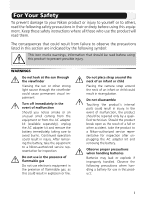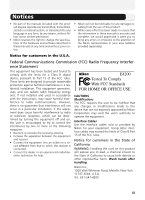Nikon COOLPIX 4200 User Manual
Nikon COOLPIX 4200 - Digital Camera - 4.0 Megapixel Manual
 |
UPC - 018208255177
View all Nikon COOLPIX 4200 manuals
Add to My Manuals
Save this manual to your list of manuals |
Nikon COOLPIX 4200 manual content summary:
- Nikon COOLPIX 4200 | User Manual - Page 1
En The Nikon Guide to Digital Photography with the DIGITAL CAMERA - Nikon COOLPIX 4200 | User Manual - Page 2
of Digital Equipment Corporation. Adobe and Acrobat are registered trademarks of Adobe Systems Inc. The SD logo is a trademark of the SD Card Association. PictBridge is a trademark. All other trade names mentioned in this manual or the other documentation provided with your Nikon product are - Nikon COOLPIX 4200 | User Manual - Page 3
viewfinder could cause permanent visual impairment. Turn off immediately in the event of the battery, take the equipment to a Nikon-authorized service camera strap around the neck of an infant or child could result in strangulation. Do not disassemble Touching the product's internal parts - Nikon COOLPIX 4200 | User Manual - Page 4
to prevent infants from putting the batteries or other small parts into their mouths. Removing memory cards Memory cards may become hot during use. Observe due caution when removing memory cards from the camera. CD-ROMs The CD-ROMs on which the software and manuals are distributed should not be - Nikon COOLPIX 4200 | User Manual - Page 5
device that are not expressly approved by Nikon Corporation may void the user's authority to operate the equipment. Interface Cables Use the interface cables sold or provided by Nikon for your equipment. Using other interface cables may exceed the limits of Class B Part 15 of the FCC rules. Notice - Nikon COOLPIX 4200 | User Manual - Page 6
in possession of material that has been digitally copied or reproduced by means of a scanner, digital camera or other device may be punishable by by the government, licenses issued by public agencies and private groups, ID cards, and tickets, such as passes and meal coupons. • Comply with copyright - Nikon COOLPIX 4200 | User Manual - Page 7
Accessories Nikon COOLPIX cameras are designed to the highest standards and include complex electronic circuitry. Only Nikon brand electronic accessories (including battery chargers, batteries, AC adapters, and Speedlights) certified by Nikon specifically for use with this Nikon digital camera - Nikon COOLPIX 4200 | User Manual - Page 8
Parts of the Camera ...2 The Monitor...4 The Mode Dial ...6 Navigating the Menus...7 The Shutter-Release Button 7 First Steps 8 Inserting Batteries ...8 Inserting Memory Cards...10 Checking the Battery Is Poor: Using the Flash 42 Taking a Self-Portrait: Using the Self-Timer 44 Easy Close-Ups: - Nikon COOLPIX 4200 | User Manual - Page 9
More on Playback 53 Viewing Pictures on the Camera 53 Cropping Pictures...56 Voice Memos: Recording and Playback 57 Viewing Pictures on TV...59 Viewing Pictures on a Computer 60 Printing Pictures ...64 Print Set ...65 Printing via Direct USB Connection 68 The Shooting Menu 73 Using the - Nikon COOLPIX 4200 | User Manual - Page 10
Settings ...118 Auto Off ...119 Format Memory/Card...119 Language ...120 USB...121 Video Mode...121 Reset All ...121 Firmware Version...122 Technical Notes 123 Optional Accessories ...123 Caring for Your Camera 126 Error Messages ...129 Troubleshooting...133 Specifications...136 Index ...139 viii - Nikon COOLPIX 4200 | User Manual - Page 11
Thank you for your purchase of a Nikon COOLPIX 4200 digital camera. This manual has been written to help you enjoy taking pictures with your Nikon digital camera. Read this manual thoroughly before use, and keep it handy when using the product. Symbols Used in this Manual To make it easier to find - Nikon COOLPIX 4200 | User Manual - Page 12
Begin Parts of the Camera Shutter-release button ( 7) Self-timer lamp ( 44)/ AF-Assist illuminator (LED; 22, 127, 136) Viewfinder Power-on lamp ( 12) Mode dial ( 6) Built-in Speedlight ( 42) Power switch ( 12) Microphone ( 57) Eyelet for camera strap Lens ( 19) Memory card slot cover ( 10 - Nikon COOLPIX 4200 | User Manual - Page 13
cover ( 8) Interface connector cover (delete) button ( 25) (play) button Tripod socket ( 41, 44) MENU button ( 74, 96) USB ( 62)/ Audio/Video (A/V) out ( 59) connector Power connector cover for AC adapter kit ( 124) Battery latch ( 8) Interface connector cover Battery-chamber cover - Nikon COOLPIX 4200 | User Manual - Page 14
3 Focus indicator2 21 4 Macro close-up mode 46 5 Battery level indicator3) . . . . . 12 6 Internal memory/memory card indicator 17 7 Camera shake icon4) . . 43, 129 8 "Date not set" icon5 16 9 Time zone indicator6) . . . . . 112 10 Self-timer indicator 44 11 Date imprint indicator . . . . . 116 - Nikon COOLPIX 4200 | User Manual - Page 15
4 5 6 7 1 Current folder 26 2 File number and type 26 3 Internal memory/memory card indicator 17 4 Battery level indicator* . . . . . 12 5 Volume indicator 118 6 Voice memo recording guide . . 57 7 Voice memo playback guide. . . 57 8 Current frame number/total number of frames/length of movie - Nikon COOLPIX 4200 | User Manual - Page 16
from three movie modes. You can make movies with sound. Auto ( 17) A simple "point-and-shoot" mode in which the majority of camera settings are controlled by the camera. You can choose from thirteen shooting menus to achieve the desired effect. Scene ( 27, 34) Choose from eleven "scenes" suited to - Nikon COOLPIX 4200 | User Manual - Page 17
move cursor left. Display sub-menu, move cursor right, or make selection. Move cursor down. The Shutter-Release Button Your camera has a two stage shutter-release button. The camera sets focus and exposure when the button is pressed halfway. The green (AF) lamp next to the viewfinder and the focus - Nikon COOLPIX 4200 | User Manual - Page 18
be recharged using supplied MH-61 battery charger (be sure to charge battery before using camera for first time or after long period of disuse). About two hours are required to charge battery when no charge remains. 1 Open the battery-chamber cover Slide the cover in the direction shown in ( ) until - Nikon COOLPIX 4200 | User Manual - Page 19
warnings and cautions on pages i - ii and page 128 of this manual, together with any warnings and instructions supplied by the battery manufacturer. Alternative Power Sources To power the camera continuously for extended periods, use an optional EH-62A AC adapter kit. Do not, under any circumstances - Nikon COOLPIX 4200 | User Manual - Page 20
slot until it stops. Inserting Memory Cards Insert the memory card terminals first. Inserting the card upside down or backwards could damage the camera or the card. Check to be sure the card is in the correct orientation. 4 Close the memory card slot cover Close the cover ( ) and slide it until it - Nikon COOLPIX 4200 | User Manual - Page 21
Memory Cards Memory cards must be formatted using the COOLPIX4200 before first use. For information on formatting memory cards, see Format Memory/Card ( 119) in the setup menu. Removing Memory Cards Memory cards can be removed without loss of data when the camera is off. To remove memory cards, turn - Nikon COOLPIX 4200 | User Manual - Page 22
If flash fires, monitor turns off while Speedlight recharges. WARNING!! BATTERY EXHAUSTED Battery exhausted. Charge or replace with a fully charged battery. The red ( ) and green (AF) lamps will blink when the "WARNING!! BATTERY EXHAUSTED" warning is displayed. Turning the Camera Off To turn the - Nikon COOLPIX 4200 | User Manual - Page 23
monitor will turn off automatically and the camera will enter standby mode to reduce the drain on the battery. While the camera is in standby camera is powered by an AC adapter kit, the monitor will turn off after thirty minutes. When connecting the camera to a computer or printer with a USB cable, - Nikon COOLPIX 4200 | User Manual - Page 24
Basic Setup The first time the camera is turned on, a language-selection dialog will be displayed in the (Simpli- fied Chinese), or (Korean), and press . TIME ZONE menu displayed.* * To turn daylight saving time on or off, press to highlight DaylightSaving and press . When DaylightSaving is - Nikon COOLPIX 4200 | User Manual - Page 25
First Steps Display DATE menu. Edit Day (order of Day, Month, and • When turning the camera on and Year may differ in some areas). setting the date and time for the first time, you can not return to HOME TIME ZONE - Nikon COOLPIX 4200 | User Manual - Page 26
the Clock from Provided Software (Windows XP/Mac OS X Only) If the camera is connected with the USB option set to PTP ( 60) in the setup menu, provided software can be used to set the camera clock to the same time and date as the computer. See the provided software Reference Manual (on CD) for - Nikon COOLPIX 4200 | User Manual - Page 27
remaining The number of pictures that can be stored on the internal memory or a memory card depends on the capacity of the memory or memory card and the option chosen for Image mode (Image quality and Image size) ( 78). Flash mode Choose from five modes depending on lighting and your creative intent - Nikon COOLPIX 4200 | User Manual - Page 28
pictures can be taken until you: • Choose a lower image quality or image size setting ( 75) (depending on the condition, no fur- ther pictures may be taken even if you change the setting). • Insert a new memory card ( 10). • Remove the memory card so that pictures will be recorded in the internal - Nikon COOLPIX 4200 | User Manual - Page 29
keep your fingers and other objects away from the lens, flash window, and microphone. Basic Photography Zoom out Zoom in Indicator in monitor shows amount of zoom when either button is pressed Digital zoom 2 Frame your subject Your Nikon digital camera is equipped with two types of built-in zoom - Nikon COOLPIX 4200 | User Manual - Page 30
appear in the final picture, for example when: - your subject is less than 1.5 meters (4'11") from the camera - digital zoom is in effect • Use the viewfinder when you want to save power by turning the monitor off ( 115), or when bright ambient lighting makes it difficult to see the display in the - Nikon COOLPIX 4200 | User Manual - Page 31
) lamp are shown as follows. On Blinks Off Red ( ) lamp Flash will fire when picture is taken. Flash charging. Flash off or not required. Green (AF) lamp/ focus area and focus indicator On: green/ Subject in focus. green Blinks: Camera unable to focus on subject. green/ Recompose the picture and - Nikon COOLPIX 4200 | User Manual - Page 32
the camera responds to light. Your Nikon digital camera normally Manual. • Selecting the focus area in framing guide ( 29). • Shooting in (night portrait assist) mode without using a framing guide Battery If the flash fires when the low battery icon is displayed, the monitor will turn off - Nikon COOLPIX 4200 | User Manual - Page 33
Basic Photography Autofocus The COOLPIX 4200 has two modes that allow control of the Autofocus; AF AE lock can be used to take pictures of off-center subjects or in situations in which the camera is unable to focus using autofocus. Procedures for AF/AE lock are described below. In this example, - Nikon COOLPIX 4200 | User Manual - Page 34
This makes it possible to scroll rapidly through the pictures in the memory or a memory card without waiting for each image to be displayed at full resolution. The Button Pressing the button for about two seconds will turn the camera on. Press again to return to the mode selected with the mode dial - Nikon COOLPIX 4200 | User Manual - Page 35
Deleting Unwanted Pictures To delete the picture currently displayed in the monitor: A confirmation dialog displayed. Highlight Yes. • To exit without deleting picture, high- light No and press . • To delete only a voice memo ( 57), highlight and press . can be selected when a voice memo was - Nikon COOLPIX 4200 | User Manual - Page 36
Basic Photography Image File and Folder Names In the memory or on the memory card, pictures are identified by file names with three parts: a four letter identifier, a four-digit file number assigned automatically by the camera in ascending order, and a three-letter extension (e.g., "DSCN0001.JPG"). - Nikon COOLPIX 4200 | User Manual - Page 37
Scene Modes Your Nikon digital camera offers a choice of four "assist" and eleven "scene" modes. In these modes, camera settings are close-up shots of flowers, insects, and other small objects. 37 Use where flash photography is prohibited. 37 Use to capture the expanding burst of light from a - Nikon COOLPIX 4200 | User Manual - Page 38
subject does not have to fit exactly in the framing guides. • When framing pictures, pay attention to your surroundings; be careful not to trip and fall. Image Quality and Image Size It is possible to change Image quality ( 75) and Image size ( 77) from this menu. Select an icon of Image quality - Nikon COOLPIX 4200 | User Manual - Page 39
in monitor. AF area mode is automatically set to Manual. • Select a focus area according to your subject ( 93). Portrait left Use to compose shot with subject centered in left half of frame. • Camera will focus on subject in framing guide. Portrait right Use to compose shot with subject centered - Nikon COOLPIX 4200 | User Manual - Page 40
as shown at right and subject's face in top half of frame. • Camera will focus on subject in framing guide. (changeable) OFF (changeable) OFF Scene Mode Settings for Assist Modes The settings for flash, self-timer, macro close-up in Portrait assist, Landscape assist, Sports assist, and Night - Nikon COOLPIX 4200 | User Manual - Page 41
middle third, and closer objects in bottom third. • Match top of skyline with wavy yellow guide. Architecture Use to photograph buildings. • A grid is displayed in the monitor to help keep changeable) OFF * When you select Group right or Group left, flash mode is set to (changeable). 31 - Nikon COOLPIX 4200 | User Manual - Page 42
shutter-release button is held down, pictures are recorded at rate of up to about 1.3 frames per second. • Camera takes 11 shots in a series when Image quality is NOR- MAL and Image size is 4M (2272 × 1704). • Focus, exposure, and white balance are determined by first shot in each series. • When - Nikon COOLPIX 4200 | User Manual - Page 43
for Portrait mode ( 29). When selecting Night Portrait (no framing guide), AF area is fixed at the center of the frame. • To prevent blurring, mount the camera on a tripod or rest it on a flat, stable surface. • Noise reduction turns on automatically at slow shutter speeds ( 95). It takes more time - Nikon COOLPIX 4200 | User Manual - Page 44
situation, such as a backlit subject, sunset, or interior shot. Camera settings are automatically adjusted to suit the selected scene, sparing you and Image Size It is possible to change Image quality ( 75) and Image size ( 77) from this menu. Select an icon of Image quality or Image size shown on - Nikon COOLPIX 4200 | User Manual - Page 45
, , and indicate flash, self-timer, and macro close-up respectively. • indicates that Metering is Matrix ( 81). • or indicates AF area mode. - Off: Center focus area is used. - Manual: AF area can be selected manually. For more information, see "AF area mode" ( 91). The (Camera Shake) Icon When the - Nikon COOLPIX 4200 | User Manual - Page 46
OFF (changeable) OFF Night landscape A slow shutter speed is used to produce stunning night landscapes. • Focus is fixed at infinity. • Noise reduction turns on automatically at slow shutter speeds. It takes more time than usual to store the picture. • An AF-assist illuminator does not light even - Nikon COOLPIX 4200 | User Manual - Page 47
and art galleries) or in other indoor settings where you do not want to use the flash. • The Best Shot Selector (BSS; 84) turns on automatically, reducing the effects of inadvertent camera movement. • Photography may be prohibited altogether in some locations. Be sure to obtain permission first - Nikon COOLPIX 4200 | User Manual - Page 48
subject. • Blur level: OFF OFF -- Copy Provides clear pictures of text or drawings on a white board or in printed matter such as a business card. Colored text and drawings may not show up well in the final picture. (changeable) OFF (changeable) OFF (changeable) Back light Use when light is - Nikon COOLPIX 4200 | User Manual - Page 49
joined to form a single scene (for example, a panorama or 360° virtual-reality image). Flash, macro, and exposure modes are fixed at settings for the first shot in a series. Zoom Panorama Assist to your computer ( appropriate software application to join them into a single scene. 60) and use an 39 - Nikon COOLPIX 4200 | User Manual - Page 50
Taking Pictures for a Panorama Scene Mode Select (Panorama assist) in scene Return to shooting mode. menu, and press . Take first picture. Pan direction ( ) displayed. icon is displayed, and White balance and Exposure compensation are locked. About one third of picture is shown superimposed on - Nikon COOLPIX 4200 | User Manual - Page 51
Locations for Panoramas Each series of pictures taken in Panorama assist mode is stored in a separate folder with a name consisting of "P_" preceded by a three-digit folder number and followed by a three - Nikon COOLPIX 4200 | User Manual - Page 52
poor. Use to capture natural lighting under dim light or where use of flash is prohibited. If (camera shake) icon appears, care should be taken to avoid blurring. More on Photography Anytime Flash (fill flash) Flash fires whenever picture is taken. Use to "fill-in" (illuminate) shadows and back - Nikon COOLPIX 4200 | User Manual - Page 53
When AF area mode ( 91) is set to Manual ( 93) and focus area selection guide is displayed in the monitor, press to hide focus area selection guide and press ( ) to select the flash mode. The (Camera Shake) Icon When lighting is poor and the flash is off ( ), shutter speeds will slow and pictures - Nikon COOLPIX 4200 | User Manual - Page 54
shutter-release button is pressed. When using the self-timer, you should either mount the camera on a tripod (recommended) or rest it on a flat, level surface. More on Photography Display self-timer menu. Highlight ON. Exit menu. Self-timer icon is displayed in monitor (to exit without setting - Nikon COOLPIX 4200 | User Manual - Page 55
Option When AF area mode ( 91) is set to Manual ( 93) and focus area selection guide is displayed in the monitor, press to hide focus area selection guide and press ( ) to use the self-timer. Stopping the Self-Timer To stop the self-timer before picture is taken, press the shutter-release button - Nikon COOLPIX 4200 | User Manual - Page 56
any buttons). Frame picture. • If camera is zoomed out until icon turns green, camera can focus at distance of 4 cm (1.6"). More on Photography Selecting Macro Close-Up Mode While Using Manual Option When AF area mode ( 91) is set to Manual ( 93) and focus area selection guide is displayed in the - Nikon COOLPIX 4200 | User Manual - Page 57
, press to hide focus area selection guide and press ( ) to use the exposure compensation. Cancelling Exposure Compensation To cancel exposure compensation, select a value of 0. In (auto shooting) mode, a selected value remains even if the camera is turned off. In another shooting mode, exposure - Nikon COOLPIX 4200 | User Manual - Page 58
dark (for example, when photographing a forest of dark green leaves) or when the background is much darker than the main subject. This is because the camera, in order to avoid extreme under- or over-exposure, tends to lower exposure when the frame is very bright and raise exposure when the frame - Nikon COOLPIX 4200 | User Manual - Page 59
is 160 × 120 pixels. Small size allows longer movies to be recorded. Approx. 146s Approx. Approx. 2896s 5841s * Approximate maximum total recording time for the memory card is indicated as a guide. Actual total recording time varies depending on the make of memory cards even when they have the - Nikon COOLPIX 4200 | User Manual - Page 60
menu. • Continuous AF:The camera adjusts focus continuously. To prevent the sound of the camera focusing from interfering with recording, digital zoom (up to 2.5 ×) can be used while recording. • In the movie mode, the following options will be fixed: - Flash mode ( 42) is Flash Cancel. - Self-timer - Nikon COOLPIX 4200 | User Manual - Page 61
again. • Recording will end automatically when no more space is available in the memory or on the memory card. Notes on Movies • Depending on the make of memory card used, recording may end before the memory card is full ( 130). • During recording, do not touch the built-in microphone. • The - Nikon COOLPIX 4200 | User Manual - Page 62
Viewing Movies In the full-screen playback mode ( 41), movies can be played with sound. Movies are indicated by icon and can be viewed by pressing of the multi selector. Playback controls are displayed at the top of the monitor; press or of the multi selector to highlight a control, then press to - Nikon COOLPIX 4200 | User Manual - Page 63
mode dial. Viewing Multiple Pictures: Thumbnail Playback Pressing the (W) button in full-screen playback displays the pictures in the memory or on the memory card in "contact sheets" of four thumbnail images. More on Playback To Press Description Highlight pictures Press , , or to highlight - Nikon COOLPIX 4200 | User Manual - Page 64
of pixels of a picture. Image mode (Image quality/Image size) Exposure information (metering, exposure compensation, flash mode) Folder name File name More on Playback Images in the Memory The pictures in the memory and on the memory card can not be displayed simultaneously. To display pictures - Nikon COOLPIX 4200 | User Manual - Page 65
Taking a Closer Look: Playback Zoom Use the (T) button to zoom in on still images displayed in full-screen playback. More on Playback To Zoom in View other areas of pic- ture Zoom out Press (T) Description Zoom increases each time button is pressed, to a maximum of 6×. While image is zoomed in, - Nikon COOLPIX 4200 | User Manual - Page 66
you can crop part of a picture size. • Copies are stored in separate files in the memory or on the memory card with names of the form "RSCNnnnn.JPG," where "nnnn" is a four-digit number assigned automatically by the camera using the COOLPIX4200 may not display on a different camera. Also, it may - Nikon COOLPIX 4200 | User Manual - Page 67
and Playback A voice memo can be recorded using the built-in microphone ( 2) and appended to any picture marked with (voice memo recording guide) icon shown in full-screen playback ( 53). More on Playback To Press Description Record voice memo Shutterrelease button If icon is displayed - Nikon COOLPIX 4200 | User Manual - Page 68
More on Playback Storage Voice memo file names consist of an identifier ("DSCN" for memos appended to original pictures), a four-digit file number copied from the associated picture, and the extension ".WAV" (e.g., "DSCN0015.WAV"). Notes on Voice Memos • Voice memos can not be recorded or played - Nikon COOLPIX 4200 | User Manual - Page 69
that used in the device. 1 Turn the camera off Turn the camera off before connecting or disconnecting the A/V cable. 2 Connect the A/V cable to the camera Open the interface connector cover and insert the black plug of the A/V cable into the camera's Audio/Video (A/V) out connector. 3 Connect - Nikon COOLPIX 4200 | User Manual - Page 70
Manual (on CD). Before Connecting the Camera Pictures can be copied from the camera to the computer by: • Pressing the (Transfer ) button on the camera ( 3) • Clicking the Transfer button in provided software Which method you will use depends on your computer's operating system and the USB - Nikon COOLPIX 4200 | User Manual - Page 71
Choosing a USB Option Select mode. Highlight USB and press . Select PTP or Mass storage, and press . More on Playback 61 - Nikon COOLPIX 4200 | User Manual - Page 72
that the camera is off, connect the UC-E6 USB cable (provided with your camera) as shown below. Connect the camera directly to the computer; do not connect the cable via a USB hub or keyboard. UC-E6 USB cable You can now turn the camera on and transfer pictures. See the Quick Start Guide for details - Nikon COOLPIX 4200 | User Manual - Page 73
PTP is selected in USB: You can turn the camera off and disconnect the USB cable once transfer is complete. When Mass storage (default setting) is selected in USB: You must remove the camera from the system as shown below before turning the camera off and disconnecting the cable. Windows XP Home - Nikon COOLPIX 4200 | User Manual - Page 74
provided software Reference Manual (on CD). - * If Print set is not set, one copy of all pictures is printed. Printing the date and time of recording on pictures • Before taking pictures set the Date imprint option in the setup menu ( 67, 116). • If the printer or print service supports Digital - Nikon COOLPIX 4200 | User Manual - Page 75
Once a print order has been created, pictures can be printed directly from the memory card by inserting it in a DPOF-compatible device. Alternatively, you could take the memory card to a digital photo lab which supports DPOF. Pictures can also be printed using Print set settings, by connecting the - Nikon COOLPIX 4200 | User Manual - Page 76
. • To print shutter speed and aperture on all pictures in print order, highlight Info and press . will appear in box next to item. • To turn selected item off, highlight and press . • To complete print order and return to playback, highlight Done and press . • To return to previous display, press - Nikon COOLPIX 4200 | User Manual - Page 77
in the setup menu as follows: • Setting Date in the Print set option: - A date set in Print set can be printed only with a printer that supports date-print configuration for DPOF ( 65). - You can set after taking pictures. - A date is not imprinted on the images, but recorded in the DPOF setting - Nikon COOLPIX 4200 | User Manual - Page 78
allows pictures to be printed directly from the camera using PictBridge. If the UC-E6 USB cable is used to connect the camera to a printer that supports PictBridge, pictures can be printed directly from the memory or the memory card without having to be transferred to a computer. 1 Choosing PTP - Nikon COOLPIX 4200 | User Manual - Page 79
USB Cable After turning the camera off, connect the camera to the printer with the UCE6 USB cable (provided with your camera) as shown below. More on Playback 3 Turning the Camera and Printer on The PictBridge menu will be displayed in the camera in the memory or the memory card are printed. - Nikon COOLPIX 4200 | User Manual - Page 80
Highlight Print selection and press . • To print one copy of all pictures in the memory or on the memory card, highlight Print all images and press . Scroll through pictures. • Current picture shown at bottom of display. Select current picture. 1 (number of prints) and icon are - Nikon COOLPIX 4200 | User Manual - Page 81
. Turn camera off and disconnect USB cable. • To print continuously press . The display returns to the PictBrigde dialog ( 69). Error Messages If an error message is displayed, an error has occurred. After checking the printer and resolving any problems as directed in the printer manual, highlight - Nikon COOLPIX 4200 | User Manual - Page 82
USB cable. • To print continuously, press . The display returns to the PictBrigde dialog ( 69). DPOF Printing • DPOF printing is only available if a print order has been created for the pictures stored in the memory or a memory card using Print set. • When printing with a printer that supports - Nikon COOLPIX 4200 | User Manual - Page 83
Image mode Description Choose image quality and size. 75 - 78 White balance Match white 16, 82 and 5 shot buffer. BSS Turn the Best Shot Selector (BSS) on or off is poor and the flash is off. 87 Auto Select an area to be focused from Auto, Manual and Off. 91 Auto-focus mode Select an - Nikon COOLPIX 4200 | User Manual - Page 84
To Display the Shooting Menu: Rotate the mode dial to shooting). (auto Display shooting menu. To Make a Selection from the Shooting Menu: The Shooting Menu Highlight menu item. A page number (e.g., 1/2, 1/5), and indicate that a menu or option consists of multiple pages. Press or to display the - Nikon COOLPIX 4200 | User Manual - Page 85
of the files, and with it the number of images that can be recorded on the memory or the memory card, depends on the size and quality of the images. Before shooting, choose an image quality and size according to how you plan to use the picture. Image Quality Images are compressed according to the - Nikon COOLPIX 4200 | User Manual - Page 86
the image's fine areas is reduced. • The less a picture is compressed, the larger the picture size becomes and the smaller the number of pictures that can be stored in memory or on a memory card. However, it maintains the presentation of the image's fine areas and increases the image quality. Image - Nikon COOLPIX 4200 | User Manual - Page 87
create smaller files suitable for transmission by e-mail or for use in web pages. When printed in larger sizes, however, small images will be rough and uneven in appearance. The size of images when printed depends on the printer resolution: the higher the resolution, the smaller the final print - Nikon COOLPIX 4200 | User Manual - Page 88
. The number of exposures remaining varies widely, depending on the type of memory card, the nature of JPEG compression, or the content of the image. Image mode Image size Image quality FINE Memory Approx. 12MB 5 Memory card* 256MB 512MB 116 234 2272 × 1704 NORMAL 11 225 455 BASIC 21 - Nikon COOLPIX 4200 | User Manual - Page 89
they are in the shade, direct sunlight, or under incandescent lighting. Digital camera can mimic this adjustment by processing information from the camera's image sensor (CCD) according to the color of the light source. skies when your subject is in the shade. Speedlight Use with the flash. 79 - Nikon COOLPIX 4200 | User Manual - Page 90
Description Recalls the most recent value for preset white balance from the memory and sets white balance to this value. Measure To measure a new Balance • The camera can not measure a value for preset white balance when the flash fires. Regardless of the flash mode selected, the flash will not - Nikon COOLPIX 4200 | User Manual - Page 91
is much brighter or darker. Can be used with AF/AE lock ( 23) to meter offcenter subjects. Notes on Metering When the digital zoom is in effect, the camera automatically switches to the setting just like Center-weighted. The metering target does not appear. Metering When Center-weighted or Spot is - Nikon COOLPIX 4200 | User Manual - Page 92
, continuous shooting will stop. Only the last five images taken during each continuous shooting burst will be recorded to the memory or memory card. When the ( ) battery level indicator is displayed in the monitor, consecutive shooting speed will be slow. Multi-shot 16 Each time shutter-release - Nikon COOLPIX 4200 | User Manual - Page 93
with BSS ( 84) or Auto bracketing ( 88). The camera takes pictures with the latest setting among those options. • Noise reduction ( 95) has no effect even if this option is set to ON. • When shooting pictures using the self-timer, Continuous is switched to Single. Continuous, 5 shot buffer - Nikon COOLPIX 4200 | User Manual - Page 94
of detail) is saved to the memory or memory card. BSS is recommended for situations in which inadvertent camera movement can produce blurred pictures, for example when: • the camera is zoomed in • the camera is in macro close-up mode • lighting is poor and the flash can not be used Select On or - Nikon COOLPIX 4200 | User Manual - Page 95
) mode to select Image adjustment ( 74), and then press . Image adjustment is used to adjust contrast automatically for optimal results before recording pictures to the memory or the memory card. Select from the following four options and press . Option Auto (default setting) Description - Nikon COOLPIX 4200 | User Manual - Page 96
areas of the picture, making edges seem sharper. Select from the following five options and press . Option Auto (default setting) Description Camera sharpens edges for optimal results; amount of sharpening varies from shot to shot. High Pictures processed to increase sharpness, making edges - Nikon COOLPIX 4200 | User Manual - Page 97
and then press . Sensitivity is a measure of how sensitive the camera reacts to light. With Auto (default setting), ISO sensitivity automatically increases Intended for use with natural lighting; not recommended when using flash. The Shooting Menu Noise Reduction When raising sensitivity, "noise - Nikon COOLPIX 4200 | User Manual - Page 98
Option Off (default setting) Description Restores normal exposure and white balance. Each time the shutter-release button is fully pressed, the camera takes three shots, one shot Auto bracketing with the current exposure, and two shots varying the exposure by values of +0.5 and -0.5 compensation - Nikon COOLPIX 4200 | User Manual - Page 99
Flash mode is set to . • Noise reduction has no effect even if this option is set to On. Restrictions on Auto Bracketing • Auto bracketing can not be used simultaneously with Continuous, 5 shot buffer, Multi-shot 16, or BSS. The camera space in the memory or on the memory card is capable of storing - Nikon COOLPIX 4200 | User Manual - Page 100
Saturation Control Press MENU button in (auto shooting) mode to select Saturation control ( 74), and then press . Saturation control is used to heighten or reduce the vividness of colors. Select from the following three options and press . Option Enhanced Description Use for vivid, photo-print - Nikon COOLPIX 4200 | User Manual - Page 101
containing subject closest to camera. Selected focus area is displayed in green (focused) or red (not focused) when shutter-release button is Focus area pressed halfway. This setting is useful when your subject is moving or you have little time to check focus. Manual User selects an area - Nikon COOLPIX 4200 | User Manual - Page 102
automatically selects optimal focus area for the selected mode. • In movie mode, camera automatically focuses on the subject using the center focus area. Focus area mode can not be used. • While Monitor settings ( 115) is Monitor off or digital zoom ( 19) is in effect, the center focus area is used - Nikon COOLPIX 4200 | User Manual - Page 103
button the rest of the way down to shoot. Notes on Shooting in Manual Flash mode ( 42), exposure compensation ( 47), macro close-up mode ( 46), and self-timer mode ( 44) can not be set while the focus area selection guide and selectable area are displayed. Press to hide the focus area selection - Nikon COOLPIX 4200 | User Manual - Page 104
-focus mode ( 74), and then press . Auto-focus mode determines how the camera focuses when the monitor is on (Single AF is used when the monitor is off from the following two options and press . Option Description Camera adjusts focus continuously until shutterrelease button is pressed halfway, - Nikon COOLPIX 4200 | User Manual - Page 105
takes effect at slow shutter speeds which cause "noise." Time required to save pictures in the memory or on the memory card more than usual. Off Noise reduction off; camera functions normally. (default setting) The Shooting Menu Restrictions on Noise Reduction When shooting pictures using the - Nikon COOLPIX 4200 | User Manual - Page 106
selected pictures from accidental deletion. Mark all or selected pictures for transfer to a computer; turn auto transfer marking on or off. Create small copies of current picture. Copy pictures from the memory to the memory card, or vice versa. 97 - 98 99 - 100 101 102 - 104 105 106 To Display - Nikon COOLPIX 4200 | User Manual - Page 107
Slide Show Press MENU button in playback mode to select Slide show ( 96), and then press . This option is used to play pictures back in an automated "slide show" with about three seconds between each picture. The Playback Menu Highlight Start. Begin slide show. The following operations can be - Nikon COOLPIX 4200 | User Manual - Page 108
Memory The pictures in the memory and on the memory card can not be displayed simultaneously. To display pictures in the memory, select either of the following: • Remove the memory card from the camera ( 11), and display pictures. • Copy pictures stored in the memory to a memory card camera will turn - Nikon COOLPIX 4200 | User Manual - Page 109
pictures or all pictures stored in the memory or on the memory card. • When the memory card is not inserted in the camera, pictures stored in the memory are deleted. • When the memory card is inserted in the camera, pictures stored on the memory card are deleted. The delete menu contains the - Nikon COOLPIX 4200 | User Manual - Page 110
• Select No and press to exit without deleting pictures. Deleting All Pictures (Erase all images) Delete all pictures stored in the memory or on the memory card. The Playback Menu Highlight Erase all images and press . Confirmation dialog displayed. • Select Yes and press to delete all pictures - Nikon COOLPIX 4200 | User Manual - Page 111
by pressing the button or using the options in the Delete menu. Note, however, that protected pictures will be deleted when the memory or memory card is formatted. The Playback Menu Scroll through pictures. • Current picture shown at bottom of display. • To cancel Protect setting, press MENU - Nikon COOLPIX 4200 | User Manual - Page 112
the memory card contains more than 999 pictures, transfer all pictures using provided software. See the provided software Reference Manual (on CD) for details. • The COOLPIX4200 can not be used to transfer pictures selected for transfer with another model of Nikon digital camera. Use COOLPIX4200 to - Nikon COOLPIX 4200 | User Manual - Page 113
been selected for transfer are identified by a icon. Full-screen playback Thumbnail playback When you connect the camera to a computer via the UC-E6 USB cable (provided with the camera) and press (Transfer ) button to transfer pictures, only pictures marked with a icon will be transferred. The - Nikon COOLPIX 4200 | User Manual - Page 114
Marking Selected Pictures for Transfer (Selected image) Highlight Select image(s). Pictures in memory or on memory card displayed as thumbnail images. Scroll through pictures to select pictures to be transferred. • Current picture shown at bottom of the display. • To cancel the selection, - Nikon COOLPIX 4200 | User Manual - Page 115
in the memory or on the memory card with names of the form "SSCNnnnn.JPG," where "nnnn" is a four-digit number assigned automatically by the camera. • small picture. • Small pictures created in sizes of 320 × 240 pixels or smaller can not be zoomed. • Nikon does not guarantee any operation of the - Nikon COOLPIX 4200 | User Manual - Page 116
, or vice versa. Option Description Copy stored pictures from the memory to the memory card. You can either choose pictures to copy, or copy all pictures in the memory to the memory card. Copy stored pictures from the memory card to the memory. You can either choose pictures to copy, or copy all - Nikon COOLPIX 4200 | User Manual - Page 117
Scroll through pictures. • Current picture shown at bottom of display. • To cancel the selection, press MENU button. Use (ON) to select picture. icon is marked on the selected picture. • Repeat steps 3 - 4 to select additional pictures. • To deselect picture, select and press (OFF). The icon will - Nikon COOLPIX 4200 | User Manual - Page 118
and an error message is displayed. • The available file formats for copy are JPEG, MOV and WAV. You can not copy an image file in other than these file formats. • Copying of pictures taken with another make of camera or retouched on a computer is not guaranteed by Nikon. Print set (Digital Print - Nikon COOLPIX 4200 | User Manual - Page 119
Choose how long the monitor will remain on before turning off automatically to save power. 119 Format memory/ Format the memory or the memory card for use in card the camera. 119 Language Choose a language for camera menus and messages. 120 USB Choose PTP or Mass storage according to the - Nikon COOLPIX 4200 | User Manual - Page 120
when camera is turned come on. Nikon Image shown at right is displayed when camera is turned on. Animation (default set- Short animation is displayed when ting) camera is turned on. Select an image You can choose the welcome screen from pictures stored in the memory or on the memory card - Nikon COOLPIX 4200 | User Manual - Page 121
. "Select an Image" When Select an image is selected, the chosen picture will appear at startup even when the memory card containing the image is removed from the camera. If you select Select an image after choosing a custom welcome screen, the confirmation dialog shown at right will be displayed - Nikon COOLPIX 4200 | User Manual - Page 122
city time zone (travel destination time zone). Date Date is used to set the camera clock to the current date and time. See "First Steps: Basic Setup" ( city time zone, highlight and press . • To turn daylight saving time on, high- light DaylightSaving and press . The icon is displayed in . The - Nikon COOLPIX 4200 | User Manual - Page 123
time zone can not be selected if the date and time have not been set. • Time zone increments of less than one hour are not supported. When traveling to or from des- tinations at half- or quarter-hour increments from Greenwich Mean Time (GMT), such as Afghanistan, Central Australia, India, Iran - Nikon COOLPIX 4200 | User Manual - Page 124
The camera supports the following time zones: GMT +/- Location GMT -11 Midway, Samoa GMT -10 Hawaii, Tahiti GMT -9 Alaska, Anchorage GMT -8 PST: Los Angeles, Seattle, Vancouver GMT -7 MST: - Nikon COOLPIX 4200 | User Manual - Page 125
(for five seconds in the shooting mode). Monitor off The monitor is turned off in the auto shooting mode. The current settings are displayed in other AF. • When the monitor is turned off, the camera enters energy-saving mode. The camera focuses on the center focus area and focus response speed - Nikon COOLPIX 4200 | User Manual - Page 126
of recording on pictures as they are recorded to the memory or memory card. It can not be used to imprint a date stamp size is 1024 × 768 or larger when using the Date imprint option. • The date is recorded in the order selected in Date ( 14) in the setup menu. • Imprinted data forms a permanent part - Nikon COOLPIX 4200 | User Manual - Page 127
Brightness Rotate the mode dial to ( 109), and then press . to select Brightness This option is used to adjust the monitor brightness to one of five grades. Press or of the multi selector to increase or decrease the brightness of the monitor by moving the indicator on the left of the display up - Nikon COOLPIX 4200 | User Manual - Page 128
the other mode. • Pressing to displayed shooting or playback mode. • Pressing to select option or menu. • Battery is low. • You can not take pictures because of the memory or a memory card status. • An error occurs. Adjust volume of shutter sound. Press or of the multi selector to highlight option - Nikon COOLPIX 4200 | User Manual - Page 129
save battery power, the camera will enter standby mode if no operations are performed for a preset length of time. Choose from thirty seconds (30s), one minute (1m, the default setting), five minutes (5m), or thirty minutes (30m), and press . For more details of Auto off, see 13. Format Memory/Card - Nikon COOLPIX 4200 | User Manual - Page 130
. Caution in Formatting • Format the memory or the memory card using the camera. If the memory or the memory card is formatted on the computer, some errors may occur when writing or reading data. • Do not turn the camera off, or remove the battery or memory card, while the "FORMATTING" message is - Nikon COOLPIX 4200 | User Manual - Page 131
to a video device such as a television or VCR ( 59), choose a video mode that matches the video standard used in the device and press . Your Nikon digital camera supports NTSC and PAL standards. Reset All Rotate the mode dial to ( 109), and then press . to select Reset all Select this option to - Nikon COOLPIX 4200 | User Manual - Page 132
Auto Self-timer Off Macro close-up Off Exposure Compensation ±0 Image quality NORMAL Image size 4M White balance Auto Metering Matrix Continuous Single BSS Off Setting Image Adjustment Image sharpening Sensitivity Auto Bracketing Saturation control AF area mode Manual (AF - Nikon COOLPIX 4200 | User Manual - Page 133
optional accessories are available for your Nikon digital camera. Contact your local retailer. Rechargeable battery Battery charger AC adapter Carrying case Waterproof case Additional EN-EL5 Li-ion batteries are available from your retailer or local Nikon representative. MH-61 battery charger for - Nikon COOLPIX 4200 | User Manual - Page 134
plug outlet to the Nikon COOLPIX4200 when the camera is used for an extended period, such as connecting it with a computer or printer. Before connecting the AC adapter kit, turn the camera off and make sure that the power-on lamp has gone out. 1 Open the battery-chamber cover and the power connector - Nikon COOLPIX 4200 | User Manual - Page 135
kit, see EH-62A AC adapter kit manual. Technical Notes Disconnecting the AC Adapter Kit Before disconnecting the AC adapter kit, turn the camera off and remove the wall plug from the power outlet. Open the battery-chamber cover and push upward the battery latch and remove the EP-62A from the - Nikon COOLPIX 4200 | User Manual - Page 136
all moving parts with care Do not apply force to the lens, monitor, or to the connector, card slot, or battery chamber covers. These parts are charges or the magnetic fields produced by equipment such as radio transmitters could interfere with the monitor, damage data stored on the memory card - Nikon COOLPIX 4200 | User Manual - Page 137
and lint, then wipe gently with a soft, dry cloth. After using the camera at the beach or seaside, wipe off any sand or salt with a cloth . Should the monitor begin to dim or flicker, contact your Ni- kon service representative. AF-Assist Illuminator The light-emitting diode (LED) used in the AF - Nikon COOLPIX 4200 | User Manual - Page 138
or mildew, take the camera out of storage at least once a month. Turn the camera on and release the shutter a few times before putting the camera away again. Store the batteries in a cool, dry place. Batteries • When turning the camera on, check that the battery is charged. The monitor will display - Nikon COOLPIX 4200 | User Manual - Page 139
with them. Display Problem Solution (blinks) WARNING!! BATTERY EXHAUSTED [ ] ( flashes red) Please wait WARNING!! PLEASE WAIT FOR THE CAMERA TO FINISH RECORDING Clock not set. Battery exhausted. Camera can not focus. Slow shutter speed. Pictures may be blurred. • Camera turned off. • The button - Nikon COOLPIX 4200 | User Manual - Page 140
CANNOT BE SAVED or (lit) Problem Solution Camera in the shoot- • Choose lower image quality/ size. ing mode: Insufficient memory to • Delete unwanted pictures. record pictures at • Insert new memory card. current settings. 75 - 78 25, 99 10 Camera connected to computer and the (Transfer - Nikon COOLPIX 4200 | User Manual - Page 141
or - tion. Nikon representative. USB cable disconnected or memory card removed while pictures are being transferred to computer. If error appears on computer monitor, click OK to exit provided software. Turn camera off, reconnect cable or replace memory card, then turn camera on and transfer - Nikon COOLPIX 4200 | User Manual - Page 142
AC adapter is firmly connected to the camera. Turn camera off, unplug optional AC adapter (if using), remove and reinsert batteries, and turn camera on. If error persists, contact retailer or Nikon representative. Read printer manual and solve the problem. 63, 102 62, 12 124 12, 8 - 9 - Technical - Nikon COOLPIX 4200 | User Manual - Page 143
occurred. Data already recorded to the memory or memory card will not be affected. Problem Possible cause • Camera is off. 12 • Monitor is off. 5 • Battery is not correctly inserted or battery-chamber cover 8 is not properly latched. • Battery is exhausted. 12 Monitor is blank • Optional - Nikon COOLPIX 4200 | User Manual - Page 144
is in playback mode. • Battery is exhausted. • Red ( ) lamp blinks: flash is charging. No picture is • Message "CARD IS NOT FORMATTED" appears in moni- taken when shut- tor: memory card is not formatted for use in camera. ter-release button • Message "MEMORY CARD IS WRITE PROTECTED" is pressed - Nikon COOLPIX 4200 | User Manual - Page 145
not properly con- 124 Provided software does not start when camera is connected or memory card inserted in card reader or card slot nected, or battery is exhausted. • UC-E6 USB cable is not correctly connected, or card not properly inserted in card reader or card slot. • USB in the setup menu set - Nikon COOLPIX 4200 | User Manual - Page 146
Effective pixels CCD Image size (pixels) Lens Focal length f/-number Construction Digital zoom Autofocus (AF) Focus range Focus area selection AF-assist illuminator Viewfinder Magnification Frame coverage Monitor Frame coverage (shooting mode) E4200 digital camera 4.0 million 1/1.8" high-density - Nikon COOLPIX 4200 | User Manual - Page 147
, 400; Auto (auto gain to ISO 200 equivalent) Self-timer Built-in Speedlight Range (approx.) Ten-second, three-second duration 0.3 - 4.5 m/1' - 14'9" (W) 0.3 - 3.5 m/1' - 11'6" (T) (Sensitivity: Auto) Flash control Sensor flash system Interface USB Video output Can be selected from NTSC and - Nikon COOLPIX 4200 | User Manual - Page 148
parts) 155 g (5.5 oz) without battery or memory card 0 - 40°C (32 - 104°F) Humidity Less than 85% (no condensation) Technical Notes Design Rule for Camera File System (DCF) Your camera conforms to the Design Rule for Camera File System (DCF), a standard widely used in the digital camera - Nikon COOLPIX 4200 | User Manual - Page 149
, 99 - 100 Design rule for Camera File System, 137, 138 Digital Print Order Format, 65, 67, 137 Digital zoom, 19, 20 DPOF, see Digital Print Order Format DSCN, 26 Dusk/Dawn, 27, 36, 134 E EH-62A, see AC adapter kit E-mail, 75, 77, 105 EN-EL5, see Battery Error messages, 129 - 132 Exif 2.2, 137 - Nikon COOLPIX 4200 | User Manual - Page 150
(SD), see Memory card Self-portraits, 44 Self-timer, 44, 45, 137 Self-timer lamp, 2, 45 Sensitivity, 22, 73, 87 (setup) mode, 6, 109 122 Setup menu, the, 109 - 122 Shade, 79 Shooting menu, the, 73 - 95 Shutter-release button, 2, 7, 21 Shutter-release delay, see Selftimer Single, 82 Size, see Image - Nikon COOLPIX 4200 | User Manual - Page 151
V VCR, 59, 121 Video cable (EG-CP14), 59 Video mode, 59, 109, 121 Video output, 137 Viewfinder, 2, , 79 fluorescent, 79 incandescent, 79 preset, 80 shade, 79 speedlight, 79 Wide angle, see Zoom Z Zoom digital, 136 optical, 19 - 20 playback, 55, 135 Zoom buttons (T) button, 3, 19, 53, 55 (W) button, - Nikon COOLPIX 4200 | User Manual - Page 152
No reproduction in any form of this manual, in whole or in part (except for brief quotation in critical articles or reviews), may be made without written authorization from NIKON CORPORATION. Printed in Japan YP4D03300201(11) 6MA00911-02

En
The Nikon Guide to Digital Photography
with the
DIGITAL CAMERA