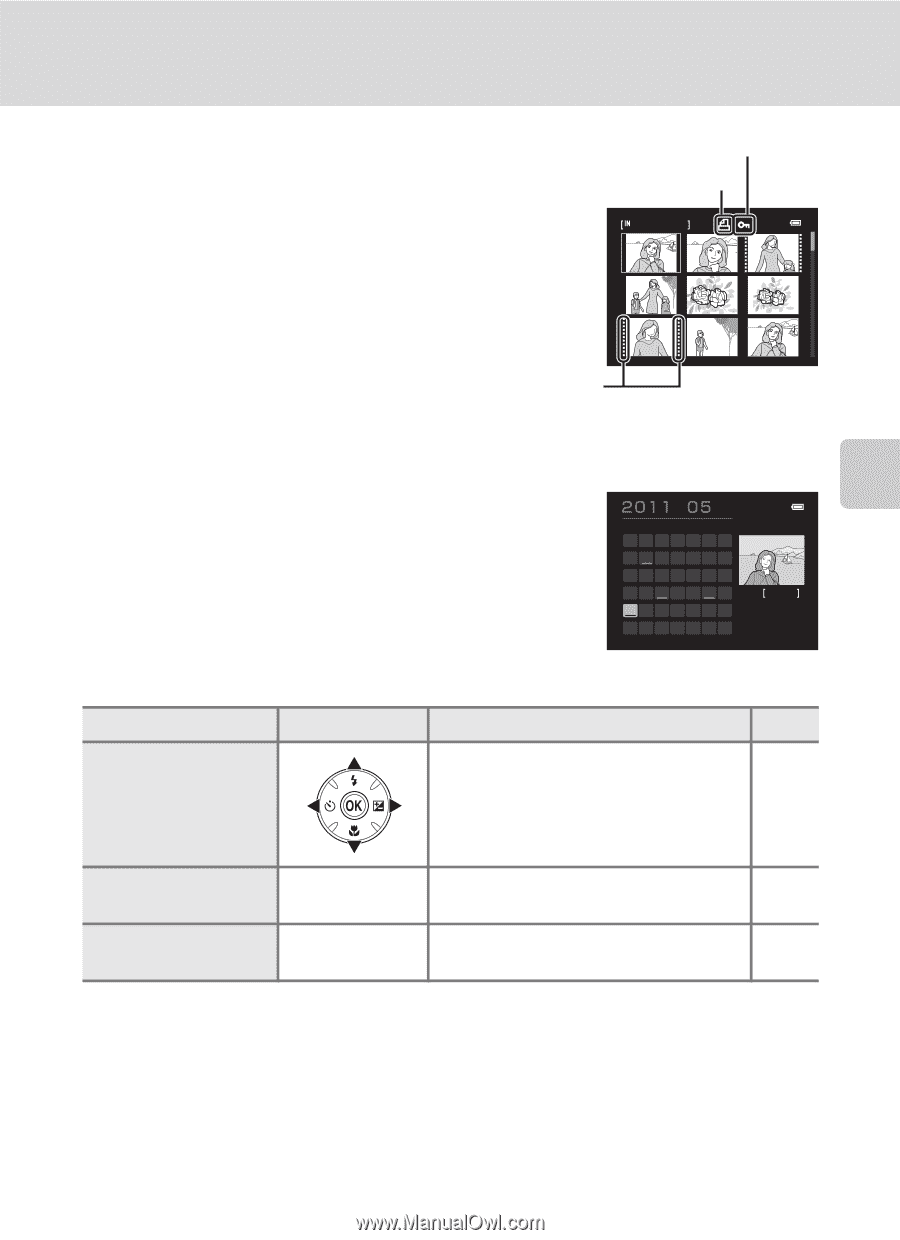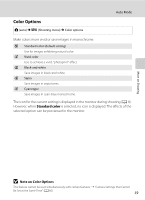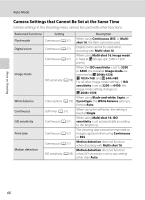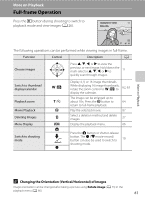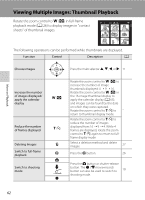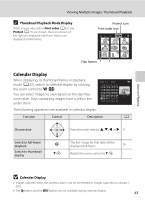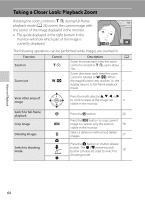Nikon COOLPIX L120 User Manual - Page 75
Calendar Display, Thumbnail Playback Mode Display
 |
View all Nikon COOLPIX L120 manuals
Add to My Manuals
Save this manual to your list of manuals |
Page 75 highlights
Viewing Multiple Images: Thumbnail Playback C Thumbnail Playback Mode Display While images selected for Print order (A 67) and Protect (A 71) are chosen, the icons shown on the right are displayed with them. Movies are displayed as film frames. Protect icon Print order icon 1/ 10 More on Playback Film frames Calendar Display When displaying 16 thumbnail frames in playback mode (A 62), switch to calendar display by rotating the zoom control to f (h). Su M Tu W Th F Sa 123456 7 8 9 10 11 12 13 14 You can select images to view based on the day they 15 16 17 18 19 20 21 22 23 24 25 26 27 28 3 were taken. Days containing images have a yellow line 29 30 31 under them. The following operations are available in calendar display. Function Control Description A Choose date Press the multi selector H, I, J, or K. 11 Switch to full-frame playback Switch to thumbnail display k g (i) The first image for that date will be displayed full-frame. 26 Rotate the zoom control to g (i). - B Calendar Display • Images captured when the camera's date is not set are treated as images captured on January 1, 2011. • The l button and the d button are not available during calendar display. 63