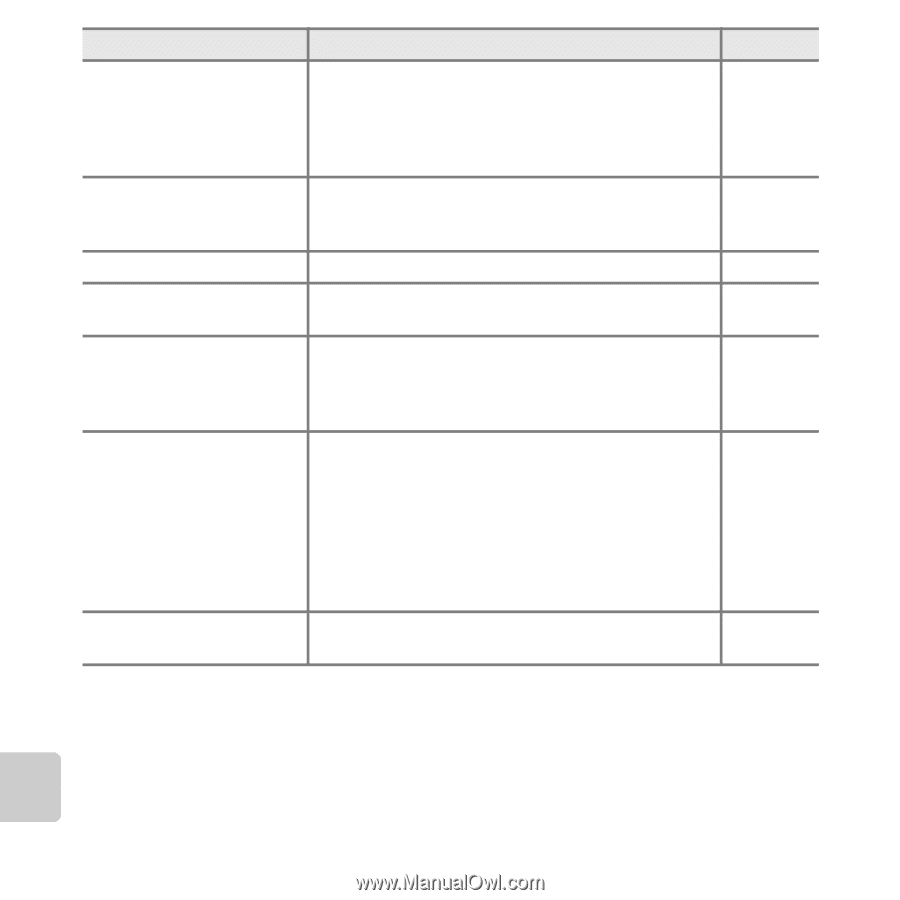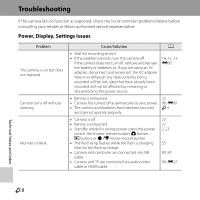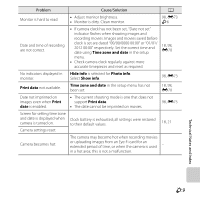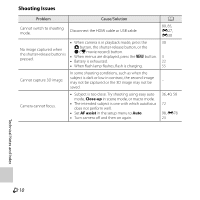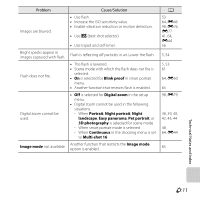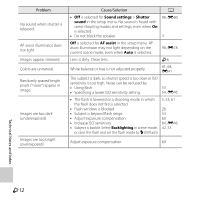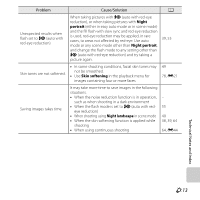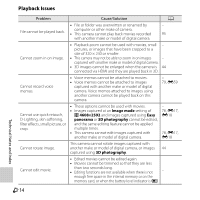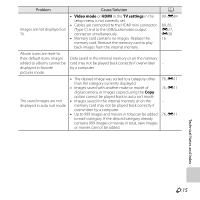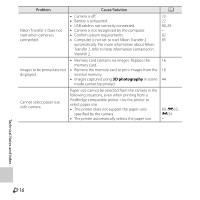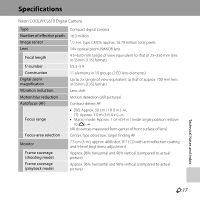Nikon COOLPIX L610 Reference Manual - Page 232
Sound settings, Shutter, sound, AF assist, Backlighting, Increase ISO sensitivity. - lens problems
 |
View all Nikon COOLPIX L610 manuals
Add to My Manuals
Save this manual to your list of manuals |
Page 232 highlights
Problem No sound when shutter is released. AF-assist illuminator does not light. Images appear smeared. Colors are unnatural. Randomly spaced bright pixels ("noise") appear in image. Images are too dark (underexposed). Images are too bright (overexposed). Cause/Solution A • Off is selected for Sound settings > Shutter sound in the setup menu. No sound is heard with some shooting modes and settings, even when On is selected. • Do not block the speaker. 98, E80 3 Off is selected for AF assist in the setup menu. AFassist illuminator may not light depending on the current scene mode, even when Auto is selected. 98, E78 Lens is dirty. Clean lens. F6 White balance or hue is not adjusted properly. 41, 64, E41 The subject is dark, so shutter speed is too slow or ISO sensitivity is too high. Noise can be reduced by: • Using flash. • Specifying a lower ISO sensitivity setting. 53 64, E46 • The flash is lowered or a shooting mode in which 5, 53, 61 the flash does not fire is selected. • Flash window is blocked. 26 • Subject is beyond flash range. 53 • Adjust exposure compensation. 60 • Increase ISO sensitivity. 64, E46 • Subject is backlit. Select Backlighting in scene mode, 42, 53 or raise the flash and set the flash mode to X (fill flash). Adjust exposure compensation. 60 Technical Notes and Index F12