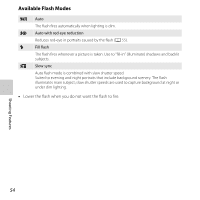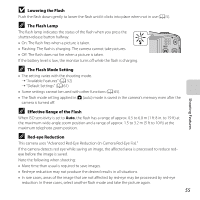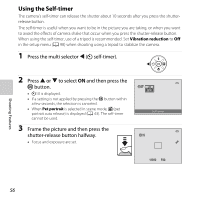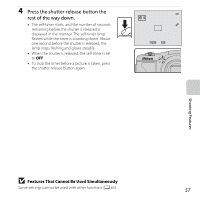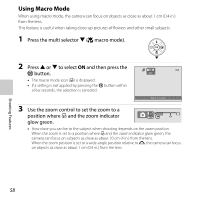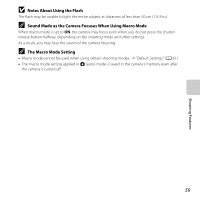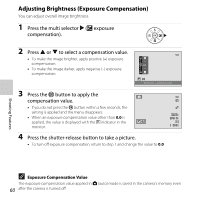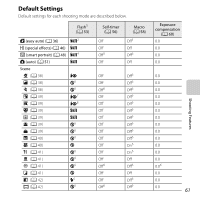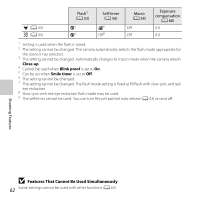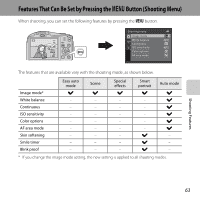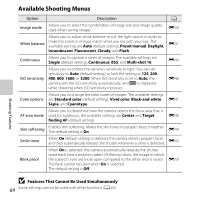Nikon COOLPIX L610 Reference Manual - Page 77
Notes About Using the Flash, Sound Made as the Camera Focuses When Using Macro Mode
 |
View all Nikon COOLPIX L610 manuals
Add to My Manuals
Save this manual to your list of manuals |
Page 77 highlights
Shooting Features B Notes About Using the Flash The flash may be unable to light the entire subject at distances of less than 50 cm (1 ft 8 in.). C Sound Made as the Camera Focuses When Using Macro Mode When macro mode is set to ON, the camera may focus even when you do not press the shutterrelease button halfway, depending on the shooting mode and other settings. As a result, you may hear the sound of the camera focusing. C The Macro Mode Setting • Macro mode cannot be used when using certain shooting modes. ➝ "Default Settings" (A 61) • The macro mode setting applied in A (auto) mode is saved in the camera's memory even after the camera is turned off. 59
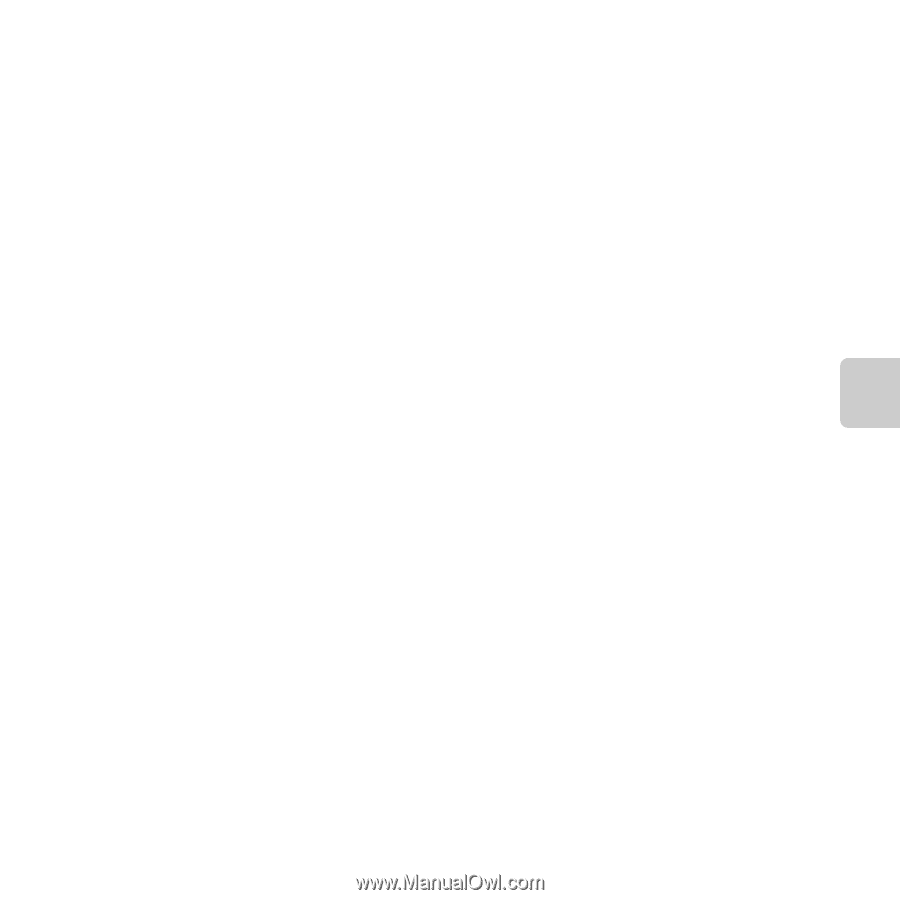
59
Shooting Features
B
Notes About Using the Flash
The flash may be unable to light the entire subject at distances of less than 50 cm (1 ft 8 in.).
C
Sound Made as the Camera Focuses When Using Macro Mode
When macro mode is set to
ON
, the camera may focus even when you do not press the shutter-
release button halfway, depending on the shooting mode and other settings.
As a result, you may hear the sound of the camera focusing.
C
The Macro Mode Setting
•
Macro mode cannot be used when using certain shooting modes.
➝
“Default Settings” (
A
61)
•
The macro mode setting applied in
A
(auto) mode is saved in the camera’s memory even after
the camera is turned off.