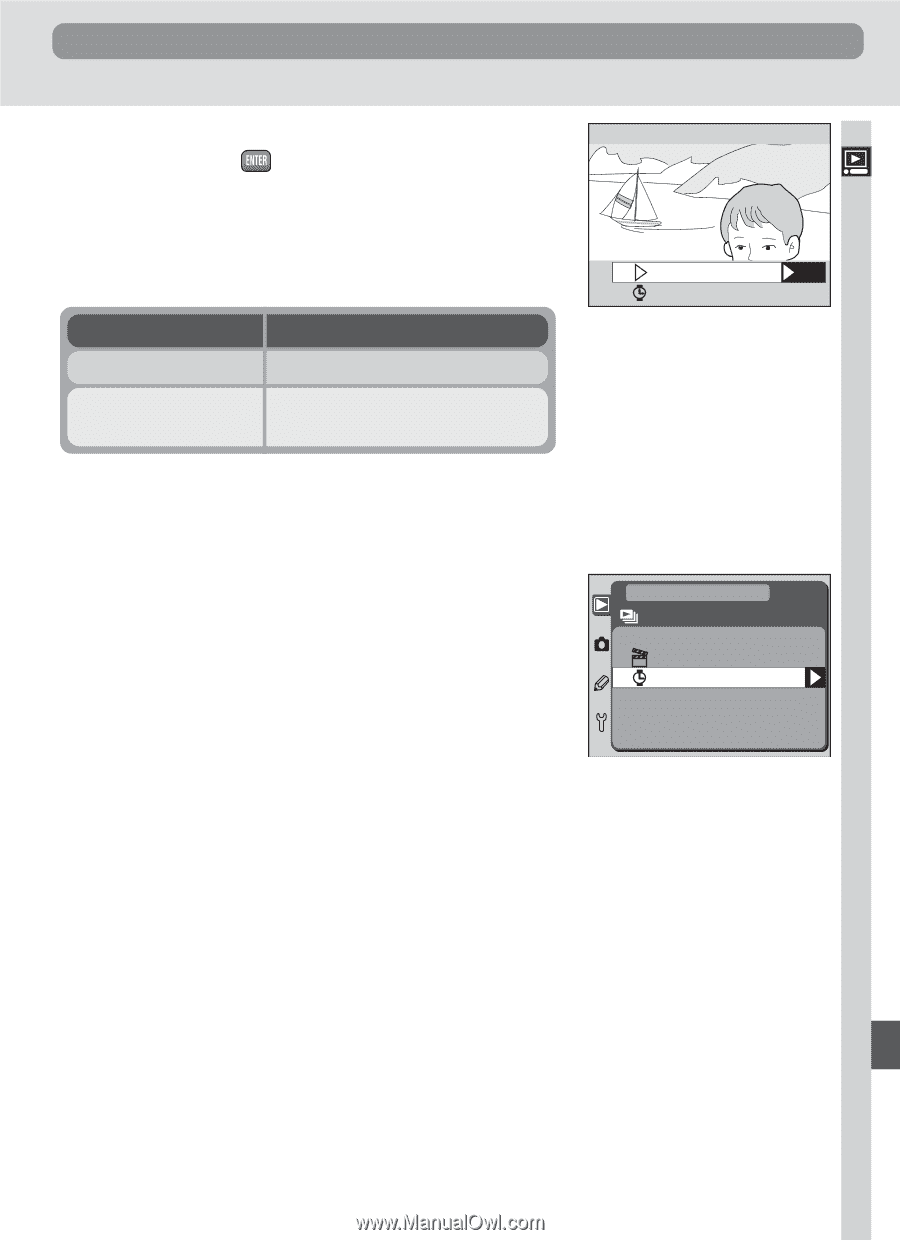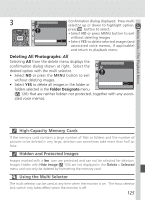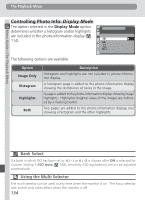Nikon D100 Product Manual - Page 141
Changing the Display Interval
 |
UPC - 018208252718
View all Nikon D100 manuals
Add to My Manuals
Save this manual to your list of manuals |
Page 141 highlights
Menu Guide-The Playback Menu Managing Images When the last image in the current folder has been displayed, or the button is pressed to pause playback, the menu at right will be displayed. Press the multi selector up or down to highlight the desired option and then press the multi selector to the right. Option Restart Frame Intvl Description Resume slide show. Change length of time each image is displayed. Restart OK Frame Intvl To exit the slide show and return to the playback menu, press the MENU button or press the multi selector to the left. Changing the Display Interval: Frame Intvl Selecting Frame Intvl from the Slide Show menu or the pause menu shown above will display the menu shown at right. To change the length of time each image is displayed, press the multi selector up or down to highlight the appropriate option and then press the multi selector to the right to return to the slide-show menu. PLAYBACK MENU Slide Show Start Frame Intvl 129