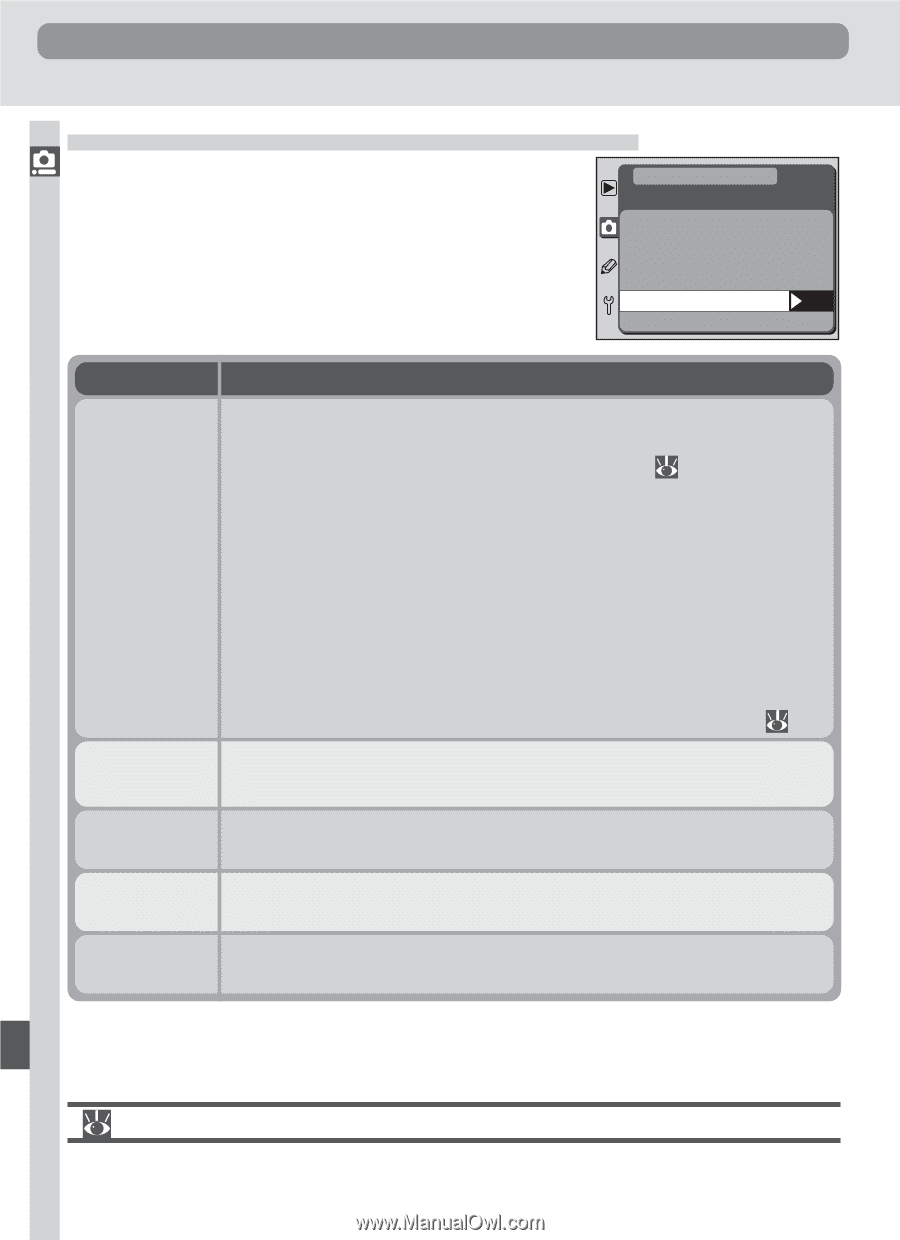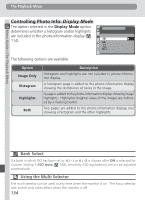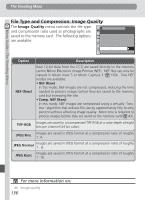Nikon D100 Product Manual - Page 148
File Type and Compression
 |
UPC - 018208252718
View all Nikon D100 manuals
Add to My Manuals
Save this manual to your list of manuals |
Page 148 highlights
Menu Guide-The Shooting Menu The Shooting Menu File Type and Compression: Image Quality The Image Quality menu controls the file type and compression ratio used as photographs are saved to the memory card. The following options are available: SHOOTING MENU Image Quality NEF (Raw) TIFF-RGB JPEG Fine JPEG Normal OK JPEG Basic Option NEF (Raw) Description Raw 12-bit data from the CCD are saved directly to the memory card in Nikon Electronic Image Format (NEF). NEF files can only be viewed in Nikon View 5 or Nikon Capture 3 ( 169). Two NEF modes are available: • NEF (Raw) In this mode, NEF images are not compressed, reducing the time needed to process images before they are saved to the memory card but increasing file size. • Comp. NEF (Raw) In this mode, NEF images are compressed using a virtually "lossless" algorithm that reduces file size by approximately fifty to sixty percent without affecting image quality. More time is required to process images before they are saved to the memory card ( 43). TIFF-RGB Images are saved in uncompressed TIFF RGB at a color depth of eight bits per channel (24-bit color). JPEG Fine Images are saved in JPEG format at a compression ratio of roughly 1 :4. JPEG Normal Images are saved in JPEG format at a compression ratio of roughly 1 : 8. JPEG Basic Images are saved in JPEG format at a compression ratio of roughly 1 :16. For more information on: 44 Image quality 136