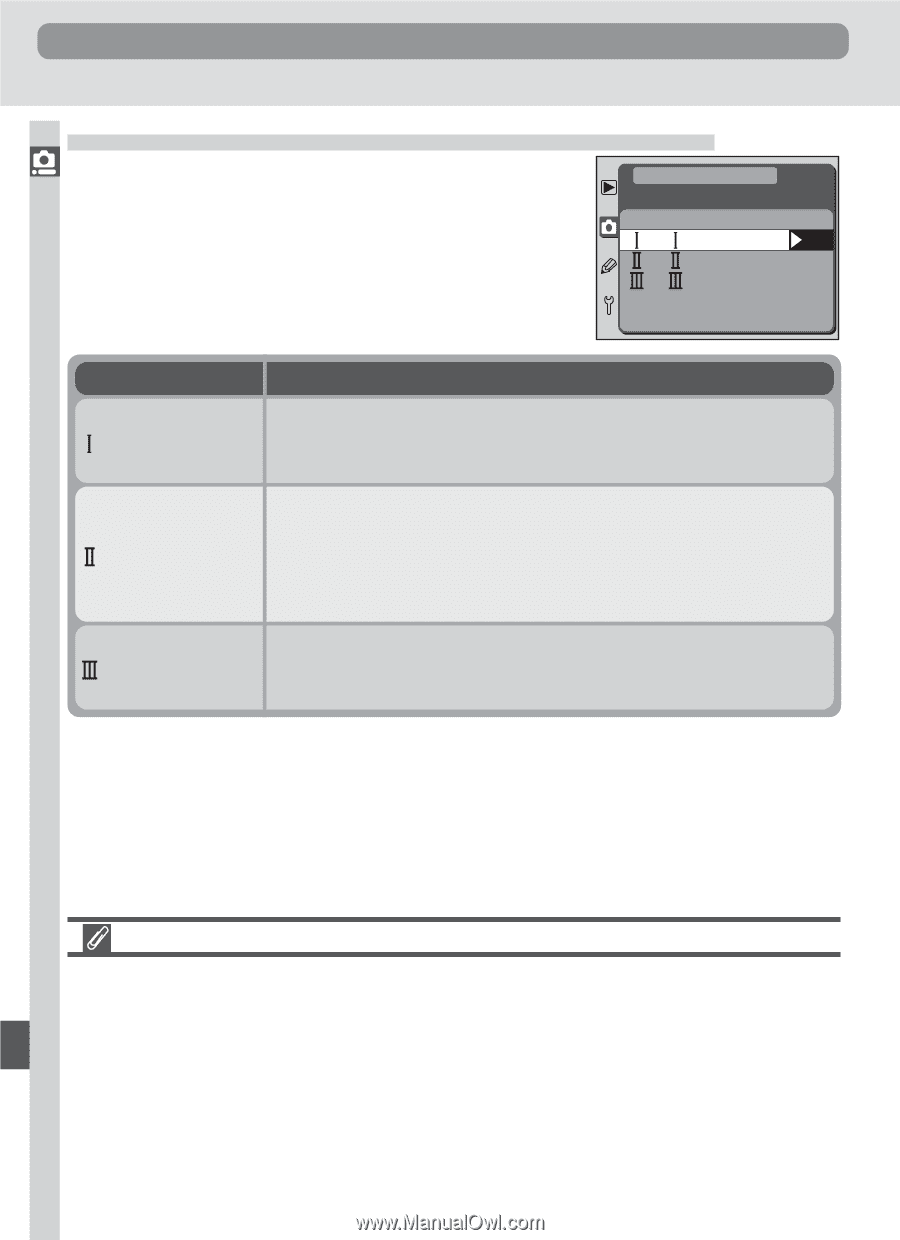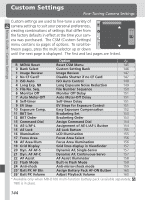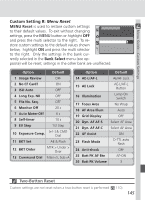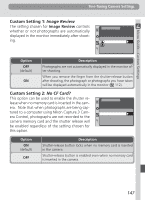Nikon D100 Product Manual - Page 154
Setting Colors Based on Workflow
 |
UPC - 018208252718
View all Nikon D100 manuals
Add to My Manuals
Save this manual to your list of manuals |
Page 154 highlights
Menu Guide-The Shooting Menu The Shooting Menu Setting Colors Based on Workflow: Color Mode Your Nikon digital camera offers a choice of color modes. How you choose a color mode depends on how the final photograph will be processed once it leaves the camera. SHOOTING MENU Color Mode (sRGB) OK (AdobeRGB) (sRGB) Option Description I (sRGB) (default) Choose for portrait shots that will be printed or used "as is," with no further modification. Photographs are adapted to the sRGB color space. Photographs taken at this setting are adapted to the Adobe RGB color space. This color space is capable of expressing a II (Adobe RGB) wider gamut of colors than sRGB, making it the preferred choice for studio photography or images that will be modified as part of a commercial production work flow. III (sRGB) Choose for nature or landscape shots that will be printed or used "as is," with no further modification. Photographs are adapted to the sRGB color space. Color Management When opening images in an application that supports color management, select a profile that matches the color mode in effect when the photograph was taken. If the image is converted to a different color space, colors may not be reproduced accurately. If the image is converted to a color space with that supports a narrower gamut of colors, you may notice tonal discontinuities (colors changing abruptly instead of progressing gradually from one tone to the next). When photographs created with the D100 are opened in Nikon View 5 or Nikon Capture 3, the appropriate color space will be selected automatically. 142