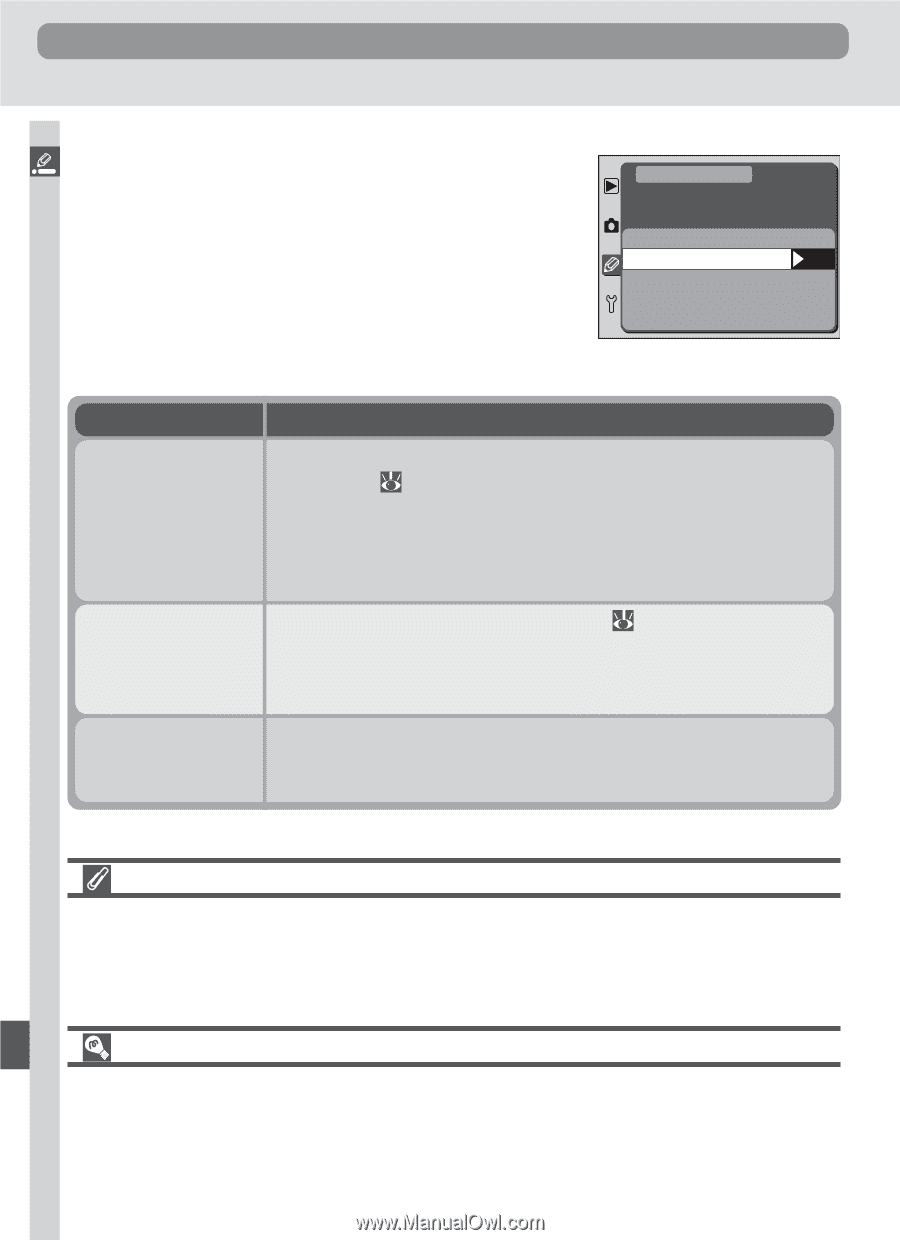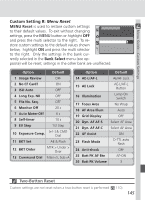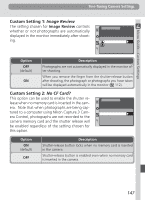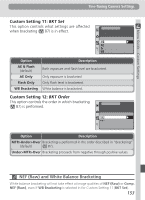Nikon D100 Product Manual - Page 162
File Numbering, The EH-5 AC Adapter
 |
UPC - 018208252718
View all Nikon D100 manuals
Add to My Manuals
Save this manual to your list of manuals |
Page 162 highlights
Custom Settings Menu Guide-Custom Settings Custom Setting 5: File No. Seq. To ensure that the images in each folder have unique names, the camera assigns each image a file name containing a four digit number, starting from 0001, and adds one to the file number with each shot. Custom Setting 5 controls whether the camera "remembers" the current file number when a new memory card is inserted or the user creates a new folder. CSM MENU F5 File Number Sequence OFF OFF OK ON ON Reset Option OFF (default) ON Reset Description File numbering starts over from 0001 when the user creates a new folder ( 126). If a new memory card is inserted, a new folder numbered 100 will be created with the first photograph taken and file numbering will begin from 0001. Until a new memory card is inserted or the user creates a new folder, file and folder numbering will continue from the last numbers used. When the user creates a new folder ( 126), file numbering will continue from the last number used. When a new memory card is inserted, both file and folder numbering will continue from the last numbers used. The current file and folder numbers are cleared from memory. A new folder will be created with the next photograph taken and file numbering will begin again from 0001. File Numbering If a photograph is taken when the current folder contains 999 photographs or a photograph numbered 9999, a new folder will be created automatically by adding one to the current folder number and file numbering will begin again from 0001, regardless of the option chosen for Custom Setting 5. The EH-5 AC Adapter When the camera is powered by an optional EH-5 AC adapter, the monitor will power off automatically after ten minutes, regardless of the setting chosen for Custom Setting 6 (Monitor Off). The camera exposure meter will not turn off while the AC adapter is connected, regardless of the setting chosen for Custom Setting 7 (Auto Meter-Off). 150