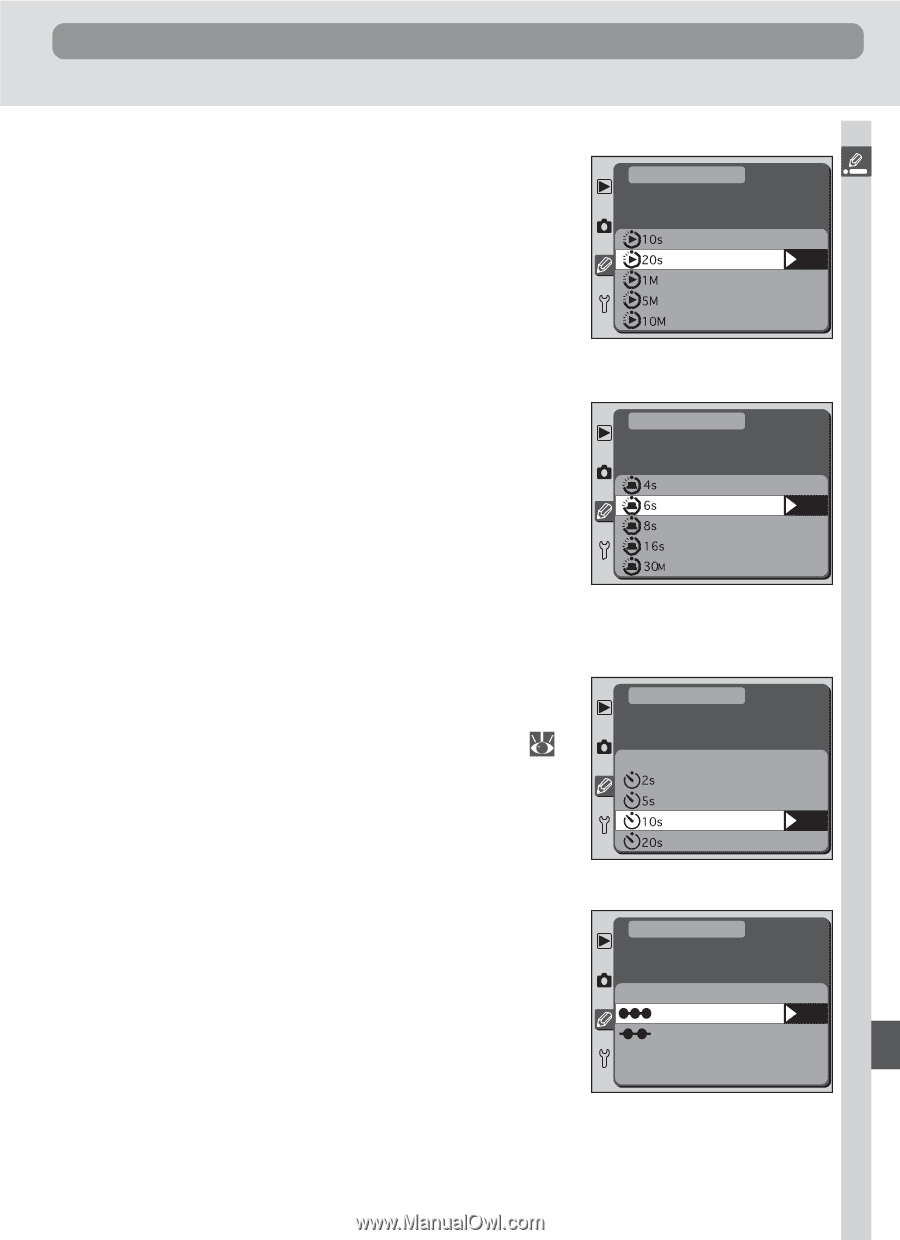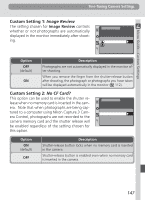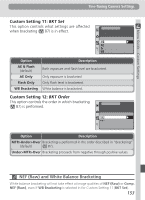Nikon D100 Product Manual - Page 163
Custom Setting 6, Custom Setting 7, Custom Setting 8, Custom Setting 9 - shutter life
 |
UPC - 018208252718
View all Nikon D100 manuals
Add to My Manuals
Save this manual to your list of manuals |
Page 163 highlights
Fine-Tuning Camera Settings Menu Guide-Custom Settings Custom Setting 6: Monitor Off This option controls whether the monitor stays on for ten seconds (10 s), twenty seconds (20 s), one minute (1 min.), five minutes (5 min.), or ten minutes (10 min.) when no operations are performed. The default setting is 20 s. Note that the longer the monitor remains on, the more often you will need to recharge the battery. Custom Setting 7: Auto Meter-Off This option controls how long the camera continues to meter exposure when no operations are performed. The exposure meter can be set to turn off automatically after approximately four seconds (4 s), six seconds (6 s), eight seconds (8 s), sixteen seconds (16 s), or thirty minutes (30 min.). The default setting is 6 s. Choose a shorter meter off delay for longer battery life. Custom Setting 8: Self-Timer This option controls length of the delay from the time the shutter release button is pressed to the time the shutter is released in self-timer mode ( 108). Shutter release can be delayed by approximately two (2 s), five (5 s), ten (10 s), or twenty seconds (20 s). The default setting is 10 s. Custom Setting 9: EV Step Adjustments to exposure settings (shutter speed, aperture, exposure compensation, flash compensation, and exposure and flash bracketing) can be made in increments equivalent to 1/3 EV (1/3 Step) or 1/2 EV (1/2 Step). The default setting is 1/3 Step. Any changes to this setting are reflected in the exposure displays in the viewfinder and control panel. CSM MENU F6 Monitor Off Delay 10 s 20 s OK 1 min. 5 min. 10 min. CSM MENU F7 Auto Meter-Off Delay 4s 6s OK 8s 16 s 30 min. CSM MENU F8 Self-timer Delay 2s 5s 10 s OK 20 s CSM MENU F9 EV Steps for Exposure Control 1/3 Step OK 1/2 Step 151