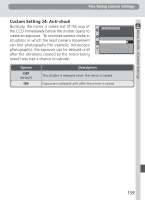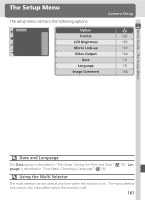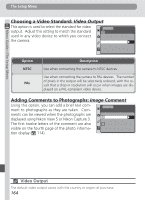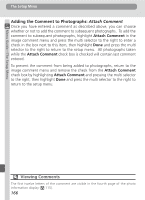Nikon D100 Product Manual - Page 173
The Setup Menu
 |
UPC - 018208252718
View all Nikon D100 manuals
Add to My Manuals
Save this manual to your list of manuals |
Page 173 highlights
Menu Guide-The Setup Menu The Setup Menu The setup menu contains the following options: SET UP Format - - LCD Brightness O Mirror Lock-up OFF Video Output NTSC Date - - Language En Image Comment OFF Option Format LCD Brightness Mirror Lock-up Video Output Date Language Image Comment Camera Setup 162 163 163 164 19 18 164 Date and Language The Date option is described in "First Steps: Setting the Time and Date" ( 19). Language is described in "First Steps: Choosing a Language" ( 18). Using the Multi Selector The multi selector can be used at any time when the monitor is on. The focus selector lock switch only takes effect when the monitor is off. 161
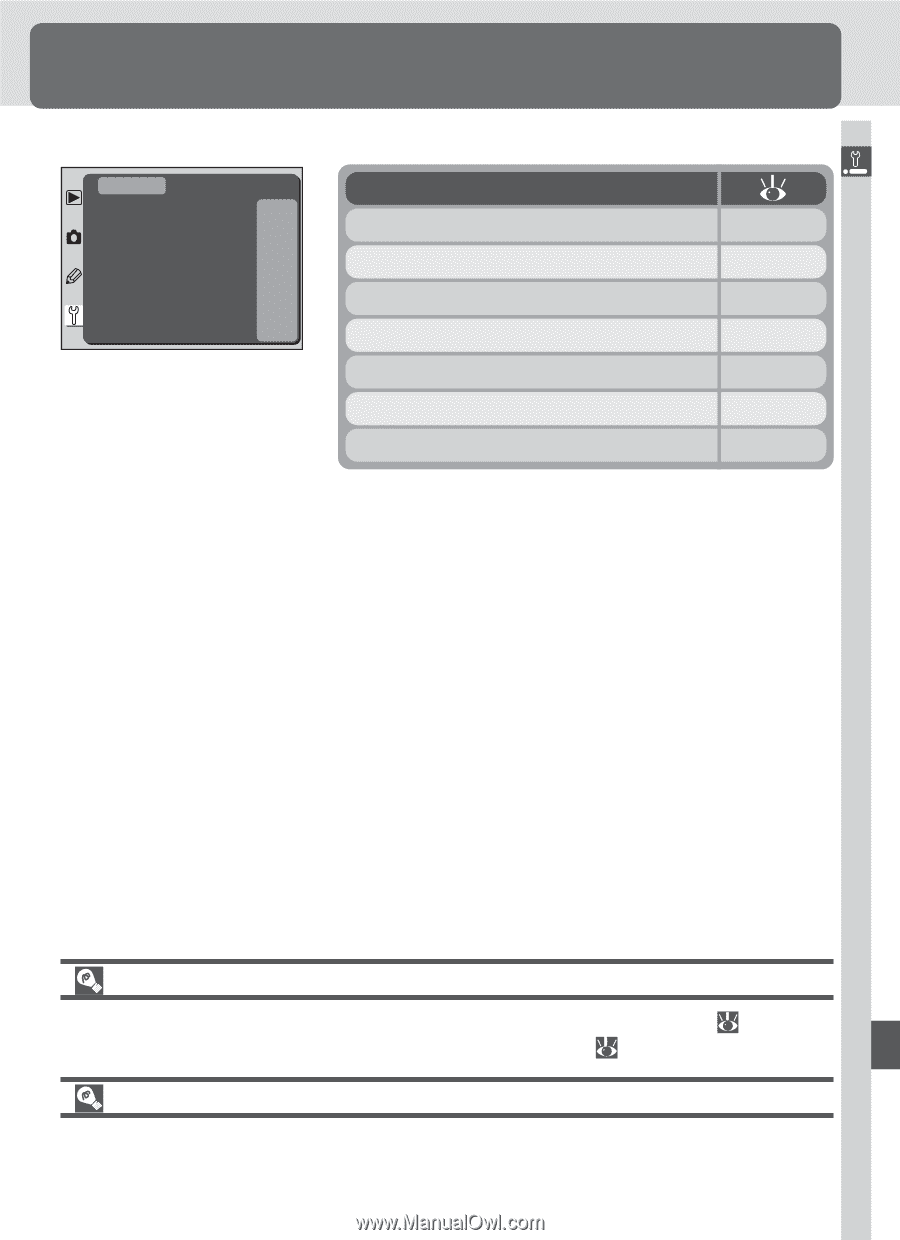
Menu Guide—The Setup Menu
161
The Setup Menu
Camera Setup
Format
LCD Brightness
Mirror Lock-up
Video Output
Date
Language
Image Comment
En
O
– –
OFF
NTSC
– –
OFF
SET UP
162
163
163
164
19
18
Option
Format
LCD Brightness
Mirror Lock-up
Video Output
Date
Language
The setup menu contains the following options:
Date and Language
The
Date
option is described in “First Steps: Setting the Time and Date” (
19).
Lan-
guage
is described in “First Steps: Choosing a Language” (
18).
Using the Multi Selector
The multi selector can be used at any time when the monitor is on.
The focus selector
lock switch only takes effect when the monitor is off.
164
Image Comment