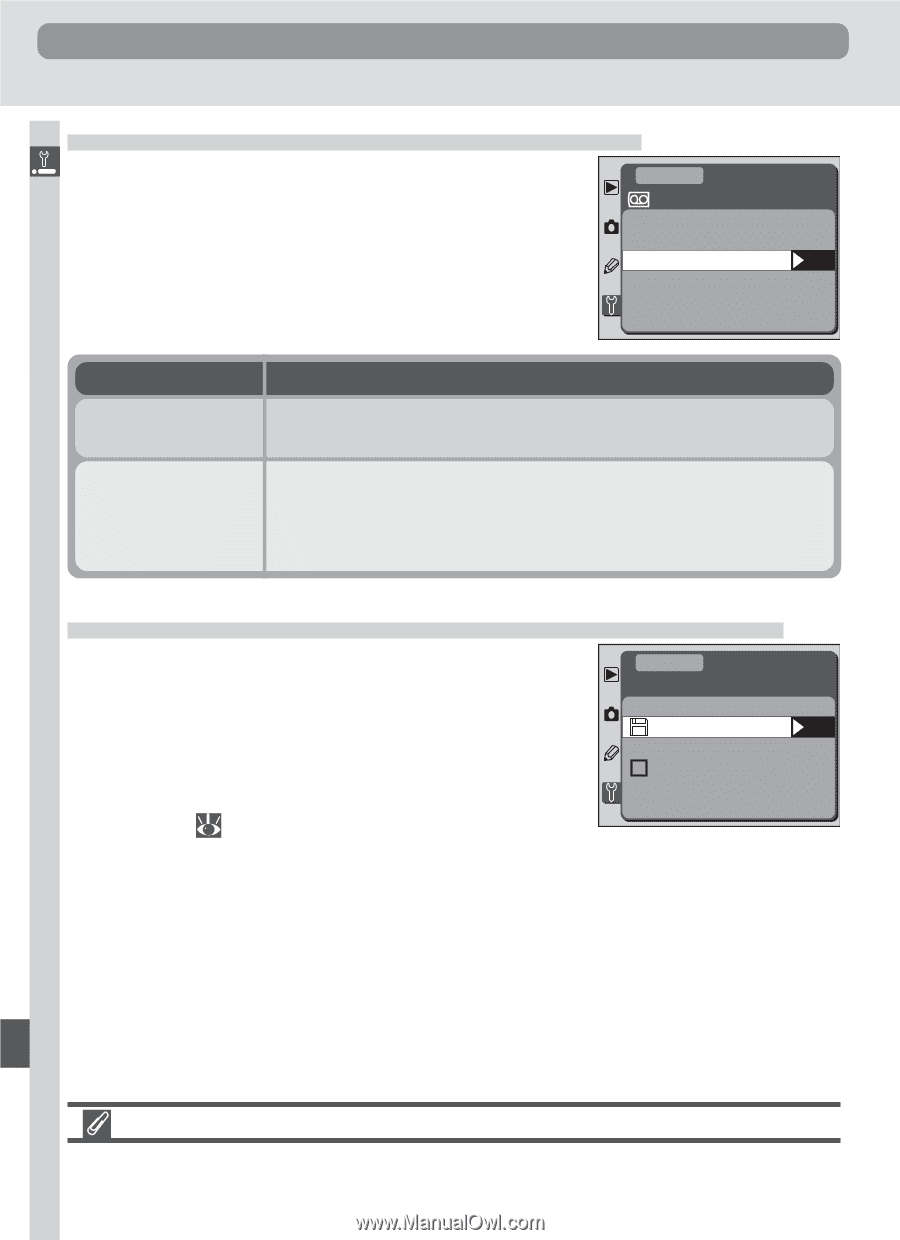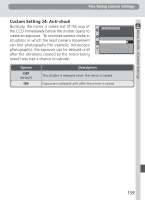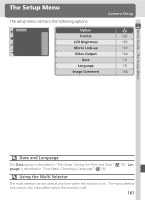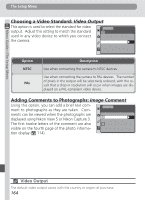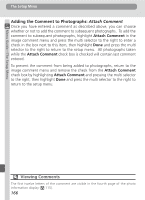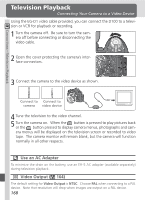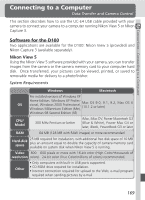Nikon D100 Product Manual - Page 176
Choosing a Video Standard, Adding Comments to Photographs
 |
UPC - 018208252718
View all Nikon D100 manuals
Add to My Manuals
Save this manual to your list of manuals |
Page 176 highlights
Menu Guide-The Setup Menu The Setup Menu Choosing a Video Standard: Video Output This option is used to select the standard for video output. Adjust this setting to match the standard used in any video device to which you connect SET UP Video Output the camera. NTSC OK PAL Option NTSC PAL Description Use when connecting the camera to NTSC devices. Use when connecting the camera to PAL devices. The number of pixels in the output will be selectively reduced, with the result that a drop in resolution will occur when images are displayed on a PAL-compliant video device. Adding Comments to Photographs: Image Comment Using this option, you can add a brief text comment to photographs as they are taken. Comments can be viewed when the photographs are displayed using Nikon View 5 or Nikon Capture 3. The first twelve letters of the comment are also SET UP Image Comment Done OK Input Comment Attach Comment visible on the fourth page of the photo informa- tion display ( 114). Video Output The default video output varies with the country or region of purchase. 164