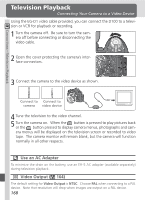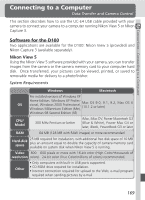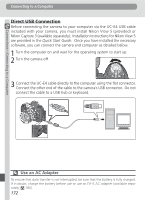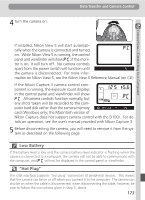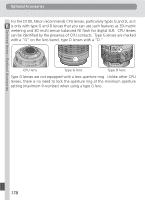Nikon D100 Product Manual - Page 185
Low Battery, Hot Plug
 |
UPC - 018208252718
View all Nikon D100 manuals
Add to My Manuals
Save this manual to your list of manuals |
Page 185 highlights
4 Turn the camera on. Data Transfer and Camera Control Connections-Connecting to a Computer If installed, Nikon View 5 will start automatically when the camera is connected and turned on. While Nikon View 5 is running, the control panel and viewfinder will show ; if the monitor is on, it will turn off. No camera controls apart from the power switch will function until the camera is disconnected. For more information on Nikon View 5, see the Nikon View 5 Reference Manual (on CD). If the Nikon Capture 3 camera control component is running, the exposure count displays in the control panel and viewfinder will show . All camera controls function normally, but any shots taken will be recorded to the computer hard disk rather than the camera memory card (Windows only; the Macintosh version of Nikon Capture does not support camera control with the D100). For details on operation, see the user's manual provided with Nikon Capture 3. 5 Before disconnecting the camera, you will need to remove it from the system as described on the following page. Low Battery If the battery level is low and the camera battery-level indicator is flashing when the camera is connected to a computer, the camera will not be able to communicate with the computer, and will not be displayed in the control panel or viewfinder. "Hot Plug" The USB interface supports "hot plug" connection of peripheral devices. This means that the camera can be on or off when you connect it to the computer. The camera can also be on when the cable is disconnected; when disconnecting the cable, however, be sure to follow the instructions given in Step 5, above. 173