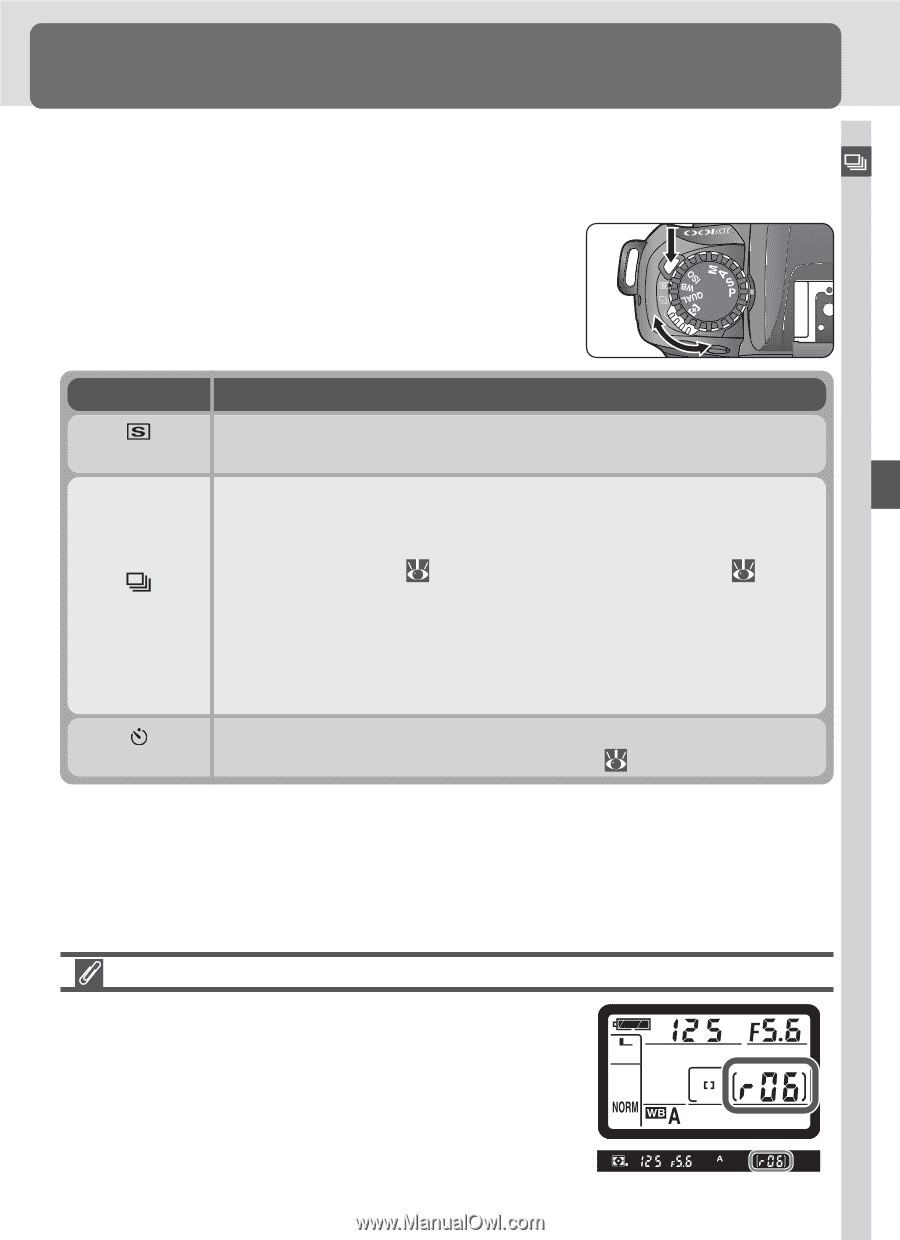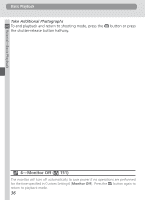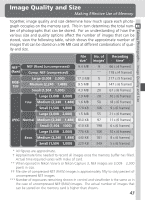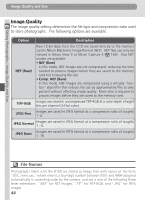Nikon D100 Product Manual - Page 53
Choosing a Shooting Mode
 |
UPC - 018208252718
View all Nikon D100 manuals
Add to My Manuals
Save this manual to your list of manuals |
Page 53 highlights
Taking Photographs-Choosing a Shooting Mode Choosing a Shooting Mode Single Frame, Continuous, or Self-Timer Your choice of shooting mode determines how the camera takes photographs: one at a time, in a continuous sequence, or with a delay after the shutterrelease button is pressed. To choose a shooting mode, press the shooting mode dial lock button and turn the shooting mode dial to the desired setting. The following modes are available: Mode Description The camera takes one photograph each time the shutter release Single frame button is pressed all the way down. Continuous Camera records photographs at a rate of about three frames per second* while the shutter-release button is held down. Up to six frames (four frames in RAW mode) can be recorded before temporary memory buffer ( 42) fills. When noise reduction ( 149) is on, memory buffer holds up to three photographs (two photographs in RAW mode). Additional photographs can be taken as soon as enough memory is available in buffer. This setting can be used to capture a fleeting expression on a portrait subject, or to photograph a subject that is moving unpredictably. Use the self-timer to reduce blurring caused by camera shake or to Self-timer appear in photographs you take yourself ( 108). * Average obtained at 20 °C (68 °F) with manual focus, manual exposure, a shutter speed of 1/250 s or faster, and memory remaining in the buffer. Buffer Size During shooting, or while the shutter-release button is pressed halfway, the number of images that can be stored in the memory buffer at current settings is shown in the exposure-count displays in the control panel and viewfinder. 41