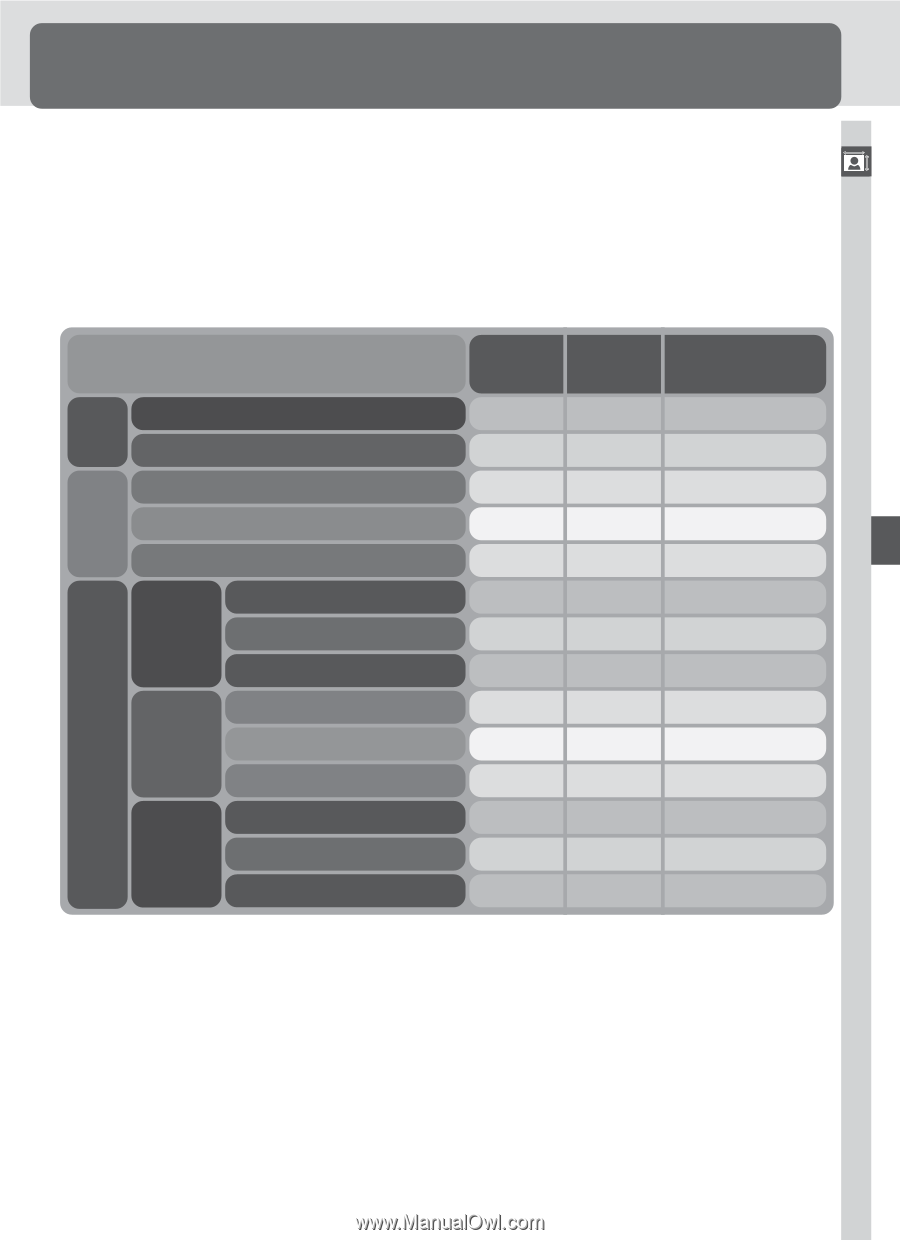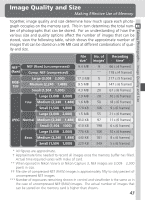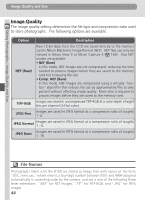Nikon D100 Product Manual - Page 55
Image Quality and Size
 |
UPC - 018208252718
View all Nikon D100 manuals
Add to My Manuals
Save this manual to your list of manuals |
Page 55 highlights
Image Quality and Size Making Effective Use of Memory Taking Photographs-Image Quality and Size Together, image quality and size determine how much space each photograph occupies on the memory card. This in turn determines the total number of photographs that can be stored. For an understanding of how the various size and quality options affect the number of images that can be stored, view the following table, which shows the approximate number of images that can be stored on a 96 MB card at different combinations of quality and size. File No. of size* images* Recording time† NEF** (Raw) NEF (Raw) (uncompressed) Comp. NEF (compressed) 9.4 MB †† 9 66 s (4 frames) *** 178 s (4 frames) RGBTIFF Large (3,008 × 2,000) Medium (2,240 × 1,488) Small (1,504 × 1,000) 17.3 MB 5 217 s (5 frames) 9.5 MB 9 147 s (6 frames) 4.3 MB 20 67 s (6 frames) Large (3,008 × 2,000) 2.9 MB 28 30 s (6 frames) Fine Medium (2,240 × 1,488) 1.6 MB 50 18 s (6 frames) Small (1,504 × 1,000) 770 KB 106 9 s (6 frames) Large (3,008 × 2,000) 1.5 MB 55 21 s (6 frames) JPEG Normal Medium (2,240 × 1,488) 850 KB 97 11 s (6 frames) Small (1,504 × 1000) 410 KB 198 6 s (6 frames) Large (3,008 × 2,000) 770 KB 106 10 s (6 frames) Basic Medium (2,240 × 1,488) 440 KB 181 8 s (6 frames) Small (1,504 × 1,000) 220 KB 349 5 s (6 frames) * All figures are approximate. † Approximate time needed to record all images once the memory buffer has filled. Actual time required varies with make of card. ** When opened in Nikon View 5 or Nikon Capture 3, NEF images are 3,008 × 2,000 pixels in size. †† File size of compressed NEF (RAW) images is approximately fifty to sixty percent of uncompressed NEF images. *** Number of exposures remaining shown in control and viewfinder is the same as in the case of uncompressed NEF (RAW) images. The actual number of images that can be stored on the memory card is higher than shown. 43