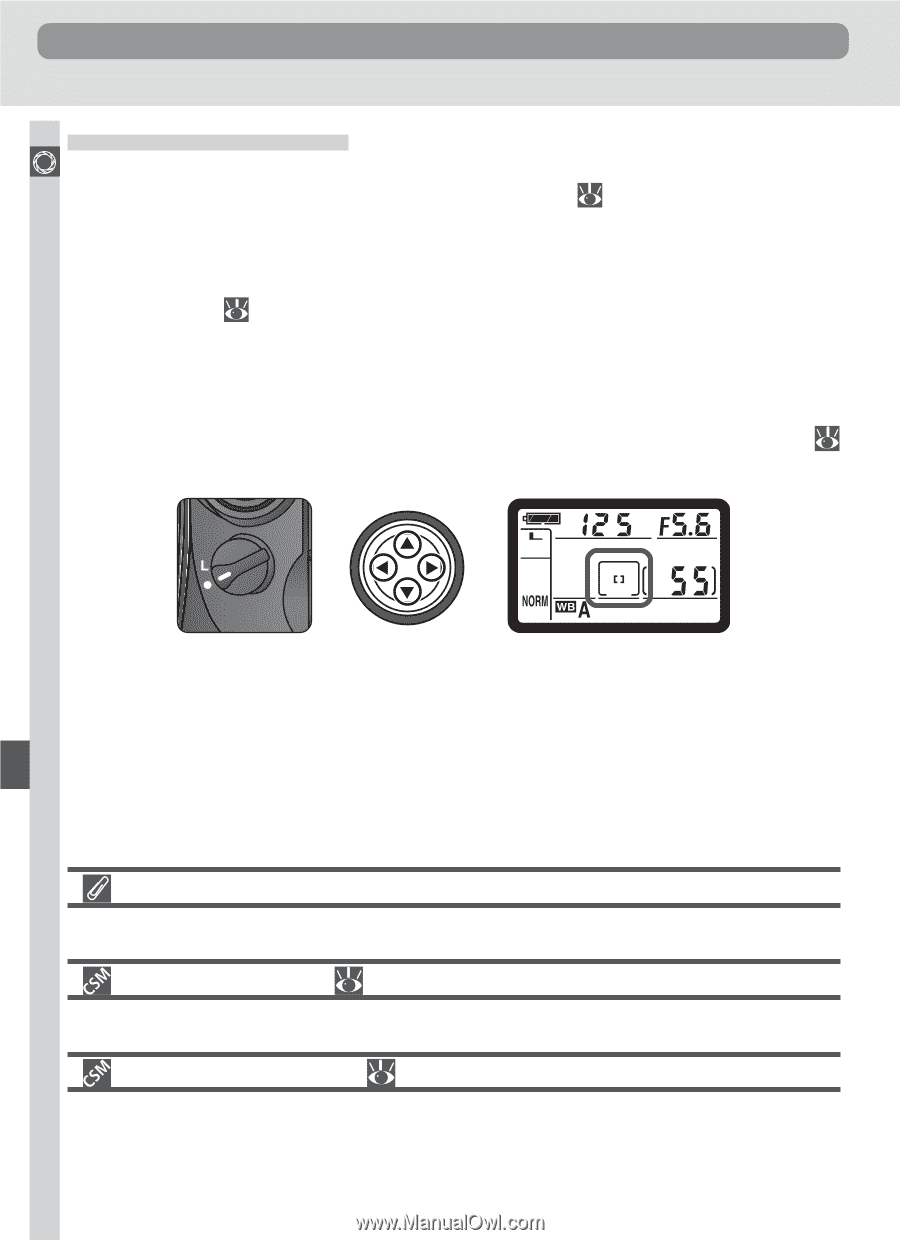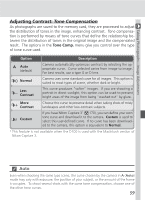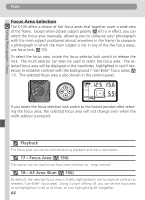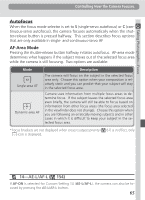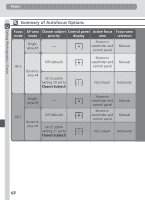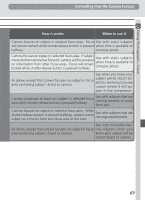Nikon D100 Product Manual - Page 76
Focus Area Selection
 |
UPC - 018208252718
View all Nikon D100 manuals
Add to My Manuals
Save this manual to your list of manuals |
Page 76 highlights
Taking Photographs-Focus Focus Focus Area Selection The D100 offers a choice of five focus areas that together cover a wide area of the frame. Except when closest subject priority ( 67) is in effect, you can select the focus area manually, allowing you to compose your photograph with the main subject positioned almost anywhere in the frame (to compose a photograph in which the main subject is not in any of the five focus areas, use focus lock; 70). To select the focus area, rotate the focus selector lock switch to release the lock. The multi selector can then be used to select the focus area. The selected focus area will be displayed in the viewfinder, highlighted in red if necessary to establish contrast with the background ("Vari-Brite" focus areas; 11). The selected focus area is also shown in the control panel. If you rotate the focus selection lock switch to the locked position after selecting the focus area, the selected focus area will not change even when the multi selector is pressed. Playback The focus area can not be selected during playback and menu operations. 17-Focus Area ( 156) This option can be used to set focus area selection to "wrap around." 18-AF Area Illum ( 156) By default, the selected focus area is briefly highlighted in red to improve contrast as needed ("Vari-Brite" focus area). Using Custom Setting 18, you can set the focus area to be highlighted in red at all times, or turn highlighting off altogether. 64