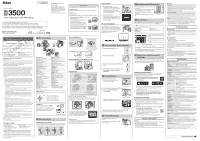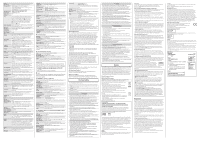Nikon D3500 Users Manual - English for customers in Europe
Nikon D3500 Manual
 |
View all Nikon D3500 manuals
Add to My Manuals
Save this manual to your list of manuals |
Nikon D3500 manual content summary:
- Nikon D3500 | Users Manual - English for customers in Europe - Page 1
this Link (URL = http://www.europe-nikon.com/service/). Package Contents ❏ D3500 camera ❏ AN-DC3 strap ❏ DK-25 rubber eyecup ❏ User's Manual (this sheet) (comes attached to camera) ❏ Warranty (see left) ❏ BF-1B body cap ❏ EN-EL14a rechargeable Li-ion battery (with terminal cover) ❏ MH-24 - Nikon D3500 | Users Manual - English for customers in Europe - Page 2
normal operation of the camera or result in the batteries overheating, igniting, rupturing, or leaking. For more information about Nikon brand accessories, contact a local authorized Nikon dealer. D Use Only Nikon Brand Accessories Only Nikon brand accessories certified by Nikon specifically for use
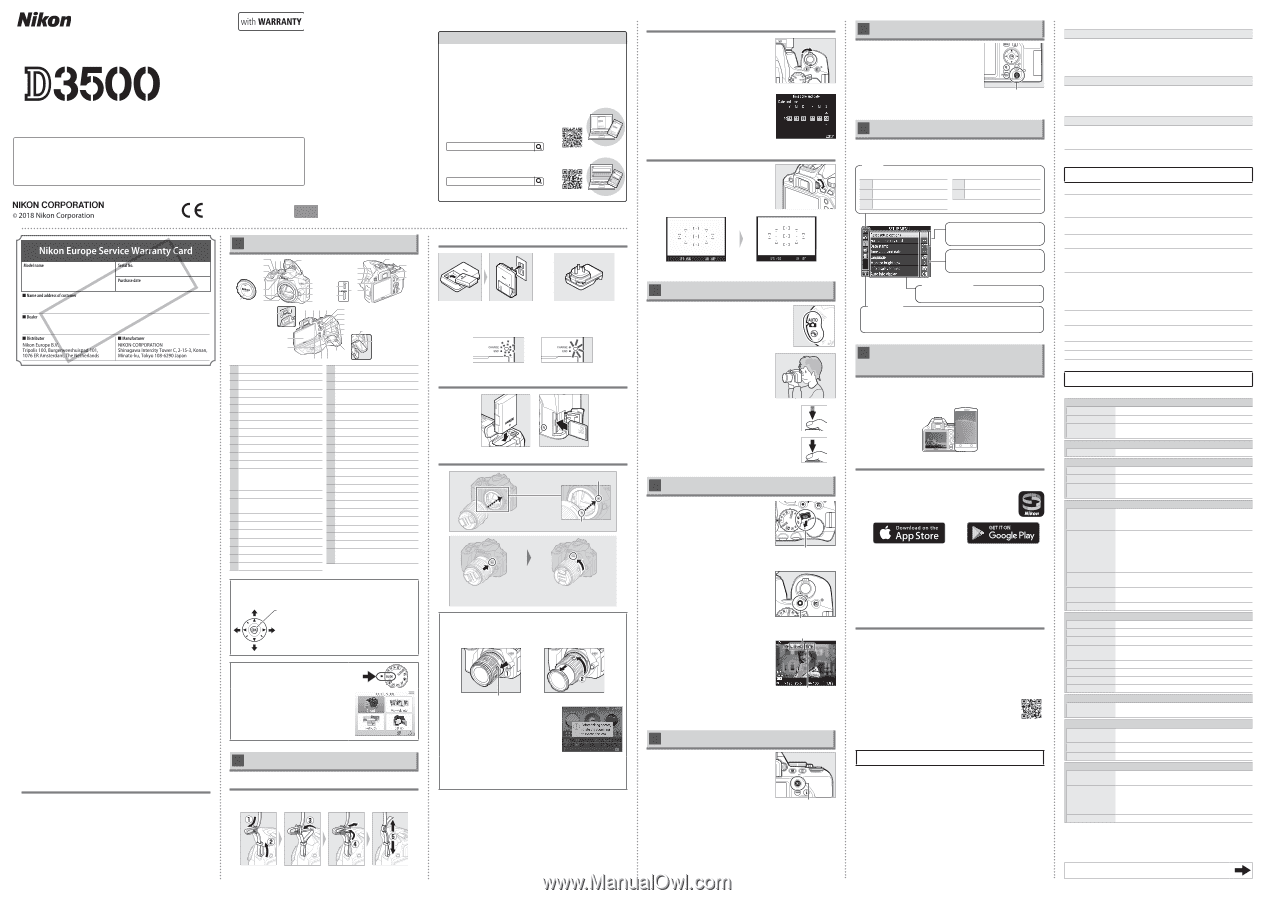
Camera Manuals
The following manuals are available for your Nikon camera:
❚❚
The User’s Manual
The
User’s Manual
(this manual) describes basic shooting and
playback.
❚❚
Online Manuals
More detailed instructions are available on the Nikon website.
•
To download manuals in pdf format,
visit the Nikon
Download Center.
products/471/D3500.html
nikon download center D3500
•
To view manuals online in html format,
visit:
nikon D3500 online manual
• Read this manual thoroughly before using the camera.
• To ensure proper use of the camera, be sure to read “For Your Safety” (overleaf).
• After reading this manual, keep it in a readily accessible place for future reference.
No reproduction in any form of this manual, in whole or in part (except for brief quotation in critical
articles or reviews), may be made without written authorization from NIKON CORPORATION.
A
The Camera Body
13
12
15
7
8
10
11
9
2
3
4
1
14
56
18
17
19
24
23
22
21
20
16
26
25
27
44
43
45
46
36
37
38
39
32
28
33
34
35
40
42 41
30 31
29
1
Power switch
2
Shutter-release button
3
E
/
N
button
4
Movie-record button
5
Live view switch
6
Mode dial
7
Built-in flash
8
Microphone (monaural)
9
Mounting mark
10
Lens release button
11
Mirror
12
Lens mount
13
CPU contacts
14
AF-assist illuminator
Self-timer lamp
Red-eye reduction lamp
15
Body cap
16
Accessory shoe (for optional
flash units)
17
Command dial
18
A
/
L
button
19
R
(information) button
20
Connector cover
21
M
/
Y
button
22
Eyelets for camera strap
23
Speaker
24
Focal plane mark (
E
)
25
USB connector
26
HDMI connector
27
Rubber eyecup (comes attached
to camera)
28
Viewfinder eyepiece
29
Diopter adjustment control
30
K
button
31
G
button
32
P
button
33
J
(OK) button
34
Multi selector
35
s
/
E
button
36
Memory card slot cover
37
Memory card access lamp
38
Battery-chamber cover latch
39
Battery-chamber cover
40
O
button
41
W
/
Q
button
42
X
button
43
Tripod socket
44
Monitor
45
Battery latch
46
Power connector cover for
optional power connector
A
The Multi Selector
In this manual, operations using the multi selector are represented by
1
,
3
,
4
, and
2
icons.
J
•
1
:
Press the multi selector up
•
3
:
Press the multi selector down
•
4
:
Press the multi selector left
•
2
:
Press the multi selector right
•
J
button: select highlighted item
A
g
Mode
When the mode dial is rotated to
g
,
you can shoot, view, retouch, and delete
photographs and set up the camera using a
convenient on-screen guide. See the online
camera manual for more information.
B
Quick Start Guide
Attach the Camera Strap
A strap is supplied with the camera; additional straps are available
separately. Attach the strap securely to the two camera eyelets.
Charge the Battery
In some countries or regions,
charger may be supplied with
adapter connected.
The
CHARGE
lamp will flash while the battery charges.
Battery charging
Charging complete
Insert the Battery and a Memory Card
Attach a Lens
Mounting mark (camera)
Mounting mark (lens)
Rotate the lens as shown until
it clicks into place.
A
Lenses with Retractable Lens Barrel Buttons
Before using the camera, unlock and extend the lens. Keeping the
retractable lens barrel button pressed (
q
), rotate the zoom ring as
shown (
w
).
Retractable lens barrel button
Pictures cannot be taken when the lens is
retracted; if an error message is displayed as
a result of the camera having been turned on
with the lens retracted, rotate the zoom ring
until the message is no longer displayed.
A
Removing Lenses
To remove the lens, turn the camera off
and press and hold the lens-
release button on the front of the camera while rotating the lens in the
direction opposite that shown above.
Camera Setup
1
Turn the camera on.
A language-selection dialog will be
displayed; press
1
and
3
to highlight
a language and press
J
to select.
The languages available vary with the
country or region of sale.
2
Set the camera clock.
After setting time zone, date format,
and daylight saving time options, use
the multi selector and
J
button to set
the camera clock.
Focus the Viewfinder
After removing the lens cap, rotate the
diopter adjustment control until the focus
points are in sharp focus. When operating
the control with your eye to the viewfinder,
be careful not to put your fingers or
fingernails in your eye.
Viewfinder not in focus
Viewfinder in focus
C
“Point-and-Shoot” Modes (
i
and
j
)
1
Rotate the mode dial to
i
or
j
.
2
Frame the photograph.
3
Press the shutter-release button halfway to
focus.
4
Smoothly press the shutter-release button
the rest of the way down to take the
photograph.
D
Recording Movies
1
Rotate the live view switch.
The view through the lens will be
displayed in the monitor.
Live view switch
2
Press the shutter-release button halfway to focus.
3
Press the movie-record button to
start recording.
Movie-record button
A recording indicator and the time
available are displayed in the monitor.
Time remaining
Recording indicator
4
Press the movie-record button again to end recording.
5
Rotate the live view switch to exit live view.
E
Viewing Photographs
Pressing
K
displays a picture in the
monitor.
Movies are indicated by a
1
icon. Press
J
to start playback.
K
button
F
Deleting Unwanted Photographs
Note that photographs cannot be recovered
once deleted.
• Press the
O
button. A confirmation dialog
will be displayed; press the
O
button
again to delete the image and return to
playback.
• To exit without deleting the picture, press
K
.
O
button
G
Camera Menus
Most shooting, playback, and setup options can be accessed from
the camera menus. To view the menus, press the
G
button.
Choose from the following menus:
D
Playback
N
Retouch
C
Shooting
m
Recent Settings
B
Setup
Tabs
Options in current menu.
If the help icon is displayed, you can press the
W
(
Q
) button
to view help for the currently selected item.
Menu options
Help icon
Current settings are shown by
icons.
Slider shows position in current
menu.
H
Connecting to Smart Devices with
SnapBridge
Instal the SnapBridge app to your smart device to download
pictures from the camera or control the camera remotely. For more
information, see the online camera manual.
Readying the Smart Device
Before connecting, ready your smart device by installing the
SnapBridge app and enabling Bluetooth.
1
Search for “snapbridge” on the Apple App Store®
(iOS) or Google Play™ (Android™) and install the
SnapBridge app.
Information on supported operating systems is available from
the download site. This camera is not compatible with the
SnapBridge 360/170 app.
2
Enable Bluetooth on the smart device. Note that the
actual connection to the camera will be made using the
SnapBridge app; do not attempt to connect using the
Settings app on your device.
Pairing and Connecting
Before pairing, confirm that there is space available on the camera
memory card. To prevent unexpected interruptions, you should
also check that the camera battery is fully charged.
1
Highlight
Connect to smart device
in the setup menu and
press
2
.
2
Follow the instructions displayed on the camera and in the
SnapBridge app, to complete setup.
See SnapBridge online help for detailed setup
information (additional information is also available
in the online camera manual). For information on
SnapBridge online help, visit:
https://nikonimglib.com/snbr/onlinehelp/en/index.html
Caring for the Camera
❚❚
Storage
When the camera will not be used for an extended period, turn the camera
off
and remove the battery. Do not store in locations that:
• are poorly ventilated or subject to humidities of over 60%
• are next to equipment that produces strong electromagnetic fields, such
as televisions or radios
• are exposed to temperatures above 50 °C (122 °F) or below –10 °C (14 °F)
❚❚
Cleaning
Camera Body
Use a blower to remove dust and lint, then wipe gently with a soft, dry
cloth. After using the camera at the beach or seaside, wipe off
sand or salt
with a cloth lightly dampened in distilled water and dry thoroughly.
Important
: Dust or other foreign matter inside the camera may cause
damage not covered under warranty.
Lens, Mirror, and Viewfinder
These glass elements are easily damaged. Remove dust and lint with a
blower. If using an aerosol blower, keep the can vertical to prevent the
discharge of liquid. To remove fingerprints and other stains, apply a small
amount of lens cleaner to a soft cloth and clean with care.
Monitor
Remove dust and lint with a blower. When removing fingerprints and
other stains, wipe the surface lightly with a soft cloth or chamois leather.
Do not apply pressure, as this could result in damage or malfunction.
* Do not use alcohol, thinner, or other volatile chemicals.
Troubleshooting
❚❚
Battery/Display
The camera is on but does not respond
: Wait for recording to end. If the problem
persists, turn the camera off. If the camera does not turn off
, remove and
reinsert the battery.
Viewfinder is out of focus
: Focus the viewfinder using the diopter adjustment
control.
❚❚
Shooting (All Modes)
Shutter-release disabled
:
• Memory card is locked, full, or not inserted.
• Camera is not in focus.
Photos are out of focus
: The camera may be unable to focus on subjects
that are low in contrast, dominated by regular geometric patterns, or
dwarfed by objects in the background, or that include objects at different
distances from the camera, areas of sharply contrasting brightness, or
many fine details.
❚❚
Playback
Cannot view pictures recorded with other cameras
: Pictures recorded with other
makes of camera may not be display correctly.
Some pictures are not displayed during playback
: Select
All
for
Playback folder
.
Cannot delete picture
: Memory card is locked.
Specifications
❚❚
Nikon D3500 Digital Camera
Type
Type
Single-lens reflex digital camera
Lens mount
Nikon F mount (with AF contacts)
Effective angle of view
Nikon DX format; focal length equivalent to approx. 1.5×
that of lenses with FX format angle of view
Effective pixels
Effective pixels
24.2 million
Image sensor
Image sensor
23.5 × 15.6 mm CMOS sensor
Total pixels
24.78 million
Dust-reduction System
Image Dust Off
reference data (Capture NX-D software
required)
Storage
Image size (pixels)
• 6000 × 4000 (Large: 24.0 M)
• 4496 × 3000 (Medium: 13.5 M)
• 2992 × 2000 (Small: 6.0 M)
File format
•
NEF (RAW)
: 12 bit, compressed
•
JPEG
: JPEG-Baseline compliant with fine (approx.
1 : 4), normal (approx. 1 : 8), or basic (approx. 1 : 16)
compression
•
NEF (RAW)+JPEG
: Single photograph recorded in both NEF
(RAW) and JPEG formats
Picture Control System
Standard, Neutral, Vivid, Monochrome, Portrait,
Landscape, Flat; selected Picture Control can be modified
Media
SD (Secure Digital) and UHS-I compliant SDHC and SDXC
memory cards
File system
DCF 2.0, Exif 2.3, PictBridge
Viewfinder
Viewfinder
Eye-level pentamirror single-lens reflex viewfinder
Frame coverage
Approx. 95% horizontal and 95% vertical
Magnification
Approx. 0.85× (50 mm f/1.4 lens at infinity, –1.0 m
–1
)
Eyepoint
18 mm (–1.0 m
–1
; from center surface of viewfinder
eyepiece lens)
Diopter adjustment
–1.7 – +0.5 m
–1
Focusing screen
Type B BriteView Clear Matte Mark VII screen
Reflex mirror
Quick return
Lens aperture
Instant return, electronically controlled
Lens
Autofocus support
Autofocus is available with AF-P and type E and G AF-S
lenses.
Shutter
Type
Electronically-controlled vertical-travel focal-plane
shutter
Speed
±/²³³³ – 30 s in steps of ±/´ EV; Bulb; Time
Flash sync speed
X = ±/µ³³ s; synchronizes with shutter at ±/µ³³ s or slower
Release
Release mode
8
(single frame),
s
(continuous),
J
(quiet shutter
release),
E
(self-timer)
Frame advance rate
Up to 5 fps
Note
: Frame rates assume manual focus, manual or
shutter-priority auto exposure, a shutter speed of ±/µ¶³ s or
faster, and other settings at default values.
Self-timer
2 s, 5 s, 10 s, 20 s; 1 – 9 exposures
Nikon D3500
Warranty Terms - Nikon Europe Service Warranty
Dear Nikon Customer,
We thank you for your purchasing this Nikon product. Should your Nikon product
require warranty service, please contact the dealer from whom it was purchased
or a member of our authorized service network within the sales territory of Nikon
Europe B.V. (e.g. Europe/Russia/others). See details under:
In order to avoid any unnecessary inconvenience, we advise you to read the user
manuals carefully before contacting the dealer or our authorized service network.
Your Nikon equipment is guaranteed against any manufacturing defects for one
full year from the date of original purchase. If during this period of guarantee
the product proves defective due to improper material or workmanship, our
authorized service network within the sales territory of Nikon Europe B.V. will,
without charge for labor and parts, repair the product in the terms and conditions
set as below. Nikon reserves the right (at its sole discretion) to replace or repair
the product.
1.
This warranty is only provided upon presentation of the completed warranty
card and original invoice or purchase receipt indicating the date of purchase,
product type and dealer’s name, together with the product. Nikon reserves the
right to refuse free-of-charge warranty service if the above documents cannot
be presented or if the information contained in it is incomplete or illegible.
2.
This warranty will not cover:
• necessary maintenance and repair or replacement of parts due to normal
wear and tear.
• modifications to upgrade the product from its normal purpose as described
in user manuals, without the prior written consent of Nikon.
• transport costs and all risks of transport relating directly or indirectly to the
warranty of the products.
• any damage resulting from modifications or adjustments which may be
made to the product, without the prior written consent of Nikon, in order
to comply with local or national technical standards in force in any other
country than the ones for which the product was originally designed and/or
manufactured.
3.
The warranty will not be applicable in the case of:
• damage caused by misuse including but not limited to failure to use the
product for its normal purpose or according to the user instructions on
the proper use and maintenance, and to installation or use of the product
inconsistent with the safety standards in force in the country where it is used.
• damage caused by accidents including but not limited to lightning, water,
fire, misuse or neglect.
• defacing, illegibility or removal of the model or serial number on the
product.
• damage resulting from repairs or adjustments which have been conducted
by unauthorized service organizations or persons.
• defects in any system into which the product is incorporated or with which
it is used.
4.
This service warranty does not affect the consumer’s statutory rights under
applicable national laws in force, nor the consumer’s right against the dealer
arising from their sales/purchase contract.
Notice
: An overview of all authorized Nikon Service Stations can be found online
by following this Link
(URL =
).
Package Contents
❏
D3500 camera
❏
DK-25 rubber eyecup
(comes attached to camera)
❏
BF-1B body cap
❏
AN-DC3 strap
❏
User’s Manual
(this sheet)
❏
Warranty (see left)
❏
EN-EL14a rechargeable Li-ion battery (with terminal cover)
❏
MH-24 battery charger (plug adapter supplied in countries or
regions where required; shape depends on country of sale)
Memory cards are sold separately.
Purchasers of lens kits should
confirm that the package contains a lens (manuals for the lens may
also be provided).
Continued overleaf
DIGITAL CAMERA
En
User’s Manual (with Warranty)
AMA16867
Printed in Europe
SB8H01(11)/
6MB44511-01
D3500 Model Name: N1718
Nikon User Support
Visit the site below to register your
camera and keep up-to-date with
the latest product information. You
will find answers to frequently asked
questions (FAQs) and can contact us
for technical assistance.
SAMPLE