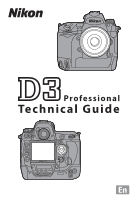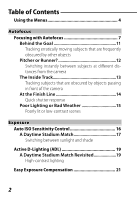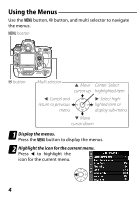Nikon D3body D3 Professional Technical Guide
Nikon D3body - D3 Body 12mp FX Digital SLR Camera Manual
 |
UPC - 074101484755
View all Nikon D3body manuals
Add to My Manuals
Save this manual to your list of manuals |
Nikon D3body manual content summary:
- Nikon D3body | D3 Professional Technical Guide - Page 1
Professional Technical Guide En - Nikon D3body | D3 Professional Technical Guide - Page 2
subjects that are obscured by objects passing in front of the camera At the Finish Line 14 Quick shutter response Poor Lighting or Bad Weather 15 Poorly lit or low-contrast scenes Exposure Auto ISO Sensitivity Control 16 A Daytime Stadium Match 17 Switching between sunlight and shade Active - Nikon D3body | D3 Professional Technical Guide - Page 3
Image Quality FX and DX Formats 22 Vignette Control 27 Lens Options Vibration Reduction (VR 28 Options for Long Lenses 30 Camera Settings Sharing Settings 31 3 - Nikon D3body | D3 Professional Technical Guide - Page 4
Using the Menus Use the G button, J button, and multi selector to navigate the menus. G button J button Multi selector 1: Move Center: Select cursor up highlighted item 4: Cancel and return to - Nikon D3body | D3 Professional Technical Guide - Page 5
3 Select a menu. Press 1 or 3 to select the desired menu. 4 Position the cursor in the selected menu. Press 2 to position the cursor in the selected menu. 5 Highlight a menu item. Press 1 or 3 to highlight a menu item. 6 Display options. Press 2 to display options for the highlighted menu item. 5 - Nikon D3body | D3 Professional Technical Guide - Page 6
Using the Menus 7 Highlight an option. Press 1 or 3 to highlight an option. 8 Select the highlighted item. Press J to select the highlighted item (some items can also be selected by pressing 2). To exit without making a selection, press the G button. 6 - Nikon D3body | D3 Professional Technical Guide - Page 7
first level of the Custom Settings menu contains a variety of advanced autofocus options. This chapter details options that can be used to frame moving subjects at sporting events: briefly leaves the selected focus point, the camera will focus based on information from surrounding focus points. 7 - Nikon D3body | D3 Professional Technical Guide - Page 8
Autofocus 3 Choose an option for Custom Setting a1. Choose whether the camera gives priority to focus or to shutter response in focus mode C. 4 Choose an option for Custom Setting a3. Choose the number of focus points used for dynamic-area AF. Select 9 points or 21 points for track-and-field events - Nikon D3body | D3 Professional Technical Guide - Page 9
Focusing with Autofocus 5 Choose an option for Custom Setting a4. Choose how quickly the camera responds when an object moves between the subject and the camera. 9 - Nikon D3body | D3 Professional Technical Guide - Page 10
Lock-On Focus tracking with lock-on controls how the camera responds to abrupt changes in focus distance. It can be used to prevent the camera from immediately refocusing when objects move through the space between the subject and the camera, ensuring that the camera will continue to track the main - Nikon D3body | D3 Professional Technical Guide - Page 11
with subjects that move unpredictably and that may be intermittently obscured by objects coming between the subject and the camera during framing. Choose the following focus options: AF-C priority selection: Dynamic AF area: Focus tracking with Release 9 points or 21 points lock-on: Normal 11 - Nikon D3body | D3 Professional Technical Guide - Page 12
on times for improved focus response when you may have to switch quickly between subjects at different distances from the camera. AF-C priority selection: Dynamic AF area: Release 9 points or 21 points Focus tracking with lock-on: Short or Off (note that Off reduces effectiveness of dynamic-area - Nikon D3body | D3 Professional Technical Guide - Page 13
in other situations in which your subject may be blocked for relatively long periods. Your subject AF-C priority selection: Dynamic AF area: Focus tracking with Release 9 points or 21 points lock-on: Long 13 - Nikon D3body | D3 Professional Technical Guide - Page 14
Autofocus Example 4 At the Finish Line Selecting Release for Custom Setting a1 ensures a quick shutter response and faster frame advance rates. AF-C priority selection: Dynamic AF area: Focus tracking with Release 9 points or 21 points lock-on: Normal 14 - Nikon D3body | D3 Professional Technical Guide - Page 15
or Bad Weather Select Release + Focus for quick shutter response while slowing frame advance rates in continuous release mode for improved focus Release + Focus 9 points or 21 points lock-on: Normal Note: If Focus is selected for Custom Setting a1, the shutter can only be released when the camera - Nikon D3body | D3 Professional Technical Guide - Page 16
at the minimum shutter speed selected by the user. An example of how to use this feature appears on the pages that follow. Notes Auto ISO sensitivity control is available in modes e, f, and g. Matrix metering is recommended. Note that camera firmware version A 1.10/B 1.11 or later is required for - Nikon D3body | D3 Professional Technical Guide - Page 17
Example 6 A Daytime Stadium Match Auto ISO sensitivity control is ideal for scenes with large variations in brightness. Sunlight Shade 17 - Nikon D3body | D3 Professional Technical Guide - Page 18
Exposure Auto ISO Sensitivity Control Choose the following ISO sensitivity settings: ISO sensitivity: 200 ISO sensitivity auto Maximum sensitivity: Minimum shutter control: On 6400 speed: 1/500 s In this example, ISO sensitivity will automatically be raised to a maximum of ISO 6400 if optimal - Nikon D3body | D3 Professional Technical Guide - Page 19
Exposure: Active D-Lighting (ADL) Active D-Lighting preserves details in highlights and shadows, creating photographs with natural contrast. Example 7 A Daytime Stadium Match Revisited Use Active D-Lighting for compositions that include areas of sharply contrasting brightness. 19 - Nikon D3body | D3 Professional Technical Guide - Page 20
) The following settings are recommended: Active D-Lighting High or Normal Metering Matrix 1 Exposure mode e, f, or g2 ISO sensitivity ISO 1600 or less3 Memory card UDMA-compliant memory card4 1. Active D-Lighting will not produce the desired effect when used with center-weighted or spot - Nikon D3body | D3 Professional Technical Guide - Page 21
) is selected, exposure compensation will automatically be reset to 0 when the camera is turned off. Notes Auto reset also resets exposure compensation when the exposure meters turn off. The length of time the exposure meters remain on is controlled with Custom Setting c2 (Auto meter-off delay). 21 - Nikon D3body | D3 Professional Technical Guide - Page 22
and DX image areas. As a result, pictures taken using the smaller DX image area will not be the same quality as FX-format images when printed at the same size. From camera firmware version A 2.00/ B 2.00 or later, you can automatically switch image quality settings when you switch between FX and DX - Nikon D3body | D3 Professional Technical Guide - Page 23
1 Choose shooting menu bank A. In the shooting menu, select Shooting menu bank. Highlight bank A and press J. 2 Adjust settings for shooting menu bank A. Sample settings are listed below: • Image quality: JPEG basic • Image size: M • Image area: FX format (36 × 24) 3 Choose shooting menu bank B. In - Nikon D3body | D3 Professional Technical Guide - Page 24
for shooting menu bank B. Sample settings are listed below: • Image quality: JPEG fine • Image size: L • Image area: DX format (24 × 16) 5 Choose the role of the Fn button. In the Custom Settings menu, select Custom Setting f4 (Assign FUNC. button) > FUNC. button + dials. Highlight Shooting menu - Nikon D3body | D3 Professional Technical Guide - Page 25
changes to bank A should also be made to bank B. Note that although separate Picture Controls may be selected for each bank, modifications to Picture Control settings (including quick adjust and other manual adjustments) and changes to Interval timer shooting and Multiple exposure apply to all banks - Nikon D3body | D3 Professional Technical Guide - Page 26
Quality FX and DX Formats Frame Rate (Continuous High-Speed Release Mode) Although maximum frame advance rate when FX format is selected for image area is fixed at 9 fps, the maximum frame rate for DX format can be selected from 9, 10, and 11 fps using Custom Setting d2 (Shooting speed). Note that - Nikon D3body | D3 Professional Technical Guide - Page 27
in the shooting menu and choose High, Normal, or Low Notes Vignette control is available from camera firmware version A 1.10/B 1.11 (some lenses can only be used with firmware version A 2.00/B 2.00 or later). It can be used type G and D lenses only (either alone or with AF-S/AF-I teleconverters - Nikon D3body | D3 Professional Technical Guide - Page 28
) The D3 supports vibration reduction with VR lenses. Turn vibration reduction off when shooting at fast shutter speeds. Other vibration reduction settings may result in slower frame advance rates and increased shutter lag. The table on the following page lists the recommended settings for different - Nikon D3body | D3 Professional Technical Guide - Page 29
(ON)1 • Panning shots of moving subjects Photographs taken from a car, boat, helicopter or other unstable platform. Subjects moving too fast to frame using panning ACTIVE 1 Panning shots of moving subjects TRIPOD Photographs taken with a Monopod or hand- tripod. 2 held photography 1. Can be - Nikon D3body | D3 Professional Technical Guide - Page 30
be activated if the focus ring is rotated a large amount. Prevents manual focus from being activated accidentally. M/A Manual focus is activated whenever the focus ring is used, making it easy to use (autofocus with manual focus in autofocus mode. manual priority) M The lens can only be focused - Nikon D3body | D3 Professional Technical Guide - Page 31
card in Slot 1 (if the memory card is full, an error message will be displayed). Saved settings can loaded into any D3 camera using Save/load settings > Load settings, allowing the same settings to be shared among multiple cameras (note that Load settings is only available if the memory card in Slot - Nikon D3body | D3 Professional Technical Guide - Page 32
© 2008 Nikon Corporation Printed in Japan

En
Professional
Technical Guide