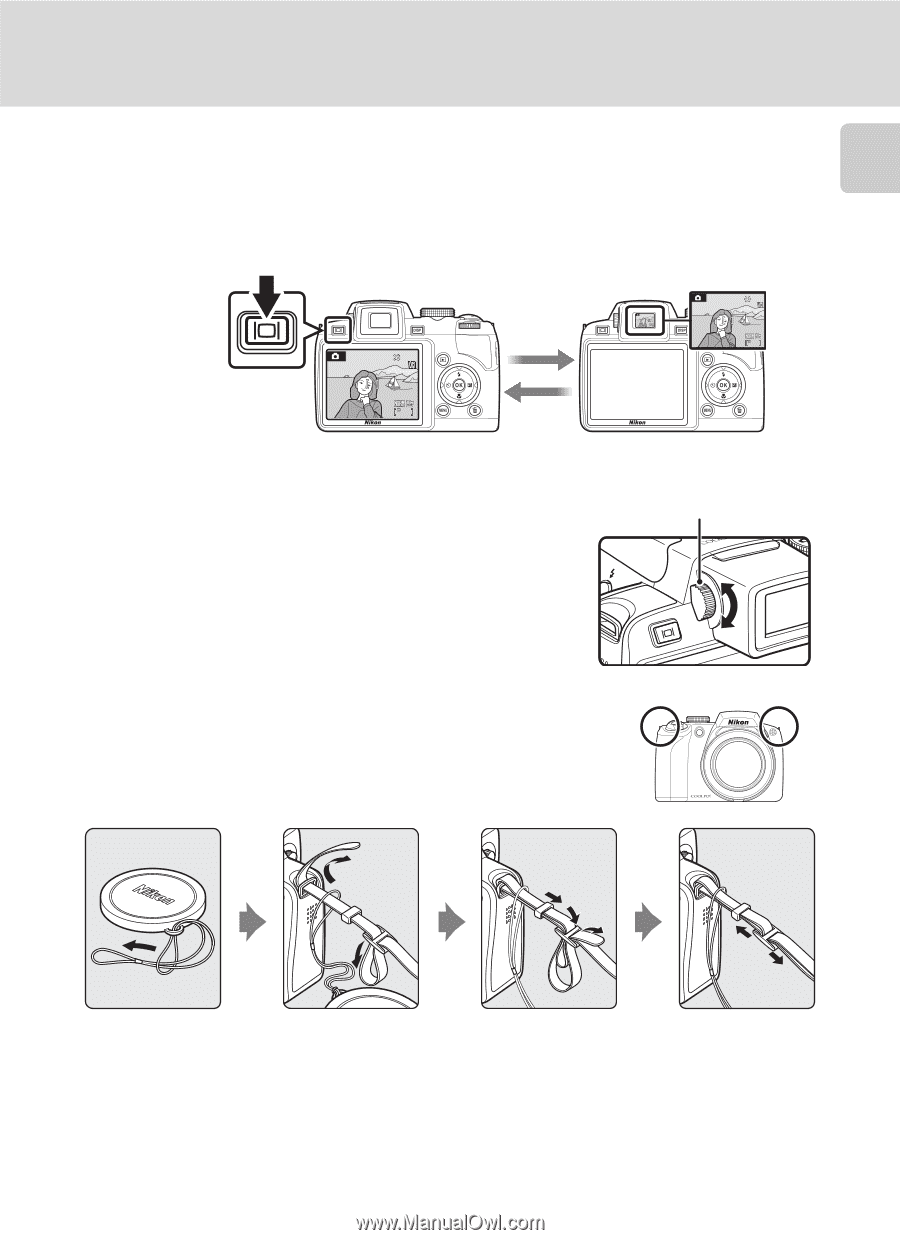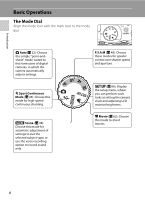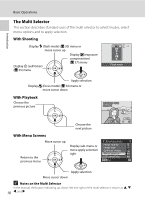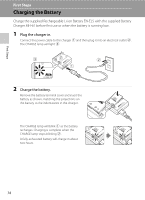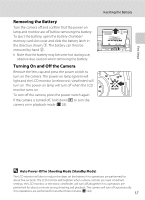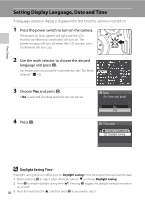Nikon P80 P80 User's Manual - Page 27
Monitor Button, Attaching the Strap and Lens Cap, Diopter adjustment of electronic viewfinder
 |
View all Nikon P80 manuals
Add to My Manuals
Save this manual to your list of manuals |
Page 27 highlights
Introduction Basic Operations x (Monitor) Button Each press of x (monitor) switches to the LCD monitor or electronic viewfinder. Switch to the one that suits the shooting conditions. For example, use the electronic viewfinder in bright locations when it is difficult to see the LCD monitor. LCD monitor Electronic viewfinder x (Monitor) Button 1/125 FF24.83 20 1/125 F2.8 20 1/125 F2.8 20 C Diopter adjustment of electronic viewfinder When the diopter for the electronic viewfinder is out of focus and the display is difficult to see, adjust the diopter with the diopter adjustment control. While looking into the viewfinder, rotate the diopter adjustment control until the display is clearly visible. Take care not to scratch your eye with your fingertips or nails when rotating the diopter adjustment control. Diopter adjustment control Attaching the Strap and Lens Cap Attach the lens cap to the strap, and then attach the strap to the camera (at two places). B Lens Cap • Remove the lens cap before you shoot a picture. • At times when you will not be shooting pictures such as when the power is off or while you are carrying the camera, attach the lens cap to the camera to protect the lens. 13