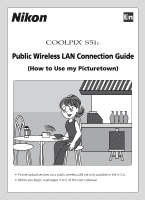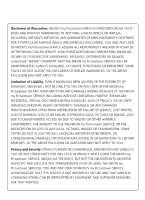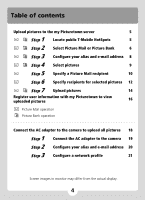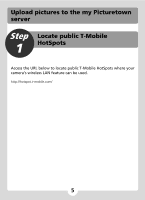Nikon S51c S51c Public Wireless LAN Connection Guide
Nikon S51c - Coolpix Digital Camera Manual
 |
UPC - 018208255757
View all Nikon S51c manuals
Add to My Manuals
Save this manual to your list of manuals |
Nikon S51c manual content summary:
- Nikon S51c | S51c Public Wireless LAN Connection Guide - Page 1
En Public Wireless LAN Connection Guide (How to Use my Picturetown) • Picture upload services via a public wireless LAN are only available in the U.S.A. • Before you begin, read pages 4 to 5 of the User's Manual. - Nikon S51c | S51c Public Wireless LAN Connection Guide - Page 2
USER OF NIKON'S my Picturetown SERVICE ASSUME ALL RESPONSIBILITY AND RISK IN YOUR USE OF THE NIKON COOLPIX SERVICE. IN NO EVENT DOES NIKON CORPORATION, NIKON NIKON my Picturetown SERVICE; NIKON my Picturetown SERVICES. YOU AND ANY USER OF NIKON'S my Picturetown SERVICE ACKNOWLEDGE THAT THIS SERVICE - Nikon S51c | S51c Public Wireless LAN Connection Guide - Page 3
Thank you for purchasing the Nikon COOLPIX S51c! The COOLPIX S51c's wireless LAN feature allows users to take advantage of the my Picturetown services, with which pictures can be uploaded to the server on the Internet for viewing by your family and friends, or the server can be used - Nikon S51c | S51c Public Wireless LAN Connection Guide - Page 4
12 7 Step Upload pictures 14 Register user information with my Picturetown to view uploaded pictures 16 Picture Mail operation Picture Bank operation Connect the AC adaptor to the camera to upload all pictures 18 1 Step Connect the AC adapter to the camera 19 2 Step Configure your alias - Nikon S51c | S51c Public Wireless LAN Connection Guide - Page 5
Upload pictures to the my Picturetown server Step 1 Locate public T-Mobile HotSpots Access the URL below to locate public T-Mobile HotSpots where your camera's wireless LAN feature can be used. http://hotspot.t-mobile.com/ 5 - Nikon S51c | S51c Public Wireless LAN Connection Guide - Page 6
2 Press d. Use Picture Bank 1 Turn on the camera. 2 Apply playback mode. When the camera is in shooting mode, press i to switch to playback mode. For more information on playback mode, refer to page 28 of the User's Manual. 3 Press C. The playback-mode selection menu will be displayed. 4 Use - Nikon S51c | S51c Public Wireless LAN Connection Guide - Page 7
, e-mail addresses, and WEP keys can be entered using the camera. • Press d to change the type of character entered in the following order: uppercase letters ➞ lowercase letters ➞ numbers ➞ symbols ➞ uppercase letters, n Email 10 64 and so on. • Rotate the rotary multi selector clockwise, or - Nikon S51c | S51c Public Wireless LAN Connection Guide - Page 8
that identifies you) and press the shutter-release N i kon4 button. Confirm Back Delete 3 Enter your e-mail address (up to 64 alphanu- n Email 10 64 merical characters) and press the shutter-re- lease button. Ni kon4@xxx - Cellular telephone e-mail addresses are not sup- ported. Confirm - Nikon S51c | S51c Public Wireless LAN Connection Guide - Page 9
Step 4 Select pictures When Picture Mail was selected in Step 2 Select pictures. 1 Press the rotary multi selector IJ to select one picture. Proceed to Step 5. Queue mail a 0 New g h Confirm When Picture Bank was selected in Step 2 Upload selected pictures. 1 Choose pictures. Select image - Nikon S51c | S51c Public Wireless LAN Connection Guide - Page 10
button. n Email 10 64 Ni kon1@xxx Confirm Back Delete l Recipient Aliases An alias can be registered for each recipient using the camera's setup menu, or the my Picturetown Utility, to make recipient selection easier. See pages 132 and 136 of the User's Manual for further information. 10 - Nikon S51c | S51c Public Wireless LAN Connection Guide - Page 11
Create a Recipient Group Recipients can be grouped for specification of multiple recipients as a single Picture Mail recipient. This is useful when sending multiple Picture Mails to the same re- cipients. 1 Follow the procedure described in Step 5-1. 2 Select [Group] and press d. Up to 5 groups - Nikon S51c | S51c Public Wireless LAN Connection Guide - Page 12
preview the pictures select- ed in the queue mail screen. Press v (k) to return to the queue mail screen. 3 Choose [Yes] and press d. - The camera will search for available SSIDs. Send pictures Your Picture Mail has - When connection is established, all the pictures in the queue will be uploaded - Nikon S51c | S51c Public Wireless LAN Connection Guide - Page 13
notification will be sent automatically to the specified recipients for the intended pictures. Recipients can click the URL included in e-mail notification to view and download the pictures stored on the my Picturetown server. 13 - Nikon S51c | S51c Public Wireless LAN Connection Guide - Page 14
HotSpot (including "@" and the domain name that follows) and press the shutter-release button. If you are using the six months of complimentary T-Mobile HotSpot Wi-Fi service, the screen shown at right will not be displayed. Cancel n User name 6 128 Ni kon1 Confirm Back Delete 14 - Nikon S51c | S51c Public Wireless LAN Connection Guide - Page 15
, enter the password provided by T-Mobile HotSpot and press the shutter-release button. If you are using the six months of complimentary T-Mobile HotSpot Wi-Fi service, the screen shown at right will not be displayed. 5 Picture upload begins. The screen for connecting to the server will be displayed - Nikon S51c | S51c Public Wireless LAN Connection Guide - Page 16
pictures can be viewed and downloaded by accessing the server from a computer. Register user information with my Picturetown When camera's setup menu and press d to display the key information for your camera. XXXX For more information on the camera's setup menu, see page 104 of the User's Manual - Nikon S51c | S51c Public Wireless LAN Connection Guide - Page 17
settings before using the camera and taking advantage of wireless services. For more information on user registration, see pages 134, for applying a password, and 135, for resetting all wireless settings, of the User's Manual. k More on User Registration Refer to the instructions included in the - Nikon S51c | S51c Public Wireless LAN Connection Guide - Page 18
of the User's Manual. Upload all pictures! Battery charge begins after picture upload! Take pictures... Connect the AC adapter... This camera's MAC address with the access point. Refer to "Firmware version" on page 119 of the User's Manual. • Home wireless LAN configuration can vary from one user - Nikon S51c | S51c Public Wireless LAN Connection Guide - Page 19
Step 1 Connect the AC adapter to the camera 1 Turn the camera off. 2 Connect the AC adapter to the camera's multi connector, and Camera's Clock When the camera's built-in clock has not been set, the message shown above is not displayed. Refer to page 6 of the Quick Start Guide and set the camera - Nikon S51c | S51c Public Wireless LAN Connection Guide - Page 20
the shutter-release button. Ni kon4 For information on entering text, see "Entering Text with the Camera" on page 7. Confirm Back Delete 3 Enter your e-mail address (up to 64 alphanu- Email 10 64 merical characters) and press the shutter-re- lease button. Ni kon4@xxx - Cellular telephone - Nikon S51c | S51c Public Wireless LAN Connection Guide - Page 21
Mail in the queue (as described on page 12), queued Pic- ture Mails will be sent at the same time. - Once upload is complete, the camera turns off, the power-on lamp blinks orange, and the battery begins charging. 21 - Nikon S51c | S51c Public Wireless LAN Connection Guide - Page 22
time, e-mail notification requesting user registration will be sent to the sender e-mail address registered with the camera in Step 3 on page 21. Refer to "Register user information with my Picturetown to Picturetown server. Refer to pages 101 and 145 of the User's Manual for further information. 22 - Nikon S51c | S51c Public Wireless LAN Connection Guide - Page 23
- Nikon S51c | S51c Public Wireless LAN Connection Guide - Page 24
Printed in China YP7G01(11) 6MA33511-01

En
Public Wireless LAN Connection Guide
(How to Use my Picturetown)
•
Picture upload services via a public wireless LAN are only available in the U.S.A.
•
Before you begin, read pages 4 to 5 of the
User’s Manual
.