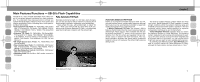Nikon SB-26 Instruction Manual
Nikon SB-26 - Speedlight Manual
 |
UPC - 018208047079
View all Nikon SB-26 manuals
Add to My Manuals
Save this manual to your list of manuals |
Nikon SB-26 manual content summary:
- Nikon SB-26 | Instruction Manual - Page 1
E - Nikon SB-26 | Instruction Manual - Page 2
the instruction manual is extensive, and may seem a little intimidating. We urge you, however, to thoroughly read the manuals before you begin using the SB-26. That way you will be fully familiar with the features and the way they work. For the convenience of latest Nikon SLR users, the SB-26 offers - Nikon SB-26 | Instruction Manual - Page 3
Speedlight Nomenclature 8 - 9 Main Features/Functions - SB-26's Flash Capabilities 10 - 17 Fully Automatic Fill Flash 10 - 13 Automatic Balanced Fill-Flash 11 "TTL Multi-Sensor" Automatic Balanced Fill-Flash With F5, F90X/N90s, F90-Series/N90 and F70-Series/N70 12 FP High-Speed Sync Flash - Nikon SB-26 | Instruction Manual - Page 4
Chapter 1 SB-26 S D OFF Introducing the SB-26 Autofocus Speedlight 6 - Nikon SB-26 | Instruction Manual - Page 5
26 External power source terminal Accepts power cord of Nikon DC unit SD-8/SD-7, or Power Bracket Unit SK-6. Mounting foot locking wheel Mount pin Hot-shoe contacts Mounting foot Tilting angle scale Rotating angle scale Terminal cover Keep terminal covered when not in use. TTL multiple flash - Nikon SB-26 | Instruction Manual - Page 6
When used with the SB-26, many Nikon SLR cameras provide Automatic Balanced Fill-Flash, to automatically keep flash brightness in balance with the ambient light. Chapter 1 Automatic Balanced Fill-Flash Thanks to a computer-controlled exposure meter and TTL (through-the-lens) sensor, shutter speed - Nikon SB-26 | Instruction Manual - Page 7
This system does not directly link the ambient light meter and the flash's TTL meter. Chapter 1 Main Features/Functions FP High-Speed Sync Flash The SB-26 is capable of flash synchronization at shutter speeds of 1/250 sec. or faster when used with the F5, F90X/N90s and F90-Series/N90. Unlike other - Nikon SB-26 | Instruction Manual - Page 8
the SB-26's Manual flash mode when using the F5, F90X/N90s and F90Series/N90. For details, see "FP High-Speed Sync Flash - Flash Photography At Higher Shutter Speeds" on page 98. SB-26 sync flash Y Y Y Light output FR F R F R X X X 1 FP High-Speed Sync Flash 2 Front-curtain sync flash - Nikon SB-26 | Instruction Manual - Page 9
page 104, and the camera's instruction manual. Red-eye effect can also be controlled by the angle at which light strikes the subject and is reflected back to the camera's lens. For further details, see "Red Eye," page 138. Repeating Flash When used with any Nikon SLR, the SB-26 is capable of strobo - Nikon SB-26 | Instruction Manual - Page 10
Chapter 2 Before Flash Shooting 18 - Nikon SB-26 | Instruction Manual - Page 11
practical guide for later reference. CAUTION - TO PREVENT DAMAGE TO THE SB-26 SPEEDLIGHT • DO NOT MIX OR USE THE SB-26 WITH OTHER MANUFACTURER'S CAMERAS, FLASH UNITS, OR ACCESSORIES (INCLUDING EXTERNAL POWER SOURCES): Nikon is not responsible for malfunctions or other problems resulting from use of - Nikon SB-26 | Instruction Manual - Page 12
as far as it goes, without forcing. 6 Slide the mounting foot forward onto the camera's accessory shoe as far as it goes. For Nikon F3 Series users The SB-26 can only be mounted on an F3 Series camera that uses a DE-2 or DE-3 finder. Be sure to attach Flash Unit Coupler AS-4 or AS-7 to the camera - Nikon SB-26 | Instruction Manual - Page 13
SB-26 for all kinds of flash techniques. Operation can be controlled manually or automatically, depending on which Nikon SLR model is used. Manual SPEEDLIGHT TO CAMERA. E TURN ON BOTH SPEEDLIGHT AND CAMERA. Adjusting Flash Head To Horizontal/Front Position In "normal" shooting situations, the flash - Nikon SB-26 | Instruction Manual - Page 14
sync mode selector Flash mode indicator Wireless Slave Flash indicator Film speed/Repeating flash indicator Flash shooting distance scale Zoom-head position indicator Aperture indicator LCD panel Zoom button Ready-light/open-flash button Adjustment buttons 26 Flash mode selector u for Non-TTL - Nikon SB-26 | Instruction Manual - Page 15
SB-26's LCD panel (except in Non-TTL Auto Flash A mode). 28 Chapter 2 Adjustment Functions Setting Zoom-Head Position (Manual Adjustment) 3 When the desired number the ¸ button until the number in the LCD panel shows the focal length of the lens in use or shorter. When using a zoom lens other than - Nikon SB-26 | Instruction Manual - Page 16
F70-Series/N70, F4Series, F-801/N8008, or F-801s/ N8008s used with an AF Nikkor lens (including the latest D-Type) or Nikkor lens having a built-in CPU No manual adjustment is required with these camera/ lens combinations, because the SB-26 automatically adjusts the zoom-head position to provide an - Nikon SB-26 | Instruction Manual - Page 17
conditions, you can use fill-flash techniques with automatic operation and/or advanced user-controlled options. The SB-26's TTL Auto Flash mode offers even more flash applications and options, such as flash synchronization with slow shutter speeds (slow sync flash), bounce flash and creative close - Nikon SB-26 | Instruction Manual - Page 18
. (For details see camera's instruction manual.) Tables below show guide number at ISO 100 and adjustment factor for other ISO film speed in 1/300 TTL High-Speed Sync. To calculate a proper aperture using guide number, please see page 118. Guide number in 1/300 TTL High-Speed Sync (at ISO 100 for - Nikon SB-26 | Instruction Manual - Page 19
/N70 Users Setting Up SB-26 One of these marks appears for fully automatic fill-flash; both disappear for Standard TTL Flash 3. Flash sync mode selector at NORMAL 5 Aperture value and zoom-head position 2 Flash mode selector at TTL Auto 4 ISO speed of film in use 1 For selecting flash method - Nikon SB-26 | Instruction Manual - Page 20
reference on the relationship between usable apertures and flash shooting distance Use the table on page 146 in this instruction manual. 38 Chapter 3 TTL Auto Flash H Mode: For F5, F90X/N90s, F90-Series/N90 and F70-Series/N70 Users Confirming Settings 9 Look into camera viewfinder, compose and - Nikon SB-26 | Instruction Manual - Page 21
F70-Series/N70 Users Firing Flash 10 Confirm shooting distance. Check whether subject falls within the range shown by the shooting distance indicator bars / in the SB-26's LCD panel. If not, move closer to subject or select a wide aperture (in aperture-priority auto or manual exposure mode). Then - Nikon SB-26 | Instruction Manual - Page 22
. By using the SB-26's ı button, you can also choose Standard TTL Flash, regardless of lens type. For practice, read "Set Up and Practice," from page 44 on. Flash Methods in TTL Auto Flash Mode HJ Matrix Balanced Fill-Flash HJ Center-Weighted Fill-Flash HJ Spot Fill-Flash H Standard TTL Flash Flash - Nikon SB-26 | Instruction Manual - Page 23
and F-801s/N8008s Users Setting Up SB-26 Appears for fully automatic fillflash; disappears for Standard TTL Flash. 3 Flash sync mode selector at NORMAL 5 Aperture value and zoom-head position 2 Flash mode selector at TTL Auto 4 ISO speed of film in use 1 For selecting flash method 1 Press the - Nikon SB-26 | Instruction Manual - Page 24
d. For manual exposure mode, set desired shutter speed* and aperture. * Camera automatically shifts to the fastest synchronization speed if you choose a speed that is not within the synchronization range. Chapter 3 TTL Auto Flash H Mode: For F4-Series, F-801/N8008 and F-801s/N8008s Users Confirming - Nikon SB-26 | Instruction Manual - Page 25
a wider aperture (in aperture-priority auto or manual exposure mode) to compensate underexposure. Controlled shutter speed and aperture in Matrix Balanced Fill-Flash/Standard TTL Flash When the SB-26 is set at q position (for flash sync mode selector), the camera automatically controls the shutter - Nikon SB-26 | Instruction Manual - Page 26
Balanced, Center-Weighted or Spot Fill-Flash), use the camera's MODE/J button so that J appears in the camera's LCD panel. To activate Standard TTL Flash, use the same button again so that the J in the LCD panel disappears. The SB-26's ◊ and ı buttons cannot be used in either of the above cases for - Nikon SB-26 | Instruction Manual - Page 27
setting priorities are determined by the camera and flash sync mode selections on the SB-26 will be ignored. 3 Set ISO speed of the film in use. Usable film speeds are ISO 25 to ISO 1000. For instruction, see "Setting ISO Film Speed (Manual Adjustment)," pages 27 to 28. 4 Set the built-in zoom head - Nikon SB-26 | Instruction Manual - Page 28
for F-601M/N6000. Chapter 3 TTL Auto Flash H Mode: For F-601/N6006 and F-601M/N6000 Users 10 Set the controlled aperture (from step 9)*, then read shooting distance range on the SB-26's LCD panel. For instruction, see "Setting Aperture Value (Manual Adjustment)," pages 28 to 29. Once aperture is - Nikon SB-26 | Instruction Manual - Page 29
(in aperturepriority auto or manual exposure mode) to compensate underexposure. 56 Chapter 3 TTL Auto Flash H Mode: For F-601/N6006 and F-601M/N6000 Users F-601/N6006 and F-601M/N6000 warning indications Exposure mode/LCD panel/Viewfinder FEE blinks. Cause Troubleshooting Lens not set at - Nikon SB-26 | Instruction Manual - Page 30
priority auto (A) Manual (M) SB-26 Flash Matrix Balanced Fill-Flash Center-Weighted Fill-Flash 1) Suitable lenses and use depend on the camera; see instruction manual for information. 2) Except AF lenses for F3AF cameras. Flash Methods in TTL Auto Flash Mode H Matrix Balanced Fill-Flash H Center - Nikon SB-26 | Instruction Manual - Page 31
Up SB-26 2 Flash sync mode selector at NORMAL 8 Aperture value 4 Zoom-head position 1 Flash mode selector at TTL Auto 3 ISO speed of film in use 1 Choose p position (flash mode selector). Confirm H in the LCD panel. 2 Choose W position* (flash sync mode selector). * Since TTL Auto Flash operation - Nikon SB-26 | Instruction Manual - Page 32
shutter speed or larger aperture. 62 *+@, @ or -@ appears only with F-401x/N5005. 8 Set aperture in the SB-26's LCD panel*, then read the shooting distance range. For instruction, see "Setting Aperture Value (Manual Adjustment)," pages 28 to 29. In aperture-priority auto or manual exposure mode - Nikon SB-26 | Instruction Manual - Page 33
or manual exposure mode. In Standard TTL Flash, the Speedlight controls the flash output level to correctly expose the subject. Shutterspeed and/or aperture setting(s) can be selected by the user. TTL Auto flash mode H with F-501/N2020 and F-301/N2000 Lens in Use 1) Camera's Exposure Mode SB-26 - Nikon SB-26 | Instruction Manual - Page 34
SPEEDLIGHT AND CAMERA. E USE SINGLE-SERVO AUTOFOCUS (S) OR MANUAL FOCUS (M). E USE SINGLE-FRAME SHOOTING (S) FILM ADVANCE MODE. E USE FILM WITH A SPEED BETWEEN ISO 25 AND ISO 1000. E USE AN AI-S LENS (AF Nikkor, Nikkor lens with built-in CPU or Series E lens). Setting Up SB-26 2 Flash sync mode - Nikon SB-26 | Instruction Manual - Page 35
Set aperture in the SB-26's LCD panel*. For instruction, see "Setting Aperture Value (Manual Adjustment)," pages 28 to 29. In programmed auto exposure mode, aperture is automatically controlled by the camera. Choose a value, using "Shutter speed/aperture settings in Programmed TTL Auto Flash" in the - Nikon SB-26 | Instruction Manual - Page 36
auto or manual exposure mode, you will be asked to confirm flash use, the same as above. Flash output is controlled by the Speedlight for a correctly exposed subject. Shutter-speed and/or aperture setting(s) can be selected by the user. Viewfinder prompt: Use flash or not When the SB-26 is attached - Nikon SB-26 | Instruction Manual - Page 37
Setting Up SB-26 2 Flash sync mode selector at NORMAL 7 Aperture value 4 Zoom-head position Chapter 3 TTL Auto Flash H Mode: For F-401/N4004 and F-401s/N4004s Users 1 Flash mode selector at TTL Auto 1 Choose p position (flash mode selector). Confirm H in the LCD panel. 3 ISO speed of film in use - Nikon SB-26 | Instruction Manual - Page 38
apertures and flash shooting distance Use table on page 146 in this instruction manual. Confirming Settings 7 Set aperture in the SB-26's LCD panel*. For instruction, see "Setting Aperture Value (Manual Adjustment)," pages 28 to 29. In programmed auto and shutter-priority auto exposure mode, set an - Nikon SB-26 | Instruction Manual - Page 39
. Setting Up SB-26 2 Flash sync mode selector at NORMAL Set Up and Practice Before proceeding: E ATTACH SPEEDLIGHT TO CAMERA. E TURN ON BOTH SPEEDLIGHT AND CAMERA. E USE FILM WITH A SPEED BETWEEN ISO 25 AND ISO 400. 7 Aperture value Chapter 3 1 Flash mode selector at TTL Auto 3 ISO speed of film - Nikon SB-26 | Instruction Manual - Page 40
LCD panel move as the figure input changes. 78 Confirm Settings Chapter 3 TTL Auto Flash H Mode: For FA, FE2, FG and Nikonos V Users 7 Set aperture in use. For instruction, see "Setting Aperture Value (Manual Adjustment)," pages 28 to 29. Shooting indicator bars / in the LCD panel move as the - Nikon SB-26 | Instruction Manual - Page 41
on the front of the SB-26. The SB-26 can be used in Non-TTL Auto Flash mode with any Nikon camera/lens combination. Before proceeding: E ATTACH SPEEDLIGHT TO CAMERA. E TURN ON BOTH SPEEDLIGHT AND CAMERA. E USE APERTURE-PRIORITY AUTO OR MANUAL EXPO- SURE MODE. E USE SINGLE-SERVO AUTOFOCUS (S or A) OR - Nikon SB-26 | Instruction Manual - Page 42
4 Set desired aperture in the SB-26's LCD panel, then set again on the camera. For instructions, see "Setting Aperture Value (Manual Adjustment)," pages 28 to 29. Indicator bars / show a appropriate shooting distance range. Chapter 3 Non-TTL Auto Flash A Mode F90X/N90s' viewfinder 5 Push  button - Nikon SB-26 | Instruction Manual - Page 43
use the SB-26's LCD panel and control buttons as a "calculator", or use "guide numbers" (see page 118). To enhance this feature, the SB-26 lets you manually adjust flash output levels from full power (1/1) to 1/2, 1/4, 1/8, 1/16, 1/32, 1/64, and FP1 and FP2. Before proceeding: E ATTACH SPEEDLIGHT - Nikon SB-26 | Instruction Manual - Page 44
use are automatically set and indicated in the SB-26's LCD panel. For other lenses, set manually according to the shooting situation. See "Setting ISO Film Speed (Manual Adjustment)," pages 27 to 28, and "Setting Zoom-Head Position (Manual Adjustment)," pages 29 to 30. Chapter 3 Manual Flash i Mode - Nikon SB-26 | Instruction Manual - Page 45
to adjust the bar. Using guide number Guide number is helpful to calculate exact flash shooting distance in manual flash operation. For details, see "Guide Number - To Calculate a Proper Aperture," page 118, and "Specification," page 143. 88 Chapter 3 Manual Flash i Mode 7 If necessary, press - Nikon SB-26 | Instruction Manual - Page 46
Flash mode Max. number TTL Auto H 15 Non-TTL Auto A 15 Manual Flash D 15 at full (1/1) or 1/2 light output, 40 at 1/4, 1/8, 1/16, 1/32 or 1/64 light output Repeating Flash G Mode - For Multiple Exposure For multiple flash exposures on a single frame, use the SB-26 in the G mode. The flash - Nikon SB-26 | Instruction Manual - Page 47
in the SB-26's LCD panel. For other lenses, set manually according to the shooting situation. See "Setting Zoom-Head Position (Manual Adjustment)," pages 29 and 30. 92 Chapter 3 Repeating Flash G Mode 5 Press ◊ until a number (flash speed per second) starts blinking beside d. Use ˛ or Ç to - Nikon SB-26 | Instruction Manual - Page 48
off to the closest slower shutter speed available with your camera. Chapter 3 Repeating Flash G Mode 8 Set the same aperture value in the SB-26's LCD Panel that you set on the camera (step 7). For instruction, see "Setting Aperture Values (Manual Adjustment)," pages 28 to 29. An indicator bar - Nikon SB-26 | Instruction Manual - Page 49
Flash G Mode 9 If necessary, press ˛ or Ç button to reset the indicator bar / so it points at the measurement scale that matches or nearly equals the actual flash or on the SB-26 Â. 12 Fully depress shutter release button to fire flash. Background brightness and subject overlap Use as dark a - Nikon SB-26 | Instruction Manual - Page 50
other Nikon SLR models the F5, F90X/N90s or F90Series/N90 camera and the SB-26 allow you to use faster shutter speeds up to 1/4000 sec. for flash synchronization. Ordinarily the flash fires only when the curtains are fully opened in regular flash syncs. With FP High-Speed Sync Flash, the flash - Nikon SB-26 | Instruction Manual - Page 51
exposure mode to programmed auto on the camera, or b. Change from FP High-Speed Sync to another flash operation on the Speedlight. 100 Chapter 4 FP High-Speed Sync Flash 10 Set the aperture value (from step 7) in the SB-26's LCD panel. See "Setting Aperture Value (Manual Adjustment)," pages 28 to - Nikon SB-26 | Instruction Manual - Page 52
SB-26 Â. 13 Fully depress shutter release button to fire flash. Guide number in FP High-Speed Sync Flash The "guide number" helps you determine an exact flash- shooting (flash-to-subject) distance for the selected aper- ture (f/stop number). FP guide numbers vary with the ISO film speed in use - Nikon SB-26 | Instruction Manual - Page 53
SYNC FLASH on the camera, the SB-26's sync mode setting will override what is set on the camera. • With the F5, F90X/N90s, F90-Series/N90, F70-Series/N70, F-601/N6006 or F-601M/ N6000 used in programmed auto or aperture-priority auto exposure mode, the camera automatically controls the shutter speed - Nikon SB-26 | Instruction Manual - Page 54
you will probably want to use some "plus" compensation. Although the SB-26 is quite powerful, when using it for fill-flash, it is competing with the sun's brightness - very strong competition. With Standard TTL Flash you can manually compensate exposure by adjusting the flash output level. You can - Nikon SB-26 | Instruction Manual - Page 55
," to set an assumed ISO film speed in the SB-26's LCD panel that corresponds to the actual ISO film speed in use. See "Setting Aperture Values (Manual Adjustment)," pages 28 and 29. E E • For TTL Auto Flash, be sure the substituted film speed E falls within the range of "usable films" that - Nikon SB-26 | Instruction Manual - Page 56
firing, Non-TTL Auto Flash A mode is used because reflected flash light from subject is measured by the light sensor on the front of the SB-26 rather than through the lens (TTL) on the camera. The results, however, can be used for TTL-auto flash. Hints and Notes APPLICABLE NIKON SLR MODELS F5 - Nikon SB-26 | Instruction Manual - Page 57
when using lenses of different focal lengths in rapid succession. Set Up and Practice APPLICABLE NIKON E E E E Chapter 4 Trouble With Wide Flash Adapter In certain situations, the zoom used with an AF Nikkor lens (including the latest D-Type) or Nikkor lens having a built-in CPU The SB-26 - Nikon SB-26 | Instruction Manual - Page 58
TO CAMERA. E TURN ON BOTH SPEEDLIGHT AND CAMERA. E USE SINGLE-SERVO AUTOFOCUS (S or A) E USE SINGLE-FRAME SHOOTING (S) FILM ADVANCE MODE E FOR F5, SELECT CENTER FOCUS AREA Hints and Notes SB-26 • Check that the SB-26's ready-light has come on. APPLICABLE NIKON SLR MODELS F5 E F-601M/N6000 - Nikon SB-26 | Instruction Manual - Page 59
open-flash button Â. E E E E E Shorten Recycling Time • When using a remote cord with the FA or FE2 connected to Nikon Motor Drive MD-12, camera remains on as long as the MD-12's power switch is on. In this case, the SB-26 will not turn off in STBY position. Use OFF position to turn it off manually - Nikon SB-26 | Instruction Manual - Page 60
or f/stop value for using the SB-26's Manual Flash and Repeating-Flash mode. (See "Guide number" chart, page 143.) Use the following equation for your calculations, and check the following chart for guide numbers at various film speeds. [f/stop] = [guide number] [flash-to-subject distance - Nikon SB-26 | Instruction Manual - Page 61
. This position is used to shoot a subject within 1.5m (approx. 5 ft.). Tilting: up to 90° - front - down to -7° 0˚ 30˚ 30˚ 90˚ 60˚ 90˚ 60˚ 120˚ For F5, F90X/N90s, F90-Series/N90, F70-Series/N70 users In bounce photography with the flash head tilted or rotated, the SB-26 does not fire Monitor - Nikon SB-26 | Instruction Manual - Page 62
• In TTL Auto Flash operation, the SB-26 will automatically compensate for the diffuser affect (reduced light amount) in TTL Auto Flash mode. For further instructions, see the TTL Auto Flash Mode H section relating to your camera type. Note that the LCD panel cannot be used to compute flash shooting - Nikon SB-26 | Instruction Manual - Page 63
exposure mode. • Choose p position (flash mode selector) for TTL Auto Flash operation. For further instruction, see the TTL Auto Flash Mode H section relating to your camera type. E • Determine the aperture or f/stop value using the following E equation and chart, then set on the lens. The SB-26 - Nikon SB-26 | Instruction Manual - Page 64
more than one flash unit helps you solve these problems. To perform multiple flash photography with the SB-26, there are two methods, (1) cordless multiple flash photography with the SB-26 used as a slave flash unit (pages 128 to 131), (2) multiple flash photography with flash units connected via - Nikon SB-26 | Instruction Manual - Page 65
Set the flash mode selector of the master flash unit to TTL auto, non-TTL auto or manual, as you like. Do not set FP High-Speed sync when the SB-26 or SB-25 is used as a master flash unit. • Set the flash mode selector of SB-26 used as a slave flash unit to non-TTL auto or manual. TTL auto flash is - Nikon SB-26 | Instruction Manual - Page 66
unit is set to manual flash mode. Speedlights for TTL multiple flash photography Master SB-27, SB-26, SB-25, SB-24, SB-23, SB-22, SB-21B, SB-20, SB-18, SB-16B, SB-15, SB-14, SB-11 or SB-140 Slave SB-27, SB-26, SB-25, SB-24, SB-22, SB-21B, SB-20, SB-18, SB-17, SB-16A, SB-16B, SB-15, SB-14, SB - Nikon SB-26 | Instruction Manual - Page 67
to 135 to confirm available Speedlights for master and slave use. • Note the following when using an F90-Series/N90 camera for TTL Auto Flash operation with multiple Speedlights: a. Use the SB-26 as a slave flash unit whenever possible, or b. When using the SB-26 as master, avoid Monitor Preflashes - Nikon SB-26 | Instruction Manual - Page 68
134 V-Type Sync Cord SC-17 AA A A SC-14 SB-16B SB-24 SB-25 SB-26 SB-15 SB-20 SB-22 SB-23 SB-27 SB-21B SB-11 SC-23 SB-14•140 SB-16A SB-17 SB-21A Chapter 4 Slave flash A unit B Using SC-18 or SC-19, up to five flash units can be used for multiple flash photography, at a total - Nikon SB-26 | Instruction Manual - Page 69
flash use.) TTL Multi-Flash Sync Cord SC-18 and SC-19 To connect the flash unit for TTL multiple flash operation, use Sync Cord SC-18 or SC-19. The SC-18 is approx. 1.5m (4.9 ft.) long; the SC-19, 3m (9.8 ft.) long. AS-10 SC-19 SC-17 136 SC-24 SC-18 Chapter 5 SB-26 S D OFF Notes on Speedlight - Nikon SB-26 | Instruction Manual - Page 70
the angle of reflection. Chapter 5 Flash Sync Mode Selector W vs. q Position The SB-26 is capable of synchronizing flash output with shutter curtain movement, for either the front (first) curtain or rear (second) curtain. At W position, the Speedlight synchronizes flash output at the moment the - Nikon SB-26 | Instruction Manual - Page 71
- they might damage plastic parts. • Never disassemble or repair the Speedlight. If the SB-26 malfunctions, take it immediately to an authorized Nikon dealer or service center. • Keep the SB-26 away from salt water and out of the rain. • Keep the SB-26 away from high temperatures, and do not - Nikon SB-26 | Instruction Manual - Page 72
SB-26 Flash mode Maximum number of flash SD-8 SD-7 TTL Auto Flash H 15 15 Non-TTL Auto Flash A 15 15 Manual Flash D 15 (at full or 1/2 power) 40 (at 1/4 power or less) 15 (at full or 1/2 power) 40 (at 1/4 power or less) Repeating Flash G 15 15 Power Bracket SK-6 Enables you to use - Nikon SB-26 | Instruction Manual - Page 73
lasts approx. eight seconds; same button turns illumination off. Flash shooting distance scale: Measurement systems can be switched between meters and feet using the lever inside the battery chamber. Chapter 5 Specifications FP High-Speed Sync flash: Available with the F5, F90X/N90s and F90-Series - Nikon SB-26 | Instruction Manual - Page 74
16 11 8 5.6 4 2.8 2 2.0 - 16 2.0 - 18 2.2 - 24 2.4 - 26 2.6 - 29 3.0 - 34 3.5 - 39 3.6 - 39 22 16 11 8 5.6 4 TTL Auto Flash with Nikon F50-Series/N50, F-401x/N5005, F-501/N2020, F-301/N2000, F-401/N4004 and F-401s/N4004s. :Non-TTL Auto Flash mode. • Usable film speeds depend on the camera model used - Nikon SB-26 | Instruction Manual - Page 75
No reproduction in any form of this manual, in whole or in part (except for brief quotation in critical articles or reviews), may be made without written authorization from NIKON CORPORATION. fi NIKON CORPORATION FUJI BLDG., 2-3, MARUNOUCHI 3-CHOME, CHIYODA-KU, TOKYO 100, JAPAN PHONE: 81-3-3214-5311

E