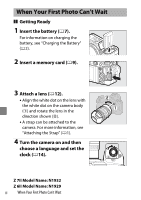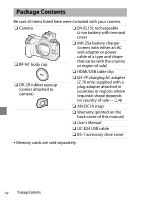Nikon Z 7 Users Manual for customers in Europe
Nikon Z 7 Manual
 |
View all Nikon Z 7 manuals
Add to My Manuals
Save this manual to your list of manuals |
Nikon Z 7 manual content summary:
- Nikon Z 7 | Users Manual for customers in Europe - Page 1
DIGITAL CAMERA User's Manual En • Read this manual thoroughly before using the camera. • To ensure proper use of the camera, be sure to read "For Your Safety" (page x). • After reading this manual, keep it in a readily accessible place for future reference. - Nikon Z 7 | Users Manual for customers in Europe - Page 2
"Charging the Battery" (0 2). 2 Insert a memory card (09). 3 Attach a lens (012). • Align the white dot on the lens with the white dot on the camera body (q) and rotate the lens in the direction shown (w). • A strap can be attached to the camera. For more information, see "Attaching the Strap" (01 - Nikon Z 7 | Users Manual for customers in Europe - Page 3
❚❚ Take (018) and View (028) Pictures 1 Rotate the mode dial to b. 2 To focus, press the shutter- release button halfway (i.e, lightly press the shutterrelease button, stopping when it is pressed halfway). 3 Without lifting your finger from the shutter-release button, press the button the rest of - Nikon Z 7 | Users Manual for customers in Europe - Page 4
of sale) ❏ HDMI/USB cable clip ❏ DK-29 rubber eyecup (comes attached to camera) ❏ EH-7P charging AC adapter (Z 7II only; supplied with a plug adapter attached ❏ Warranty (printed on the back cover of this manual) ❏ User's Manual ❏ UC-E24 USB cable ❏ BS-1 accessory shoe cover • Memory - Nikon Z 7 | Users Manual for customers in Europe - Page 5
-language reference manual with detailed operating instructions, which can be viewed online in html. Visit the Nikon Download Center to download firmware updates, ViewNX-i, Capture NX-D, and other Nikon computer software, and manuals for other Nikon products including cameras, NIKKOR lenses, and - Nikon Z 7 | Users Manual for customers in Europe - Page 6
memory card", "XQD memory card", and "SD memory card" may be used. • Throughout this manual, battery chargers are referred to as "battery chargers" or "chargers". • Throughout this manual, the display in camera monitor and viewfinder during shooting is referred to as the "shooting display"; in most - Nikon Z 7 | Users Manual for customers in Europe - Page 7
AFor Your Safety "For Your Safety" contains important safety instructions. Be sure to read them before using the camera. For more information, see "For Your Safety" (0x). ❚❚ Nikon User Support Visit the site below to register your camera and keep up-to-date with the latest product information. You - Nikon Z 7 | Users Manual for customers in Europe - Page 8
When Your First Photo Can't Wait ii Package Contents iv About This Manual vi For Your Safety x Notices...xv First Steps 1 Attaching the Level 8 Inserting Memory Cards 9 Removing Memory Cards 10 Attaching a Lens 12 Detaching Lenses 13 Choose a Language and Set the Clock 14 viii Table of - Nikon Z 7 | Users Manual for customers in Europe - Page 9
(b Mode 24 Playback 28 Viewing Photos 28 Viewing Movies 29 Troubleshooting 30 Before Contacting Customer Support 30 Technical Notes 31 Caring for the Camera 31 Storage 31 Caring for the Camera and Battery: Cautions 32 Camera Care 32 Battery Care 37 Using the Charger 40 Using the - Nikon Z 7 | Users Manual for customers in Europe - Page 10
damage to property or injury to yourself or to others, read "For Your Safety" in its entirety before using this product. Keep these safety instructions where all those who use this product will read them. A DANGER: Failure to observe the precautions marked with this icon carries a high risk of - Nikon Z 7 | Users Manual for customers in Europe - Page 11
aerosols. Failure to observe this precaution could result in explosion or fire. Do not directly view the sun or other bright light source through the lens. Failure to observe this precaution could result in visual impairment. Do not aim the flash or AF-assist illuminator at the operator of a motor - Nikon Z 7 | Users Manual for customers in Europe - Page 12
at the sun or other strong light sources. Light focused by the lens could cause fire or damage to product's internal parts. When shooting backlit subjects, keep the sun well out of the frame. Sunlight focused into the camera when the sun is close to the frame could cause fire. Turn this - Nikon Z 7 | Users Manual for customers in Europe - Page 13
not look directly at the AF-assist illuminator. Failure to observe this precaution could have adverse effects on vision. Do not transport cameras or lenses with tripods or similar accessories attached. Failure to observe this precaution could result in injury or product malfunction. Do not touch the - Nikon Z 7 | Users Manual for customers in Europe - Page 14
eyes, rinse with plenty of clean water and seek immediate medical attention. Delaying action could result in eye injuries. Follow the instructions of airline personnel. Batteries left unattended at high altitudes in an unpressurized environment may leak, overheat, rupture, or catch fire. A WARNING - Nikon Z 7 | Users Manual for customers in Europe - Page 15
reserves the right to change the appearance and specifications of the hardware and software described in these manuals at any time and without prior notice. • Nikon will not be held liable for any damages resulting from the use of this product. • While every effort has been made to ensure that the - Nikon Z 7 | Users Manual for customers in Europe - Page 16
the highest standards and include complex electronic circuitry. Only Nikon brand electronic accessories (including lenses, chargers, batteries, AC adapters, and flash accessories) certified by Nikon specifically for use with this Nikon digital camera are engineered and proven to operate within the - Nikon Z 7 | Users Manual for customers in Europe - Page 17
to ensure that the camera is functioning normally. Nikon will not be held liable for damages or lost profits that may result from product malfunction. D Life-Long Learning As part of Nikon's "Life-Long Learning" commitment to ongoing product support and education, continually-updated information - Nikon Z 7 | Users Manual for customers in Europe - Page 18
xviii Notices - Nikon Z 7 | Users Manual for customers in Europe - Page 19
First Steps Attaching the Strap To attach a strap (whether the supplied strap or one that has been purchased separately): Attaching the Strap 1 - Nikon Z 7 | Users Manual for customers in Europe - Page 20
-EL15c battery before use. D The Battery and Charger Read and follow the warnings and cautions in "For Your Safety" (0x) and "Caring for the Camera and Battery: Cautions" (032). The Battery Charger Depending on the country or region, the charger comes with either an AC wall adapter or a power cable - Nikon Z 7 | Users Manual for customers in Europe - Page 21
temperature is too hot or too cold: Use the battery charger at temperatures within the designated temperature range (0- 40 °C/+32-104 °F). If the problem persists, unplug the charger and end charging. Bring the battery and charger to a Nikon-authorized service representative. Charging the Battery 3 - Nikon Z 7 | Users Manual for customers in Europe - Page 22
, an EH-7P charging AC adapter (available separately for the Z 6II, supplied with the Z 7II) can be used to charge the battery or power the camera. • EN-EL15a or EN-EL15 batteries cannot be charged using a charging AC adapter. Use an MH-25a battery charger instead. • If [Enable] is selected for - Nikon Z 7 | Users Manual for customers in Europe - Page 23
AC adapter (q) and plug the adapter in. Keep the plug straight during insertion and removal. Charging • The battery charges while the camera is off. • The camera charge lamp (w) lights amber while charging is in progress. The lamp turns off when charging is complete. • An exhausted battery will - Nikon Z 7 | Users Manual for customers in Europe - Page 24
for example because the battery is not compatible or the temperature of the camera is elevated, the charge lamp will flash rapidly for about 30 seconds Delivery and Battery Charging • Computers will supply current to power the camera or charge the battery only when connected via a UC-E25 USB cable - Nikon Z 7 | Users Manual for customers in Europe - Page 25
one side, slide the battery into the battery chamber until the latch locks it in place. Removing the Battery To remove the battery, turn the camera off and open the battery-chamber cover. Press the battery latch in the direction shown by the arrow to release the battery and then remove - Nikon Z 7 | Users Manual for customers in Europe - Page 26
Battery Level • The battery level is shown in the shooting display and control panel while the camera is on. Monitor Viewfinder Control panel • The battery level display changes as the battery level diminishes, from L through K, J, I, and H. When the battery level falls to H, - Nikon Z 7 | Users Manual for customers in Europe - Page 27
one CFexpress or XQD memory card (q) and another that takes one SD memory card (w), for a total of two cards, one of each type. • Turn the camera off before inserting or removing memory cards. • Holding the memory card in the orientation shown, slide it straight into the slot until it clicks into - Nikon Z 7 | Users Manual for customers in Europe - Page 28
can then be removed by hand (w). D Memory Cards • Memory cards may be hot after use. Observe due caution when removing memory cards from the camera. • Do not perform the following operations during formatting or while data are being recorded, deleted, or copied to a computer or other device. Failure - Nikon Z 7 | Users Manual for customers in Europe - Page 29
may become hot. Do not attempt to remove memory cards if a high-temperature warning appears in the shooting display; instead, wait for the camera to cool and the warning to clear from the display. D No Memory Card Inserted If no memory card is inserted, a "no memory card" indicator will - Nikon Z 7 | Users Manual for customers in Europe - Page 30
Attaching a Lens • The camera can be used with Z mount lenses. The lens generally used in this manual for illustrative purposes is a NIKKOR Z 24-70mm f/4 S. • Be careful to prevent dust entering the camera. • Confirm that the camera is off before attaching the lens. - Remove the camera body cap (q, - Nikon Z 7 | Users Manual for customers in Europe - Page 31
lenses directly to the camera could damage the lens or image sensor. Detaching Lenses • After turning the camera off, press and hold the lens release button (q) while turning the lens in the direction shown (w). • After removing the lens, replace the lens caps and camera body cap. Attaching a Lens - Nikon Z 7 | Users Manual for customers in Europe - Page 32
The language option in the setup menu is automatically highlighted the first time menus are displayed. Choose a language and set the camera clock. 1 Turn the camera on. 2 Highlight [Language] in the setup menu and press 2. The [Language] item is automatically highlighted in the setup menu the first - Nikon Z 7 | Users Manual for customers in Europe - Page 33
3 Select a language. Press 1 or 3 to highlight the desired language and press J (the languages available vary with the country or region in which the camera was originally purchased). 4 Highlight [Time zone and date] and press 2. 5 Choose a time zone. • Select [Time zone] in the [Time zone and date] - Nikon Z 7 | Users Manual for customers in Europe - Page 34
date] display. • Press J after using the multi selector to set the clock to the date and time in the selected time zone (note that the camera uses a 24-hour clock). 8 Choose a date format. • Select [Date format] in the [Time zone and date] display. • Highlight the desired date (year, month, and day - Nikon Z 7 | Users Manual for customers in Europe - Page 35
menus. Lightly press the shutter-release button halfway to exit to shooting mode. D The t Icon A flashing t icon in the shooting display indicates that the camera clock has been reset. The date and time recorded with new photographs will not be correct; use the [Time zone and date] > [Date and time - Nikon Z 7 | Users Manual for customers in Europe - Page 36
(auto) mode for simple "point-and-shoot" photography. D Lenses with Retractable Barrels Lenses with retractable barrels must be extended before use. Rotate the lens zoom ring as shown until the lens clicks into the extended position. 1 Turn the camera on. The monitor and control panel will light. 18 - Nikon Z 7 | Users Manual for customers in Europe - Page 37
2 Select photo mode by rotating the photo/ movie selector to C. 3 Pressing the mode dial lock release on top of the camera, rotate the mode dial to b. Taking Photographs (b Mode) 19 - Nikon Z 7 | Users Manual for customers in Europe - Page 38
the handgrip in your right hand and cradling the camera body or lens with your left, bring your elbows in against the sides of your chest. • Framing photos in the viewfinder: Landscape (wide) orientation Portrait (tall) orientation • Framing - Nikon Z 7 | Users Manual for customers in Europe - Page 39
5 Frame the photograph. Position the main subject in the AFarea brackets. • If the camera detects a human face, the AF-area brackets will be replaced by a yellow border around the subject's face indicating the focus point. If eyes are detected, - Nikon Z 7 | Users Manual for customers in Europe - Page 40
may light to assist the focus operation if the subject is poorly lit. • You can also focus by pressing the AF-ON button. • If the camera detects the faces or eyes of human portrait subjects, the active focus point will be displayed in green. The focus point will flash red if - Nikon Z 7 | Users Manual for customers in Europe - Page 41
The memory card access lamp will light while the photograph is being recorded. Do not remove the memory card or battery. D The Standby Timer The camera uses a standby timer to help reduce the drain on the battery. If no operations are performed for about 30 seconds, the standby timer will expire - Nikon Z 7 | Users Manual for customers in Europe - Page 42
used for simple, "point-and-shoot" movie recording. 1 Turn the camera on. The monitor and control panel will light. 2 Select movie mode by rotating the photo/ movie selector to 1. Note that optional flash units cannot be used when the camera is in movie mode. 3 Pressing the mode dial lock release on - Nikon Z 7 | Users Manual for customers in Europe - Page 43
, or in other words the approximate amount of new footage that can be recorded to the memory card. 1 1 Recording indicator 2 2 Time remaining • The camera can be refocused during recording by pressing the AF-ON button. • Sound is recorded via the built-in microphone. Do not cover the microphone - Nikon Z 7 | Users Manual for customers in Europe - Page 44
5 Press the movie-record button again to end recording. D The Memory Card Access Lamp The memory card access lamp will light while the movie is being recorded. Do not remove the memory card or battery. D The 0 Icon A 0 icon indicates that movies cannot be recorded. 26 Shooting Movies (b Mode) - Nikon Z 7 | Users Manual for customers in Europe - Page 45
if: - The maximum length is reached - Another mode is selected - The photo/movie selector is rotated to C - The lens is removed • Sounds made by the camera may be audible in footage recorded: - During autofocus - During vibration reduction - When power aperture is used D Memory Card High - Nikon Z 7 | Users Manual for customers in Europe - Page 46
Playback Press the K button to view photos and movies recorded with the camera. Viewing Photos Photos can be viewed by following the steps below. 1 Press the K button. • A picture will be displayed in the monitor or viewfinder. • The memory - Nikon Z 7 | Users Manual for customers in Europe - Page 47
press the J button to start playback (a progress bar shows your approximate position in the movie). 1 2 4 3 1 1 icon 2 Length 3 a icon 4 Current position/total length 5 Progress bar 6 Volume 7 Guide 5 67 Playback 29 - Nikon Z 7 | Users Manual for customers in Europe - Page 48
Troubleshooting Before Contacting Customer Support You may be able to resolve any issues with the camera by following the steps below. Check this list before consulting your retailer or Nikon-authorized service representative. Turn the camera off and remove the battery, then wait about a minute, - Nikon Z 7 | Users Manual for customers in Europe - Page 49
is off. Do not store the camera in locations that: • are poorly ventilated or subject to humidities of over 60% • are next to equipment that produces strong electromagnetic fields, such as televisions or radios • are exposed to temperatures above 50 °C (122 °F) or below −10 °C (14 °F) Caring for - Nikon Z 7 | Users Manual for customers in Europe - Page 50
Care ˔ Do Not Drop Do not drop the camera or lens or subject them to blows. The product may malfunction if subjected to strong shocks or vibration. ˔ Keep Dry Keep the camera dry. Rusting of the internal mechanism caused by water inside the camera can not only be expensive to repair but can in - Nikon Z 7 | Users Manual for customers in Europe - Page 51
˔ Lasers and Other Bright Light Sources Do not direct lasers or other extremely bright light sources toward the lens, as this could damage the camera's image sensor. ˔ Cleaning When cleaning the camera body, use a blower to gently remove dust and lint, then wipe gently with a soft, dry cloth. After - Nikon Z 7 | Users Manual for customers in Europe - Page 52
˔ The Lens Contacts Keep the lens contacts clean. Avoid touching them with your fingers. ˔ Store in a Well-Ventilated Area To prevent mold or mildew, store the camera in a dry, well-ventilated area. Do not store the camera with naphtha or camphor moth balls, next to equipment that produces strong - Nikon Z 7 | Users Manual for customers in Europe - Page 53
Subjects Noise in the form of lines may in rare cases appear in pictures that include bright lights or back-lit subjects. Caring for the Camera and Battery: Cautions 35 - Nikon Z 7 | Users Manual for customers in Europe - Page 54
no private information (for example, pictures of empty sky). Care should be taken to avoid injury when physically destroying data storage devices. Before discarding the camera or transferring ownership to another person, you should also use the [Reset all settings] item in the - Nikon Z 7 | Users Manual for customers in Europe - Page 55
not short or disassemble batteries or expose them to flame or excessive heat. - Replace the terminal cover when the battery is not inserted in the camera or charger. • If the battery is hot, for example immediately after use, wait for it to cool before charging. Attempting to charge the battery - Nikon Z 7 | Users Manual for customers in Europe - Page 56
a temperature of about 20 °C (68 °F) or higher. • Battery capacity drops at low temperatures. The change in capacity with temperature is reflected in the camera battery-level display. As a result, the battery display may show a drop in capacity as the temperature drops, even if the battery is fully - Nikon Z 7 | Users Manual for customers in Europe - Page 57
in a warm place, ready to be exchanged as necessary. Once warmed, a cold battery may recover some of its charge. ˔ Battery Level • Turning the camera on or off repeatedly when the battery is fully discharged will shorten battery life. Batteries that have been fully discharged must be charged before - Nikon Z 7 | Users Manual for customers in Europe - Page 58
-insulated) Using the Charging AC Adapter • Do not move the camera or touch the battery during charging. Failure to observe this precaution could in very rare instances result in the camera showing that charging is complete when the battery is only partially - Nikon Z 7 | Users Manual for customers in Europe - Page 59
Trademarks and Licenses • CFexpress is a trademark of the CompactFlash Association in the United States and other countries. • NVM Express is a trademark of NVM Express Inc. in the United States and other countries. • XQD is a trademark of Sony Corporation. • The SD, SDHC, and SDXC logos are - Nikon Z 7 | Users Manual for customers in Europe - Page 60
Wi-Fi logo are trademarks or registered trademarks of the Wi-Fi Alliance. • All other trade names mentioned in this manual or the other documentation provided with your Nikon product are trademarks or registered trademarks of their respective holders. Use of the Made for Apple badge means that an - Nikon Z 7 | Users Manual for customers in Europe - Page 61
D Unicode® Character Database License (Unicode® Character Database) The software for this product uses the Unicode® Character Database License open-source software. The terms of the software license are as follows: COPYRIGHT AND PERMISSION NOTICE Copyright © 1991-2020 Unicode, Inc. All rights - Nikon Z 7 | Users Manual for customers in Europe - Page 62
BE OBTAINED FROM MPEG LA, L.L.C. SEE https://www.mpegla.com D BSD License (NVM Express Driver) The license for the open-source software included in the camera's NVM Express driver is as follows: https://imaging.nikon.com/support/pdf/LicenseNVMe.pdf 44 Trademarks and Licenses - Nikon Z 7 | Users Manual for customers in Europe - Page 63
. This equipment generates, uses, and can radiate radio frequency energy and, if not installed and used in accordance with the instructions, may cause harmful interference to radio communications. However, there is no guarantee that interference will not occur in a particular installation - Nikon Z 7 | Users Manual for customers in Europe - Page 64
any changes or modifications made to this device that are not expressly approved by Nikon Corporation may void the user's authority to operate the equipment. Interface Cables Use a NEMA 6P-15 plug rated for AC 250 V 15 A. ˔ Notice for Customers in Canada CAN ICES-3 B / NMB-3 B 46 Notices - Nikon Z 7 | Users Manual for customers in Europe - Page 65
Customers in Europe CAUTION: RISK OF EXPLOSION IF BATTERY IS REPLACED BY AN INCORRECT TYPE. DISPOSE OF USED BATTERIES ACCORDING TO THE INSTRUCTIONS. This symbol indicates that electrical and electronic equipment is to be collected separately. The following apply only to users in European countries - Nikon Z 7 | Users Manual for customers in Europe - Page 66
, and Syria (list subject to change). The use of wireless devices may be prohibited in some countries or regions. Contact a Nikon-authorized service representative before using the wireless features of this product outside the country of purchase. The Bluetooth transmitter in this device operates in - Nikon Z 7 | Users Manual for customers in Europe - Page 67
and, if not installed and used in accordance with the instructions, may cause harmful interference to radio communications. However, there be co-located or operated in conjunction with any other antenna or transmitter. Nikon Inc., 1300 Walt Whitman Road, Melville, New York 11747-3064, U.S.A. Tel.: - Nikon Z 7 | Users Manual for customers in Europe - Page 68
FCC/ISED RF Exposure Statement The available scientific evidence does not show that any health problems are associated with using low power wireless devices. There is no proof, however, failure. ˔ Notice for Customers in Canada For indoor use only (5150-5350MHz). 50 Bluetooth and Wi-Fi (Wireless LAN) - Nikon Z 7 | Users Manual for customers in Europe - Page 69
texts of the EU declarations of conformity are available at the following internet addresses: Z 7II: https://imaging.nikon.com/support/pdf/DoC_N1932.pdf Z 6II: https://imaging.nikon.com/support/pdf/DoC_N1929.pdf Wi-Fi • Operating frequency: - 2412-2462 MHz (channel 11; Africa, Asia, Bolivia, and - Nikon Z 7 | Users Manual for customers in Europe - Page 70
is enabled. • Unsecured networks: Connecting to open networks may result in unauthorized access. Use secure networks only. A Conformity Marking The standards with which the camera complies can be viewed using the [Conformity marking] option in the setup menu. 52 Bluetooth and Wi-Fi (Wireless LAN) - Nikon Z 7 | Users Manual for customers in Europe - Page 71
A Certificates Bluetooth and Wi-Fi (Wireless LAN) 53 - Nikon Z 7 | Users Manual for customers in Europe - Page 72
54 - Nikon Z 7 | Users Manual for customers in Europe - Page 73
/others). See details under: https://www.europe-nikon.com/support In order to avoid any unnecessary inconvenience, we advise you to read the user manuals carefully before contacting the dealer or our authorized service network. Your Nikon equipment is guaranteed against any manufacturing defects for - Nikon Z 7 | Users Manual for customers in Europe - Page 74
as described in user manuals, without the prior written consent of Nikon. • transport costs and its normal purpose or according to the user instructions on the proper use and maintenance, and to adjustments which have been conducted by unauthorized service organizations or persons. • defects in - Nikon Z 7 | Users Manual for customers in Europe - Page 75
under applicable national laws in force, nor the consumer's right against the dealer arising from their sales/ purchase contract. Notice: An overview of all authorized Nikon Service Stations can be found online by following this Link (URL = https://www.europe - Nikon Z 7 | Users Manual for customers in Europe - Page 76
No reproduction in any form of this manual, in whole or in part (except for brief quotation in critical articles or reviews), may be made without written authorization from NIKON CORPORATION. 6MOA7711-01
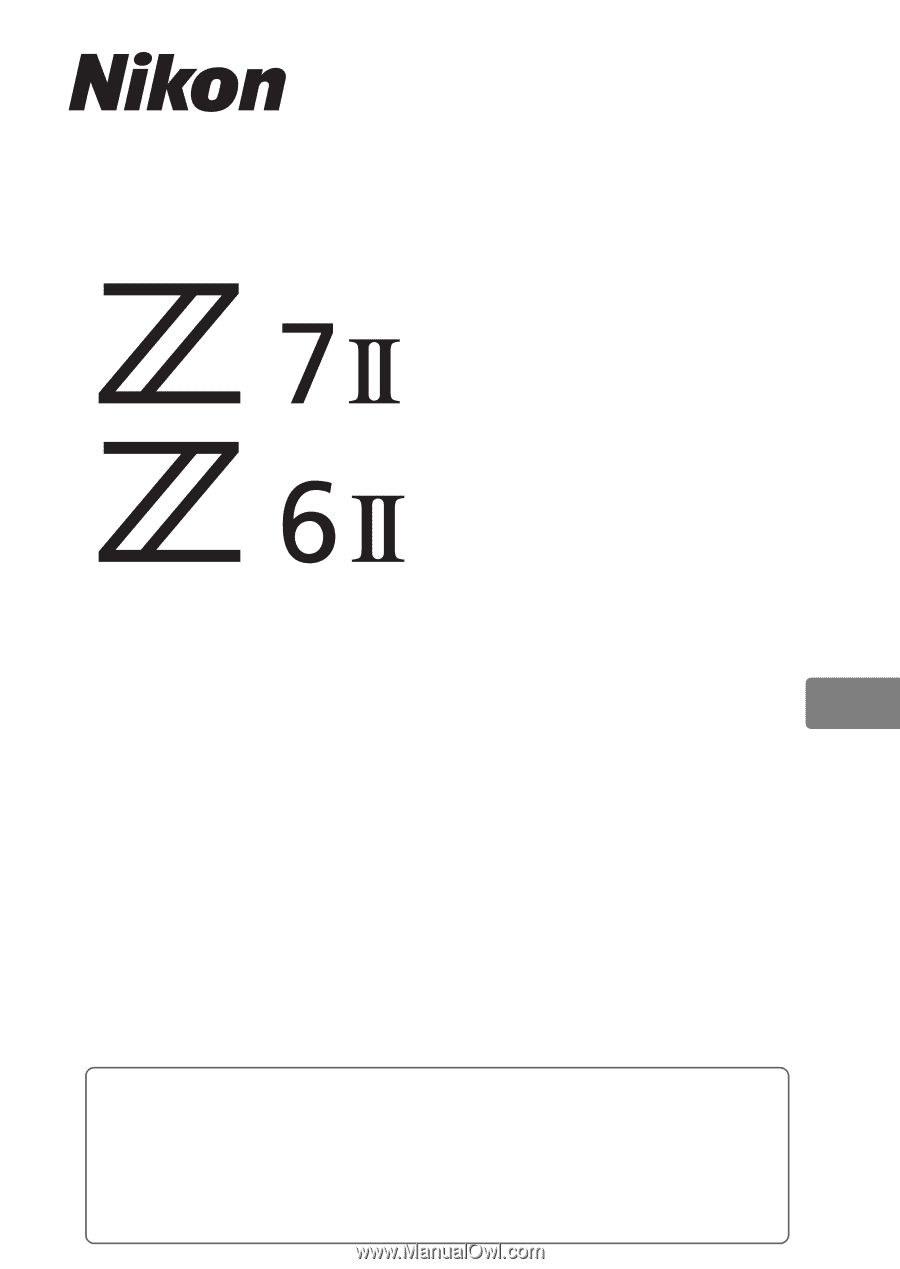
•
Read this manual thoroughly before using the camera.
•
To ensure proper use of the camera, be sure to read
“For Your Safety” (page x).
•
After reading this manual, keep it in a readily accessible
place for future reference.
DIGITAL CAMERA
User's Manual
En