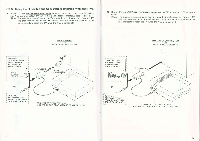Nintendo NES-001 User Manual
Nintendo NES-001 - Entertainment System Game Console Manual
 |
View all Nintendo NES-001 manuals
Add to My Manuals
Save this manual to your list of manuals |
Nintendo NES-001 manual content summary:
- Nintendo NES-001 | User Manual - Page 1
• • CONTROL DECKTM - THE CONTROL DECK THAT PUTS YOU • • INCONTROL OFINCREDIBLEFUN! • LIU ErITERTIZIWITEIIT SYSTEM' • • NINTENDO OF AMERICA INC PO BOX 957 REDMOND.WA 99073.0957 U.SA • EnTERTRII1MErIT SYSTEM - REV-5 - Nintendo NES-001 | User Manual - Page 2
, reliability and entertain- ment value. Always look for this seal when buying games and accessories to ensure complete compatibility Official with your Nintendo (Nintendo) Entertainment System. Seal of Quality ---- CHAPTER I NINTENDO ENTERTAINMENT SYSTEM (NES) INSTRUCTION MANUAL NEED HELP - Nintendo NES-001 | User Manual - Page 3
BUTTON BUTTON B BUTTON A CONTROLLER PLUG • 75/30052 CONVERTER • 300/752 CONVERTER AC ADAPTER PLUG (POWER PLUG) • AUDIO/VIDEO CABLE • RF SWITCH COAXIAL CABLE 7512 CONNECTOR (to TV's VHF terminal) ANTENNA CABLE F-TYPE 1 RF PLUG (to CONTROL DECK) 2 2. CONNECTING THE NES CONTROL DECK TO YOUR TV - Nintendo NES-001 | User Manual - Page 4
the NES is turned off.) (ii) If your TV has a VHF CABLE CONNECTOR connect the RF switch and NES CONVERTER C.). RF SWITCH 4101 75/30052 CONVERTER OR EXISTING 7552 CONNECTOR FROM TV ANTENNA CABLE TV, OR VCR CONNECT TO RF SWITCH JACK (SEE PAGE 2 FOR REAR VIEW OF CONTROL DECK) VHF CABLE CONNECTOR - Nintendo NES-001 | User Manual - Page 5
ON BACK OF YOUR TV SET, LEAVE THAT CABLE AS IS. 3. CONNECTING YOUR NES COMPONENTS • CONNECTING THE AC ADAPTER TO THE CONTROL DECK Insert the AC adapter power plug into the AC adapter jack on the back of the Control Deck. Plug the AC adapter into a 110/120-volt AC wall outlet. 110/120-VOLT AC - Nintendo NES-001 | User Manual - Page 6
want to play, and start the game with the START button on Controller 1. Note: If you experience any problems in operating your NES, please do not hesitate to call Nintendo's Consumer Service Department, toll free, at 1-800-422-2602. 8 • CHANGING GAME PAKS 1. Turn off the Control Deck power switch - Nintendo NES-001 | User Manual - Page 7
THE AC ADAPTER PROVIDED WITH YOUR NES. 2. Do not use any RF switch other than the one included with your NES. 3. Do not disassemble or attempt to repair the NES components. Doing so voids your warranties. 4. Always turn off the power switch on the Control Deck before inserting or removing a Game Pak - Nintendo NES-001 | User Manual - Page 8
refer to "Connecting the NES Control Deck to Your TV Set"). • Make sure the game pak is inserted into the control deck correctly (refer to the game pak insertion section in your NES Instruction Manual). Also, try pressing the reset switch on your Control Deck or try turning the power switch off and - Nintendo NES-001 | User Manual - Page 9
accordance with the manufacturer's instructions, may cause interference to in accordance with the specifications in Subpart J of Part NES with respect to the receiver - Move the NES away from the receiver - Plug the NES into a different outlet so the NES Radio-TV Interference Problems. This booklet - Nintendo NES-001 | User Manual - Page 10
or exclusion may not apply to you. This warranty gives you specific legal rights, and you may also have other rights which vary from state to state. * Components covered under this warranty are: Nintendo Entertainment System - Control Deck, controllers, AC adapter, RF switch and converters. 16 17 - Nintendo NES-001 | User Manual - Page 11
6748 6467 XXX Part Name Price Quantity AC Adapter RF Switch Controller 300/750 Converter 75/3000 Converter Audio/Video Cable Control Deck Instruction Manual Zapper Instruction Manual Advantage Instruction Manual NES Max Instruction Manual Power Pad Operation Manual Game Pak Sleeve Joystick Knob - Nintendo NES-001 | User Manual - Page 12
Pacific Time (MON. to SAT.) Please have your VISA or MASTERCARD card number and expiration date ready. To Order By Mail 1. Please complete the ?) Card No. Expiration Date. Name on Card (Print) Signed 3. Mail to: Nintendo of America Inc. 4820 150th Avenue N.E. Redmond, WA 98073-0957 Allow 4 -

•
•
•
ErITERTIZIWITEIIT
SYSTEM'
•
•
NINTENDO
OF
AMERICA
INC
PO
BOX
957
REDMOND.WA
99073.0957
U.S
A
•
CONTROL
DECKTM
-
THE
CONTROL
DECK
THAT
PUTS
YOU
IN
CONTROL
OF
INCREDIBLE
FUN!
•
LIU
EnTERTRII1MErIT
SYSTEM
-
•
REV
-5