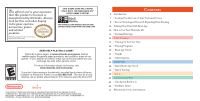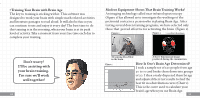Nintendo NTRPANDE Instruction Booklet
Nintendo NTRPANDE Manual
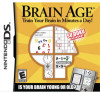 |
View all Nintendo NTRPANDE manuals
Add to My Manuals
Save this manual to your list of manuals |
Nintendo NTRPANDE manual content summary:
- Nintendo NTRPANDE | Instruction Booklet - Page 1
Nintendo of America Inc. P.O. Box 957, Redmond, WA 98073-0957 U.S.A. www.nintendo.com 59768A PRINTED IN USA INSTRUCTION BOOKLET - Nintendo NTRPANDE | Instruction Booklet - Page 2
BEFORE USING YOUR NINTENDO® HARDWARE SYSTEM, GAME CARD OR ACCESSORY. THIS BOOKLET CONTAINS IMPORTANT HEALTH AND SAFETY INFORMATION. IMPORTANT , skin or eyes hurt after a few hours. Follow these instructions to avoid problems such as tendinitis, carpal tunnel syndrome, skin irritation or eyestrain: - Nintendo NTRPANDE | Instruction Booklet - Page 3
is licensed or manufactured by Nintendo. Always look for this seal when buying video game systems, accessories, games and related products. Nintendo does not license the sale or use of products without Download Play 40 • Calculation Battle x 30 44 • Sending a Demo 51 Warranty & Service Information - Nintendo NTRPANDE | Instruction Booklet - Page 4
daily habits of brain training, you can help to prevent a decrease in brain function. Have you noticed yourself forgetting things lately? Do you have trouble articulating exactly what you want to say? These symptoms can be alleviated by training your brain. But such training is not just for adults - Nintendo NTRPANDE | Instruction Booklet - Page 5
, but the right hemisphere is hardly working at all. 8 A Brain Solving a Difficult Math Problem Even when solving a hard problem, your brain may not be working very hard. A Brain Performing Simple Math Problems Quickly Many parts of both hemispheres are working very hard. © 2006 Ryuta Kawashima - Nintendo NTRPANDE | Instruction Booklet - Page 6
• Training Your Brain with Brain Age The key to training is sticking with it. This software was designed to work your brain with simple math-related activities and literature passages to read aloud. It will also be fun so you can continue to use and enjoy it every day! The best time to do this - Nintendo NTRPANDE | Instruction Booklet - Page 7
screen will appear. If your system start up has been set to Auto Mode, you can skip the above step. See the Nintendo DS hardware instruction booklet for more information. 13 - Nintendo NTRPANDE | Instruction Booklet - Page 8
Age software according to the instructions shown on the LCD with your friends to see who can solve math problems the fastest! Play over 100 sudoku puzzles on three the settings when you restart the system. Please see your DS manual for more information. Confirm Handedness If you are right-handed, - Nintendo NTRPANDE | Instruction Booklet - Page 9
of the word. Voice recognition effectiveness will vary by individual. If you are having trouble being recognized, you may need to adjust how close you are to the microphone. 16 Calculations x 20 Look at the problems that appear on the display screen and write the answers on the Touch Screen as - Nintendo NTRPANDE | Instruction Booklet - Page 10
Daily Training • Creating a Personal Data File When the Brain Age Check has finished, you will be asked to write your name. This will be the name of your personal data file. Use the stylus to sign your name on the Touch Screen. Once you tap "Select," you will be asked to write down the year, month, - Nintendo NTRPANDE | Instruction Booklet - Page 11
Daily Training • Stamp/Calendar Screen When you touch a personal data file that you want to use on the data select screen, you will go to the Stamp/Calendar screen. The current date will be blinking. You will receive a stamp on every day that you do your training. This will check your brain age. - Nintendo NTRPANDE | Instruction Booklet - Page 12
menu to go to the Training menu, then tap the name of the training program you want to use. If you want to see the instructions for a program, tap "Rules." It's located to the right of each program name. When you have finished training, your results will appear on the LCD - Nintendo NTRPANDE | Instruction Booklet - Page 13
a new file, there are only three programs available. You can unlock more programs by fulfilling certain conditions. Calculations x 20 Calculations x 100 Look at the problems that appear on the display screen and write the answers on the Touch Screen as quickly as you can. If the software does not - Nintendo NTRPANDE | Instruction Booklet - Page 14
appear between them. Once you finish the top level, solve the problems in the second row using the answers derived from above. Continue this in the top window and minutes in the lower window. Solve these calculation problems and then speak the answer into the microphone. Head Count Watch people as - Nintendo NTRPANDE | Instruction Booklet - Page 15
Brain Age Check To perform a Brain Age Check, touch "Brain Age Check" on the main menu. You must complete three tests in succession. If you stop before completing all three, the test will be unsuccessful. Your brain age will be displayed like so. Once you are satisfied, tap "More." This graph - Nintendo NTRPANDE | Instruction Booklet - Page 16
Brain Age Check Speed Counting Connect Maze Tap "Start Brain Age Check" to begin the countdown. Once the countdown has ended, count out loud from 1 to 120 as quickly as possible. Please be sure to pronounce every number correctly. When you are finished counting, tap "DONE!" Drag the stylus as - Nintendo NTRPANDE | Instruction Booklet - Page 17
Other Options • Changing Settings You can change the font size used in Reading Aloud, or your handedness settings here. You can also erase personal data files. Personal data that has been erased cannot be recovered! Please be careful when erasing. Also, if you fulfill certain conditions, you will be - Nintendo NTRPANDE | Instruction Booklet - Page 18
Training." The handedness settings screen will appear. Tap "Right" if you are righthanded. Tap "Left" if you are left-handed, then follow the on-screen instructions about how to turn your DS. The doctor's explanation will appear on the LCD Screen. Touch "More" to read it, and "Start Training" to - Nintendo NTRPANDE | Instruction Booklet - Page 19
SPurdoofikleu To solve a sudoku puzzle, you must fill in the squares with a number from 1 to 9. But you need to follow three rules when writing in numbers! First, each column must contain only one of each number from 1 to 9. Second, each row must contain only one of each number from 1 to 9. And - Nintendo NTRPANDE | Instruction Booklet - Page 20
SPurdoofikleu 38 If you want to quit a puzzle, tap "Save & Quit" to save your game so you can come back to it later. When on a zoomed-in square, tap an arrow to move in that direction. If you are playing the Quick Sudoku Demo, tap "Quit" to stop playing. You will not be able to save your game in - Nintendo NTRPANDE | Instruction Booklet - Page 21
units. The handedness settings screen will appear. Tap "Right" if you are righthanded. Tap "Left" if you are left-handed, then follow the on-screen instructions about how to turn your DS. Once all participants have inputted their handedness settings, the countdown will begin! 41 - Nintendo NTRPANDE | Instruction Booklet - Page 22
the handedness settings screen. When everyone has inputted the handedness settings, the countdown will begin! After the Battle After completing the 30 problems, each participant's time and rank will appear. When you are ready to continue, tap "Next." When you have completed Calculation Battle x 30 - Nintendo NTRPANDE | Instruction Booklet - Page 23
DS Download Play • Sending a Demo Upload the Quick Play mode to other DS consoles. The DS with the card inserted will be the parent unit and send the demo. The other unit will be the child unit and receive the demo. The Parent Unit 44 Tap "Download Play" on the main menu to go to the screen shown - Nintendo NTRPANDE | Instruction Booklet - Page 24
Game Card into your unit. 2. Turn on the power for all systems. The DS Menu Screen will appear. 3. Touch the "Brain Age" panel. 4. Follow the instructions on page 38. Steps - All systems excluding P1 1. Turn on the power of all the systems. The DS menu screen will appear. 2. Touch the "DS - Nintendo NTRPANDE | Instruction Booklet - Page 25
Profile Dr. Ryuta Kawashima, New Industry Creation Hatchery Center, Tohoku University Born 1959, Chiba City, Chiba Prefecture, Japan Steps - All systems excluding P1 Graduated Tohoku University School of Medicine. "Completed course of research at Tohoku University Graduate School of Medicine." - Nintendo NTRPANDE | Instruction Booklet - Page 26
for use with any unauthorized copying device or any unlicensed accessory. Use of any such device will invalidate your Nintendo product If the problem cannot be solved with the troubleshooting information available online or over the telephone, you will be offered express factory service through

INSTRUCTION BOOKLET
PRINTED IN USA
Nintendo of America Inc.
P.O. Box 957, Redmond, WA 98073-0957 U.S.A.
www.nintendo.com
59768A