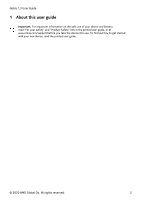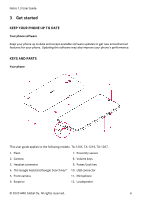Nokia 1.3 User Manual
Nokia 1.3 Manual
 |
View all Nokia 1.3 manuals
Add to My Manuals
Save this manual to your list of manuals |
Nokia 1.3 manual content summary:
- Nokia 1.3 | User Manual - Page 1
Nokia 1.3 User Guide Issue 2020-03-28 en-USA - Nokia 1.3 | User Manual - Page 2
: For important information on the safe use of your device and battery, read "For your safety" and "Product Safety" info in the printed user guide, or at www.nokia.com/support before you take the device into use. To find out how to get started with your new device, read the printed user - Nokia 1.3 | User Manual - Page 3
Nokia 1.3 User Guide Table of Contents 1 About this user guide 2 2 Table of Contents 3 3 Get started 6 Keep your phone up to date 6 Keys and parts 6 Insert the SIM and memory cards 7 Charge your phone 8 Switch on - Nokia 1.3 | User Manual - Page 4
Nokia 1.3 User Guide 6 Camera 21 Camera basics 21 Videos 21 Your photos and videos 21 7 Internet and connections 23 Activate Wi-Fi 23 Browse the web 23 Bluetooth - Nokia 1.3 | User Manual - Page 5
Nokia 1.3 User Guide 12 Product and safety information 37 For your safety 37 Network services and costs 39 Emergency calls 40 Take care of your device 40 Recycle 41 Crossed-out wheelie bin symbol 42 Battery and charger information 42 - Nokia 1.3 | User Manual - Page 6
Nokia 1.3 User Guide 3 Get started KEEP YOUR PHONE UP TO DATE Your phone software also improve your phone's performance. KEYS AND PARTS Your phone This user guide applies to the following models: TA-1205, TA-1216, TA-1207. 1. Flash 7. Proximity sensor 2. Camera 8. Volume keys 3. Headset - Nokia 1.3 | User Manual - Page 7
mentioned in this user guide, such as charger, headset, or data cable, may be sold separately. *The Google Assistant is not available in certain languages and countries. Where not available the Google Assistant is replaced by Google Search. Check availability at https://support.google.com/assistant - Nokia 1.3 | User Manual - Page 8
Nokia 1.3 User Guide 2. Slide the nano-SIM in slot 1 with the contact area face down. the battery 1. Plug a compatible charger into a wall outlet. 2. Connect the cable to your phone. Your phone supports the USB micro-B cable. You can also charge your phone from a computer with a USB cable, but it - Nokia 1.3 | User Manual - Page 9
Nokia 1.3 User Guide Switch on your phone 1. To switch on your phone, press and hold the power key until the phone vibrates. 2. When the phone is switched on, choose your language and region. 3. Follow the instructions shown on your phone. Transfer data from your previous phone You can transfer data - Nokia 1.3 | User Manual - Page 10
Nokia 1.3 User Guide Manage your SIMs Don't want work to interfere with your free time? Or do you have a cheaper data connection on one SIM? You can decide - Nokia 1.3 | User Manual - Page 11
Nokia 1.3 User Guide Tap and hold to drag an item Place your finger on the item for a couple of seconds, and slide your finger across the screen. Swipe Place your finger on the screen, and slide your finger in the direction you want. © 2020 HMD Global Oy. All rights reserved. 11 - Nokia 1.3 | User Manual - Page 12
Nokia 1.3 User Guide Scroll through a long list or menu Slide your finger quickly in a flicking motion up or down the screen, and lift your finger. To stop the - Nokia 1.3 | User Manual - Page 13
Nokia 1.3 User Guide Use the navigation keys • To see all your apps, swipe up the home key �. • To go to the home screen, tap the home key. The - Nokia 1.3 | User Manual - Page 14
Nokia 1.3 User Guide 4 Basics PERSONALIZE YOUR PHONE Change your wallpaper Tap Settings > Display > Wallpaper . Change your phone ringtone Tap Settings > Sound > SIM1 Phone ringtone or SIM2 Phone ringtone , - Nokia 1.3 | User Manual - Page 15
Guide Use the quick setting icons To activate features, tap the quick settings icons on the notification panel. To see more icons, drag the menu down. To rearrange the icons, tap �, tap and hold an icon, and then drag it to another location. CONTROL VOLUME Change the volume If you have trouble - Nokia 1.3 | User Manual - Page 16
Nokia 1.3 User Guide AUTOMATIC TEXT CORRECTION Learn how to write text quickly and unlock your phone before accessing your private data. Use the Google Assistant key To access the Google Assistant services, use the Google Assistant key on the side of your phone: • Press the key once to start - Nokia 1.3 | User Manual - Page 17
Nokia 1.3 User Guide • Press and hold the key to speak with Google Assistant. Ask your question and release the key. You see Google Assistant's answer on your phone's display. If your country or region does not support 7. Use location services selectively: switch location services off when you don - Nokia 1.3 | User Manual - Page 18
Nokia 1.3 User Guide Increase or decrease the font size Do you want to have larger fonts using the phone's speakers, tap �. Keep the headset connected. • To switch the radio off, tap �. Troubleshooting tip: If the radio doesn't work, make sure the headset is connected properly. © 2020 HMD Global Oy - Nokia 1.3 | User Manual - Page 19
Nokia 1.3 User Guide 5 Connect with your friends and family CALLS Make a call 1. Tap �. 2. Tap � and type in a number, or tap � and select a contact you want to call. 3. Tap �. - Nokia 1.3 | User Manual - Page 20
Nokia 1.3 User Guide 1. Tap Messages . 2. Tap Start chat . 3. To add a recipient, tap �, type in their number, and tap �. To add a recipient from your contacts list, start typing their - Nokia 1.3 | User Manual - Page 21
Nokia 1.3 User Guide 6 Camera CAMERA BASICS Take a photo Shoot sharp and vibrant photos - capture the best moments in your photo album. 1. Tap Camera . 2. Take aim and focus. 3. Tap �. - Nokia 1.3 | User Manual - Page 22
Nokia 1.3 User Guide Copy your photos and videos to your computer Do you want to view your photos or videos on a larger screen? Move them to your computer. - Nokia 1.3 | User Manual - Page 23
Nokia 1.3 User Guide 7 Internet and connections ACTIVATE WI-FI Using a Wi-Fi connection is generally faster and less expensive than , which may result in data traffic costs. For info on availability and costs, contact your network service provider. © 2020 HMD Global Oy. All rights reserved. 23 - Nokia 1.3 | User Manual - Page 24
Nokia 1.3 User Guide Start browsing No need for a computer - you can easily browse the web pages on the internet. 1. Tap Chrome . 2. Type a web address and tap �. Tip: If your network service provider doesn't charge you a fixed fee for data transfer, to save on data costs, use a Wi-Fi network to - Nokia 1.3 | User Manual - Page 25
Nokia 1.3 User Guide 1. Tap Settings > Connected devices > Connection preferences > Bluetooth . 2. Switch Bluetooth to On . 3. Make sure the other device is switched on. You may need to start the pairing process from the other device. For details, see the user guide for the other device. 4. To - Nokia 1.3 | User Manual - Page 26
Nokia 1.3 User Guide VPN You may need a virtual private network (VPN) connection to access your company resources, such as intranet or corporate mail, or you may use a VPN service �. 3. Type in the profile info as instructed by your company IT administrator or VPN service. Edit a VPN profile 1. Tap � - Nokia 1.3 | User Manual - Page 27
Nokia 1.3 User Guide 8 Organize your day DATE AND TIME Set date and time Tap Settings > System > Date & time . Update the time and date automatically You can set your phone to update the time, date, and time zone automatically. Automatic update is a network service and may not be available - Nokia 1.3 | User Manual - Page 28
Nokia 1.3 User Guide Manage calendars Tap Calendar > �, and select what type of calendar you want to see. Calendars are added automatically when you add an account to your - Nokia 1.3 | User Manual - Page 29
Nokia 1.3 User Guide 9 Maps FIND PLACES AND GET DIRECTIONS Find a spot Maps Go helps you find specific locations and businesses. 1. Tap Maps Go . 2. Write search words, such as a - Nokia 1.3 | User Manual - Page 30
Nokia 1.3 User Guide create a new account, tap Create account . 3. Follow the instructions on your phone. Download apps Unleash your phone's potential - there to have a Google account added to your phone to use Google Play services. Charges may apply to some of the content available in Google Play. - Nokia 1.3 | User Manual - Page 31
Nokia 1.3 User Guide Transfer files to a memory card To move photos from your phone memory to check if updates are available. When your phone notifies you that an update is available, just follow the instructions shown on your phone. If your phone is low on memory, you may need to move your photos - Nokia 1.3 | User Manual - Page 32
Nokia 1.3 User Guide RESTORE ORIGINAL SETTINGS AND REMOVE PRIVATE CONTENT FROM YOUR PHONE Accidents can happen - if 1. Tap Settings > System > Advanced > Reset options > Erase all data (factory reset) . 2. Follow the instructions shown on your phone. © 2020 HMD Global Oy. All rights reserved. 32 - Nokia 1.3 | User Manual - Page 33
Nokia 1.3 User Guide 11 Protect your phone PROTECT YOUR PHONE WITH A SCREEN LOCK You can set your phone to require authentication when unlocking the screen. Set a screen lock 1. Tap Settings > Security > Screen lock . 2. Choose the type of lock and follow the instructions on your phone. PROTECT YOUR - Nokia 1.3 | User Manual - Page 34
Nokia 1.3 User Guide Note: If you switch Liveness detection off, unlocking your phone card came with a default SIM PIN code, you can change it to something more secure. Not all network service providers support this. Select your SIM PIN You can choose which digits to use for the SIM PIN. The SIM PIN - Nokia 1.3 | User Manual - Page 35
Nokia 1.3 User Guide PUK or PUK2 codes PUK or PUK2 codes are required to unblock a PIN or PIN2 code. If the codes are not supplied with your SIM card, contact your network service provider. Lock code Also known as security code or password. The lock code helps you protect your phone against - Nokia 1.3 | User Manual - Page 36
Nokia 1.3 User Guide 1. Open android.com/find on a computer, tablet or phone connected to the internet and sign in to your My Device will show its last known location, if available. To lock or erase your phone, follow the instructions on the web site. © 2020 HMD Global Oy. All rights reserved. 36 - Nokia 1.3 | User Manual - Page 37
the complete user guide. SWITCH OFF IN RESTRICTED AREAS Switch the device off when mobile phone use is not allowed or when it may cause interference or danger, for example, in aircraft, in hospitals or near medical equipment, fuel, chemicals, or blasting areas. Obey all instructions in restricted - Nokia 1.3 | User Manual - Page 38
Nokia 1.3 User Guide AUTHORIZED SERVICE Only authorized personnel may install or repair this product. BATTERIES, CHARGERS, AND OTHER ACCESSORIES Use only batteries, chargers, and other accessories approved by HMD Global - Nokia 1.3 | User Manual - Page 39
Nokia 1.3 User Guide Stop using the device until the glass is replaced by authorized service personnel. PROTECT YOUR HEARING To prevent possible hearing damage, do Information (SAR) section of this user guide. For more info, go to www.sar-tick.com. When a carry case, belt clip or other form of - Nokia 1.3 | User Manual - Page 40
Nokia 1.3 User Guide Important: 4G/LTE might not be supported by your network service provider or by the service provider you are using when traveling. In these cases, you may not be able to make or receive calls, send or receive messages or use mobile data connections. To make sure your device - Nokia 1.3 | User Manual - Page 41
Nokia 1.3 User Guide open the device other than as instructed in the user guide. • Unauthorized modifications may damage the operation, the device may feel warm. In most cases, this is normal. To avoid getting too warm, take it to the nearest authorized service facility. RECYCLE Always return your - Nokia 1.3 | User Manual - Page 42
Nokia 1.3 User Guide CROSSED-OUT WHEELIE BIN SYMBOL Crossed-out wheelie bin symbol The as you may damage the device. To replace the battery, take the device to the nearest authorized service facility. The battery can be charged and discharged hundreds of times, but it will eventually wear out. - Nokia 1.3 | User Manual - Page 43
Nokia 1.3 User Guide hot or cold battery may not work temporarily. Note that and may invalidate any approval or warranty. If you believe the battery or charger is damaged, take it to a service centre or your phone dealer before continuing to use it. Never use a damaged battery or charger. Only use - Nokia 1.3 | User Manual - Page 44
Nokia 1.3 User Guide • Always keep the wireless device more than 15.3 centimeters (6 inches) from the medical not accept Bluetooth connections from sources you do not trust. • Only install and use services and software from sources that you trust and that offer adequate security and protection. • - Nokia 1.3 | User Manual - Page 45
Nokia 1.3 User Guide least 5/8 inch (1.5 centimetres) away from the body. When a carry case, belt clip or other form of device holder is used for body- delayed until such a connection is available. Follow the separation distance instructions until the sending is finished. During general use, the SAR - Nokia 1.3 | User Manual - Page 46
Nokia 1.3 User Guide For availability of some products, features, applications and services described in this guide may vary by region and require activation, , or take any responsibility for the functionality, content, or end-user support of third-party apps provided with your device. By using an app - Nokia 1.3 | User Manual - Page 47
Nokia 1.3 User Guide Certain features, functionality and product specifications may be network the device. HMD Global Oy is the exclusive licensee of the Nokia brand for phones & tablets. Nokia is a registered trademark of Nokia Corporation. Android, Google and other related marks and logos are

°±²³ ´µ¶
·¸¹º »¼²½¹
°±±²³ ´µ´µ¶µ·¶´¸ ³¹¶º »