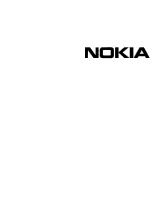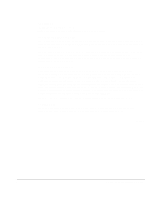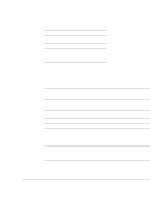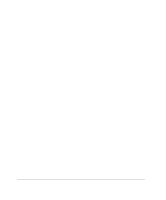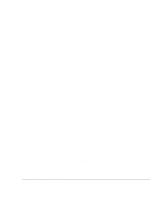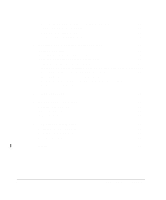Nokia 100i Installation Guide
Nokia 100i - IP VPN - Gateway Manual
 |
View all Nokia 100i manuals
Add to My Manuals
Save this manual to your list of manuals |
Nokia 100i manual content summary:
- Nokia 100i | Installation Guide - Page 1
Nokia100i Installation Guide Part No. N451654001 Rev A Published June 2005 - Nokia 100i | Installation Guide - Page 2
and fitness for a particular purpose are disclaimed. In no event shall Nokia, or Nokia is a registered trademark of Nokia Corporation. Other products mentioned in this document are trademarks or registered trademarks of their respective holders. 050110 2 Nokia 100i Installation Guide - Nokia 100i | Installation Guide - Page 3
Web Site: Email: Americas Voice: Fax: Asia-Pacific Voice: Fax: https://support.nokia.com/ [email protected] Europe 1-888-361-5030 or 1-613-271-6721 Voice: 1-613-271-8782 Fax: +65-67232999 +65-67232897 +44 (0) 125-286-8900 +44 (0) 125-286-5666 050602 Nokia 100i Installation Guide 3 - Nokia 100i | Installation Guide - Page 4
4 Nokia 100i Installation Guide - Nokia 100i | Installation Guide - Page 5
18 Safety Precautions 18 Product Disposal 20 Site Requirements 20 2 Installing the Gateway 23 Installing the Nokia 100i Gateway 23 3 Performing the Initial Configuration 27 Performing the Initial Hardware Configuration 27 Connecting the Console Port 28 Nokia 100i Installation Guide 5 - Nokia 100i | Installation Guide - Page 6
Interface Card by Using Nokia VPN Manager 46 Installing a NIC on the Nokia 100i Gateway 49 Installing a Four-port 10/100 Ethernet NIC 54 Installing a Fiber Optic or Copper Gigabit Ethernet NIC 55 Connectors and Cables 57 5 Troubleshooting 59 A Technical Specifications 63 Physical Dimensions - Nokia 100i | Installation Guide - Page 7
. 30 Figure 6 Power Switch Location on the Nokia 100i 32 Figure 7 Status LED Location for the Nokia 100i Gateway . . . . . 33 Figure 8 Cable Pin Connections 38 Figure 11 PC Card Slots on the Nokia 100i 41 Figure 12 PMC Four-port 10/100 Ethernet NIC 54 Figure 13 PMC Dual-Port Fiber Optic Gigabit - Nokia 100i | Installation Guide - Page 8
8 Nokia 100i Installation Guide - Nokia 100i | Installation Guide - Page 9
on the network. ! Chapter 4, "Installing and Replacing Optional Cards," explains how to install, monitor, and replace network interface cards (NICs). ! Chapter 5, "Troubleshooting," discusses problems you might encounter and proposes solutions to these problems. Nokia 100i Installation Guide 9 - Nokia 100i | Installation Guide - Page 10
injury might occur because of a physical hazard. Caution Cautions indicate potential equipment damage, equipment malfunction, loss of performance, loss of data, or interruption of service. Note Notes provide information of special interest or recommendations. 10 Nokia 100i Installation Guide - Nokia 100i | Installation Guide - Page 11
. For example: delete interface nic1 Indicates arguments for which you must supply a value: retry-limit Square brackets [ ] Supply a value. For example: retry-limit 60 Indicates optional arguments. delete [slot slot_num] For example: delete slot 3 Nokia 100i Installation Guide 11 - Nokia 100i | Installation Guide - Page 12
mathematical notations are literal symbols that you must enter exactly as shown. Single quotation marks are literal symbols that you must enter as shown. 12 Nokia 100i Installation Guide - Nokia 100i | Installation Guide - Page 13
guide uses. Table 2 Text Conventions Convention Description monospace font Indicates command syntax, or represents computer or screen output, for example: Log error 12453 bold monospace font Indicates text you enter or type, for example: # configure key when an instruction says type. • - Nokia 100i | Installation Guide - Page 14
Related Documentation In addition to this guide, documentation for this product includes the following: ! Nokia IP VPN Gateway Configuration Guide v6.3 describes how to configure and manage Nokia IP VPN Gateways by using the Nokia VPN Manager software. ! Nokia IP VPN Gateway Command-Line Summary v6 - Nokia 100i | Installation Guide - Page 15
designed for enterprise businesses. The Nokia 100i provides built-in hardware-based encryption acceleration. It supports an encryption accelerator card to further enhance IPSec VPN performance. Memory The Nokia 100i gateway supports from 256 MB to 1 GB of memory. Nokia 100i Installation Guide 15 - Nokia 100i | Installation Guide - Page 16
built-in hardware-based encryption acceleration. The 100i gateway also supports an optional encryption accelerator card to further enhance SSL VPN performance. The Nokia 100i gateway is ideally suited for growing companies and satellite offices. The small size of the 100i gateway makes it ideal for - Nokia 100i | Installation Guide - Page 17
Environment ! Safety Precautions ! Electrical Power Source ! Product Disposal the area for hazards, such as bare wires and standing water. ! Remove scarves and neckties, jewelry, and other loose room to ensure that its internal cooling system can maintain acceptable temperatures during operation - Nokia 100i | Installation Guide - Page 18
and electrical codes before, during, and after installation of the gateway. Warning The gateway requires protection against short-circuits (overcurrent). Always use overcurrent protection on all conductors of electrical current to which the gateway is connected. 18 Nokia 100i Installation Guide - Nokia 100i | Installation Guide - Page 19
the risk of fire, electric shock, and injury, disconnect the power cord and any cables that connect to the gateway before you open the chassis and expose internal components. Even though the power switch is turned off, power is still present inside the gateway. Nokia 100i Installation Guide 19 - Nokia 100i | Installation Guide - Page 20
surges and line noise. When the gateway is configured as a cluster (rather than as a standalone battery) that must be disposed of properly to prevent damage to the environment. Contact your local waste management agencies for specific guidelines. Site Requirements Before you install a Nokia 100i - Nokia 100i | Installation Guide - Page 21
used batteries according to the manufacturer's instructions. Warning To reduce the risk of fire, electric shock, and injury when you use telephone equipment, follow basic safety precautions. Do not use the product near water. Caution Do not place objects over the ventilation holes on the Nokia 100i - Nokia 100i | Installation Guide - Page 22
1 Overview 22 Nokia 100i Installation Guide - Nokia 100i | Installation Guide - Page 23
10/100 Ethernet NICs in combination with any other network card that the Nokia 100i supports. The front panel of the Nokia 100i gateway also contains: ! Two PCMCIA slots ! One console port ! One serial port See Chapter 4, "Installing and Replacing Optional Cards," For technical specifications, see - Nokia 100i | Installation Guide - Page 24
instructions on the wrist strap envelope before you handle the accelerator card or open the gateway. Note The operating temperature range for the Nokia 100i gateway is 32° F to 113° F (0° C to 45° C). Rack Mounting the Nokia 100i Gateway The Nokia 100i 00251a 24 Nokia 100i Installation Guide - Nokia 100i | Installation Guide - Page 25
Figure 4 Mounting Screws Location Installing the Nokia 100i Gateway Mounting screws 00248a Nokia 100i Installation Guide 25 - Nokia 100i | Installation Guide - Page 26
2 Installing the Gateway 26 Nokia 100i Installation Guide - Nokia 100i | Installation Guide - Page 27
manually by using a console connection. It includes the following sections: ! Connecting the Console Port ! Connecting Power and Turning the Power On Note Nokia recommends that you install all hardware components before you perform the initial hardware configuration. Nokia 100i Installation Guide - Nokia 100i | Installation Guide - Page 28
3 Performing the Initial Configuration Connecting the Console Port Use the built-in console port to supply are required to communicate with the gateway by using the console port: ! Baud rate-9600 ! Data bits-8 ! Parity-none ! Stop bit -1 ! Flow control-none 28 Nokia 100i Installation Guide - Nokia 100i | Installation Guide - Page 29
the Initial Hardware Configuration To connect to the console 1. Turn off power to the gateway. 2. Connect the supplied null-modem cable (console cable) to the console port. Note On the Nokia 100i gateway the console insert all the way, flip it over and reinsert it. Nokia 100i Installation Guide 29 - Nokia 100i | Installation Guide - Page 30
5. Make sure that you have a terminal emulator configured with the settings described in "Connecting the Console Port" on page 28. 6. Turn on power to 2 RXD Input 3 TXD Output 4 DTR Output 5 GND 6 DSR Input 7 RTS Output 8 CTS Input 9 not used 30 Nokia 100i Installation Guide - Nokia 100i | Installation Guide - Page 31
Performing the Initial Hardware Configuration Table 3 on page 31 shows how to match pins at the console in Figure 6. The gateway power supply automatically detects the input voltage (120 VAC [100 to 130] or 240 VAC [200 to 264]) and configures itself appropriately. Nokia 100i Installation Guide 31 - Nokia 100i | Installation Guide - Page 32
3 Performing the Initial Configuration Figure 6 Power Switch Location on the Nokia 100i 00249 Power switch Power plug To connect LED does not illuminate, contact your Nokia service provider as listed in "Nokia Contact Information" on page 3 for technical support. 32 Nokia 100i Installation Guide - Nokia 100i | Installation Guide - Page 33
Initial Hardware Configuration System Status LEDs You can monitor the basic operation of the gateway and network interface cards (NICs) by checking their status LEDs. The system status LEDs are located on the front panel of the gateway. Figure 7 Status LED Location for the Nokia 100i Gateway Power - Nokia 100i | Installation Guide - Page 34
fans are not operating properly. or There is a DC voltage problem. Connecting Network Interfaces The Nokia 100i gateway supports the following for network communication: One built-in four-port 10/100 Ethernet management interface; supports up to six additional network interfaces (for a total of ten - Nokia 100i | Installation Guide - Page 35
Nokia-approved resellers. The Nokia Global Support Services group can only provide support for Nokia products that use Nokia-approved accessories. For sales or reseller information, contact a Nokia service provider listed in the "Nokia Contact Information" on page 3. Nokia 100i Installation Guide - Nokia 100i | Installation Guide - Page 36
to connect to a 10-Mbps or 100-Mbps hub or switch. ! Use a crossover RJ-45 cable to connect directly to a host. After you connect the network interfaces, continue with Performing the Initial Gateway Configuration in the Nokia IP VPN Gateway Configuration Guide. 36 Nokia 100i Installation Guide - Nokia 100i | Installation Guide - Page 37
1 8 00270a 10/100 Mbps Pin # assignment Gigabit Ethernet assignment 1 TX+ BI_DA+ 2 TX- BI_DA- 3 RX+ BI_DB+ 4 BI_DC+ 5 BI_DC- 6 RX - BI_DB- 7 BI_DD+ 8 BI_DD- Figure 10 on page 38 shows the pin assignments for the RJ-45 crossover cable. Nokia 100i Installation Guide 37 - Nokia 100i | Installation Guide - Page 38
3 Performing the Initial Configuration Figure 10 Ethernet Crossover-Cable Pin Connections 1 1 2 2 3 3 4 4 5 5 6 6 7 7 8 8 00017.1 You can order appropriate adapter cables separately. To order additional cables, contact your cable vendor. 38 Nokia 100i Installation Guide - Nokia 100i | Installation Guide - Page 39
This chapter provides information about how to install or replace optional cards for the Nokia 100i. The following topics are covered: ! Before You Begin ! Installing Flash screwdriver ! Suitable, grounded work surface ! Replacement unit kit, including the card Nokia 100i Installation Guide 39 - Nokia 100i | Installation Guide - Page 40
and use them with the Nokia Nokia 100i gateway. The 100i gateway has two PC-card slots that each support a flash memory card as small configuration ! Operating system booting The default boot order is: 1. External flash memory (PC card) 2. Internal flash memory 40 Nokia 100i Installation Guide - Nokia 100i | Installation Guide - Page 41
Note Use the top PC slot for optimum electrostatic discharge protection. Figure 11 PC Card Slots on the Nokia 100i Eject Buttons Slot 1 Slot 2 00248a To install and remove the flash memory PC card 1. Insert the the eject button located to the right of the card. Nokia 100i Installation Guide 41 - Nokia 100i | Installation Guide - Page 42
is included with the Nokia 100i gateway and installed before the gateway is delivered to you. These instructions apply only if you are replacing the card. The Nokia Encryption Accelerator Card provides high-speed cryptographic processing that enhances the performance of VPN tunnels. By taking over - Nokia 100i | Installation Guide - Page 43
components. 4. Locate the 33-MHz PMC connectors on the rear of the motherboard.00 Note Make sure you locate the correct connectors for the Nokia Encryption Accelerator Card. Do not use the PMC connectors located at the front of the motherboard; those connectors are for network interface cards - Nokia 100i | Installation Guide - Page 44
4 Installing and Replacing Optional Cards 5. Position the male PMC connectors on the Nokia Encryption Accelerator Card over the female PMC connectors on the motherboard. A B Standoffs Insert Push down on the card until it is properly seated on the motherboard. 44 Nokia 100i Installation Guide - Nokia 100i | Installation Guide - Page 45
. The accelerator card is automatically detected and enabled by default. Installing a Network Interface Card All network interface cards (NICs) installed in the Nokia 100i gateway are installed in the 6U PMC carrier. Ethernet NICs can occupy any of the slots or subslots in a gateway that other - Nokia 100i | Installation Guide - Page 46
physically install or remove the card. Installing a Network Interface Card by Using Nokia VPN Manager To add or remove a NIC by using VPN Manager 1. From the VPN Manager main window, double-click the interface to add or remove. The Gateway Properties window opens. 46 Nokia 100i Installation Guide - Nokia 100i | Installation Guide - Page 47
Installing a Network Interface Card 2. From the Gateway Properties Settings pane, select Identity > Interfaces: ! To add a card, click Add. ! To remove a card, click Remove. Nokia 100i Installation Guide 47 - Nokia 100i | Installation Guide - Page 48
ports ! four-port 10/100 Ethernet 4 ports b. 100 Ethernet card, this might show slot 1 or 2 and port 1, 2, 3, or 4. VPN Manager then places the new interfaces on the VPN Manager user interface and you can configure them the same as any other Ethernet interface. 48 Nokia 100i Installation Guide - Nokia 100i | Installation Guide - Page 49
assembly is removed from the chassis assembly, power to a Nokia 100i is automatically disconnected. To physically install a NIC on the Nokia 100i gateway 1. Identify the location (PMC carrier and slot) the chassis assembly. Chassis assembly retaining screws 00248a Nokia 100i Installation Guide 49 - Nokia 100i | Installation Guide - Page 50
unoccupied slot, remove the blank bezel that occupies the space in the gateway front panel, retain it for future use, and proceed to step 8. 50 Nokia 100i Installation Guide - Nokia 100i | Installation Guide - Page 51
7. Remove the NIC by lifting the back of the NIC away from the chassis assembly and pulling the NIC gently away from the front panel. Nokia 100i Installation Guide 00257 51 - Nokia 100i | Installation Guide - Page 52
assembly. 10. From the top of the chassis assembly, screw the NIC retaining screws into the standoffs on the back of the NIC. 00255b 52 Nokia 100i Installation Guide - Nokia 100i | Installation Guide - Page 53
into place. 00252c 13. Tighten the retaining screws that hold the chassis assembly. The system automatically restarts when the chassis assembly clicks into place. The Nokia 100i gateway automatically detects any new NIC when the system is restarted. Nokia 100i Installation Guide 53 - Nokia 100i | Installation Guide - Page 54
gateway. The Nokia 100i supports using a maximum of one four-port 10/100 Ethernet NIC per unit. The 10/100 Ethernet NIC provides the following features: ! Tracing with tcpdump ! Compliance with IEEE 802.3 Ethernet specification You can configure the Ethernet interfaces with Nokia VPN Manager. See - Nokia 100i | Installation Guide - Page 55
-duplex support) ! Link speed autoadvertising ! Compliance with IEEE 802.3z Gigabit Ethernet specification You can configure and manage Ethernet interfaces with Nokia VPN Manager software. See Chapter 4, Installing Nokia VPN Manager and the Gateway in the Nokia IP VPN Gateway Configuration Guide. To - Nokia 100i | Installation Guide - Page 56
.2 Ports For the PMC format cards, the link LED on the NIC is bicolored. A green LED indicates a 1 Gbps link speed, and a yellow LED indicates a 10/100 Mbps link speed. As the NIC transmits data, the activity LEDs on the gateway illuminate. 56 Nokia 100i Installation Guide - Nokia 100i | Installation Guide - Page 57
NICs support cable autosensing. You can use a straight-through or crossover cable to connect the NIC to a Gigabit hub or switch or to connect directly to a host. For more information about the Ethernet cables, see "Connecting Network Interfaces" on page 34. Nokia 100i Installation Guide 57 - Nokia 100i | Installation Guide - Page 58
4 Installing and Replacing Optional Cards 58 Nokia 100i Installation Guide - Nokia 100i | Installation Guide - Page 59
with your computer or terminal, the problem is with the terminal or cable and not with the gateway. Problem No console connection to the gateway. Solution For information about how to create a console connection, see "Connecting the Console Port" on page 28. Nokia 100i Installation Guide 59 - Nokia 100i | Installation Guide - Page 60
Interfaces that Should be Present Problem Local gateway ports do not appear. Solution Your network interface card (NIC) might be defective. Contact the appropriate Nokia customer support site as listed in "Nokia Contact Information" on page 3. Note With a Nokia 100i, the problem might be with the - Nokia 100i | Installation Guide - Page 61
Solution Verify from the Interface page in Nokia VPN Manager that the interface port is configured as active. Problem High collision rate on the hub. Solution Disconnect connections one at a time until the problem is localized to one computer and troubleshoot further. Nokia 100i Installation Guide - Nokia 100i | Installation Guide - Page 62
5 Troubleshooting 62 Nokia 100i Installation Guide - Nokia 100i | Installation Guide - Page 63
Specifications Physical Dimensions Dimensions Weight Height: 1.75 in. (4.45 cm) Width: 17 in. (44 cm) 19 in. (48 cm) rack mountable Depth: 16.12 in. (40.94 cm) 17 lbs. (7.7 kg) base system Space Requirements The Nokia 100i is designed for front-screw mounting in a 19-inch rack. Each 100i - Nokia 100i | Installation Guide - Page 64
not place objects over the ventilation holes on the 100i gateway. The gateway might overheat and become damaged. NIC Interfaces Ethernet Cable Type IEEE 802.3 10BASE-T, 100BASE-TX unshielded twisted pair, full-duplex or half-duplex Cable Output Connector RJ-45 64 Nokia 100i Installation Guide - Nokia 100i | Installation Guide - Page 65
B Compliance Information This appendix contains the following compliance information: ! Declaration of Conformity ! Compliance Statements ! FCC Notice (US) Nokia 100i Installation Guide 65 - Nokia 100i | Installation Guide - Page 66
to ISO/IEC Guide 22 and EN 45014: Manufacturer's Name: Manufacturer's Address: Nokia Inc. 313 Fairchild Drive Mountain View, CA 94043-2215 USA declares that the product: Product Name: Model Number: Product Options: Serial Number: Date First Applied: 100i IP0380 All 1 to 100,000 2005 conforms - Nokia 100i | Installation Guide - Page 67
& Mobile Connectivity, Enterprise Solutions Mountain View, CA Compliance Statements This hardware complies with the standards listed in this section. Emissions Standards FCC Part 15 Subpart B Class A US/Canada EN55022 (CISPR 22 Class A) European Community (CE) Nokia 100i Installation Guide 67 - Nokia 100i | Installation Guide - Page 68
Standards UL60950/EN60950 CAN/CSA-C22.2 No.60950 US/European Community(CE) Canada FCC Notice (US) This device has been tested and found to comply in accordance with the instruction, may cause harmful interference to radio communications. However, there is no 68 Nokia 100i Installation Guide - Nokia 100i | Installation Guide - Page 69
the computer into an outlet on a circuit different from that to which the receiver is connected. ! Consult the dealer or an experienced radio/TV technician for help. Caution Any changes or modifications not expressly approved by the grantee of this device could void the user's authority to operate - Nokia 100i | Installation Guide - Page 70
B Compliance Information 70 Nokia 100i Installation Guide - Nokia 100i | Installation Guide - Page 71
100i gateway 15 A accelerator card 42 appliance components 16 attaching accelerator card to motherboard 45 C cables null-modem 29 pin assignments 37 configuring 10/100 Ethernet NIC 54 G gateway electrical grounding 19 humidity 18 temperature 18 ventilation 17 Nokia 100i Installation Guide Index - - Nokia 100i | Installation Guide - Page 72
cards front panel location 16 types supported 35 null-modem cable 29 O output connector, Ethernet cable 37 P PCMCIA slots 23 pin assignments, modem connections 31 pin connections, Ethernet crossover-cable 38 power connections 31 power source, safety 19 Index - 72 Nokia 100i Installation Guide

Nokia100i
Installation Guide
Part No. N451654001 Rev A
Published June 2005