Nokia 1260 Nokia 1260 User Guide in English
Nokia 1260 Manual
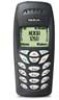 |
View all Nokia 1260 manuals
Add to My Manuals
Save this manual to your list of manuals |
Nokia 1260 manual content summary:
- Nokia 1260 | Nokia 1260 User Guide in English - Page 1
User Guide - Nokia 1260 | Nokia 1260 User Guide in English - Page 2
Nokia 1220, Nokia 1260, and Nokia 1261 User Guide What information is needed? My number Voice mail number Wireless provider's number Provider's customer care Model number Phone type Electronic serial number (ESN) Numbers Where is the number? Wireless service provider Wireless service provider - Nokia 1260 | Nokia 1260 User Guide in English - Page 3
user guide was written for the Nokia 1220, Nokia 1260, and Nokia 1261 phones. Nokia operates a policy of ongoing development. Nokia reserves the interference cannot be eliminated. If you require assistance, contact your local service facility. This device complies with part 15 of the FCC rules. - Nokia 1260 | Nokia 1260 User Guide in English - Page 4
Nokia 1220 and Nokia 1260 phones at a glance Power key Earpiece Display screen Left selection key Talk key Number keys Star key Connection port Scroll up key Right selection key End key Scroll down key Pound key Microphone Copyright © Nokia 2003 - Nokia 1260 | Nokia 1260 User Guide in English - Page 5
Nokia 1261 phone at a glance Power key Earpiece Display screen Left selection key Talk key Number keys Star key Connection port Scroll up key Right selection key End key Scroll down key Pound key Microphone Copyright © Nokia 2003 - Nokia 1260 | Nokia 1260 User Guide in English - Page 6
• QUICK GUIDE Action Description Make a call Enter a phone number, and press the to a number in the phone book. Look up a name Select Names > Find. Check voice mail Press and hold the 1 key (contact your service provider for details). Write seconds, and release it. Copyright © Nokia 2003 - Nokia 1260 | Nokia 1260 User Guide in English - Page 7
NOTES Copyright © Nokia 2003 - Nokia 1260 | Nokia 1260 User Guide in English - Page 8
Contents Quick guide v 1 Safety first 1 2 About your phone 3 Wireless network services 3 Register your phone 3 Updates 3 Terms 3 Icons 4 Basic operations 10 Switch your phone ON or OFF 10 Make and answer calls 10 Lock the keypad 11 Select silent profile 11 In-phone help 11 Menus 12 - Nokia 1260 | Nokia 1260 User Guide in English - Page 9
a call 17 Edit a name or number 17 Erase names and numbers 17 Customize your phone book view 18 Check memory status 18 6 Call log 19 Check missed, received, or 33 Send own caller ID 34 Select a phone number 35 Automatic redial 35 1-touch dialing 35 Touch tone strings 36 viii Copyright - Nokia 1260 | Nokia 1260 User Guide in English - Page 10
Link phone book entries 37 System selection 38 10 Security 39 Security code 39 Call restriction 39 11 Special features 41 Alarm clock 41 Business cards 41 Ringing tones 42 12 Prepaid services 43 Accessory safety 54 Accessories 56 Technical information 57 ix Copyright © Nokia 2003 - Nokia 1260 | Nokia 1260 User Guide in English - Page 11
Nokia One-Year Limited Warranty 58 Appendix A Message from the CTIA 63 Appendix B Message from the FDA 67 Index 73 x Copyright © Nokia 2003 - Nokia 1260 | Nokia 1260 User Guide in English - Page 12
a refueling point. Don't use near fuel or chemicals. Switch off near blasting Don't use the phone where blasting is in progress. Observe restrictions, and follow any regulations or rules. Use sensibly Use only in the normal position. Don't touch the antenna unnecessarily. 1 Copyright © Nokia 2003 - Nokia 1260 | Nokia 1260 User Guide in English - Page 13
Your wireless phone is not water-resistant. Keep it dry. Calling Ensure the phone is switched on and in service. Enter the phone number, . To answer a call, press the Talk key. Emergency calls Ensure the phone is switched on and in service. Press the End key as many times as needed (for example, to - Nokia 1260 | Nokia 1260 User Guide in English - Page 14
them through your service provider and obtain instructions for their use from your service provider. Note: Some networks may not support all language dependent characters and/or services. • REGISTER YOUR PHONE Make sure to register your phone at www.warranty.nokiausa.com or 1-888-NOKIA-2U (1-888-665 - Nokia 1260 | Nokia 1260 User Guide in English - Page 15
been selected as the current profile. The phone keypad is locked to prevent any accidental , the text message memory is full.) Digital service is available. Standard text input mode for entering phone, a welcome appears; then you see the start screen. The start screen indicates that the phone - Nokia 1260 | Nokia 1260 User Guide in English - Page 16
the battery cover with your thumb and forefinger. 2 Place the thumb of your other hand in the groove, approximately 1 inch from the top of the phone. Apply pressure with the thumb and slide the back cover toward you to release it; then remove it. Bottom of phone 5 Copyright © Nokia 2003 - Nokia 1260 | Nokia 1260 User Guide in English - Page 17
end of the battery nearest the top of the phone. 4 Place your thumbs on the corners of from the phone. Warning: Use only your hands to remove the battery. Do not use any objects that may damage the phone or the contact prongs inside the phone. 2 Press down on the battery until it snaps into place. 3 - Nokia 1260 | Nokia 1260 User Guide in English - Page 18
will resume. • The bars on the screen stop scrolling and remain constant when the phone is charged. If you leave the phone connected to the charger, the battery receives an additional charge. Note: The battery Batteries" on page 55 for charging, talk, and standby times. 7 Copyright © Nokia 2003 - Nokia 1260 | Nokia 1260 User Guide in English - Page 19
that you have the following information available before contacting the Nokia Customer Care Center or the service provider: • Your billing address ZIP code • The phone or accessory in question • Your phone model number-located on the phone type label • ESN (electronic serial number)-located on the - Nokia 1260 | Nokia 1260 User Guide in English - Page 20
You may want to save your service provider's customer support telephone number into your phone. This will let you easily contact your provider if you have questions or issues with your phone service. Accessibility information Nokia is committed to making mobile phones easy to use for all individuals - Nokia 1260 | Nokia 1260 User Guide in English - Page 21
are several ways to make and answer calls on your phone. You will discover other tips throughout this guide when reading about phone features. Make a call 1 Enter the phone number, including area code if needed. 2 Press the dialed number Press the Talk key two times. 10 Copyright © Nokia 2003 - Nokia 1260 | Nokia 1260 User Guide in English - Page 22
the display after you have keyed in its last digit. • SELECT SILENT PROFILE If you do not want the phone to disturb others, select the profile to silence the ringing tone and all other tones. 1 At the start screen exit, or wait a few seconds to return to the current menu. 11 Copyright © Nokia 2003 - Nokia 1260 | Nokia 1260 User Guide in English - Page 23
A menu is a list of choices you can make to change settings on your phone or use various phone features. Each menu can contain several levels of submenus. You can use menus and cancel any changes you made. • Some menus may not appear. Ask your service provider for details. 12 Copyright © Nokia 2003 - Nokia 1260 | Nokia 1260 User Guide in English - Page 24
the second letter, etc. If you pause briefly, the last letter in the display is accepted and the phone awaits the next entry. • Select Clear to backspace the cursor and delete a character. • Select and hold characters. See "Punctuation and special characters" on page 15. 13 Copyright © Nokia 2003 - Nokia 1260 | Nokia 1260 User Guide in English - Page 25
key on your keypad only once, even if the letter you want is not the first letter on the key. The phone "guesses" the word you are trying to spell. • If a displayed word is not correct, press * to see the dictionary is full, the most recent addition replaces the first. 14 Copyright © Nokia 2003 - Nokia 1260 | Nokia 1260 User Guide in English - Page 26
Text entry Predictive text example To write Nokia with predictive text on and with the English dictionary key to insert the character into your message. To enter a symbol while adding a name to the phone book, press *. To add a special character for creating a number string in the number box, press - Nokia 1260 | Nokia 1260 User Guide in English - Page 27
An entry can also include an e-mail address. • PHONE BOOK OPTIONS At the start screen, select Names; then start screen, enter the phone number and select Save. 2 Enter a name and select OK. Save an entry using the phone book menu 1 At phone book view, select Details. 3 Select Options > E-mail address. - Nokia 1260 | Nokia 1260 User Guide in English - Page 28
Phone MAKE A CALL When a phone book entry is highlighted, not in the Name+number phone book view, select Details. phone. Once you erase an item, you can restore it only by reentering it. Individual entries 1 Recall the phone book entry you want to erase. 2 If you are not in the Name+number phone - Nokia 1260 | Nokia 1260 User Guide in English - Page 29
and numbers in the phone book. 1 At the start screen, select Names > Options > Phone book view. 2 phone number, select Details and scroll up or down. Note phone book view, you will not need to select Details when working with phone book options. • CHECK MEMORY STATUS You can check how much of your phone - Nokia 1260 | Nokia 1260 User Guide in English - Page 30
must be in a digital network, your service provider must support caller ID, and it must be enabled. • Your calls cannot be blocked. • Your phone must be on and within the service area, or in a compatible network if lists. 2 Select either All, Missed, Received, or Dialed. 19 Copyright © Nokia 2003 - Nokia 1260 | Nokia 1260 User Guide in English - Page 31
phone tracks the amount of time you spend on each call. Note: The actual time invoiced for calls by your service phone number. (Your phone call timer You can set your phone to show the running elapsed time phone screen. 2 After a call ends, press any key on the phone keypad to clear the current - Nokia 1260 | Nokia 1260 User Guide in English - Page 32
service provider for availability and subscription information, for your mailbox phone number, and for instructions voice mailbox phone number and service, you can send and receive messages to compatible phones that also have a message service. Text and picture messages and e-mail must be supported - Nokia 1260 | Nokia 1260 User Guide in English - Page 33
network from which the message originated. Folders Your phone has folders for managing text messages. Text message may vary depending on the messaging function and your service provider. Send-Attempt to send the text message to manually spell a word and insert it into your message. 22 Copyright - Nokia 1260 | Nokia 1260 User Guide in English - Page 34
that the message has been received at the intended destination. For more details about SMS services, check with your service provider. Receive a text message When you receive a text message, the phone beeps and displays Message received and the indicator in the upper left corner of the screen - Nokia 1260 | Nokia 1260 User Guide in English - Page 35
. Note: This function can be used only if it is supported by your network operator or service provider. Only compatible phones that offer picture message features can receive and display picture messages. a different picture, select Back and scroll to another picture. 24 Copyright © Nokia 2003 - Nokia 1260 | Nokia 1260 User Guide in English - Page 36
Enter or recall the recipient's phone number; then select Send. After a picture message 1 When your phone displays Picture message received, select service provider to get the e-mail address and gateway number for your phone to retrieve the e-mail address from your phone book; then select OK. 3 Enter - Nokia 1260 | Nokia 1260 User Guide in English - Page 37
Receive an e-mail message When you receive an e-mail message, the phone makes a sound and displays Message received and the indicator in the upper left corner of the screen. To 25. When forwarding or replying as message, see "Write and send a text message" on page 23. 26 Copyright © Nokia 2003 - Nokia 1260 | Nokia 1260 User Guide in English - Page 38
. 3 Select the option you want to customize. RINGING OPTIONS You can choose the type of ring your phone uses to notify you of an incoming call. This setting does not affect any incoming text message alert tones volume levels and select the one that you want to use. 27 Copyright © Nokia 2003 - Nokia 1260 | Nokia 1260 User Guide in English - Page 39
select Profile name. 2 Enter the new name and select OK. You cannot rename the Normal profile. • ACCESSORY SETTINGS You can use your phone with these Nokia accessories: • Headset (HDC-5, HDE-2, HDB-5) • Handsfree Car kit (CARK-125 and PPH-1) • Loopset (LPS-3) • TTY/TDD Adapter (HDA-9) Note: You can - Nokia 1260 | Nokia 1260 User Guide in English - Page 40
phone. • DISPLAY LANGUAGE You can choose the phone display language. 1 From the menus, select Settings > Phone settings > Language. 2 Select the language you want. • CLOCK Your phone contains a real-time clock. You can either set the clock manually 24-hour or am/pm. 29 Copyright © Nokia 2003 - Nokia 1260 | Nokia 1260 User Guide in English - Page 41
phone will automatically update to reflect the network time. Note: Automatic update of time is a network dependent feature. Contact your service phone displays briefly when you turn it on. 1 From the menus, select Settings > Phone the menus, select Settings > Phone settings > Restore factory settings. - Nokia 1260 | Nokia 1260 User Guide in English - Page 42
service provider for availability of network services. • IN-CALL OPTIONS Your phone phone keypad during a call. Mute-Mute the phone microphone. This option can affect the microphones of accessories connected to the phone Access the phone book. Make name and number to the phone book as you normally - Nokia 1260 | Nokia 1260 User Guide in English - Page 43
PHONE BOOK DURING A CALL 1 To access the phone book, select Options > Names. 2 Select the number in the phone phone conversations. Note: Voice privacy is a network dependent feature. Contact your service provider for more information. 1 From the menus, select Settings > Network services another phone - Nokia 1260 | Nokia 1260 User Guide in English - Page 44
manually. Contact your service service provider to obtain the necessary feature codes for these network services. Once you store these feature codes in your phone when the phone is out Network services Network services number from the phone book; then select ID setup, the phone might also display the - Nokia 1260 | Nokia 1260 User Guide in English - Page 45
the recipient's caller ID. Note: This feature is available only when supported by the wireless network and may not function if you are roaming. services > Send own caller ID > No. 2 Enter the desired phone number, or select Find to recall a phone number from the phone book; then select OK. The phone - Nokia 1260 | Nokia 1260 User Guide in English - Page 46
and full details. 1 From the menus, select Settings > Network services > Own number selection. 2 Select the phone number you want to use. • AUTOMATIC REDIAL When the wireless network is busy or unavailable, Automatic redial instructs your phone to retry the call. However, this feature does not - Nokia 1260 | Nokia 1260 User Guide in English - Page 47
. * Sends command strings to the network. Contact your service provider for details. + Links a 1-touch dialing number to a number in the phone book. Set manual touch tones 1 From the menus, select Settings > Phone settings > Touch tones > Manual touch tones. 2 Select one of the following options - Nokia 1260 | Nokia 1260 User Guide in English - Page 48
numbers. Then the phone automatically recalls and sends the touch tone string when you call the service. 1 Store the touch tone string in the phone book. 2 Assign the phone book entry with the touch tones to a 1-touch dialing location. See "1-touch dialing" on page 35. 37 Copyright © Nokia 2003 - Nokia 1260 | Nokia 1260 User Guide in English - Page 49
, contact your service provider. From the menus, select System; then select one of the following options: Automatic-The phone automatically searches for available networks and chooses the appropriate one. Every time you turn on your phone, it resets to Automatic. Manual-The phone searches for - Nokia 1260 | Nokia 1260 User Guide in English - Page 50
on your phone. The phone prompts you to enter the security code when required. The default code is 12345. Nokia recommends that you a safe place away from your phone. If you have changed your security code and do not remember the new code, contact your service provider. • CALL RESTRICTION You - Nokia 1260 | Nokia 1260 User Guide in English - Page 51
incoming calls are currently restricted, select Unmark to deactivate restriction of all incoming calls. 5 Select Back. 6 At the Save changes? prompt, select Yes. 40 Copyright © Nokia 2003 - Nokia 1260 | Nokia 1260 User Guide in English - Page 52
send or receive electronic business cards consisting of a name, phone number and e-mail address. You can save received business cards in your phone book. Note: Business card transmission is a network dependent feature. Contact your service provider for more information. 41 Copyright © Nokia 2003 - Nokia 1260 | Nokia 1260 User Guide in English - Page 53
you want to send the business card, and select Send. View a received business card 1 When your phone displays Business card received, select Options > Show. 2 Scroll through the available information. Save a viewed to the ringing tone, select Quit > Discard tone > OK. 42 Copyright © Nokia 2003 - Nokia 1260 | Nokia 1260 User Guide in English - Page 54
on page 45 for more information. With prepaid service, you buy wireless network services in advance. Your phone works the same way it did before, with phone (for example, 911 or other official emergency number). 1 From the menus, select Prepaid > Check account balance. 43 Copyright © Nokia 2003 - Nokia 1260 | Nokia 1260 User Guide in English - Page 55
number and select OK. The phone calls the customer service number. 3 Follow the prompts from the operator. • EXPIRATION DATE You can store and edit the expiration date of your prepaid credit each time you add money to your account. You enter and change this date manually. Enter an expiration date - Nokia 1260 | Nokia 1260 User Guide in English - Page 56
possible to the emergency number programmed into your phone (for example, 911 or other official emergency number). You can also call 611 and the customer service number for your Minute Manager account. My minutes > My data. 2 Select either Messages sent or Msgs received. 45 Copyright © Nokia 2003 - Nokia 1260 | Nokia 1260 User Guide in English - Page 57
bill Bill information is updated by your service provider and reflects the current amount owed. limit of your account is set by your service provider during account activation and is independent of number may be preprogrammed in your phone. If not, contact your service provider for the number. Use - Nokia 1260 | Nokia 1260 User Guide in English - Page 58
only)-Choose among different maze designs. Top score-Display the top score. Instructions-Learn how to play the game. Time trial (Pairs II only)-To pairs with as few tries as possible. Visit Nokia games services on the Internet for more hints and tips at www.nokia.com/us. • GAME SETTINGS You can turn - Nokia 1260 | Nokia 1260 User Guide in English - Page 59
phone Charging and Discharging Your phone is powered by a Use only batteries approved by the phone manufacturer and recharge your battery only your phone switched on until it turns itself available for your phone). Do not attempt °F (15°C and 25°C). A phone with a hot or cold battery - Nokia 1260 | Nokia 1260 User Guide in English - Page 60
Your phone is phone in dusty, dirty areas. Its moving parts can be damaged. • Do not store the phone not store the phone in cold areas. phone. • Do not paint the phone phone, battery, charger or any accessory. If any of them are not working properly, take them to your nearest qualified service - Nokia 1260 | Nokia 1260 User Guide in English - Page 61
when the phone is switched on • Should not carry the phone in a breast pocket • Should use the ear opposite the pacemaker to minimize the potential for interference. • If you have any reason to suspect that interference is taking place, switch off your phone immediately. 50 Copyright © Nokia 2003 - Nokia 1260 | Nokia 1260 User Guide in English - Page 62
instructions. Sparks in such areas could cause an explosion or fire resulting in bodily injury or even death. Users are advised to switch off the phone when at a refuelling point (service personnel should service the phone or install the phone in a vehicle. Faulty installation or service may be - Nokia 1260 | Nokia 1260 User Guide in English - Page 63
instructions may lead to suspension or denial of telephone services to the offender, legal action or both. • MAKE EMERGENCY CALLS Important: This phone, like any wireless phone make an emergency call. Consult this user guide and your local wireless service provider. When making an emergency call, - Nokia 1260 | Nokia 1260 User Guide in English - Page 64
1261: 1.17 W/kg When worn on the body, as described in this user guide: Nokia 1220: 0.87 W/kg Nokia 1260: 0.77 W/kg Nokia 1261: 1.02 W/kg (Body-worn measurements differ among phone models, depending upon available accessories and FCC requirements). While there may be differences between the SAR - Nokia 1260 | Nokia 1260 User Guide in English - Page 65
or designated for this product. Use of other accessories may not ensure compliance with FCC RF exposure guidelines. For body-worn operation, the Nokia 1260 phone has been tested and meets the FCC RF exposure guidelines for use with an accessory that contains no metal and that positions the handset - Nokia 1260 | Nokia 1260 User Guide in English - Page 66
out of power and your phone only has a few minutes is sounded and the phone switches itself off. phone manufacturer. The use of any other types could invalidate any approval or warranty applying to the phone the phone's battery for your phone, charging times . Consult your service provider for more - Nokia 1260 | Nokia 1260 User Guide in English - Page 67
other factors. Please note that the amount of time a phone is used for calls will affect its standby time. Likewise, the amount of time that the phone is turned on and in standby mode will affect its talk Kit (PPH-1) • Express Car Kit (CARK-125) • Express Car Kit (PPH-1) 56 Copyright © Nokia 2003 - Nokia 1260 | Nokia 1260 User Guide in English - Page 68
(RX) Transmitter output power Up to 600 mW Battery voltage 3.6 V nominal Operating temperature -4°F to + 104°F (-20°C to + 40°C) Number of channels 832 lowband 1997 highband Phone numbers Up to 3 Phone book locations Up to 200 57 Copyright © Nokia 2003 - Nokia 1260 | Nokia 1260 User Guide in English - Page 69
One-Year Limited Warranty Nokia Inc. ("Nokia") warrants that this cellular phone ("Product") is free from defects in shipping the Product to Nokia in Melbourne, Florida. Nokia shall bear the cost of shipping the Product back to the Consumer after the completion of service under this limited warranty - Nokia 1260 | Nokia 1260 User Guide in English - Page 70
Product prepaid and insured to: Nokia Inc., Attn: Repair Department 795 West Nasa Blvd. Melbourne, FL 32901 c) The Consumer shall include a return address, daytime phone number and/ or fax number, complete description of the problem, proof of purchase and service agreement (if applicable). Expenses - Nokia 1260 | Nokia 1260 User Guide in English - Page 71
Product is returned during the limited warranty period, but the problem with the Product is not covered under the terms and also have other rights which vary from state to state. 12 Nokia neither assumes nor authorizes any authorized service center or any other person or entity to assume for it any - Nokia 1260 | Nokia 1260 User Guide in English - Page 72
(18) months following purchase of the Product. 16 Questions concerning this limited warranty may be directed to: Nokia Inc. Attn: Customer Service 7725 Woodland Center Blvd., Ste. 150 Tampa, FL 33614 Telephone: 1-888-NOKIA-2U (1-888-665-4228) Facsimile: (813) 287-6612 TTY/TDD Users Only: 1-800-24 - Nokia 1260 | Nokia 1260 User Guide in English - Page 73
NOTES 62 Copyright © Nokia 2003 - Nokia 1260 | Nokia 1260 User Guide in English - Page 74
A Message from the CTIA (Cellular Telecommunications & Internet Association) to all users of mobile phones. © 2001 Cellular Telecommunications & Internet Association. All Rights Reserved.1250 Connecticut Avenue, NW Suite 800, Washington, DC 20036. Phone: (202) 785-0081 63 Copyright © Nokia 2003 - Nokia 1260 | Nokia 1260 User Guide in English - Page 75
its features such as speed dial and redial. Carefully read your instruction manual and learn to take advantage of valuable features most phones offer, including automatic redial and memory. Also, work to memorize the phone keypad so you can use the speed dial function without taking your attention - Nokia 1260 | Nokia 1260 User Guide in English - Page 76
attention, but are not urgent enough to merit a call for emergency services. But you still can use your wireless phone to lend a hand. If you see a broken-down vehicle posing no Reserved. 1250 Connecticut Avenue, NW Suite 800, Washington, DC 20036. Phone: (202) 785-0081 65 Copyright © Nokia 2003 - Nokia 1260 | Nokia 1260 User Guide in English - Page 77
NOTES 66 Copyright © Nokia 2003 - Nokia 1260 | Nokia 1260 User Guide in English - Page 78
Appendix B Message from the FDA Appendix B Message from the FDA (U.S. Food and Drug Administration) to all users of mobile phones. July 18, 2001 ......... For updates: http://www.fda.gov/cdrh/phones 67 Copyright © Nokia 2003 - Nokia 1260 | Nokia 1260 User Guide in English - Page 79
problems are associated with using wireless phones. There is no proof, however, that wireless phones are absolutely safe. Wireless phones emit FDA has urged the wireless phone industry to take a number of steps, including the following: • Support needed research into possible biological © Nokia 2003 - Nokia 1260 | Nokia 1260 User Guide in English - Page 80
phones are the subject of this update? The term wireless phone refers here to hand-held wireless phones with built-in antennas, often called cell mobile or PCS phones. These types of wireless phones phone is called cordless phones; which have phones people use wireless phones, so we phones phone RF - Nokia 1260 | Nokia 1260 User Guide in English - Page 81
using wireless phones would provide phones. Many factors affect this measurement, such as the angle at which the phone is held, or which model of phone of wireless phone RF? phone wireless phone users using my wireless phone? All phones sold in phone and is set well below levels known to - Nokia 1260 | Nokia 1260 User Guide in English - Page 82
phones phone same phone. SAR phone will reduce RF exposure. If you must conduct extended conversations by wireless phone phone use. 10. What about children using wireless phones? The scientific evidence does not show a danger to users of wireless phones phones. Reducing the time of wireless phone phones - Nokia 1260 | Nokia 1260 User Guide in English - Page 83
found to occur, FDA will conduct testing to assess the interference and work to resolve the problem. 12. Where can I find additional information? For additional information, please refer to the following nrpb.org.uk/ July 18, 2001For updates: http://www.fda.gov/cdrh/phones 72 Copyright © Nokia 2003 - Nokia 1260 | Nokia 1260 User Guide in English - Page 84
36 waiting 33 car kit 29 change 1-touch dialing numbers 36 earpiece volume 11 message alert tone 28 phone book view 18 profile name 28 ringing tone 27 ringing volume 27 security code 39 time format 29 customer care 9 D delete. See erase dictionary 14 display language 29 73 Copyright © Nokia 2003 - Nokia 1260 | Nokia 1260 User Guide in English - Page 85
picture 24 read 23 text 23-24 text entry 13 write and send 23 Minute Manager 45-46 missed calls 19 N network search 38 services 3 Nokia accessories 56 customer care center 9 warranty 58 O one-touch dialing 35 outbox 22 P personalization 27 phone book 16-18 picture messages 24 power 10 74 Copyright - Nokia 1260 | Nokia 1260 User Guide in English - Page 86
predictive text 14-15 prepaid services 43-44 balance 43 expiration date 44 replenish 44 profiles accessory settings 28 customize ringing 27 W warning tones 28 warranty 58 web sites accessibility information 9 register your phone 3 user guides 3 write and send a message 23 75 Copyright © Nokia 2003 - Nokia 1260 | Nokia 1260 User Guide in English - Page 87
NOTES 76 Copyright © Nokia 2003 - Nokia 1260 | Nokia 1260 User Guide in English - Page 88
NOTES 77 Copyright © Nokia 2003 - Nokia 1260 | Nokia 1260 User Guide in English - Page 89
NOTES Para obtener un manual del usuario en español favor de llamar o enviar un fax al teléfono 1-888-NOKIA-2U, fax 813-249-9619. 06/03 78 Copyright © Nokia 2003

User Guide









