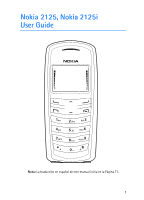Nokia 2125i Nokia 2125i User Guide in English
Nokia 2125i Manual
 |
View all Nokia 2125i manuals
Add to My Manuals
Save this manual to your list of manuals |
Nokia 2125i manual content summary:
- Nokia 2125i | Nokia 2125i User Guide in English - Page 1
User Guide Manual del Usuario - Nokia 2125i | Nokia 2125i User Guide in English - Page 2
Nokia 2125, Nokia 2125i User Guide Nota: La traducción en español de este manual inicia en la Página 77. 1 - Nokia 2125i | Nokia 2125i User Guide in English - Page 3
in this user guide was written for the Nokia 2125 and Nokia 2125i products. Nokia operates a policy of ongoing development. Nokia reserves the if such interference cannot be eliminated. If you require assistance, contact your local service facility. This device complies with part 15 of the FCC - Nokia 2125i | Nokia 2125i User Guide in English - Page 4
Phone at a glance 9 2. Set up your phone 13 3. Text entry 19 4. Contacts list 21 5. Messages 27 6. Call log 34 7. Profiles 37 8. Settings 38 9. Gallery 51 10. Games 52 11. Voice 53 12. Minibrowser 56 13. Organizer 58 14. PC connectivity 62 15. Enhancements 63 16. Battery information - Nokia 2125i | Nokia 2125i User Guide in English - Page 5
or illegal. Read the complete user guide for further information. SWITCH ON SAFELY Do not switch the phone on when wireless phone use is prohibited or when SERVICE Only qualified personnel may install or repair this product. ENHANCEMENTS AND BATTERIES Use only approved enhancements and batteries. - Nokia 2125i | Nokia 2125i User Guide in English - Page 6
your device The wireless phone described in this guide is approved for use on the CDMA 800 and 1900 and 800 AMPS networks. The Nokia 2125i also receives signals from the GPS location system. Contact your service provider for more information about networks. When using the features in this device - Nokia 2125i | Nokia 2125i User Guide in English - Page 7
in menu names, menu order and icons. Contact your service provider for more information. This device supports WAP 1.1 protocols (HTTP and SSL) that run on TCP/IP protocols. Some features of this device, such as the minibrowser, require network support for these technologies. ■ Shared memory The - Nokia 2125i | Nokia 2125i User Guide in English - Page 8
Nokia 2125 or Nokia 2125i mobile phone. Your phone provides many functions that are practical for daily use, such as a hands-free loudspeaker, alarm clock, calculator, calendar. Your phone can also connect to a PC, laptop, or other device, using a data cable. To personalize your phone, you can set - Nokia 2125i | Nokia 2125i User Guide in English - Page 9
.nokiausa.com/support or your local Nokia Web site for the latest version of this guide, additional information, downloads, and services related to your Nokia product. On the Web site, you can get information on the use of Nokia products and services. If you need to contact customer service, check - Nokia 2125i | Nokia 2125i User Guide in English - Page 10
• End key (4) • Keypad (5) • Connection port (6) • Microphone (7) • Charger port (8) • Scroll up and down key (9) • Call key (10) • Left selection key (11) • Display screen (12) ■ The start screen Depending on your wireless service provider and the model number of your device, some or all of the - Nokia 2125i | Nokia 2125i User Guide in English - Page 11
on continuously. Press the scroll up key again to switch off the flashlight. ■ Indicators and icons Depending on your wireless service provider and the model number of your phone, some or all of the following indicators and icons may appear in the standby mode: You have new text or picture - Nokia 2125i | Nokia 2125i User Guide in English - Page 12
," p. 48. You are in a 1XRTT network. See "Network services," p. 5. You are in a digital network. See "Network services," p. 5. You are in an analog network. See "Network services," p. 5. Off hook, call or data call in progress. ■ Phone menus Phone features are grouped according to function and are - Nokia 2125i | Nokia 2125i User Guide in English - Page 13
to view the descriptions, you must first activate help text. In the standby mode, select Menu > Settings > Phone settings > Help text activation > On or Off. To view these descriptions, scroll to a feature, and wait for about 15 seconds. Select More, when necessary, to view all of the description - Nokia 2125i | Nokia 2125i User Guide in English - Page 14
up your phone Set up your phone ■ Antenna Your phone has an internal antenna that is located toward the top of the phone. In the Nokia 2125i phone, the GPS antenna is internal and is activated when you place emergency calls or when On is selected from the Location info sharing menu. See " - Nokia 2125i | Nokia 2125i User Guide in English - Page 15
Set up your phone For availability of approved enhancements, please check with your dealer. When you disconnect the power cord of any enhancement, grasp and pull the plug, not the cord. Note: Always switch off the power and disconnect the charger and any other device before removing the cover. Avoid - Nokia 2125i | Nokia 2125i User Guide in English - Page 16
toward the top of the phone until the back cover is securely in place. Set up your phone Charge the battery 1. Plug the charger into a standard ac outlet. 2. Insert the charger output plug into the round jack at the bottom end of the phone. After a few seconds, the battery indicator on the display - Nokia 2125i | Nokia 2125i User Guide in English - Page 17
details of the entry. Use the last dialed number 1. In the standby mode, press the call key to display the last 10 numbers dialed. 2. Scroll to the number (or name) you wish to redial, and press the call key. Conference calls Conference calling is a network service that allows you to take part in - Nokia 2125i | Nokia 2125i User Guide in English - Page 18
Set up your phone 3. Enter the phone number of the second participant, or select Search to retrieve a number from the contacts list. 4. Select Flash. The first participant is put on hold. 5. When the second participant answers, press the call key to connect the calls. 6. To end the conference call, - Nokia 2125i | Nokia 2125i User Guide in English - Page 19
accidental calls. If the keypad is locked, it unlocks when you receive a call. After the call, the lock automatically reactivates. When the keyguard is on, calls still may be possible to the official emergency number programed into your phone. Enter the emergency number, and press the call key. See - Nokia 2125i | Nokia 2125i User Guide in English - Page 20
for entering text and numbers: standard mode and predictive text mode. • Select Clear to backspace the cursor and delete a character. • Select and hold Clear to backspace continuously and delete characters. ■ Standard mode Standard mode is the only way to enter text into the contacts list and to - Nokia 2125i | Nokia 2125i User Guide in English - Page 21
off to deactivate predictive text. Text entry The illustration below simulates your display each time a key is pressed. For example, to write 'Nokia' with predictive text on and the English dictionary selected, press each of the following keys: 6 6 5 4 2 • Press 0 to enter a space, and begin - Nokia 2125i | Nokia 2125i User Guide in English - Page 22
Change type > E-mail, Web address, Street addr. To change which phone number is the default number for the contact entry: 1. In the standby mode, scroll down to the entry you wish to change, and select Details. 2. Scroll to the number you wish to set as default, select Options > As primary no. 21 - Nokia 2125i | Nokia 2125i User Guide in English - Page 23
1-touch dialing. If 1-touch dialing is off, the phone displays a prompt asking if you want to turn 1-touch dialing on. Select Yes to activate 1-touch dialing. 2. Scroll to an (empty) 1-touch dialing slot, and select Assign. 3. Enter the number (including the area code) and a name for the contact, or - Nokia 2125i | Nokia 2125i User Guide in English - Page 24
an existing voice tag. Edit number-Edit an existing contact number. Delete number-Delete a phone number from the contact. Use number-Display the phone number in the standby mode, ready to be called. View-View the details of the contact. Change type-Change the number type to General, Mobile, Home - Nokia 2125i | Nokia 2125i User Guide in English - Page 25
addr., or Note to the entry. Add number-Add a number to the entry. Caller groups-Add the e-mail to an existing caller group. Custom tone-Add a custom ring tone to the contact. Send bus. card-Send the contact a business card. Edit name-Edit the name of the contact. View name-View the name of the - Nokia 2125i | Nokia 2125i User Guide in English - Page 26
numbers. Add number-Add a number to an existing name. Settings-Change the contacts list view, check the memory status of your phone. 1-touch dialing-View or modify the list of 1-touch dialing numbers. Voice tags-Attach, listen to, or modify a contact voice tag. My number-View your own phone number - Nokia 2125i | Nokia 2125i User Guide in English - Page 27
compatible phone or other handheld device, do the following: 1. Highlight the entry from the contacts list that you wish to send, and select Details > Options > Send bus. card > Via text msg., and do one of the following: • Select Primary no. or All details, if the entry has more than one number or - Nokia 2125i | Nokia 2125i User Guide in English - Page 28
, Callback no., List recipients, or Send to send a numeric message. 2. Select Add number or Add e-mail to enter the recipient's phone number or e-mail address; or select Search to retrieve a number from your contacts list. Select OK. 3. Repeat step 2 to add more recipients, and select OK. 4. Select - Nokia 2125i | Nokia 2125i User Guide in English - Page 29
use and the features supported by your wireless service provider, some or the recipient list. Settings > Urgent, Delivery note, or Callback no.-Set or change how contact-Insert a name from your contacts list into your message. Insert number-Insert a phone number or find a phone number in the contacts - Nokia 2125i | Nokia 2125i User Guide in English - Page 30
software or otherwise be harmful to your device or PC. When you receive a text message, a notification message features supported by your wireless service provider: Delete-Discard the message. Reply-Reply to the message. Create the message, and select Options >Send. Use number > Save, Add to contact - Nokia 2125i | Nokia 2125i User Guide in English - Page 31
-Stores messages send from your phone automatically. Archive-Stores messages you is full, Message overwriting is set to off, and you have more messages waiting at the network when No space for new messages Archive folder User defined folders-Displays all user defined folders that the user has added - Nokia 2125i | Nokia 2125i User Guide in English - Page 32
the message. Select On or Off. • Send callback number-Sends a callback number to the recipient. Select Off or enter your phone number. Change message settings In the standby mode, select Menu > Messages > Text messages > Message settings > Other settings, and one of the following options: • Message - Nokia 2125i | Nokia 2125i User Guide in English - Page 33
Special characters, called dialing codes, can be added to phone numbers. Dialing codes instruct the receiving system to pause, wait, bypass, or accept the numbers that follow them in the dialing string. See "Insert dialing codes," p. 33. Voice mail services vary by service provider. The following - Nokia 2125i | Nokia 2125i User Guide in English - Page 34
through the dialing codes. Once the desired code appears in the display, pause briefly. The code is inserted into the dialing string. The following dialing codes are available: *-Bypasses a set of instructions +-International prefix p-Pauses for 2.5 seconds before sending the numbers that follow - Nokia 2125i | Nokia 2125i User Guide in English - Page 35
calls are calls that have been answered. In the standby mode, select Menu > Call log > Received calls. Highlight a received call, and select Options. ■ View dialed numbers Dialed numbers were called previously from your phone. In the standby mode, press the call key, or select Menu > Call log - Nokia 2125i | Nokia 2125i User Guide in English - Page 36
the life timer, to zero. Enter your security code, and OK. See "Security settings," p. 47. View duration of data and fax calls Data and fax calls are network services. See "Network services," p. 5. If your wireless service provider supports this feature, you can view the size or duration of sent - Nokia 2125i | Nokia 2125i User Guide in English - Page 37
service. See "Network services," p. 5. If your wireless service provider supports this feature, you can view the size or duration of sent or received data from the minibrowser. Note: The actual time invoiced for calls and services by your service provider may vary, depending on network features - Nokia 2125i | Nokia 2125i User Guide in English - Page 38
are also available for enhancements such as a headset and car kit. See "Enhancement settings," p. 45, for more information about enhancement to customize. ■ Set a timed profile Timed profiles can prevent missed calls. For example, if you attend an event that requires your phone to be Silent, - Nokia 2125i | Nokia 2125i User Guide in English - Page 39
settings, phone settings, display settings, tone settings, enhancement settings, security settings, network, network services, and to restore the factory settings. ■ Call settings Location information sharing (2125i only) Location information sharing is a network service and must be supported by - Nokia 2125i | Nokia 2125i User Guide in English - Page 40
calls, save the calling card number in your phone. The phone can store up to four calling cards. Contact your calling card company for more information. Save information 1. In the standby mode, select Menu > Settings > Call settings > Calling card. 2. Enter your security code, and select OK. See - Nokia 2125i | Nokia 2125i User Guide in English - Page 41
> Settings > Call settings > Calling card. 2. Enter your security code, and select OK. See "Security settings," p. 47. 3. Scroll to the calling card of your choice, and select Options > Select > OK. Make card calls After you have selected a calling card, make a card call. 1. Enter the phone number - Nokia 2125i | Nokia 2125i User Guide in English - Page 42
tones for many automated dial-up services such as banking and airlines, or for entering your voice mailbox number and password. Touch tones are sent during an active call and can be sent manually from your phone keypad, or sent automatically by saving them in your phone. Set type In the standby - Nokia 2125i | Nokia 2125i User Guide in English - Page 43
help text is On. To turn help text on or off, in the standby mode, select Menu >Settings > Phone settings > Help text activation > On or Off. When Help text activation in turned On, select a feature or menu, pause for 10 to 15 seconds, and wait for the help text to display. Scroll to view - Nokia 2125i | Nokia 2125i User Guide in English - Page 44
, and a format. 2. Select the Date separator and a separator. Set the auto-update of date and time Auto-update is a network service. See "Network services," p. 5. If your wireless service provider supports this feature, you can allow the digital network to set the clock, which is useful when you are - Nokia 2125i | Nokia 2125i User Guide in English - Page 45
Banner If your wireless service provider supports this feature, choose whether the display shows the operator logo when the phone is in the idle state. In the standby mode, select Menu > Settings > Display settings > Banner > Default or Customize. Screen saver time-out The screen saver is activated - Nokia 2125i | Nokia 2125i User Guide in English - Page 46
and select Use loopset > Yes or No to modify the settings. TTY/TDD This feature is dependent on your carrier. In addition to the Nokia phone, you will need the following for TTY/TDD communication: • A TTY/TDD device that is cellular ready or cellular compatible. • A cable for connecting the TTY/TDD - Nokia 2125i | Nokia 2125i User Guide in English - Page 47
its user guide or contact its manufacturer for detailed instructions and safety information. • Check with the manufacturer of the TTY/TDD device for a connecting cable that is compatible with the Nokia phone. • TTY/TDD communications depend on network availability. Check with your service provider - Nokia 2125i | Nokia 2125i User Guide in English - Page 48
possible to the official emergency number programed into your phone. Contact your service provider for additional information. 1. In the standby mode, select Menu > Settings > Security settings > Call restrictions. 2. Enter the security code, and select OK. See "Lock code," p. 48. 3. Select the type - Nokia 2125i | Nokia 2125i User Guide in English - Page 49
number. If you enter the wrong lock code 5 times in succession, you will not be able to enter a code for 5 minutes, even if you power off the device between incorrect entries. Voice privacy Voice privacy is a network service. See "Network services," p. 5. If your wireless service provider supports - Nokia 2125i | Nokia 2125i User Guide in English - Page 50
to the previous network selection. ■ Network services The following features are network services. See "Network services," p. 5. Store a feature code 1. In the standby mode, select Menu > Settings > Network services > Network feature setting. 2. Enter the feature code from your service provider (for - Nokia 2125i | Nokia 2125i User Guide in English - Page 51
caller ID. In the standby mode, select Menu > Settings > Network services > Send my caller ID > Yes or No. Select your own phone number If your wireless service provider supports this feature, and you have more than one number, you can select the number to be used. In the standby mode, select Menu - Nokia 2125i | Nokia 2125i User Guide in English - Page 52
or to folders created of your own. Images and tones can be downloaded using web sites or Nokia PC Suite. ■ Open the gallery In the standby mode, select Menu > Gallery where you can , graphic, or tone and Options > Open, Delete, Move, Rename, Set as ring tone or Set as wallpap., Details or Sort. 51 - Nokia 2125i | Nokia 2125i User Guide in English - Page 53
your phone. Some menus listed are network services. Contact your supported by the particular game): New game-Launch a new game. High scores-View the high scores for this game (if previously played). Instructions-View instructions for playing the game. Scroll down to read more. ■ Game settings - Nokia 2125i | Nokia 2125i User Guide in English - Page 54
to commands that have voice tags assigned. If the recording is not successful, your phone displays Voice system error. Select Options > Add voice tag, and repeat Step 3. Dial a number 1. In the standby mode, select and hold Contacts. When you hear several beeps and Speak now is displayed, release - Nokia 2125i | Nokia 2125i User Guide in English - Page 55
After you have associated a voice tag to a contact, in the standby mode, select Menu > Voice > Voice tags > Options > Playback, Change, or Delete. ■ Voice commands Set as many as five voice commands, to allow hands-free operation of certain phone features. Assign a voice tag to a command Before - Nokia 2125i | Nokia 2125i User Guide in English - Page 56
you to record speech or sound with your phone and listen to them later. The total available time is 30 seconds if no memos have been stored. The maximum length of a recording depends on - Nokia 2125i | Nokia 2125i User Guide in English - Page 57
your service provider's home page, you may find links to a number of other sites. It should not be necessary to manually configure the browser on your phone. Normally this is done by your wireless provider once you have subscribed to the feature. Contact your wireless provider if you have problems - Nokia 2125i | Nokia 2125i User Guide in English - Page 58
the mobile Internet connection automatically resumes. If your wireless service provider does not support incoming calls while browsing, the incoming calls are clear the display and ready the phone for calls. 2. Enter the emergency number for your present location (for example, 911), and press - Nokia 2125i | Nokia 2125i User Guide in English - Page 59
to help organize your everyday life, including an alarm clock, calendar, and calculator. ■ Alarm clock Set an alarm The alarm clock is based on the phone clock. The alarm sounds an alert for any time you specify. 1. In the standby mode, select Menu > Organizer > Alarm clock > Alarm time. 2. Enter - Nokia 2125i | Nokia 2125i User Guide in English - Page 60
), select Options > Make a note and one of the following note types: Meeting-Enter a subject, a location, and a start and end time. You can then set an alarm. Call-Enter a phone number, a name, and the time. You can then set an alarm. Birthday-Enter the person's name, and year of birth. You can then - Nokia 2125i | Nokia 2125i User Guide in English - Page 61
sent to another device in calendar-to-calendar (vCal) format (if supported in the receiving phone) or as a plain text message. 5. If you selected Via calendar, enter the number for the recipient, or select Search to retrieve a number from the contacts list; select OK. 6. If you selected Via text msg - Nokia 2125i | Nokia 2125i User Guide in English - Page 62
are set to zero. 1. In the standby mode, select Menu > Organizer > Calculator > Options > Exchange rate and one of the following: Foreign unit expressed in domestic units-The number of home units it takes to make one unit of foreign currency. Domestic unit expressed in foreign units-The number of - Nokia 2125i | Nokia 2125i User Guide in English - Page 63
install the modem software manually on your PC. The downloadable modem software is on the Nokia website at www.nokiausa.com/support/software/. Modem data service is a network-dependent feature. For availability and subscription to data services, contact your network operator or service provider. 62 - Nokia 2125i | Nokia 2125i User Guide in English - Page 64
number of any charger before use with this device. This device is intended for use when supplied with power from ACP-7 or ACP-12. Warning: Use only batteries, chargers, and enhancements approved by Nokia practical rules about accessories and enhancements. • Keep all accessories and enhancements out - Nokia 2125i | Nokia 2125i User Guide in English - Page 65
eventually wear out. When the talk and standby times are noticeably shorter than normal, replace the battery. Use only Nokia approved batteries, and recharge your battery only with Nokia approved chargers designated for this device. If a replacement battery is being used for the first time or if the - Nokia 2125i | Nokia 2125i User Guide in English - Page 66
to reveal a 20-digit code, for example 12345678919876543210. Turn the battery so that the numbers are facing upwards. The 20-digit code reads starting from the number at the top row followed by the bottom row. Confirm that the 20-digit code is valid by following the instructions at www.nokiausa.com - Nokia 2125i | Nokia 2125i User Guide in English - Page 67
not authentic? If you cannot confirm that your Nokia battery with the hologram on the label is an authentic Nokia battery, please do not use the battery. Take it to the nearest authorized Nokia service point or dealer for assistance. The use of a battery that is not approved by the manufacturer may - Nokia 2125i | Nokia 2125i User Guide in English - Page 68
boards. • Do not attempt to open the device other than as instructed in this guide. • Do not drop, knock, or shake the device. Rough such as contacts and calendar notes, before sending your device to a service facility. All of the above suggestions apply equally to your device, battery, charger, or - Nokia 2125i | Nokia 2125i User Guide in English - Page 69
network. In some cases, transmission of data files or messages may be delayed until such a connection is available. Ensure the above separation distance instructions 15.3 centimeters (6 inches) be maintained between a wireless phone and a pacemaker to avoid potential interference with the pacemaker - Nokia 2125i | Nokia 2125i User Guide in English - Page 70
of the aircraft, disrupt the wireless telephone network, and may be illegal. ■ Potentially explosive atmosphere and obey all signs and instructions. Potentially explosive atmospheres include areas refuelling points such as near gas pumps at service stations. Observe restrictions on the use of radio - Nokia 2125i | Nokia 2125i User Guide in English - Page 71
the official emergency number for your present location. Emergency numbers vary by location. 4. Press the call key. If certain features are in use, you may first need to turn those features off before you can make an emergency call. Consult this guide or your service provider for more information - Nokia 2125i | Nokia 2125i User Guide in English - Page 72
. That amount changes depending on a number of factors such as how close you are to a network base station. The highest SAR value when tested according to international testing procedures for use at the ear is 0.72 W/kg. Use of device accessories and enhancements may result in different SAR values - Nokia 2125i | Nokia 2125i User Guide in English - Page 73
in this section is subject to change. For more information, contact your service provider. Charging times The following charging times are approximate with the BL-6C 1150 mAh Li-Ion battery: Travel Charger (ACP-12): up to 2 hours Standard Travel Charger (ACP-7): up to 4 hours Talk and standby times - Nokia 2125i | Nokia 2125i User Guide in English - Page 74
NUMERICS 1-touch dialing 22 A alarm clock 58 allowed number when phone locked - store 47 allowed number, phone locked 47 antenna 13 anykey answer 38 automate voicemail 32 automatic redial 39 automatic update of service 39 auto-update 43 B back cover removing 14 replacing 15 battery charging 15 - Nokia 2125i | Nokia 2125i User Guide in English - Page 75
feature codes 49 Flashlight 10 G gallery 51 games 52 H handsfree 45 headset phone settings 40 predictive text 19 profiles 37 Q quick keys 10 R restore factory settings 50 restrict calls 47 S safety 4 screen saver 44 scrolling 11 security settings 47 send own caller ID 50 set date 42 time 42 settings - Nokia 2125i | Nokia 2125i User Guide in English - Page 76
V view call duration 35 call times 35 data/fax call duration 35 dialed numbers 34 minibrowser duration 36 missed calls 34 own phone number 50 received calls 34 saved messages 30 voice 53 voice commands 54 voice dialing 53 voice messages 31 Index voice privacy 48 voice recorder 55 voicemail 31 - Nokia 2125i | Nokia 2125i User Guide in English - Page 77
Notes 76 - Nokia 2125i | Nokia 2125i User Guide in English - Page 78
Nokia 2125, Nokia 2125i Manual del Usuario 931E1d6ic9ióXn261 Importante: Para prevenir cualquier malfuncionamiento y evitar daños, lea detalladamente este manual de instrucciones antes de conectar y operar este aparato. Conserve el manual para referencias futuras. 77 - Nokia 2125i | Nokia 2125i User Guide in English - Page 79
Security. Java es marca registrada de Sun Microsystems, Inc. La información en este manual del usuario fue escrita para los productos Nokia 2125 y Nokia 2125i. Nokia opera bajo un sistema de desarrollo continuo. Nokia se reserva el derecho de hacer cambios y mejoras en cualquier producto descrito en - Nokia 2125i | Nokia 2125i User Guide in English - Page 80
113 7. Perfiles 116 8. Configuraciones 117 9. Galería 132 10. Juegos 133 11. Voz 134 12. Miniexplorador 137 13. Organizador 139 14. Conectividad PC 143 15. Accesorios 144 16. Información sobre las baterías 145 Cuidado y mantenimiento 148 Información adicional de seguridad 149 Índice 154 - Nokia 2125i | Nokia 2125i User Guide in English - Page 81
Para su seguridad Para su seguridad Lea estas sencillas normas. El incumplimiento de ellas puede ser peligroso o ilegal. Lea el manual del usuario para obtener más información. ENCIENDA EL TELÉFONO CON SEGURIDAD No encienda el teléfono cuando se prohíba el uso del teléfono - Nokia 2125i | Nokia 2125i User Guide in English - Page 82
ón de hacerlo. ■ Su dispositivo El teléfono celular descrito en este manual está homologado para ser usado en las redes CDMA 800 y 1900 y AMPS 800. El Nokia 2125i también recibe señales del sistema de ubicación GPS. Contacte a su proveedor de servicio para obtener más información sobre las redes - Nokia 2125i | Nokia 2125i User Guide in English - Page 83
Para su seguridad Su proveedor de servicio puede haber pedido que ciertas opciones en su dispositivo sean inhabilitadas o no activadas. De ser así, éstas no aparecerán en el menú del dispositivo. Es posible que su dispositivo también haya sido especialmente configurado. Ésta configuración puede - Nokia 2125i | Nokia 2125i User Guide in English - Page 84
Bienvenido Bienvenido Felicitaciones por la compra de su teléfono móvil Nokia 2125 o Nokia 2125i. Su teléfono brinda una cantidad de útiles funciones para el uso cotidiano, tales como un altavoz manos libres, reloj despertador, calculadora, agenda y más. Su dispositivo - Nokia 2125i | Nokia 2125i User Guide in English - Page 85
.com.co Actualizaciones Consulte www.nokiausa.com/support (para Estados Unidos) y http://latinoamerica2.ext.nokia.com/mitelefono (para Latinoamérica) o su sitio Web Nokia local para obtener la versión más actual de este manual, información adicional, descargas y servicios relacionados a su producto - Nokia 2125i | Nokia 2125i User Guide in English - Page 86
1. Su teléfono • Tecla Encender/ Apagar y Linterna (1) • Auricular (2) • Tecla de selección derecha (3) • Tecla Finalizar (4) • Teclado (5) • Puerto de conexión (6) • Micrófono (7) • Puerto del cargador (8) • Tecla direccional superior/ inferior (9) • Tecla Llamar (10) • Tecla de selección izquierda - Nokia 2125i | Nokia 2125i User Guide in English - Page 87
Mientras más alta la barra, más fuerte será la potencia de la batería. Menú (3)-Oprima la tecla de selección izquierda para elegir esta opción. Contact. (4)-Oprima la tecla de selección derecha para elegir esta opción de directorio. ■ Teclas rápidas En la modalidad inactiva, recorra hacia abajo para - Nokia 2125i | Nokia 2125i User Guide in English - Page 88
red. Ver "Configuraciones de seguridad," p. 127. Compartir información de ubicación está configurada a Emergencia o Activar. Ver "Compartir información de ubicación (solamente 2125i)," p. 117. Está en roaming fuera de su red original. Ver "Opciones de roaming," p. 128. Está dentro de una red 1XRTT - Nokia 2125i | Nokia 2125i User Guide in English - Page 89
ús, use el método de recorrer o use un acceso directo. Algunas funciones podrían no estar disponibles, dependiendo de la red. para obtener más información, contacte a su proveedor de servicio móvil. Recorrer los menús 1. En la modalidad inactiva, elija Menú y recorra hacia arriba o abajo por los men - Nokia 2125i | Nokia 2125i User Guide in English - Page 90
Su teléfono Textos de ayuda Muchas de las funciones tienen descripciones breves (textos de ayuda) que aparecen en la pantalla. Para ver las descripciones, deberá primero activar el texto de ayuda. En la modalidad inactiva, elija Menú > Configurac. > Configuraciones de teléfono > Activación texto de - Nokia 2125i | Nokia 2125i User Guide in English - Page 91
éfono 2. Preparar su teléfono ■ Antena Su teléfono tiene una antena interior ubicada hacia la parte superior del teléfono. En el teléfono Nokia 2125i, la antena GPS es una antena interior y es activada al hacer llamadas de emergencia o al elegir Activar en el menú Compartir info. de ubicación. Ver - Nokia 2125i | Nokia 2125i User Guide in English - Page 92
Preparar su teléfono Para disponibilidad de accesorios aprobados, consulte con su distribuidor. Cuando desconecte el cordón eléctrico de cualquier accesorio, sujete el enchufe, no el cordón, y entonces desenchúfelo. Nota: Siempre apague el dispositivo y desconecte el cargador o cualquier otro - Nokia 2125i | Nokia 2125i User Guide in English - Page 93
Preparar su teléfono Colocar la cubierta posterior Deslice la cubierta posterior hacia la parte superior del teléfono hasta colocarla en su lugar. Cargar la batería 1. Enchufe el cargador a un tomacorriente AC estándar. 2. Conecte el cargador al conector redondeado en la base del teléfono. Al - Nokia 2125i | Nokia 2125i User Guide in English - Page 94
Preparar su teléfono 1. Enchufe el conector del auricular al conector Pop-Port™ en la base de su teléfono. aparece en la modalidad inactiva. 2. Coloque el equipo auricular en el oído. Con el equipo auricular conectado, podrá hacer, contestar y finalizar llamadas como de costumbre. • Use el teclado - Nokia 2125i | Nokia 2125i User Guide in English - Page 95
Preparar su teléfono 3. Ingrese el número telefónico del segundo participante, o elija Buscar para obtener un número del directorio. 4. Elija Flash. La primera llamada es retenida. 5. Cuando el segundo participante conteste, oprima la tecla Llamar para conectar las llamadas. 6. Para finalizar la - Nokia 2125i | Nokia 2125i User Guide in English - Page 96
ón de contacto existente. Finalizar llam.-Desconectar todas las llamadas activas. Enviar DTMF-Ingresar los números, y elegir DTMF para enviar los números como tonos. Contact.-Ver la lista de contactos. Menú-Ver el menú del teléfono. 2. Elija una opción para activar la función o acceder a su submen - Nokia 2125i | Nokia 2125i User Guide in English - Page 97
Ingreso de texto 3. Ingreso de texto Puede usar dos métodos para ingresar texto y números: la modalidad estándar y la modalidad de texto predictivo. • Elija Borrar para retroceder el cursor y borrar un carácter. • Mantenga oprimida Borrar para retroceder y borrar los caracteres. ■ Método estándar El - Nokia 2125i | Nokia 2125i User Guide in English - Page 98
el texto predictivo. Ingreso de texto La ilustración a continuación muestra su pantalla al oprimir una tecla. Por ejemplo, para escribir 'Nokia' con el ingreso predictivo activado y el diccionario español elegido, oprima cada tecla una vez: 6 6 5 4 2 • Oprima la tecla 0 para ingresar - Nokia 2125i | Nokia 2125i User Guide in English - Page 99
Ingreso de texto ■ Cambiar entre mayúsculas/minúsculas y modo oración Oprima # para cambiar de mayúsculas a minúsculas, y modalidad de oración y entre texto estándar y predictivo. Los íconos en la parte superior izquierda de la pantalla indican el modo, mayúsculas o minúsculas, de la manera - Nokia 2125i | Nokia 2125i User Guide in English - Page 100
guardar varía dependiendo de su longitud y la cantidad total de ingresos en la lista de contactos. ■ Buscar En la modalidad inactiva, elija Contact. > Buscar; destaque el contacto que desea ver, y elija Detalles. ■ Agregar contactos Guardar un nombre y número 1. En la modalidad inactiva, ingrese el - Nokia 2125i | Nokia 2125i User Guide in English - Page 101
Elija Opciones > Grupos de llam.. 4. Elija el grupo de llamantes al que desea agregar el nombre. Opciones 1. En la modalidad inactiva, elija Contact. > Grupos de llam. > Familia, VIP, Amistades, Oficina u Otros. 2. Elija de las opciones para grupos de llamantes: Renombrar grupo-Renombra el grupo que - Nokia 2125i | Nokia 2125i User Guide in English - Page 102
y elija OK. 4. Ingrese un nombre para el ingreso, y elija OK. Borrar los números de marcación rápida 1. En la modalidad inactiva, elija Contact. > Marc. rápida. 2. Vaya hasta la posición de marcación rápida que quiere borrar, y elija Opciones. 3. Elija Eliminar > OK. ■ Editar ingresos del directorio - Nokia 2125i | Nokia 2125i User Guide in English - Page 103
Directorio (Contactos) Agregar núm.-Añadir un número al contacto. Agregar info. > E-mail, Direc. Web, Dirección oNota-Añadir una dirección o nota al contacto. Grupos de llam.-Añadir el contacto a un grupo de llamantes existente. Personal. tono-Añadir un tono personalizado al contacto. Enviar tarjeta - Nokia 2125i | Nokia 2125i User Guide in English - Page 104
Si OK, ingrese el código de seguridad, y elija OK. Ver "Configuraciones de seguridad," p. 127. ■ Ver el directorio 1. En la modalidad inactiva, elija Contact. y una de las siguientes opciones: Buscar-Buscar un nombre o elegirlo de una lista. Agregar nuevo-Agregar un contacto a su directorio. Editar - Nokia 2125i | Nokia 2125i User Guide in English - Page 105
en su teléfono. Para obtener más información sobre la memoria disponible y usada, ver "Memoria compartida," p. 82. En la modalidad inactiva, elija Contact. > Configurac., y una de las siguientes opciones: Vista de desplazamiento > Lista de nomb. o Nombre y n°-Elegir cómo ver los nombres y números - Nokia 2125i | Nokia 2125i User Guide in English - Page 106
de email. Importante: Tenga precaución al abrir los mensajes. Los mensajes de correo electrónico pueden contener virus o dañar el dispositivo o la PC. Su dispositivo respalda la función envío de mensajes de texto que exceden el límite de 160 caracteres para un solo mensaje. Los textos más largos - Nokia 2125i | Nokia 2125i User Guide in English - Page 107
el recuadro de texto. Salir del editor-Guardar automáticamente el mensaje en su carpeta Elementos enviados, y salir del editor de mensajes. Insert. contact.-Insertar en su mensaje un nombre que obtuvo del directorio. Insertar nº-Insertar un número telefónico o encontrar uno en el directorio para - Nokia 2125i | Nokia 2125i User Guide in English - Page 108
> Enviar. Leer mensajes Importante: Tenga precaución al abrir los mensajes. Los mensajes podrían contener software dañino, o bien estropear su dispositivo o PC. Al recibir un mensaje de texto, aparecen un mensaje de notificación y en la esquina superior izquierda de la pantalla en la modalidad - Nokia 2125i | Nokia 2125i User Guide in English - Page 109
Mensajes ■ Carpetas de mensaje Guardar mensajes Para guardar borradores o mensajes recibidos, haga lo siguiente: Abra el mensaje o redacte uno nuevo, y elija Opciones > Guardar o Guardar mens. > Elementos enviados, Archivo, Plantillas o una carpeta que haya creado. Ver mensajes guardados 1. En la - Nokia 2125i | Nokia 2125i User Guide in English - Page 110
Mensajes Todos los leídos-Borrar cualquier mensaje leído en todas las carpetas. Todos no leídos-Borrar cualquier mensaje no leído en todas las carpetas. Buzón de entrada-Borrar todos los mensajes en la carpeta Buzón de entrada. Elementos enviados-Borrar todos los mensajes en la carpeta Elementos - Nokia 2125i | Nokia 2125i User Guide in English - Page 111
Mensajes ■ Mensajes de voz Si está suscrito al correo de voz, su proveedor de servicio móvil le proveerá el número de su buzón de correo de voz. Tendrá que guardar este número en su teléfono para usar el correo de voz. Cuando recibe un mensaje de voz, su teléfono emite un bip o muestra un mensaje, o - Nokia 2125i | Nokia 2125i User Guide in English - Page 112
debería ser algo así: Marque 2145551212, pause 5 segundos, oprima 1, pause 2 segundos, oprima 1234, oprima la tecla #. 4. En la modalidad inactiva, elija Contact. > Marc. rápida. 5. Recorra hasta una posición de marcación rápida (vacía) y elija Asignar. 6. Ingrese su número de correo de voz, incluso - Nokia 2125i | Nokia 2125i User Guide in English - Page 113
Mensajes Mensajes de miniexplorador Para obtener los mensajes del miniexplorador, en la modalidad inactiva, elija Menú > Mensajes > Mensajes de miniexplorador > Conectar para lanzar el mininavegador o Atrás para salir y regresar a Mensajes. 112 - Nokia 2125i | Nokia 2125i User Guide in English - Page 114
6. Registro Registro El Registro guarda información sobre las últimas 10 llamadas perdidas, 10 llamadas recibidas y los 10 números marcados. También calcula la duración total de todas las llamadas. Cuando la cantidad de llamadas excede el máximo, la llamada más reciente reemplaza la más antigua. - Nokia 2125i | Nokia 2125i User Guide in English - Page 115
), Durac. llamadas recibidas (Casa o Roaming), Duración todas las llamadas, Cronómetro general o Cronómetros a cero. Cronómetros a cero configura a cero todos los cronómetros de llamadas, con la excepción del cronómetro general. Ingrese su código de seguridad y OK. Ver "Configuraciones de seguridad - Nokia 2125i | Nokia 2125i User Guide in English - Page 116
Registro En la modalidad inactiva, elija Menú > Registro > Llamadas datos/fax > Últimos datos/fax env., Últimos datos y faxes recibidos, Cada dato/fax enviado, Cada dato/ fax recibido, Duración última llamada dat/fax, o Duración de datos/faxes para ver las duración de las llamadas. Elija Borrar - Nokia 2125i | Nokia 2125i User Guide in English - Page 117
Perfiles 7. Perfiles Los Perfiles definen la manera en que su teléfono recibe las llamadas o mensajes, produce los sonidos del teclado al oprimir una tecla, y más. Las opciones para los timbres, los tonos del teclado y otras configuraciones para cada uno de los perfiles disponibles pueden permanecer - Nokia 2125i | Nokia 2125i User Guide in English - Page 118
de seguridad, servicios de red y para restaurar las configuraciones de fábrica. ■ Configuraciones de llamadas Compartir información de ubicación (solamente 2125i) Compartir información de ubicación es un servicio de red y debe ser respaldado por su proveedor de servicio móvil. Ver "Servicios - Nokia 2125i | Nokia 2125i User Guide in English - Page 119
una tarjeta para llamadas de larga distancia, podrá guardar los números de la tarjeta en su teléfono. Puede guardar hasta cuatro tarjetas de llamadas. Contacte al distribuidor de su tarjeta de llamada para obtener más información. 118 - Nokia 2125i | Nokia 2125i User Guide in English - Page 120
Configuraciones Guardar información 1. En la modalidad inactiva, elija Menú > Configurac. > Configuraciones de llamadas > Tarjeta de llamada. 2. Ingrese su código de seguridad, y oprima OK. Ver "Configuraciones de seguridad," p. 128. 3. Vaya a la tarjeta de llamada de su preferencia y elija Opciones - Nokia 2125i | Nokia 2125i User Guide in English - Page 121
Configuraciones 3. Siga las instrucciones en la pantalla. 4. Cuando oiga el tono o mensaje de sistema, elija OK. Resumen de llamada Su teléfono puede mostrar la duración de una llamada al finalizarla. En la modalidad inactiva, elija Menú > Configurac. > Configuraciones de llamadas > Resumen llamada - Nokia 2125i | Nokia 2125i User Guide in English - Page 122
Configurar el tipo de tonos En la modalidad inactiva, elija Menú > Configurac. > Configuraciones de teléfono > Tonos DTMF > Tonos DTMF manuales, y una de las siguientes opciones: Continuos-Configura los sonidos de los tonos para ser emitidos mientras mantiene oprimida una tecla. Fijos-Envía los - Nokia 2125i | Nokia 2125i User Guide in English - Page 123
Configuraciones ■ Configuraciones de hora y fecha El reloj Mostrar u ocultar el reloj En la modalidad inactiva, elija Menú > Configurac. > Configuraciones de hora > Reloj > Mostrar reloj u Ocultar reloj. Ajustar la hora 1. En la modalidad inactiva, elija Menú > Configurac. > Configuraciones de hora - Nokia 2125i | Nokia 2125i User Guide in English - Page 124
Configuraciones En la modalidad inactiva, elija Menú > Configurac. > Configuraciones de hora > Actualiz. auto. fecha y hora > Activar, Conf. primero o Desactivar. Si usa la opción Actualiz. auto. fecha y hora y estando fuera de su red digital, puede que se le pida que ingrese manualmente la hora - Nokia 2125i | Nokia 2125i User Guide in English - Page 125
Configuraciones Tiempo de espera para el protector de pantalla El protector de pantalla se activa cuando no se ha utilizado ninguna función del teléfono después de un lapso de tiempo preconfigurado. Oprima cualquier tecla para desactivar el protector de pantalla. Puede configurar su teléfono para - Nokia 2125i | Nokia 2125i User Guide in English - Page 126
ú y elija Usar audífono > Sí o No para modificar las configuraciones. TTY/TDD Esta función depende de su operadora. Además de su teléfono Nokia, necesitará lo siguiente para las comunicaciones TTY/TDD: • Un dispositivo TTY/TDD listo para celular o compatible con celular. • Un cable para conectar el - Nokia 2125i | Nokia 2125i User Guide in English - Page 127
que el teléfono se encuentre a una distancia mínima de 18 pulgadas (45.7 centímetros) del dispositivo TTY/TDD. Al conectarse a cualquier otro dispositivo, lea el manual del usuario incluido o contacte al fabricante para obtener instrucciones e información de seguridad. • Pregunte al fabricante del - Nokia 2125i | Nokia 2125i User Guide in English - Page 128
Configuraciones ■ Configuraciones de seguridad Restricciones de llamadas Puede restringir las llamadas enviadas y recibidas por su teléfono. Cuando las llamadas están restringidas, aún es posible hacer llamadas al número oficial de emergencia programado en su teléfono. Comuníquese con su proveedor - Nokia 2125i | Nokia 2125i User Guide in English - Page 129
Configuraciones Llamar al número telefónico permitido En la modalidad inactiva, marque el número permitido y oprima la tecla Llamar. Código de bloqueo Cuando cambie su código de bloqueo, asegúrese de guardarlo en un lugar seguro, apartado de su teléfono. No use códigos similares a los números de - Nokia 2125i | Nokia 2125i User Guide in English - Page 130
Configuraciones Automática-El dispositivo busca automáticamente el servicio en otra red digital. Si no se encuentra ninguna, el teléfono hace la búsqueda de un servicio análogo.Automática A escanea primero los canales en el lado A de la banda de frecuencia y luego el lado B. Automática B escanea - Nokia 2125i | Nokia 2125i User Guide in English - Page 131
llamadas entrantes a otro número. La opción desvío de llamadas es un servicio de red y es posible que no funcione en todas las redes; contacte a su proveedor de servicio móvil para detalles. Activar 1. En la modalidad inactiva, elija Menú > Configurac. > Servicios de red > Reenvío de llamada y una - Nokia 2125i | Nokia 2125i User Guide in English - Page 132
Configuraciones Seleccionar su propio número telefónico Si su proveedor de servicio móvil respalda esta opción, y usted tiene más de un número, podrá elegir el número que usará. En la modalidad inactiva, elija Menú > Configurac. > Servicios de red > Selección de número propio. ■ Restaurar - Nokia 2125i | Nokia 2125i User Guide in English - Page 133
guardar en carpetas en Galería, o en carpetas que usted haya creado. Las imágenes y tonos pueden ser descargados usando páginas Web o el Nokia PC Suite. ■ Abrir la galería En la modalidad inactiva, elija Menú > Galería y podrá Ver carpetas, Agr. carpeta, Elim. carpeta y Renombrar. ■ Ver las carpetas - Nokia 2125i | Nokia 2125i User Guide in English - Page 134
mismo o a un amigo a jugar cualquiera de los entretenidos juegos de su teléfono. Algunos menús de la lista son servicios de red. Contacte a su proveedor de servicio móvil para obtener más información. ■ Iniciar un juego 1. En la modalidad inactiva, elija Menú > Juegos > Selec. juego. 2. Vaya a un - Nokia 2125i | Nokia 2125i User Guide in English - Page 135
Voz 11. Voz ■ Marcación por voz Puede marcar hasta 25 números guardados usando la marcación por voz. Antes de usar las etiquetas de voz, tenga en cuenta lo siguiente: • Las etiquetas de voz son independientes del idioma. Dependen de la voz del hablante. • Debe pronunciar el nombre exactamente como - Nokia 2125i | Nokia 2125i User Guide in English - Page 136
de voz Tras asociar una etiqueta de voz con una función del teléfono, podrá ejecutar un comando pronunciando la etiqueta. 1. Mantenga oprimida Contact.. 2. Cuando aparezca Hable ahora, pronuncie bien en el micrófono la etiqueta de voz. Cuando el teléfono encuentra la etiqueta de voz, Encontrado - Nokia 2125i | Nokia 2125i User Guide in English - Page 137
Voz Opciones Tras asignar una etiqueta de voz a un comando, en la modalidad inactiva, elija Menú > Voz > Comandos de voz > Opciones > Reproducir, Cambiar, o Eliminar. ■ Grabador de voz Esta opción le permite grabar mensajes o sonidos realizados en su teléfono para luego escucharlos. El tiempo total - Nokia 2125i | Nokia 2125i User Guide in English - Page 138
dispositivo tenga algunas anotaciones preinstaladas para páginas no afiliadas a Nokia. Nokia no garantiza ni respalda estos sitios. Si desea acceder de servicio móvil una vez que se haya suscrito a esta opción. Contacte a su proveedor de servicio móvil cuando tenga problemas al usar el explorador - Nokia 2125i | Nokia 2125i User Guide in English - Page 139
de su proveedor de servicio móvil. Si aparece un mensaje de error, es posible que el teléfono no esté configurado para la navegación. Contacte a su proveedor de servicio móvil para asegurarse de que su teléfono está debidamente configurado. ■ Navegar por el Internet móvil Puesto que la pantalla - Nokia 2125i | Nokia 2125i User Guide in English - Page 140
13. Organizador Organizador Su teléfono tiene opciones para ayudarle a organizar su vida cotidiana; incluye un reloj de alarma, agenda y calculadora. ■ Reloj de alarma Configurar la alarma El reloj de alarma está basado en el reloj del teléfono. La alarma suena ala hora que especifique. 1. En la - Nokia 2125i | Nokia 2125i User Guide in English - Page 141
Organizador Cuando llega la hora de la alarma mientras el dispositivo está apagado, éste se enciende y suena la alarma. Si elige Parar, se le pregunta si desea activar el dispositivo para las llamadas. Elija No para apagar el dispositivo o Sí para hacer y recibir llamadas. No elija Sí cuando el uso - Nokia 2125i | Nokia 2125i User Guide in English - Page 142
Organizador Cumpleaños-Ingrese el nombre de la persona y el año de nacimiento. Puede configurar una alarma. Memo-Ingrese un tema y hora fin y configure la alarma. Recordatorio-Ingrese el tema del cual desea recibir un recordatorio y configure la alarma. 3. Ingrese su nota, y elija Opciones > Guardar - Nokia 2125i | Nokia 2125i User Guide in English - Page 143
Organizador ■ Calculadora La calculadora en su teléfono suma, resta, multiplica, divide, calcula el cuadrado y la raíz cuadrada, cambia el signo del número ingresado, y convierte divisas. Nota: Esta calculadora tiene precisión limitada y es diseñada para procesos sencillos de cálculo. 1. En la - Nokia 2125i | Nokia 2125i User Guide in English - Page 144
support o su página Web local de Nokia para obtener la versión más reciente de este manual, más datos, descargas y servicios relacionados a su producto Nokia dañinos. ■ Nokia PC Suite El software Nokia PC Suite está disponible para los teléfonos Nokia 2125 y Nokia 2125i. El Nokia PC Suite es una - Nokia 2125i | Nokia 2125i User Guide in English - Page 145
ñado para ser usando como fuente de carga los cargadores ACP-7 o ACP-12. Aviso: Utilice sólo baterías, cargadores y accesorios homologados por Nokia para este modelo particular de teléfono. El uso de cualquier otro tipo podría anular la validez de cualquier aprobación o garantía, y podría resultar - Nokia 2125i | Nokia 2125i User Guide in English - Page 146
ón y de reserva sean notablemente más cortos de lo normal, cambie la batería. Utilice únicamente las baterías homologadas por Nokia, y recarguelas sólo con los cargadores homologados por Nokia diseñados para este dispositivo. Si se está usando una batería de repuesto por primera vez, o si la bater - Nokia 2125i | Nokia 2125i User Guide in English - Page 147
al lugar de compra. Autenticación del holograma 1. Al mirar el holograma en la etiqueta, debería ver el símbolo de Nokia: las manos conectadas desde un ángulo y el logo Nokia Original Enhancements desde otro ángulo. 2. Cuando mueve el holograma a un ángulo hacia el lado izquierdo, derecho, arriba - Nokia 2125i | Nokia 2125i User Guide in English - Page 148
y sus accesorios. También, podría invalidar cualquier homologación o garantía aplicable al dispositivo. Para más información sobre las baterías originales Nokia, visite www.nokia.com/battery para Estados Unidos y http://latinoamerica2.ext.nokia.com/verifiquesubateria para Latinoamérica. 147 - Nokia 2125i | Nokia 2125i User Guide in English - Page 149
, lo cual puede dañar las placas de los circuitos. • Abra siempre el dispositivo de acuerdo con las instrucciones que figuran en este manual. • No deje caer, golpee ni mueva bruscamente el dispositivo. Si lo manipula bruscamente, pueden romperse las placas de circuitos internos y las piezas mec - Nokia 2125i | Nokia 2125i User Guide in English - Page 150
reúne las normas de exposición RF cuando es utilizado en posición normal de uso cerca del oído o portado a una distancia mínima de 2.2 centímetros (7/8 de pulgada) del cuerpo. Al portar el teléfono en accesorios como un estuche, clip de cinturón o soporte, utilice sólo accesorios que no contengan - Nokia 2125i | Nokia 2125i User Guide in English - Page 151
Información adicional de seguridad • Deben sostenere el dispositivo en el oído contrario al marcapasos para reducir las posibles interferencias. Si tiene alguna razón para sospechar que existen interferencias, debería apagar y alejar inmediatamente su dispositivo. Aparatos auditivos Algunos - Nokia 2125i | Nokia 2125i User Guide in English - Page 152
funciones están activas, puede que necesite desactivarlas antes de poder efectuar una llamada de emergencia. Para obtener más información, consulte este manual o a su proveedor de servicio. Al realizar una llamada de emergencia, entregue toda la información necesaria con la mayor precisión posible - Nokia 2125i | Nokia 2125i User Guide in English - Page 153
ón nacionales y de la banda de red. Información adicional sobre SAR podría ser provista en la sección de información de productos en www.nokia.com (en inglés). Su dispositivo móvil está diseñado para reunir los requerimientos que rigen la exposición a las radioondas los cuales fueron establecidos - Nokia 2125i | Nokia 2125i User Guide in English - Page 154
.25-1908.75 MHz; Celular 824.70-848.37 MHz Rango de frecuencia (Rx)-PCS 1931.25-1988.75 MHz; Celular 869.70-893.37 MHz Frecuencia GPS-1575.42 MHz (solamente 2125i) ■ Información sobre las baterías Esta sección provee información sobre los tiempos de carga con el Cargador Rápido (ACP - Nokia 2125i | Nokia 2125i User Guide in English - Page 155
Índice Índice A accesorios 144 accesos directos 88 actualización automática de servicio 118 agenda 140 alarmas 139 altavoz 94 antena 90 apagar teléfono 92 autoactualizar 122 automatizar correo de voz 110 ayuda 83 B batería cambiar 91 cargar 92 retirar 91 tiempo de carga 153 tiempo de conversación y - Nokia 2125i | Nokia 2125i User Guide in English - Page 156
Índice I idioma 120 idioma de pantalla 120 imagen de fondo 123 indicadores e íconos 87 información de certificado (SAR) 152 información FCC 152 información sobre batería 153 información técnica 153 ingreso de texto 96 estándar 96 texto predictivo 97 Internet móvil 137 hacer llamadas de emergencia - Nokia 2125i | Nokia 2125i User Guide in English - Page 157
Índice S saludo inicial 121 seguridad 80 soporte musical 126 T tarjetas de llamadas 118 tarjetas de negocios 104 tasa de cambio 142 teclas rápidas 86 texto de ayuda 89, 121 texto predictivo 97 título 123 tonos DTMF 120 TTY/TDD 125 V ver duración de llamada 114 duración llamadas datos/fax 114 duraci - Nokia 2125i | Nokia 2125i User Guide in English - Page 158
Notas 157 - Nokia 2125i | Nokia 2125i User Guide in English - Page 159
Notas 158 - Nokia 2125i | Nokia 2125i User Guide in English - Page 160
Notas 159 - Nokia 2125i | Nokia 2125i User Guide in English - Page 161
Notas Nokia 2125 and Nokia 2125i User Guide 9240272 160

User Guide
Manual del Usuario