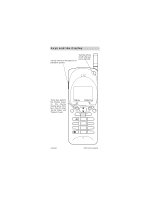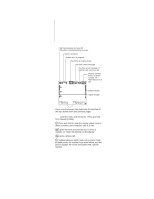Nokia 2190 Nokia 2190 User Guide in English
Nokia 2190 Manual
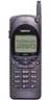 |
View all Nokia 2190 manuals
Add to My Manuals
Save this manual to your list of manuals |
Nokia 2190 manual content summary:
- Nokia 2190 | Nokia 2190 User Guide in English - Page 1
- Nokia 2190 | Nokia 2190 User Guide in English - Page 2
Keys and the Display Adjusts volume of the earphone or handsfree speaker. Switches phone on/off when you press and hold. PWR These keys perform the function shown on the display directly above them (e.g., here the keys are the " - Nokia 2190 | Nokia 2190 User Guide in English - Page 3
A: SIM Card memory is in use OR B: The phone's internal memory is in use. A call is in progress. A data call is in progress. The phone is in alpha mode. one at a time. B gives dial tone and prompts you to enter a number; or, "dials" the number on the display. E ends a phone call. A toggles - Nokia 2190 | Nokia 2190 User Guide in English - Page 4
ÊË Ì For Rapid Cigarette Lighter Charger and Rapid Travel Charger ‚ Power connector for Desktop Charger CHH-2/CHH-2L ƒ System and data connector for accessories and desktop chargers - Nokia 2190 | Nokia 2190 User Guide in English - Page 5
2 Using this Owner's Manual 3 FCC/INDUSTRY CANADA NOTICE 4 2. The Battery and SIM Card . . . . 5 3. The Basics 11 Switching On or Off 11 Signal Strength 11 Making a Call - Method 1 12 Making a Call - Method 2 12 Answering a Call 12 Ending a Call 12 Key Lock 12 Access Codes 13 4. For Your - Nokia 2190 | Nokia 2190 User Guide in English - Page 6
45 Menu 7, Phone Line Selection 47 Menu 8, Memory Functions 48 Menu 9, Personal Reminders 49 Menu 10, In-Call Options 50 Menu 11, Fax or Data Call 51 Menu 12, Number Editor 52 Menu 13, Ringing Options 52 Menu 14, Quick Guide 53 9. Accessories 54 Batteries 55 Rapid Travel Charger (ACH-4U - Nokia 2190 | Nokia 2190 User Guide in English - Page 7
of personnel, it is recommended that the equipment should only be used in the normal operating position. Users are advised to switch off the phone when at a refueling point (service station). Users are reminded of the need to observe restrictions on the use of radio equipment in fuel depots (fuel - Nokia 2190 | Nokia 2190 User Guide in English - Page 8
, disrupt the PCS1900 network, and is illegal. Failure to observe these instructions may lead to suspension or denial of PCS1900 telephone services to the offender, or legal action or both. Emergency Calls IMPORTANT! This phone, like any PCS1900 telephone, operates using radio signals, PCS1900 and - Nokia 2190 | Nokia 2190 User Guide in English - Page 9
. You can then activate these functions as described in this guide. The manual activation commands for various services are not presented in this guide (e.g. ∗ and # characters for activating or deactivating services). The phone nevertheless is capable of handling commands given in that form. For - Nokia 2190 | Nokia 2190 User Guide in English - Page 10
, grasp and pull the plug, not the cord. FCC/INDUSTRY CANADA NOTICE Your phone may cause TV or radio interference (e.g. when using telephone in close proximity of receiving Nickel Cadmium and Nickel Metal Hydride Batteries must be recycled or disposed of properly! Must not be disposed of in municipal - Nokia 2190 | Nokia 2190 User Guide in English - Page 11
2. The Battery and SIM Card The Battery Your phone is powered by a rechargeable battery. Use only batteries approved by the phone manufacturer and recharge your battery only with the chargers approved by the manufacturer. See "Important Battery Information" later in this section. New batteries must - Nokia 2190 | Nokia 2190 User Guide in English - Page 12
charge. See the "Accessories" chapter for information on battery charging times. Charging is finished when the segments stop scrolling. When charging is finished, disconnect the charger from the AC outlet and from the phone. Using the phone near the network's base station consumes less power - Nokia 2190 | Nokia 2190 User Guide in English - Page 13
-approved charging device. Wait for a while, connect the charger to the phone again and retry. If charging still fails, contact your dealer. Important Battery Information For good operation times, discharge the battery from time to time by leaving your phone switched on until it turns itself off or - Nokia 2190 | Nokia 2190 User Guide in English - Page 14
in temperatures below 14°F (-10°C). The battery is a sealed unit with no serviceable parts. Do not attempt to open the case. Do not dispose of a battery in a fire! Dispose of used batteries in accordance with local regulations. Recycle! The SIM Card The SIM card and its contacts can be easily - Nokia 2190 | Nokia 2190 User Guide in English - Page 15
is firmly engaged, slide the cover of the SIM card reader back 1. into place (2). 2. PIN and PIN2 Codes (4 to 8 digits) A PIN (Personal Identity Number) code comes with the SIM card. The phone requires this code each time you switch the phone on if you enable PIN Code Request (in Menu 5 1). 9 - Nokia 2190 | Nokia 2190 User Guide in English - Page 16
access some functions, such as charging unit counters, which must be supported by the SIM card. If you enter a wrong PIN or PIN2 code three times in a row, that PIN or PIN2 code is disabled. You will be prompted for the PUK code (for the PIN) or the PUK2 code (for the PIN2) and a new PIN or PIN2 - Nokia 2190 | Nokia 2190 User Guide in English - Page 17
can serve you, the network operator's name and the indicator appear. Note: The phone can make and receive calls only when it is switched on, has a valid SIM card inserted and is located in the PCS1900 network's service area. However, calls to the emergency number 911 can usually be made without the - Nokia 2190 | Nokia 2190 User Guide in English - Page 18
you key in the number you want to dial (at the Number: prompt), the phone dials the number. Making a Call - Method 2 Key in number, or recall system operator for information about when you need to dial a '1' and/or an area code in addition to the number. Answering a Call P E Press any key (except , - Nokia 2190 | Nokia 2190 User Guide in English - Page 19
dialing of the emergency number. See "The Battery and SIM Card" for information about the PIN, PIN2, PUK, and PUK2 codes. These codes come with the SIM Card. Network Password (4 digits) The network password is required by the Restrict Calls network service only. The network operator gives you the - Nokia 2190 | Nokia 2190 User Guide in English - Page 20
4. For Your Convenience. . . These extra features can simplify using your phone. On-Line Quick Guide Menu 14 contains on-line descriptions of 11 of the phone's functions. Last Number Redial The display must be clear of names or numbers for this to work. TALK TALK B B To redial any of the last - Nokia 2190 | Nokia 2190 User Guide in English - Page 21
. Then enter the complete number and make the call. Note: If you use the "+" prefix, you cannot use the calling card dialing method described in Menu 4 8. Muting/Unmuting the Phone's Microphone To get this menu, press and hold left F (Menu) for few seconds. Muting and unmuting may be done only - Nokia 2190 | Nokia 2190 User Guide in English - Page 22
. You can press to see the B caller's name, if it is available. Press to dial. Note: The Received Calls list appears only if supported by your operator and SIM card. Missed Calls List The phone automatically t stores the last 10 numbers that have called you but you haven't answered. Note: The - Nokia 2190 | Nokia 2190 User Guide in English - Page 23
Note: Distinct Ringing works only when Calling Line Identification is active. Multiple and Conference Calls The phone lets you have one "active" call and one "on-hold" call (this is a network service). You can join up to five calls together to create a conference call. For subscription information - Nokia 2190 | Nokia 2190 User Guide in English - Page 24
Ending the Active Call Only 1 This ends the active call and retrieves the held call. TALK Ending the Held Call Only 0 This ends the held call only and has no effect on the active call. TALK Creating a Conference Call 3 def You must have an active call and TALK a held call for this - Nokia 2190 | Nokia 2190 User Guide in English - Page 25
your operator for the availability of message features. Note: The Messages menu items appear only if supported by your operator and SIM card. Voice Messages When you receive a voice message, the phone beeps and lights the voice message indicator (shown). To Call Your Voice Mailbox 1 Hold the key - Nokia 2190 | Nokia 2190 User Guide in English - Page 26
mailbox number. Text Messages When the text messaging network service is available and you have subscribed to it, your phone can send, receive, and store text messages. The text messaging function is a network service and may not be supported by your network. Your network operator gives you your - Nokia 2190 | Nokia 2190 User Guide in English - Page 27
message status (described below). NEW: This is followed by the receipt date and time. OLD: The message has already been read. OLD: OWN OR The message . Key in your message. Press OK to send it. Call back copies the phone number from the current message onto the display. You can then dial it or - Nokia 2190 | Nokia 2190 User Guide in English - Page 28
section) to send messages. Writing and Sending Text Messages When you send a text message, the message center tries to deliver the message to the receiving phone. If the recipient cannot be reached, the message is stored in the message center and delivered to the recipient as soon as the receiving - Nokia 2190 | Nokia 2190 User Guide in English - Page 29
To send text messages, the phone needs to know the number of your message center. You can either set the phone number with this menu or enter 24 hours; 1 week; or Max. time This is the amount of time that the messages you send are stored at the message service center. If the receiving end cannot - Nokia 2190 | Nokia 2190 User Guide in English - Page 30
SET VOICE MAILBOX NUMBER See the first page of this chapter. 24 - Nokia 2190 | Nokia 2190 User Guide in English - Page 31
Memory A or B. Memory B holds up to 125 numbers and names. The capacity of Memory A varies by SIM card manufacturer. Alpha Mode To enter names, retrieve numbers based on A names, and view names, press . The phone ABC displays ABC to indicate that you can use keys to enter letters as well as numbers - Nokia 2190 | Nokia 2190 User Guide in English - Page 32
, you can use the ∗ key to enter these special characters: ∗∗ +, links memory locations or creates the international dialing prefix p, creates a pause w, causes the phone to wait for input The identical name may be used only once in memory. REPLACE? appears when you try to store a name already - Nokia 2190 | Nokia 2190 User Guide in English - Page 33
4 (such as 41). Note: Entering the name in step 4 is optional; you can just press Store to not enter a name. To Add a Name to a Stored Phone Number Recall the number from memory. ‚ Repeat steps 1-4, but key in a name. ƒ At the STORE IN LOCATION n? prompt, key in the location number that currently - Nokia 2190 | Nokia 2190 User Guide in English - Page 34
OK. To Change the Number Stored With a Name Recall the number from memory. C ‚ Use the key to erase the current number one digit at at time. ƒ Repeat steps 1 and 2 shown in the picture on the previous page. „ At the REPLACE? prompt, press OK. To Erase Stored Names and Numbers 1. B 2. B Name - Nokia 2190 | Nokia 2190 User Guide in English - Page 35
Memory then Find , OR B ‚ Press , at the Number: prompt, key in a location number then press Find. If you use this method, the phone automatically dials the number in a few seconds. Recalling Names from Memory A Press then press w or v. This method scrolls alphabetically through the stored names - Nokia 2190 | Nokia 2190 User Guide in English - Page 36
, and Missed Calls. Note: The Notepad memory, as well as the lists of Received Calls, Dialed Calls, and Missed Calls, are erased whenever you use a SIM card that is not included in the phone's SIM card list. The phone numbers are also erased when you change the Security Level (Menu 5 2). 30 - Nokia 2190 | Nokia 2190 User Guide in English - Page 37
. Touch Tones can be used for many automated phone services such as checking your bank balance and using voice mailbox options. Touch Tones are called "DTMF" (Dual Tone Multi Frequency) tones in the phone. Sending Individual Touch Tones Pressing the keys during call sends Touch Tones. Sending - Nokia 2190 | Nokia 2190 User Guide in English - Page 38
handy if you are calling a number that then prompts you to enter information, such as your bank account number. Touch Tone Settings in the Phone Your phone's Touch Tones settings are in Menu 4 5, Auto DTMF Length. This determines the length of each Touch Tone. Short Sets the DTMF tone length to - Nokia 2190 | Nokia 2190 User Guide in English - Page 39
's menus and submenus allow you to tailor the phone to suit your tastes. Scrolling Through the Menus A A View v Menu w Menu Memory Quit To use the Menu, start by pressing the Menu key. ‚ Use the w - Nokia 2190 | Nokia 2190 User Guide in English - Page 40
on the menu ONLY if supported by your operator and SIM card. 1 Recent Calls 1 Dialed Phone Settings 1 Lights 2 Ringing Volume 3 Ringing Tone 4 Keypad Tones 5 Auto DTMF Length 6 Automatic Redial 7 Automatic Answer 8 Calling Card Codes 1 Change Security Code 2 Change PIN Code 3 Change PIN2 Code 4 - Nokia 2190 | Nokia 2190 User Guide in English - Page 41
Beep Once 3 Silent 4 Vibrate 5 Ring & Vibrate 3 Call Costs Limit∗ 4 Show Costs In∗ 14 Quick Guide 1 How to Make a Call 7 Phone Line Selection* Selects which line to use. 2 How to Answer a Call 3 How to Redial 4 How to Dial * Swap* Drop Call Send DTMF Join Private 11 Fax or Data Call∗ 35 - Nokia 2190 | Nokia 2190 User Guide in English - Page 42
, you must first subscribe to it. Note that a network service is specific to the SIM card you are using. If you change the SIM card and have not purchased the service for that card, you will not be able to utilize the service. For availability and subscription, contact your network operator. Menu 01 - Nokia 2190 | Nokia 2190 User Guide in English - Page 43
shows the phone number to which the calls are currently forwarded. Delay indicates the period of time after which your incoming calls are forwarded if unanswered (applicable only to FORWARD IF NOT ANSWERED). Note: Instead of using this menu, you may control call forwarding with manual - Nokia 2190 | Nokia 2190 User Guide in English - Page 44
Phone levels. Note: When the phone is using an accessory, this option sets Menu 4 3, Ringing Tone The phone plays a sample of each pattern as select the volume level or turn off the sound the phone makes when you press a key. Note: The keypad your phone redials the number you are E trying to call - Nokia 2190 | Nokia 2190 User Guide in English - Page 45
Ring or Ring&Vibra is selected. Menu 4 8, Calling Card If you store Calling Card information in your phone, you can make automatic Calling Card calls. To Store a Calling Card Enter Menu 4 8. ‚ w to Card. ƒ Key in security code at Security code: then press OK. „ Key in access number at Access - Nokia 2190 | Nokia 2190 User Guide in English - Page 46
: Send Own Number appears only if supported by your operator and SIM card. This specifies whether or not to display (i.e., Send) your phone number to the person you are calling. You must be subscribed to Temporary Calling Line Identification Restriction (CLIR) service to use this feature. Key in - Nokia 2190 | Nokia 2190 User Guide in English - Page 47
required for Security Options. The phone prompts you for the specific access code required. Note: The default Security Code is 12345. Menu 5 1, PIN Code Request With this submenu you can set the phone to request a PIN code when your phone is switched on. Note that some SIM cards do not allow you to - Nokia 2190 | Nokia 2190 User Guide in English - Page 48
keeps a list of up to five different SIM cards used with the phone. When the phone asks for a security code and you enter the correct code, the SIM card is added to the phone's SIM card list and the SIM card becomes an 'Owner's card'. The phone also memorizes which memory - A or B - is selected - Nokia 2190 | Nokia 2190 User Guide in English - Page 49
: When calls are restricted, calls may be possible to the emergency number (i.e., 911). Note: Restrict Calls appears only if supported by your operator and SIM card. For each of the restriction options you specify Activate, Cancel, or Status. OUTGOING CALLS prevents all outgoing calls. INTERNATIONAL - Nokia 2190 | Nokia 2190 User Guide in English - Page 50
. Menu 5 5, Fixed Dialing Fixed Dialing allows outgoing calls to a only specific set of phone numbers (i.e., those you put in a "Fixed Dialing" list). This function works only with a SIM card that supports it. When on, you can call only phone numbers included in the Fixed Dialing List or those that - Nokia 2190 | Nokia 2190 User Guide in English - Page 51
used with the phone. Note: The actual invoice for calls and services from your service provider may vary, depending upon network features, rounding-off for billing, and so forth. Menu 6 2, Call Costs Note: Call Costs appears only if supported by your operator and SIM card. This service allows you to - Nokia 2190 | Nokia 2190 User Guide in English - Page 52
counters were last reset. The call cost is shown for each SIM card separately. Note: The Call Costs function is a network service and may not be supported by your network. The actual invoice for calls and services from your service provider may vary, depending upon network features, rounding-off for - Nokia 2190 | Nokia 2190 User Guide in English - Page 53
in charging units. Menu 7, Phone Line Selection Note: Phone Line Selection appears only if supported by your operator and SIM card. Use Menu 7 to select Primary or Alternate. You may have two different subscriptions on your SIM card, each with different services, a unique phone number, unique voice - Nokia 2190 | Nokia 2190 User Guide in English - Page 54
, Menu 7 is automatically set to Primary. Menu 8, Memory Functions Menu 8 1, Memory Selection You can select either the SIM card memory ("A") or the phone's internal memory ("B"). See "The Memory" for details. Menu 8 2, Memory Status Enter Menu 8 2. ‚ Press w to see the number of empty locations - Nokia 2190 | Nokia 2190 User Guide in English - Page 55
Number This shows you the phone number(s) assigned to the current SIM card. Note that some SIM cards do not show the phone number. Menu 9, Personal is displayed each time you switch the phone one. Erase removes the message from the display and from the memory. Next time you switch the phone one, the - Nokia 2190 | Nokia 2190 User Guide in English - Page 56
time you enter. The timer stops if the battery runs out or if you turn the phone off or on the phone's microphone. If the phone is connected to a handsfree desktop charger, Mute turns off the and Swap options appear only if supported by your operator and SIM card. Drop Call ends the currently active - Nokia 2190 | Nokia 2190 User Guide in English - Page 57
Menu 11, Fax or Data Call Note: Fax or Data Call appears only if supported by your operator and SIM card. Your phone supports the sending and receiving of data via an optional data adapter that connects to the base of your phone. If there is no data adapter connected to the phone when you enter this - Nokia 2190 | Nokia 2190 User Guide in English - Page 58
and the D indicator are displayed. For more information, refer to any documentation or instructions supplied with your data adapter, data application, or fax application. Menu 12, Number Editor B This function lets you edit a phone number. You can press to dial the edited number. You can also store - Nokia 2190 | Nokia 2190 User Guide in English - Page 59
Menu 14, Quick Guide Enter Menu 14. ‚ Press w to get to the desired topic then press Select. ƒ Press More to read help screens. „ Press Quit when you are finished. - Nokia 2190 | Nokia 2190 User Guide in English - Page 60
personnel only. Use only batteries, chargers and accessories approved by the phone manufacturer. The use of any other types will invalidate any approval or warranty applying to the phone, and may be dangerous. See "The Battery and SIM Card" chapter for important battery usage information! 54 - Nokia 2190 | Nokia 2190 User Guide in English - Page 61
, 30 min. 300 min. 68 hrs. Note: Battery operation times vary according to signal conditions, network parameters set by the operator, and how you use the batteries. Follow the guidelines in "The Battery and SIM Card." Rapid Travel Charger (ACH-4U) This lightweight AC charger can be used with all - Nokia 2190 | Nokia 2190 User Guide in English - Page 62
and Light Desk Stand (CHH-2L). Approximate charging times for discharged batteries are shown at the beginning of this section. Rapid Cigarette Lighter Charger (LCH-2) You can charge the phone battery from your vehicle battery by using the Rapid Cigarette Lighter Charger (LCH-2). You can also use the - Nokia 2190 | Nokia 2190 User Guide in English - Page 63
you to place both the phone and a spare battery for charging at the same time in the stand. It is compatible with all battery options. The charger starts to charge the spare battery as soon as it has finished charging the phone battery. Connect either the Rapid Travel Charger (ACH-4U) or the Rapid - Nokia 2190 | Nokia 2190 User Guide in English - Page 64
As with the Compact Desktop Charging Stand (CHH-2), you can charge both the phone and the spare battery at the same time. The spare battery is charged only after the phone battery is charged. The HF Desktop Charger offers you a handsfree microphone and loudspeaker for office use. You may switch to - Nokia 2190 | Nokia 2190 User Guide in English - Page 65
and uses them whenever the phone is placed in the HF Desktop Charger again. The charger also memorizes the adjusted earpiece volume and uses it for the built-in speaker. Otherwise, the charger acts similarly to the Compact Desktop Charging Stand (CHH-2). The battery charging times are the same as - Nokia 2190 | Nokia 2190 User Guide in English - Page 66
handsfree facility. Belt Clip (BCC-1) A belt clip makes your phone easier to carry. This convenient snap-on belt clip holds the phone securely. Accessories for Data Communications The phone can be used in connection with various data accessories. Please contact your dealer for further details. 60 - Nokia 2190 | Nokia 2190 User Guide in English - Page 67
Its moving parts can be damaged. Do not store the phone in hot areas. High temperatures can shorten the life of electronic devices, damage batteries, and warp or melt certain plastics. Do not store the phone in cold areas. When the phone warms up (to its normal temperature), moisture can form inside - Nokia 2190 | Nokia 2190 User Guide in English - Page 68
, Suite 900, P.O. Box 303730, Tampa, FL 33630 Tel: 1-800-666-5553. CANADA NOKIA PRODUCTS LTD. - 575 Westney Rd. South Ajax, Ontario L1S 4N7. Tel: (905) 427-6654 The information contained in this User's Guide was written for the phone NHB-3NB. The right to make changes and improvements to any of the