Nokia 2270 Nokia 2270 User Guide in English
Nokia 2270 Manual
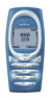 |
View all Nokia 2270 manuals
Add to My Manuals
Save this manual to your list of manuals |
Nokia 2270 manual content summary:
- Nokia 2270 | Nokia 2270 User Guide in English - Page 1
- Nokia 2270 | Nokia 2270 User Guide in English - Page 2
) Numbers Nokia 2270 RH-3P Where is the number? Wireless service provider Wireless service provider Wireless service provider Wireless service provider See "About your phone" on page 7. See "Phone label" on page 6. See "Phone label" on page 6. Note: Spanish translation of this guide follows page - Nokia 2270 | Nokia 2270 User Guide in English - Page 3
. Includes RSA BSAFE cryptographic or security protocol software from RSA Security. Java is a trademark of Sun Microsystems, Inc. The information in this user guide was written for the Nokia 2270 phones. Nokia operates a policy of on-going development. Nokia reserves the right to make changes - Nokia 2270 | Nokia 2270 User Guide in English - Page 4
call timers 27 Data/fax timers (Data and minibrowser 28 E-newsletters 6 8. Voice mailbox 29 Contact your service provider 6 Store your voice mailbox number . . . . . 29 3. About your phone 7 Antennas 8 Set greetings 29 Listen to your voice messages 29 Battery 8 9. Text messages 30 - Nokia 2270 | Nokia 2270 User Guide in English - Page 5
for applications 64 Download a new application 64 15. Games 65 16. Your phone and other devices . .66 PC Connectivity 66 and maintenance 75 Enhancements 75 Battery information 76 Chargers and other enhancements. . . . 77 Nokia Xpress-on™ color covers 77 19. Nokia One Year Limited Warranty - Nokia 2270 | Nokia 2270 User Guide in English - Page 6
products. WATER-RESISTANCE Your wireless phone is not water-resistant. Keep it dry. BACKUP COPIES Remember to make backup copies of all important data. CONNECTING TO OTHER DEVICES When connecting to any other device, read its user guide for detailed safety instructions. Do not connect incompatible - Nokia 2270 | Nokia 2270 User Guide in English - Page 7
. Fully extend the whip antenna. Enter the phone number, including the area code, then press the Send key. To end a call, press the End key. To answer a call, press the Send key. EMERGENCY CALLS Ensure the phone is switched on and in service. Fully extend the whip antenna. Press the End key as - Nokia 2270 | Nokia 2270 User Guide in English - Page 8
For your safety • QUICK GUIDE Make a call Answer a call Answer a call with call waiting Press and hold 1 OR dial your voice mailbox number Press Menu 01-1-1, then select Text. Add recipient's phone number, then press Options. Scroll to Enter text, then press Select. Enter the message text, press - Nokia 2270 | Nokia 2270 User Guide in English - Page 9
2-5 Data/fax calls 2-6 Minibrowser calls 2-7 3 PROFILES Normal 3-1 Silent 3-2 Meeting 3-3 Outdoor 3-4 Pager 3-5 4 SETTINGS Call settings 4-1 Phone settings 4-2 Time settings 4-3 Accessory settings 4-4 Security settings 4-5 Network services 4-6 System 4-7 5 GAMES Select game 5-1 Snake - Nokia 2270 | Nokia 2270 User Guide in English - Page 10
please visit the following Web site: www.nokiaaccessibility.com. Your Nokia phone is equipped with a universal 2.5mm accessory jack that can be used to connect any "cellular ready" or "cellular compatible" TTY/TDD device's cable to your phone. Important: Once your TTY/TDD device is connected to your - Nokia 2270 | Nokia 2270 User Guide in English - Page 11
call Nokia Customer Care, Nokia Customer Interaction Center, or your wireless service provider, you will need to provide specific information from your phone's label. This information is provided on the phone label. Phone label The label is inside the back cover of your phone under the battery. It - Nokia 2270 | Nokia 2270 User Guide in English - Page 12
This section gives you a brief introduction to your phone and provides you with quick steps for making, answering, and managing your calls. Power key Whip antenna Earpiece 2.5 mm headset jack Screen Left selection key - Nokia 2270 | Nokia 2270 User Guide in English - Page 13
at a higher power level than otherwise needed. While in a call, hold the phone to your ear. • BATTERY Warning: Use only the BL-5C battery in this Nokia phone. Install the battery 1 Remove the back cover. 2 Place the battery in the compartment with the label side facing down and the metal contacts - Nokia 2270 | Nokia 2270 User Guide in English - Page 14
is not functional in this phone model. Please avoid placing anything in this slot. Important battery information • Recharge your battery only with a charger approved by Nokia. • You can switch the phone on and use it for calls while the battery is charging. • If the battery is totally empty, it may - Nokia 2270 | Nokia 2270 User Guide in English - Page 15
this key when not in a call (or when not in the menu or phone book) displays a list of recently dialed numbers. End: Press the End key to end a call, to silence the ring from an incoming call, or to exit the phone book or menus completely. Used as Back key in Minibrowser. 0 Number: Use keys - Nokia 2270 | Nokia 2270 User Guide in English - Page 16
Instructions Make a call 1 Fully extend the whip antenna. 2 Enter the number using the keypad (include area code as needed). Press the Send key. 3 Hold the phone shared memory. Consequently, if you attempt to download a Java midlet into your phone, a message saying Memory Full may appear. To - Nokia 2270 | Nokia 2270 User Guide in English - Page 17
menu system displays choices you can make to change settings on your phone or gives you access to various phone features. Your phone has 10 menus, plus the phone book menu (Contacts). Each menu can contain several levels of submenus. Menu items You can use menus and submenus two ways: by scrolling - Nokia 2270 | Nokia 2270 User Guide in English - Page 18
BOOK MENU From the start screen, press Contacts. The following phone book options are available: Menu Search Add new Edit name Delete One by one Delete all Add number Options Scrolling view Name list Name+number - Nokia 2270 | Nokia 2270 User Guide in English - Page 19
you've had a chance to learn about some of the basic functions and features of your phone, you may want to explore a few options to improve the way you use your phone. • THE HS-5 HEADSET Your sales package may include the HS-5 headset. Using the headset offers you convenient handsfree communications - Nokia 2270 | Nokia 2270 User Guide in English - Page 20
the Internet. This section provides detailed instructions for the two text entry methods, that is, traditional text entry and predictive text input. You have four modes available for entering information, based on the type of data you're entering (phone book, organizer notes or text messages - Nokia 2270 | Nokia 2270 User Guide in English - Page 21
Press 2 b Press 3-3 e Press 7-7-7 r Press 8 t Note: Default mode is sentence case where the first letter of a name or sentence is automatically capitalized. Phone book default mode is title case-each word is capitalized. OTHER OPTIONS • Delete mistakes-If you make a mistake, press Clear to - Nokia 2270 | Nokia 2270 User Guide in English - Page 22
support all language-dependent characters. Use special characters in phone numbers You can enter certain special characters as a part of the phone numbers you save to the phone available when saving a phone number. * Sends command strings to the network. Contact your service provider for more - Nokia 2270 | Nokia 2270 User Guide in English - Page 23
o Press 5 - k Press 4 - i Press 2 - a What you see O On Onl Onli Nokia KEYS AND TOOLS FOR PREDICTIVE TEXT Key 2 - 9 */+ Spell Clear Previous # 1 Description Text entry. Press is available to all features that support it. in upper left corner of the screen indicates predictive text is active. [ 18 - Nokia 2270 | Nokia 2270 User Guide in English - Page 24
Text entry ENABLE PREDICTIVE TEXT (QUICK METHOD) While creating a new text message or calendar note, press and hold the Options key for two seconds. The message T9 prediction on displays and the English language dictionary is enabled (or the most recently selected dictionary). ENABLE PREDICTIVE TEXT - Nokia 2270 | Nokia 2270 User Guide in English - Page 25
book. Instructions for the two most common ways are as follows: SAVE A NUMBER AND NAME (USING PHONE BOOK MENU) 1 Press Contacts. 2 Scroll to Add new and press Select. 3 Enter the name and press OK. 4 Enter the area code (as necessary) and phone number, then press OK. SAVE A NUMBER AND NAME (QUICK - Nokia 2270 | Nokia 2270 User Guide in English - Page 26
tags Own number Caller groups Description of function Allows you to search for a specific phone book entry Allows you to add a new contact to your phone book Allows you to edit the name of a phone book entry Allows you to delete phone book entries one by one or all at once Allows you to add - Nokia 2270 | Nokia 2270 User Guide in English - Page 27
want, then press Select. Important: If you plan on using Nokia PC Suite to synchronize your phone book and your PC PIM (Personal Information Manager) application, make sure all phone numbers are assigned the correct number type. PC Sync uses this information to synchronize contacts correctly between - Nokia 2270 | Nokia 2270 User Guide in English - Page 28
Select. 3 When you see the message Are you sure?, press OK. 4 Enter your security code, then press OK. For more information on the security code, see "Security code" on page 54. • ADD OTHER INFORMATION TO A PHONE BOOK ENTRY Once you have created a contact, you can add an e-mail address, a mailing - Nokia 2270 | Nokia 2270 User Guide in English - Page 29
user: Rename Group and Group Tone. Assign phone number to a caller group 1 Recall the desired phone book entry, then press Details. 2 Scroll to the desired phone should enter the recipient's phone number or recall it from phone book and press OK. Check with your service provider for availability of - Nokia 2270 | Nokia 2270 User Guide in English - Page 30
can log missed or received calls properly: 1 You must have a subscription to caller ID service. 2 Your phone must be turned on and in a digital service area. 3 The caller must not have caller ID blocked. 4 Your phone time and date must be set. Note: If the incoming call has caller ID blocked, the - Nokia 2270 | Nokia 2270 User Guide in English - Page 31
to confirm your selection. • USE CALL TIMERS Your phone uses call timers to track the amount of time you spend on each call. You can review phone use by checking the call timers. Important: The actual time invoiced for calls by your service provider may vary, depending upon network features, billing - Nokia 2270 | Nokia 2270 User Guide in English - Page 32
scroll to On and press OK. Tip: After a call has ended, press any key on your phone to clear the current call time from the screen. • CLEAR CALL TIMERS Caution: This action cannot log > Call timers > Clear timers). 2 The Security code field appears. 3 Enter your security code and press OK. [ 27 ] - Nokia 2270 | Nokia 2270 User Guide in English - Page 33
minibrowser to access the wireless Internet. Note: Data/fax timers is a network dependent feature. Contact your service provider for more information on this feature. Access data-related call timer • For data/fax call timers, press Menu 2-6 (Call log > Data/fax calls) • For minibrowser call timers - Nokia 2270 | Nokia 2270 User Guide in English - Page 34
to leave a voice message in the event you are unable to answer your phone. When using your phone in conjunction with your service provider's voice mail system, you can retrieve your messages at any time. Note screen. Follow the audio prompts from the voice mail system to review your messages. [ 29 ] - Nokia 2270 | Nokia 2270 User Guide in English - Page 35
message has been sent by your phone to the SMS network. This is not an indication that the message has been received at the intended destination. For more details about SMS services, check with your service provider. Note: This function can be used only if it is supported by your network operator or - Nokia 2270 | Nokia 2270 User Guide in English - Page 36
the current message to the desired folder Clears the screen of all text and characters Returns to the Messages menu Inserts a phone book entry into the text message Inserts a phone book number into the text message Adds text from a template to the current message Used to add a picture to the current - Nokia 2270 | Nokia 2270 User Guide in English - Page 37
messaging. However, it is possible to send a text message as an e-mail to phones outside your service provider's network (provided the recipient's phone is capable of receiving e-mail text messages). Follow the instructions, "Write a text message" on page 30 but select Add e-mail. Enter the e-mail - Nokia 2270 | Nokia 2270 User Guide in English - Page 38
in the message (or from the message sender) with the option to Save (as new phone book entry), Add to name, Send message, or Call Saves current message to another folder Forwards current message to another user Renames existing message title as seen in the message list Edits message before saving or - Nokia 2270 | Nokia 2270 User Guide in English - Page 39
You may need to delete older or unwanted messages in order to free up phone memory for new messages. Learn about delete options The Messages menu the folder whose contents you want deleted and press OK. 3 Enter your security code (if prompted) and press OK. Erase individual text messages 1 From the - Nokia 2270 | Nokia 2270 User Guide in English - Page 40
or to a list of users. 1 While viewing a message, press Options. 2 Scroll to Forward and press Select. 3 Select Add e-mail or Add number, then address the message. For multiple recipients, press Options again, then add additional e-mail addresses or phone numbers. 4 Press Options, scroll to Send - Nokia 2270 | Nokia 2270 User Guide in English - Page 41
in which messages will be displayed. Also used to configure how your phone automatically handles incoming messages when your Inbox or Outbox are full, and be sent immediately can be saved so you can come back to it later. Your phone stores the message in Outbox. If you try to send a text message and - Nokia 2270 | Nokia 2270 User Guide in English - Page 42
. • LEARN ABOUT PROFILES A profile refers to a group of settings you can use to customize the way your phone works. You can use the existing profiles or you can customize a profile to suit your own preferences. Some of the items you can customize are: • Ringing options and vibrating alert • Ringing - Nokia 2270 | Nokia 2270 User Guide in English - Page 43
phone plays when you receive a call. You can set the ringing tone to a specific sound effect, or to a melody to personalize how the phone rings. Your phone an accessory profile Note: You must have an accessory (such as a TTY/TDD) attached to your phone prior to selecting the Accessory settings - Nokia 2270 | Nokia 2270 User Guide in English - Page 44
device (car kit), or TTY/TDD: 1 Press Menu 4-4 (Settings > Accessory settings). 2 Scroll to Headset or TTY/TDD and press Select. IF YOU or created or downloaded using Nokia PC Suite). Note: Buzzer tones can be sent via SMS. Once your phone receives a new ringing tone, the phone displays the message - Nokia 2270 | Nokia 2270 User Guide in English - Page 45
wireless system, or it can be set manually. The clock will display the current time and date on the start screen. You can also choose to hide the clock if you prefer. Please see "Displaying or hiding the clock" on page 41." Note: Your phone also has an alarm clock. See "Use - Nokia 2270 | Nokia 2270 User Guide in English - Page 46
Use a voice command Warning: Do not use voice command in an emergency situation. In emergencies, stress causes changes in your voice, which may keep the phone from recognizing your voice command. 1 At the start screen, press and hold Contacts for one to two seconds. A tone is heard and Please speak - Nokia 2270 | Nokia 2270 User Guide in English - Page 47
The only other option for initiating a voice command is to press the headset button momentarily at the start screen. The alert tones plays through the headset. Speak the voice tag into the headset microphone. The voice tag will playback through the headset to confirm your choice. Work with voice - Nokia 2270 | Nokia 2270 User Guide in English - Page 48
Ends all active calls (call-waiting or three-way calling). Touch tones Manually enters a touch tone string (series of tones) or search for a string in your phone. Contacts Views the phone book. Press Back to close the phone book and return to call. Menu Displays the main menu. • USE CALL - Nokia 2270 | Nokia 2270 User Guide in English - Page 49
Your service provider can provide you with the necessary feature codes for these network services. Once you store these feature codes in your phone, re out of the network or when the phone is switched off Forward all data calls Forwards all incoming data calls to the number you specify Cancel all - Nokia 2270 | Nokia 2270 User Guide in English - Page 50
) successfully. • USE CALL WAITING This network service lets you receive an incoming call when you are already in a call. When you receive an incoming call, your phone displays the caller's phone number (or the caller's entry in your phone book). The phone also beeps, notifying you of the incoming - Nokia 2270 | Nokia 2270 User Guide in English - Page 51
is available only when supported by the wireless network and phone menu. 1 Press Menu 4-6-5 (Settings > Network services > Network feature setting). The Feature code field appears after a few seconds. 2 Enter the feature code your service , Automatic redial instructs your phone to retry the - Nokia 2270 | Nokia 2270 User Guide in English - Page 52
card information into your phone. Your phone is equipped to handle up to four calling cards. Saving calling card information 1 Press Menu 4-1-6 (Settings > Call settings > Calling card). 2 Enter your security code, then press OK. For more information on security codes, see "Security code" on page 54 - Nokia 2270 | Nokia 2270 User Guide in English - Page 53
background noise. Record them and make calls in a quiet environment. • When recording a voice tag or making a call by saying a voice tag, hold the phone in the normal position near to your ear. • Very short contacts are not accepted. Use long contacts and avoid similar contacts for different numbers - Nokia 2270 | Nokia 2270 User Guide in English - Page 54
after the tone, the message Name not recognized is displayed, and you are returned to the start screen. 3 When the voice tag is recognized, • The phone book entry will be displayed on the screen for three seconds • AND • The voice tag is replayed (through the ear piece). After three seconds, the - Nokia 2270 | Nokia 2270 User Guide in English - Page 55
book entry name is displayed and the left selection key is Options. 4 Enter the phone number manually, or press Search to locate a phone book entry. 5 Select the desired name or entry from the phone book. If more than one number is stored for that entry, scroll to the desired number and press Select - Nokia 2270 | Nokia 2270 User Guide in English - Page 56
keypad. You can use touch tones for many automated dial-up services such as banking and airlines, or for entering your voice mailbox number and password. Touch tones are sent during an active call. You can send them manually from your phone keypad, or send them automatically by saving them in your - Nokia 2270 | Nokia 2270 User Guide in English - Page 57
tone strings (for example, voice mailbox number and PIN code) as a part of a phone book entry. Once the string is stored, it is sent automatically (instead of entering the touch tones from the keypad). 1 Enter the phone number of the automated service. 2 Use the */+ key to enter a w or p after the - Nokia 2270 | Nokia 2270 User Guide in English - Page 58
(where n is the 1-touch dialing location). Example: 214-555-1234+3 4 Press OK to save your changes. Dial the automated service's number from your phone book. Your phone automatically sends the touch tones when the call connects. Important: You may need to enter a pause (p) before the + in order - Nokia 2270 | Nokia 2270 User Guide in English - Page 59
left softkey is also labeled Unlock. Important: When the phone is locked, calls may be possible to the emergency number programmed into your phone (for example, 911 or other official emergency number). • SECURITY CODE Your phone prompts you for a five-digit security code for certain features and - Nokia 2270 | Nokia 2270 User Guide in English - Page 60
then press OK. Your phone displays the confirmation message Security code changed. Important: If you change your security code and do not remember the new code, contact your service provider. Once you change your security code, the default code is no longer valid. • PHONE LOCK This feature protects - Nokia 2270 | Nokia 2270 User Guide in English - Page 61
number stored in the Allowed number when phone locked location. Store the unlocked phone number 1 Press Menu 4-5-2-2 (Settings > Security settings > Access codes > Allowed number when phone locked). 2 Enter the lock code and press OK. 3 Enter the phone number (or press Search and recall the number - Nokia 2270 | Nokia 2270 User Guide in English - Page 62
You can edit the name or number of an entry in the call restrictions list. 1 Press Menu 4-5-1 (Settings > Security settings > Call restrictions). 2 Enter your security code and press OK. 3 Scroll to Restrict outgoing calls or Restrict incoming calls and press Select. 4 Scroll to Edit and - Nokia 2270 | Nokia 2270 User Guide in English - Page 63
Menu 4-5-1 (Settings > Security settings > Call restrictions). 2 Enter your security code and press OK. user can enable or disable the GPS feature for non-emergency calls by accessing the Location privacy feature in the phone phone. Depending on which network provides your phone service, the phone - Nokia 2270 | Nokia 2270 User Guide in English - Page 64
Before selecting an item in the System menu, contact your service provider to find out how your selection will affect your service charges. View Roaming options The menu options you see in your phone are based on your service provider's network. Their network determines which options actually appear - Nokia 2270 | Nokia 2270 User Guide in English - Page 65
in an organizer or personal digital assistant. • USE THE ALARM CLOCK Your phone alarm clock can be set to sound an alarm at a time you specify then press OK. Respond to an alarm At the time of the alarm, the phone sounds an alert tone, displays an animated message, and flashes its lights. Press Stop - Nokia 2270 | Nokia 2270 User Guide in English - Page 66
birthdays, or general reminders. Alarms can also be set to notify you of your appointments or notes. You can also use the DKU-5 cable in conjunction with Nokia PC Suite to synchronize your PIM application calendar with your phone calendar, keeping you up-to-date when you are away from you office or - Nokia 2270 | Nokia 2270 User Guide in English - Page 67
. Do not switch the phone on when wireless phone use is prohibited or when it may cause interference or danger. Important: Using the stopwatch consumes the battery and the operating time of the phone will be reduced. Be top of the list of split times. You can scroll to review previous times. [ 62 ] - Nokia 2270 | Nokia 2270 User Guide in English - Page 68
the following: • Save save the current timing data. Enter a name, then press OK. • Reset clears the current timing data and resets the timer. • Start restarts the appears at the top of the list of lap times. You can scroll to review previous times. Press Stop to stop the timer. The final lap time is - Nokia 2270 | Nokia 2270 User Guide in English - Page 69
of JavaTM applications installed on your phone or downloaded from your PC using Nokia PC Suite. Your phone software includes Java applications designed for your Nokia phone. Some service providers offer other applications via mobile Internet services. • LAUNCHING AN APPLICATION 1 Press Menu - Nokia 2270 | Nokia 2270 User Guide in English - Page 70
asteroids before they destroy you. • In Bumper, you can play an exciting game of pinball. Increase your score by keeping the ball on the table using the flippers. Game control You phone supports two-way scrolling while playing the games: • Use 2 to scroll up. Use 8 to scroll down. • Use 4 to scroll - Nokia 2270 | Nokia 2270 User Guide in English - Page 71
For more information refer to the Nokia PC Suite User Guide and PC/PDA Connectivity Guide. Download software PC Suite, the PC Suite/PC connectivity user guide, and all related software is provided to you free of charge. These items can be downloaded from the US mobile phone products section at: http - Nokia 2270 | Nokia 2270 User Guide in English - Page 72
supports mobile Internet access. Your service provider may also require that you subscribe to this additional service. For more information, contact your service provider. The Minibrowser feature allows you to access special Internet content designed specifically for viewing from your mobile phone - Nokia 2270 | Nokia 2270 User Guide in English - Page 73
the current page. Displays information about the minibrowser software version and developers. Displays a several advanced browser options. Views or accesses downloaded ringing tones. Exits the minibrowser and ends your browsing session. Turns the phone off. • NAVIGATE IN THE MINIBROWSER 1 Scroll - Nokia 2270 | Nokia 2270 User Guide in English - Page 74
a link will take you to another page or site or make a phone call if the sites support this feature. When you make a call, the connection terminates and the session. • RECEIVE MESSAGES USING THE MINIBROWSER Depending on your service provider, you may be able to receive text messages through the - Nokia 2270 | Nokia 2270 User Guide in English - Page 75
power key, scroll to Exit browser, then press OK. • DISABLE MINIBROWSER CONFIRMATIONS You can specify whether or not you want your phone to display confirmation messages when you begin or end a browser session. To modify minibrowser confirmations settings 1 Press Menu 4-1-5 (Settings > Call settings - Nokia 2270 | Nokia 2270 User Guide in English - Page 76
Nokia. The use of any other type may invalidate any approval or warranty applying to the phone, and could also be dangerous. For availability of approved batteries, chargers, and enhancements, check with your service vehicle. Always secure the phone in its holder; do not place the phone on the - Nokia 2270 | Nokia 2270 User Guide in English - Page 77
explosive atmosphere and obey all signs and instructions. Sparks in such areas could cause an explosion or fire resulting in property and/or bodily injury or even death. Users are advised to switch off the phone when at a refuelling point (service station). Users are reminded of the need to observe - Nokia 2270 | Nokia 2270 User Guide in English - Page 78
instructions may lead to suspension or denial of telephone services to the offender, legal action or both. Emergency calls Important: This phone, like any wireless phone, operates using radio signals, wireless, and landline networks as well as user user guide and your local cellular service provider - Nokia 2270 | Nokia 2270 User Guide in English - Page 79
mobile phones employs a unit of measurement known as the Specific Absorption output. Before a phone model is available for sale to the public, user guide is 0.83 W/kg. (Body-worn measurements differ among phone phone has been tested and meets the FCC RF exposure guidelines for use with an accessory - Nokia 2270 | Nokia 2270 User Guide in English - Page 80
violate regulations governing radio devices. All of the above suggestions apply equally to your phone, battery, charger or any accessory. If any of them are not working properly, take them to your nearest qualified service facility. The personnel there will assist you, and if necessary, arrange for - Nokia 2270 | Nokia 2270 User Guide in English - Page 81
than normal, it is time to buy a new battery. Use only batteries approved by the phone manufacturer and recharge your battery only with the chargers approved by the manufacturer. Unplug the charger when not in use. Do not leave the battery connected to a charger for longer than 72 hours, since - Nokia 2270 | Nokia 2270 User Guide in English - Page 82
Rapid travel charger (ACP-8) • Travel charger (ACP-12) • Rapid mobile charger (LCH-9) • Headset (HS-5) • Headset (HDB-4) • Data cable (DKU-5) • Desktop charger (DCV-15) • Loopset (LPS-4) • Basic car kit (BHF-1) • Mobile holder (MBC-17) • NOKIA XPRESS-ON™ COLOR COVERS The Xpress-on cover is available - Nokia 2270 | Nokia 2270 User Guide in English - Page 83
the phone from the charger or any other device. 1 Push the release button on the back cover. 2 Slide the cover downward and lift off. REMOVE THE FRONT COVER 1 With the phone face down or up, grab the bottom of the front cover. 2 Gently pry the front cover away from the phone and lift the cover off - Nokia 2270 | Nokia 2270 User Guide in English - Page 84
Nokia One Year Limited Warranty Nokia Inc. ("Nokia") warrants that this cellular phone ("Product") is free the price paid by the Consumer for the Product less a reasonable amount for usage. Nokia shall to weather conditions, an Act of God, or battery leakage, theft, blown fuse, or improper use of - Nokia 2270 | Nokia 2270 User Guide in English - Page 85
plate or the accessory data code has been removed, defaced or altered. d The defect or damage was caused by the defective function of the cellular system or by inadequate signal reception by the external antenna, or viruses or other software problems introduced into the Product. 9 Nokia does not - Nokia 2270 | Nokia 2270 User Guide in English - Page 86
OR REVENUE, LOSS OF DATA, PUNITIVE DAMAGES, LOSS specific legal rights and the Consumer may also have other rights which vary from state to state. 13 Nokia neither assumes nor authorizes any authorized service Nokia. The allocation is recognized by the Consumer and is reflected in the purchase price - Nokia 2270 | Nokia 2270 User Guide in English - Page 87
Manufactured or sold under one or more of the following US patents: D405445 5444816 5737323 5821891 5990740 6055264 6154455 Others D406583 D414189 D405784 5491718 5596571 5642377 5754976 5758278 5790957 5854978 5859843 5887250 5991627 6005889 6009129 6072787 6076181 6078570 6167083 6205325 - Nokia 2270 | Nokia 2270 User Guide in English - Page 88
Appendix A Appendix A Message from the CTIA (Cellular Telecommunications & Internet Association) to all users of mobile phones. © 2001 Cellular Telecommunications & Internet Association. All Rights Reserved.1250 Connecticut Avenue, NW Suite 800, Washington, DC 20036. Phone: (202) 785-0081 [ 83 ] - Nokia 2270 | Nokia 2270 User Guide in English - Page 89
attention off the road. 2 When available, use a hands free device. A number of hands free wireless phone accessories are readily available today. Whether you choose an installed mounted device for your wireless phone or a speaker phone accessory, take advantage of these devices if available to you - Nokia 2270 | Nokia 2270 User Guide in English - Page 90
free call on your wireless phone! 9 Use your wireless phone to help others in emergencies. Your wireless phone provides merit a call for emergency services. But you still can use your wireless phone to lend a hand. educational outreach to inform wireless phone users of their responsibilities as safe - Nokia 2270 | Nokia 2270 User Guide in English - Page 91
NOTES [ 86 ] - Nokia 2270 | Nokia 2270 User Guide in English - Page 92
Appendix B Appendix B Message from the FDA (U.S. Food and Drug Administration) to all users of mobile phones. July 18, 2001 ......... For updates: http://www.fda.gov/cdrh/phones [ 87 ] - Nokia 2270 | Nokia 2270 User Guide in English - Page 93
users of the health hazard and to repair, replace or recall the phones so that the hazard no longer exists. Although the existing scientific data do not justify FDA regulatory actions, FDA has urged the wireless phone industry to take a number of steps, including the following: • Support needed - Nokia 2270 | Nokia 2270 User Guide in English - Page 94
phone refers here to hand-held wireless phones with built-in antennas, often called cell mobile or PCS phones. These types of wireless phones can expose the user cancer promoting effect if one exists. Epidemiological studies can provide data that is directly applicable to human populations, but 10 or - Nokia 2270 | Nokia 2270 User Guide in English - Page 95
Determining the Spatial-Peak Specific Absorption Rate (SAR) in the Human Body Due to Wireless Communications Devices: Experimental Techniques, sets forth the first consistent test methodology for measuring the rate at which RF is deposited in the heads of wireless phone users. The test method uses - Nokia 2270 | Nokia 2270 User Guide in English - Page 96
phone away from your body or use a wireless phone connected to a remote antenna. Again, the scientific data do not demonstrate that wireless phones phone use. 10. What about children using wireless phones? The scientific evidence does not show a danger to users of wireless phones the problem. 12 - Nokia 2270 | Nokia 2270 User Guide in English - Page 97
NOTES [ 92 ] - Nokia 2270 | Nokia 2270 User Guide in English - Page 98
ABC and 123 modes 15 access codes lock code 55 security code 54 accessibility solutions 5 website 5 accessories battery 76 data cable 77 data cable DKU-5 77 loopset LPS-4 77 mobile holder 77 accessory headset kit 77 rapid mobile charger 77 standard travel charger 77 activate automatic redial 46 call - Nokia 2270 | Nokia 2270 User Guide in English - Page 99
PC 66 contacting Nokia 6 contacting your service provider 6 Content Copier (PC Suite) 66 D data cable 77 data call timers 28 data synchronization (PC Sync) 66 dialed calls, checking 25 dictionary, add words 19 display language 39 download applications 64 download a ringing tone 39 download software - Nokia 2270 | Nokia 2270 User Guide in English - Page 100
up 5 service provider, contacting 6 set the ring volume and tone 38 set up your headset 14 your phone 8 setting time (manual) 40 setting time (network) 40 shortcuts 12 Snake II 65 software download 66 spaces, entering 17 special characters 17 specify a primary number 23 standard travel charger 77 - Nokia 2270 | Nokia 2270 User Guide in English - Page 101
about 9 starting a game 65 strings, touch tone 52 switch on your phone 9 symbols, inserting 19 T templates 31 text messages e-mail messages 32 touch tones length 51 manual 51 sending 52 storing 52 turn on your phone 9 U underlined words 19 understanding wireless network services 5 V view dialed - Nokia 2270 | Nokia 2270 User Guide in English - Page 102
antes de conectar y operar este aparato. Conserve el manual para referencias futuras. Información necesaria Números Mi número Número de correo de voz Número del proveedor de servicio Centro de atención al cliente del proveedor de servicio Modelo Nokia 2270 Tipo de teléfono RH-3P Número de - Nokia 2270 | Nokia 2270 User Guide in English - Page 103
El teléfono celular descrito en este manual está aprobado para ser usado en las redes CDMA. INFORMACIÓN LEGAL Nº Parte 9356398, Edición Nº1 Copyright ©2003 Nokia. Todos los derechos reservados. Nokia, Nokia Connecting People, Nokia 2270, los logos Nokia Original Accessories, Snake II, Bumper y Space - Nokia 2270 | Nokia 2270 User Guide in English - Page 104
Los servicios de red celular 5 7. Registro 26 Funciones de accesibilidad 5 Verifique las llamadas perdidas, Contacto con Nokia 6 recibidas o números llamadas 28 Activar el cronómetro para la llamada actual 28 Borrar los cronómetros de llamadas . . .28 Cronómetros de llamadas de datos/fax - Nokia 2270 | Nokia 2270 User Guide in English - Page 105
60 Agenda (Calendario 60 Calculadora 61 Cronómetro 62 14. Aplicaciones 64 Iniciar una aplicaci otros dispositivos. . 66 Conexión al PC 66 17. Miniexplorador 67 La navegación Cargadores y otros accesorios 78 Cubiertas Nokia Xpress-on™ en varios colores 78 19. Nokia Garantía Limitada de Un (1) - Nokia 2270 | Nokia 2270 User Guide in English - Page 106
fono. El incumplimiento de estas normas puede ser peligroso o ilegal. Este manual refleja más detalles sobre información de seguridad. NO ENCIENDA EL TELÉFONO encienda el teléfono cuando se prohíba el uso del teléfono celular o cuando su uso pueda causar interferencia o peligro. LA SEGURIDAD DEL TR - Nokia 2270 | Nokia 2270 User Guide in English - Page 107
CONEXIÓN A OTROS DISPOSITIVOS Cuando conecte el teléfono o cualquier accesorio a otro dispositivo, lea primero el manual del usuario del dispositivo para conocer las instrucciones detalladas. No conecte productos incompatibles. HACER LLAMADAS Asegúrese de que el teléfono está encendido y en - Nokia 2270 | Nokia 2270 User Guide in English - Page 108
Para su seguridad • GUÍA RÁPIDA Hacer llamadas Contestar llamadas Contestar una llamada en espera Finalizar una llamada No contestar la llamada Remarcar Ajustar el volumen de la llamada Usar el menú durante una llamada Usar la marcación de 1 toque Marque el número telefónico, y oprima la tecla - Nokia 2270 | Nokia 2270 User Guide in English - Page 109
de voz 6-2-2 Grabador 6-2-3 Registro llamadas 6-2-4 Grabador de voz 6-3 7 MINIEXPLORADOR1 8 ORGANIZADOR Alarmas 8-1 Agenda (Calendario 8-2 Lista tareas 8-3 Calculadora 8-4 Cronómetro 8-5 9 APLICACIONES1 10 BLOQUEO DE TECLAS 1 Es posible que esta opción no esté visible en el menú, según los - Nokia 2270 | Nokia 2270 User Guide in English - Page 110
Bienvenido 2 Bienvenido Enhorabuena por la compra de su teléfono móvil Nokia. Nokia recomienda que lea esta sección antes de utilizar su teléfono nuevo. • LOS SERVICIOS DE RED CELULAR La red celular de su proveedor de servicio podría estar equipada para proveer opciones o funciones especiales que - Nokia 2270 | Nokia 2270 User Guide in English - Page 111
ía. La etiqueta contiene datos importantes sobre su teléfono, incluso el modelo y el número de serie electrónico (ESN). Nokia recomienda que apunte esta información en la portada de este manual del usuario. Favor no retire ni borre la etiqueta. • REGISTRE SU TELÉFONO Asegúrese de registrar la garant - Nokia 2270 | Nokia 2270 User Guide in English - Page 112
le da una breve presentación sobre su teléfono y unos pasos rápidos para hacer, contestar y manejar sus llamadas. El resto de este manual del usuario provee detalles completos sobre cómo usar el teléfono. Tecla Encender/Apagar Antena retráctil Auricular Conector auricular 2.5 mm Pantalla Tecla de - Nokia 2270 | Nokia 2270 User Guide in English - Page 113
más información sobre Location privacy, ver "GPS (Location privacy)" pág. 58. • BATERÍA Aviso: Use sólo la batería BL-5C para este teléfono Nokia. Instalar la batería 1 Retire la cubierta posterior 2 Coloque la batería en el compartimiento con la etiqueta hacia arriba y los contactos metálicos - Nokia 2270 | Nokia 2270 User Guide in English - Page 114
la batería • Recargue la batería sólo con los cargadores aprobados por Nokia. • Puede encender/apagar el teléfono y hacer llamadas durante la carga : No encienda el teléfono cuando se prohíba el uso del teléfono celular o cuando su uso pueda causar interferencia o peligro. • LA PANTALLA INICIAL La - Nokia 2270 | Nokia 2270 User Guide in English - Page 115
• USAR LAS TECLAS DE SELECCIÓN Hay dos teclas de selección debajo de la pantalla. La función de estas teclas dependen de la palabra que aparezca encima de ellas en la pantalla. Teclas de selección Por ejemplo, la opresión de la tecla de selección izquierda con la palabra Menú encima de ella muestra - Nokia 2270 | Nokia 2270 User Guide in English - Page 116
Su teléfono • HACER Y CONTESTAR LLAMADAS Use esta guía rápida para hacer y contestar llamadas: Operación Instrucciones Hacer llamadas 1 Extienda la antena retráctil completamente. 2 Usando el teclado, marque el numero (incluso el código de área si es necesario). Oprima la tecla Hablar. 3 Como - Nokia 2270 | Nokia 2270 User Guide in English - Page 117
• RECORRER LOS MENÚS DEL TELÉFONO El sistema del menú de su teléfono le muestra opciones para cambiar las configuraciones de su teléfono u obtener acceso a las varias funciones. Su teléfono tiene 10 menús, además del menú del Directorio (Guía). Cada menú puede tener varios niveles de submenús. Men - Nokia 2270 | Nokia 2270 User Guide in English - Page 118
Su teléfono • MENÚ DEL DIRECTORIO (GUÍA) En la pantalla inicial, oprima Guía. Las siguientes opciones del directorio están disponibles: Menú Menú (continuación) Buscar Agregar nuevo Editar nombre Eliminar Uno a uno Eliminar todo Agregar número Opciones Desplazar vista Lista de nombres Nombre+nú - Nokia 2270 | Nokia 2270 User Guide in English - Page 119
4 Configuración del teléfono Ya que ha tenido la oportunidad de aprender acerca de las funciones y opciones básicas de su teléfono, descubra más opciones para mejorar su manejo. • EL EQUIPO AURICULAR HS-5 Su empaque de ventas podría incluir el equipo auricular HS-5. El auricular le brinda un cómodo - Nokia 2270 | Nokia 2270 User Guide in English - Page 120
Ingreso de texto 5 Ingreso de texto Aviso: No encienda el teléfono cuando se prohíba el uso del teléfono celular o cuando su uso pueda causar interferencia o peligro. Ingrese letras, números y caracteres especiales con el teclado cuando esté usando el directorio, calendario, enviando mensajes de - Nokia 2270 | Nokia 2270 User Guide in English - Page 121
Esta tabla contiene una lista de los caracteres que podrían estar disponibles al ingresar textos y números usando el teclado: Tecla 1 2 3 4 5 6 Caracteres 1 A B C Á 2 D E F É 3 G H I Í 4 J K L 5 M N O Ñ Ó 6 Tecla 7 8 9 0 */+ # Caracteres P Q R S 7 T U V Ú Ü 8 W X Y Z 9 Espacio, 0 Menú para - Nokia 2270 | Nokia 2270 User Guide in English - Page 122
Ingreso de texto Ingresar números Su teléfono cambia automáticamente a la modalidad 123 al introducir un número en su directorio o cualquier ingreso numérico. Cuando esté en la modalidad ABC, podrá insertar números usando cualquiera de estos métodos: • Mantenga oprimida # por dos segundos para - Nokia 2270 | Nokia 2270 User Guide in English - Page 123
": Lo que teclea Oprima 6 - N Oprima 6 - o Oprima 5 - k Oprima 4 - i Oprima 2 - a La pantalla muestra O No Mol Moli Nokia TECLAS Y HERRAMIENTAS PARA EL TEXTO PREDECIBLE Tecla 2 - 9 */+ Deletreo Borrar Anterior # 1 Descripción Ingreso de texto. Oprima cada tecla sólo una vez por letra. Mantenga - Nokia 2270 | Nokia 2270 User Guide in English - Page 124
Ingreso de texto Activar el ingreso predecible de texto Puede activar el ingreso predecible de texto desde el menú Opciones mientras está redactando un mensaje. Una vez activado, el ingreso predecible de texto está disponible para todas las opciones compatibles. en la esquina superior izquierda de - Nokia 2270 | Nokia 2270 User Guide in English - Page 125
INSERTAR NÚMEROS Y SÍMBOLOS El procedimiento para ingresar números con el ingreso predecible y el ingreso estándar de texto es el mismo. Ver "Ingresar números" pág. 17. El procedimiento para ingresar símbolos con el ingreso predecible y el ingreso estándar de texto es el mismo. Ver "Ingresar signos - Nokia 2270 | Nokia 2270 User Guide in English - Page 126
El Directorio (Guía) 6 El Directorio (Guía) Aviso: No encienda el teléfono cuando se prohíba el uso del teléfono celular o cuando su uso pueda causar interferencia o peligro. Puede guardar hasta 250 ingresos (contactos y números relacionados) en su directorio. La memoria del teléfono puede guardar - Nokia 2270 | Nokia 2270 User Guide in English - Page 127
• USAR LOS MENÚS DEL DIRECTORIO El directorio tiene varios menús de los cuales podrá elegir. Estas opciones aparecen al oprimir Guía. Use las teclas direccionales para ir a la opción deseada. Opción Descripción de la función Buscar Le permite buscar un ingreso específico en el directorio - Nokia 2270 | Nokia 2270 User Guide in English - Page 128
oprima Seleccionar. 4 Vaya al tipo de número, luego oprima Seleccionar. Importante: Si desea usar el Nokia PC Suite para sincronizar su directorio y la aplicación PIM (Administrador de Información Personal) de su PC, asegúrese de asignar correctamente el tipo de número a los números telefónicos. El - Nokia 2270 | Nokia 2270 User Guide in English - Page 129
El número primario Si un ingreso del directorio tiene varios números, el número introducido, cuando el ingreso fue creado, es el número primario. Cuando resalta un ingreso del directorio y oprime la tecla Hablar, su teléfono marca el número primario. Podrá designar como número primario aquél que - Nokia 2270 | Nokia 2270 User Guide in English - Page 130
El Directorio (Guía) 4 Vaya al tipo de información que quiera agregar (Email, Dirección, etc.), luego oprima Seleccionar. 5 Ingrese la información, y oprima OK. Oprima la tecla Finalizar para regresar a la pantalla inicial. • GRUPOS DE LLAMANTES Su teléfono le permite clasificar en grupos de - Nokia 2270 | Nokia 2270 User Guide in English - Page 131
7 Registro Aviso: No encienda el teléfono cuando se prohíba el uso del teléfono celular o cuando su uso pueda causar interferencia o peligro. Su teléfono mantiene un registro de los datos relacionados a las llamadas incluyendo números telefónicos, y la cantidad - Nokia 2270 | Nokia 2270 User Guide in English - Page 132
Registro Opción Usar número Guardar Agregar a contacto Eliminar Llamar Descripción Le permite editar el número en la pantalla. Guarda el número en su directorio. Añade el número a un ingreso existente en el directorio. Borra el número del registro. Marca otra vez el número en la pantalla. - Nokia 2270 | Nokia 2270 User Guide in English - Page 133
de servicio para las llamadas podría variar según los servicios de red, redondeo de la factura, etc. ACCEDER A LOS VARIOS CRONÓMETROS DE LLAMADAS: 1 Oprima Menú 2-5 (Registro > Duración de las llamadas). 2 Use las tecla direccionales, hacia arriba/abajo, para recorrer las opciones siguientes - Nokia 2270 | Nokia 2270 User Guide in English - Page 134
de datos/fax. El registro también graba esta misma información cuando usa el Miniexplorador para acceder al Internet móvil. Acceder al cronómetro de llamadas de datos • Para acceder a las llamadas de datos/fax: oprima Menú 2-6 (Registro > Llamadas datos/fax) • Para acceder a las llamadas del - Nokia 2270 | Nokia 2270 User Guide in English - Page 135
tonos al tacto como ingresos en el directorio" pág. 52. • CONFIGURAR LOS SALUDOS Los saludos de voz podrían variar en los varios sistemas celulares. Si necesita saber cómo grabar su saludo, contacte a su proveedor de servicio. • ESCUCHAR SUS MENSAJES DE VOZ Nota: Hay varias maneras para obtener - Nokia 2270 | Nokia 2270 User Guide in English - Page 136
o Pág. numérica (el mensaje consiste sólo en el número telefónico). Nota: El envío de páger numérico podría depender de su red celular. Contacte a su proveedor de servicio para más información sobre mensajería de texto en su área. 4 Vaya a Agregar número, luego oprima Seleccionar. 5 Marque el número - Nokia 2270 | Nokia 2270 User Guide in English - Page 137
USAR OTRAS OPCIONES Utilice el siguiente atajo para enviar mensajes de texto: 1 Marque el número telefónico del destinatario, y oprima Opciones. 2 Vaya a Enviar mensaje, luego oprima Seleccionar. Siga los pasos indicados. Opciones para la redacción de mensajes La tabla siguiente relaciona varias - Nokia 2270 | Nokia 2270 User Guide in English - Page 138
Mensajes de texto 3 Vaya a una de las plantillas disponibles: 4 Oprima Seleccionar para ingresar el texto en su mensaje nuevo. 5 Complete el procedimiento para enviar su mensaje. También puede crear un mensaje mientras está recorriendo la carpeta de Plantillas. 1 Oprima Menú 01-1-5 (Mensajes > - Nokia 2270 | Nokia 2270 User Guide in English - Page 139
SMS. • RESPONDER A UN MENSAJE Puede responder a un mensaje de texto vía mensajes de texto tradicionales o email. El origen del mensaje o la red celular del remitente influye en la manera de responder a un mensaje entrante. Responder usando SMS 1 Cuando esté leyendo un mensaje, oprima Opciones - Nokia 2270 | Nokia 2270 User Guide in English - Page 140
Mensajes de texto • Pantalla vacía - le da una pantalla en blanco para el ingreso de texto • Texto original - incluye el mensaje original en la respuesta • Plantilla - le permite elegir una plantilla de la carpeta de Plantillas • Las plantillas son: (Le veré en, Le veré a las, Lo siento, no puedo - Nokia 2270 | Nokia 2270 User Guide in English - Page 141
Reenviar un mensaje Puede reenviar cualquier mensaje entrante, enviado como mensajes de texto tradicionales o email. Puede reenviar el mensaje a uno o más destinatarios. 1 Cuando esté leyendo un mensaje, oprima Opciones. 2 Vaya a Reenviar, y oprima Seleccionar. 3 Elija Agregar email o Agregar número - Nokia 2270 | Nokia 2270 User Guide in English - Page 142
Mensajes de texto • CONFIGURACIONES DE MENSAJES Defina varias configuraciones para que su teléfono pueda manejar los mensajes de texto. Use el Menú 01-1-9 (Mensajes > Mensajes de texto > Configuraciones de mensajes) para configurar lo siguiente: • Opciones de envío - se usa para especificar la - Nokia 2270 | Nokia 2270 User Guide in English - Page 143
10 Personalizar su teléfono Aviso: No encienda el teléfono cuando se prohíba el uso del teléfono celular o cuando su uso pueda causar interferencia o peligro. • SOBRE LOS PERFILES Un perfil es una serie de configuraciones que se usa para personalizar su teléfono. - Nokia 2270 | Nokia 2270 User Guide in English - Page 144
Personalizar su teléfono 2 Vaya a una de las opciones descritas a continuación, y oprima Seleccionar. Opción Timbre En aumento Un timbrado Sonar una vez Sin sonido Descripción El teléfono suena normalmente. El volumen del timbrado aumenta si no se contesta la llamada. El teléfono emite un - Nokia 2270 | Nokia 2270 User Guide in English - Page 145
tiene 35 timbrados musicales predefinidos y puede almacenar hasta 10 tonos nuevos (de una página Web como SMS o creados o descargados usando el Nokia PC Suite). Nota: Los timbrados monofónicos pueden ser enviados vía SMS. Cuando su teléfono reciba un timbrado musical nuevo, mostrará el mensaje Tono - Nokia 2270 | Nokia 2270 User Guide in English - Page 146
Personalizar su teléfono Con su programación original, el reloj obtiene sus datos de la red celular. Si desea descartar esta programación, haga lo siguiente: Configurar el reloj manualmente 1 Oprima Menú 4-3-1 (Configuraciones > Configuraciones de hora > Reloj). 2 Vaya a Ajustar la hora, luego - Nokia 2270 | Nokia 2270 User Guide in English - Page 147
Opción Perfiles Buzón correo de voz Grabador Registro llamadas Descripción Elige los perfiles disponibles (Normal, Silencio, Reunión, Exterior y Páger) Accede a sus mensajes de voz Graba recordatorios Accede al menú Registro Crear una etiqueta de voz para una opción del menú Importante: Ver "Datos - Nokia 2270 | Nokia 2270 User Guide in English - Page 148
, tales como: llamadas de conferencia, en espera y con tarjetas. No todas las funciones aquí descritas están disponibles en todas las redes celulares. • OPCIONES UTILIZABLES DURANTE LAS LLAMADAS Su teléfono le permite usar ciertas funciones durante una llamada. Éstas se llaman opciones utilizables - Nokia 2270 | Nokia 2270 User Guide in English - Page 149
Los códigos de opción para reenvío de llamadas Su red requiere códigos separados para activar y cancelar los varios tipos de reenvío de llamadas. Su proveedor de servicio puede facilitarle los códigos de opción necesarios para estos servicios de red. Cuando haya guardado en su teléfono estos códigos - Nokia 2270 | Nokia 2270 User Guide in English - Page 150
Funciones avanzadas Activar cancelar reenvío de llamadas Tras guardar los códigos de opciones correctos, podrá activar (o cancelar) el reenvío de llamadas, siguiendo los pasos siguientes: 1 Oprima Menú 4-6-2 (Configuraciones > Servicios de red > Reenvío de llamada). 2 Vaya a la opción que quiera, y - Nokia 2270 | Nokia 2270 User Guide in English - Page 151
EL REMARCADO AUTOMÁTICO Hay veces que resulta imposible conectar una llamada (por ejemplo, debido al alto volumen de tráfico en la red celular). Cuando la red celular esté ocupada o no esté disponible, la función, Remarcado automático instruirá su teléfono que trate de llamar otra vez. ACTIVAR EL - Nokia 2270 | Nokia 2270 User Guide in English - Page 152
Funciones avanzadas • TARJETA DE LLAMADA Si desea usar una tarjeta para las llamadas de larga distancia, guarde primero la información de su tarjeta de llamada en su teléfono. Su teléfono puede guardar la información de hasta cuatro tarjetas. Guardar información de tarjeta de llamada 1 Oprima Menú - Nokia 2270 | Nokia 2270 User Guide in English - Page 153
3 Cuando oiga el tono o mensaje de sistema, oprima OK. 4 Su teléfono muestra Espere el tono, OK otra vez. Cuando oiga el tono o mensaje de sistema, oprima OK. • MARCACIÓN POR VOZ Con esta función, podrá marcar hasta 25 números de los guardados en su directorio. Antes de hacer una llamada con esta - Nokia 2270 | Nokia 2270 User Guide in English - Page 154
Funciones avanzadas • El descartar un número telefónico borra cualquier etiqueta de voz relacionada. Aviso: No use etiquetas de voz para marcar números de emergencia. Durante las llamadas de emergencia, el estrés altera la voz lo cual podría imposibilitar al teléfono reconocer su comando de voz. - Nokia 2270 | Nokia 2270 User Guide in English - Page 155
Configurar la marcación de 1 toque Para asignar un número a cualquiera de las teclas numéricas (2-9): 1 Oprima Guía. 2 Vaya a Marcación rápida, y oprima Seleccionar. 3 Vaya hasta el número de la tecla deseada (2-9), y oprima Asignar. Nota: Si un número telefónico ha sido asignado ya a una tecla, el - Nokia 2270 | Nokia 2270 User Guide in English - Page 156
llamada activa. Puede enviarlos usando el teclado o automáticamente si los tiene guardados en su teléfono. Configurar las opciones para tonos al tacto manuales Puede personalizar su teléfono para que envíe tonos al tacto y optimizar su rendimiento con el sistema al que está llamando. CONFIGURAR EL - Nokia 2270 | Nokia 2270 User Guide in English - Page 157
Enviar tonos al tacto desde el directorio Puede guardar una secuencia de tonos al tacto como un ingreso separado del directorio, y luego recuperar la secuencia y enviarla usando la opción del menú de Tonos DTMF durante una llamada. ALMACENAR TONOS AL TACTO COMO INGRESOS EN EL DIRECTORIO Guarde la - Nokia 2270 | Nokia 2270 User Guide in English - Page 158
Funciones avanzadas 3 Edite el número telefónico del servicio automatizado agregando +n al número telefónico (donde la letra n representa la posición de marcación de 1 toque). Ejemplo: 214-555-1234+3 4 Oprima OK para guardar sus cambios. Desde su directorio, marque el número del servicio - Nokia 2270 | Nokia 2270 User Guide in English - Page 159
12 Configuraciones de seguridad y sistema Aviso: No encienda el teléfono cuando se prohíba el uso del teléfono celular o cuando su uso pueda causar interferencia o peligro. Su teléfono está equipado con un sistema versátil de seguridad para ayudarle a prevenir lo siguiente: • Llamadas - Nokia 2270 | Nokia 2270 User Guide in English - Page 160
Configuraciones de seguridad y sistema 2 Ingrese el código de seguridad existente (u original), y oprima OK. 3 Ingrese el nuevo código de seguridad de cinco dígitos, y oprima OK. 4 Reingrese su código de seguridad nuevo para la verificación, y oprima OK. Su teléfono muestra el mensaje de confirmaci - Nokia 2270 | Nokia 2270 User Guide in English - Page 161
CONTESTAR UNA LLAMADA CON EL BLOQUEO TELEFÓNICO ACTIVADO Oprima la tecla Hablar o Contestar. NÚMERO TELEFÓNICO NO BLOQUEADO Con el teléfono bloqueado, las únicas llamadas permitidas son las dirigidas a los números siguientes: • El número de emergencia programado en su teléfono. • El número - Nokia 2270 | Nokia 2270 User Guide in English - Page 162
Configuraciones de seguridad y sistema 4 Recorra hasta Agregar restricción, y oprima Seleccionar. 5 Ingrese la secuencia numérica que quiera restringir, y oprima OK. Por ejemplo: • Si desea restringir las llamadas a números que empiezan con 1, ingrese 1. • Si desea restringir las llamadas a números - Nokia 2270 | Nokia 2270 User Guide in English - Page 163
4 Vaya a Eliminar, y oprima Seleccionar. 5 Vaya hasta la restricción que desee borrar, y oprima OK. 6 Oprima OK otra vez para borrar la restricción. • GPS (LOCATION PRIVACY) La función GPS permite que el teléfono comparta información de ubicación sobre la red. Para llamadas a números de emergencia, - Nokia 2270 | Nokia 2270 User Guide in English - Page 164
Configuraciones de seguridad y sistema Ver las opciones de viajero (Roaming) Las opciones que aparecen en su teléfono son basadas en la red de su proveedor. Su red determina las opciones que aparecen actualmente el menú del teléfono. La tabla siguiente describe las opciones en su teléfono. Opción - Nokia 2270 | Nokia 2270 User Guide in English - Page 165
fono tiene un calendario (una agenda), reloj de alarma, cronómetro y un directorio telefónico - todo lo que necesita y hacer y recibir llamadas. Aviso: No oprima Sí donde se prohíba el uso del teléfono celular o cuando su uso pueda causar interferencia o peligro. • AGENDA (CALENDARIO) Aviso: Su telé - Nokia 2270 | Nokia 2270 User Guide in English - Page 166
de sus citas o actividades. Además, es posible usar el cable DKU-5 con el Nokia PC Suite para sincronizar el calendario de la aplicación PIM con el de No encienda el teléfono cuando se prohíba el uso del teléfono celular o cuando su uso pueda causar interferencia o peligro. Usar la calculadora 1 - Nokia 2270 | Nokia 2270 User Guide in English - Page 167
á estar encendido para usar esta función. No encienda el teléfono cuando se prohíba el uso del teléfono celular o cuando su uso pueda causar interferencia o peligro. Importante: El uso del cronómetro consume la batería y reduce el tiempo de funcionamiento del teléfono. Asegúrese de apagar el cron - Nokia 2270 | Nokia 2270 User Guide in English - Page 168
cantidad de tiempo que necesita para completar un ciclo o vuelta. Para medir las vueltas: 1 Desde el menú Organizador vaya hasta Cronómetro, y oprima Seleccionar. 2 Vaya a Medición vueltas, luego oprima Seleccionar. 3 Oprima Iniciar. El tiempo recorrido aparece en la pantalla. Cuando el medidor de - Nokia 2270 | Nokia 2270 User Guide in English - Page 169
esta función. No encienda el teléfono cuando se prohíba el uso del teléfono celular o cuando su uso pueda causar interferencia o peligro. Para más información, oprima, ver su PC usando el Nokia PC Suite. El software de su teléfono incluye aplicaciones Java diseñadas para su teléfono Nokia. Ciertos - Nokia 2270 | Nokia 2270 User Guide in English - Page 170
Aviso: Su teléfono deberá estar encendido para usar esta función. No encienda el teléfono cuando se prohíba el uso del teléfono celular o cuando su uso pueda causar interferencia o peligro. Su teléfono le sirve tanto para la comunicación como para la diversión. Elija cualquiera de los cuatro - Nokia 2270 | Nokia 2270 User Guide in English - Page 171
más información, refiérase al Manual del Usuario Nokia PC Suite y la Guía de Conectividad PC/PDA. Descargar el software Tendrá acceso gratis al software Nokia PC Suite, al manual del usuario del Nokia PC Suite y la guía de conectividad PC/PDA y todos los softwares relacionados. Podrá descargar estos - Nokia 2270 | Nokia 2270 User Guide in English - Page 172
: Su teléfono deberá estar encendido para usar esta función. No encienda el teléfono cuando se prohíba el uso del teléfono celular o cuando su uso pueda causar interferencia o peligro. Importante: Esta función sólo está disponible cuando su proveedor respalda el acceso móvil al Internet. También, su - Nokia 2270 | Nokia 2270 User Guide in English - Page 173
gina actual. Muestra información sobre la versión y desarrolladores del software del Miniexplorador. Muestra varias opciones avanzadas del miniexplorador. Se usa para ver o acceder a los timbrados musicales que ha descargado. Sale del miniexplorador y finaliza la navegación. Apaga el teléfono. • - Nokia 2270 | Nokia 2270 User Guide in English - Page 174
Miniexplorador • ENLACES Los enlaces normalmente aparecen como submenús en una relación numerada. Cuando está activo, un enlace lo llevará a otra página o sitio o hará una llamada telefónica, si la página respalda esta función. Cuando haga una llamada, la conexión acabará pero la página que está - Nokia 2270 | Nokia 2270 User Guide in English - Page 175
Enlaces Web en los mensajes del miniexplorador Puede recibir mensajes del miniexplorador con enlaces Web. Si recibe un mensaje con un enlace, elija Usar enlace Web desde el menú Opciones del mensaje para abrir el enlace e ir a la página Web. También, podrá recibir enlaces Web en mensajes estándares - Nokia 2270 | Nokia 2270 User Guide in English - Page 176
su teléfono, sólo use baterías, cargadores y accesorios homologados por Nokia. El uso de cualquier otro tipo podría anular la validez de la tema aparece en esta sección. Seguridad del tráfico No utilice el teléfono celular mientras conduce un automóvil. Siempre asegure el teléfono en el soporte; no - Nokia 2270 | Nokia 2270 User Guide in English - Page 177
nicos no tengan blindaje contra las señales RF de su teléfono celular. MARCAPASOS Los fabricantes de marcapasos recomiendan que se mantenga una separación mínima de 20 cms (6 pulgadas) entre un teléfono celular y un marcapasos para evitar la interferencia potencial con el marcapasos. - Nokia 2270 | Nokia 2270 User Guide in English - Page 178
esté montado y funcionando adecuadamente. No almacene ni transporte líquidos inflamables, gases o materiales explosivos en el mismo lugar que el teléfono celular, sus piezas o accesorios. Para los vehículos con sistemas de airbag incorporados, recuerde que el airbag se infla con mucha fuerza. No - Nokia 2270 | Nokia 2270 User Guide in English - Page 179
necesario desactivarlas antes de hacer una llamada de emergencia. Consulte este manual y con su proveedor de servicio. • Cuando haga una llamada información necesaria en la forma más exacta posible. Recuerde que su teléfono celular puede ser el único medio de comunicación en el lugar del accidente - - Nokia 2270 | Nokia 2270 User Guide in English - Page 180
La norma de exposición para teléfonos celulares emplea una unidad de medida denominada SAR - Specific Absorption Rate (Tasa de Absorbencia Específica y cuando está en contacto con el cuerpo según lo indicado en este Manual del Usuario, es de 0.83 W/kg. (Las medidas, cuando el tel .nokia.com [ 75 ] - Nokia 2270 | Nokia 2270 User Guide in English - Page 181
cordón eléctrico de cualquier accesorio, sujete el enchufe, no el cordón, y entonces desenchúfelo. • Compruebe con regularidad que todo el equipo del teléfono celular en el automóvil esté instalado y funcionando adecuadamente. [ 76 ] - Nokia 2270 | Nokia 2270 User Guide in English - Page 182
Información de referencia • Sólo personal especializado debe instalar el equipo para automóvil. • Utilice sólo baterías, cargadores y accesorios homologados por Nokia. El uso de cualquier otro tipo podría anular la validez de la garantía aplicable al teléfono y podría resultar peligroso. Ver "Use - Nokia 2270 | Nokia 2270 User Guide in English - Page 183
Cargador para auto (LCH-9) • Equipo auricular (HS-5) • Equipo auricular (HDB-4) • Cable para datos (DKU-5) • Base para carga (DCV-15) • Adaptador para auxiliares colores. Puede comprarlas en los centros de distribución de productos Nokia. Aviso: Antes de cambiar la cubierta, siempre apague el tel - Nokia 2270 | Nokia 2270 User Guide in English - Page 184
Información de referencia RETIRAR LA CUBIERTA POSTERIOR Apague el teléfono. Desconéctelo del cargador o cualquier otro dispositivo. 1 Oprima el botón soltador en la cubierta posterior. 2 Deslice la cubierta hacia abajo y levántela. RETIRAR LA CUBIERTA FRONTAL 1 Con el teléfono boca abajo o arriba, - Nokia 2270 | Nokia 2270 User Guide in English - Page 185
ía Limitada de Un (1) Año Nokia Inc. ("Nokia") garantiza que este teléfono celular ("Producto") está libre de defectos en materiales y exclusivos del Comprador para la violación de la garantía. 5 A solicitud de Nokia, el Comprador deberá comprobar la fecha de la compra original del producto mediante - Nokia 2270 | Nokia 2270 User Guide in English - Page 186
haya sido causado por un funcionamiento defectuoso del sistema celular, o por una inadecuada recepción de señal de la antena exterior, o por cualquier tipo de virus u otros problemas de software que haya sido agregado al Producto. 9 Nokia no garantiza ni un funcionamiento ininterrumpido del producto - Nokia 2270 | Nokia 2270 User Guide in English - Page 187
(18) meses subsecuentes al envío del Producto. 17 Cualquier pregunta concerniente a esta garantía limitada puede dirigirse a: Nokia Inc. Centro de Servicio al Cliente, EE.UU Nokia Mobile Phones 7725 Woodland Center Boulevard, Ste. #150 Tampa, Florida 33614 Teléfono: 1-888-NOKIA2U (1-888-665-4228 - Nokia 2270 | Nokia 2270 User Guide in English - Page 188
Anexo A Anexo A Mensaje de la CTIA (Celular Telecommunications & Internet Association) para todos los usuarios de teléfonos celulares. © 2001 Cellular Telecommunications & Internet Association. Todos los derechos reservados.1250 Connecticut Avenue, NW Suite 800, Washington, DC 20036. Tel.: (202) 785 - Nokia 2270 | Nokia 2270 User Guide in English - Page 189
al mismo tiempo. Son sencillas y fáciles de recordar. 1 Conozca bien su teléfono celular y sus funciones, tales como la marcación rápida y rediscado. Lea detenidamente su manual de instrucciones y aprenda a optimizar las opciones que el teléfono pueda ofrecer, incluyendo rediscado automático y la - Nokia 2270 | Nokia 2270 User Guide in English - Page 190
como usted quiere que los demás hagan por usted. 10 Cuando sea necesario, llame al centro de asistencia de tráfico u otro número celular de ayuda para situaciones que son de emergencia. Puede encontrar ciertas situaciones cuando esté conduciendo las cuales no merecen la necesidad de referirlas a los - Nokia 2270 | Nokia 2270 User Guide in English - Page 191
NOTAS [ 86 ] - Nokia 2270 | Nokia 2270 User Guide in English - Page 192
Anexo B Anexo B Mensaje de la FDA (U.S. Food and Drug Administration) para todos los usuarios de teléfonos celulares. 18 de julio de 2001. Para datos actualizados: http://www.fda.gov/cdrh/phones [ 87 ] - Nokia 2270 | Nokia 2270 User Guide in English - Page 193
Aunque los datos científicos existentes no justifican las acciones reglamentarias de la FDA, la FDA le exige a la industria de teléfonos celulares que establezca medidas, que incluyan las siguientes: • Respaldar la investigación necesaria hacia los posibles efectos biológicos del tipo de RF generada - Nokia 2270 | Nokia 2270 User Guide in English - Page 194
este dato de actualización? En este documento la palabra teléfono celular se refiere a los teléfonos celulares portátiles con antena interior, normalmente denominados teléfonos móviles o teléfonos PCS. Estos tipos de teléfonos celulares pueden exponer al usuario a un nivel importante de energía de - Nokia 2270 | Nokia 2270 User Guide in English - Page 195
y otras agencias de seguridad y sanitarias. El límite por la FCC para la exposición RF de los teléfonos celulares es establecido a una Tasa de Absorción Específica (TAE), en Specific Absorption Rate (SAR) es de 1.6 vatios por kilogramo (1.6 W/kg). El límite FCC coincide con las normas de seguridad - Nokia 2270 | Nokia 2270 User Guide in English - Page 196
auditivo al mismo tiempo. Esta norma fue aprobada por la IEEE en el año 2000. La FDA continúa a monitorear el uso de teléfonos celulares referente a interacciones con otros equipos médicos. En caso de que existan interferencias peligrosas, la FDA va a seguir conduciendo las pruebas para asesorar la - Nokia 2270 | Nokia 2270 User Guide in English - Page 197
puedo conseguir información adicional? Para más información, refiérase a las siguientes fuentes: • Página web de FDA sobre teléfonos celulares http://www.fda.gov/cdrh/phones/index.html • Página web de Federal Communications Commission (FCC) RF Safety Program http://www.fcc.gov/oet/rfsafety • Página - Nokia 2270 | Nokia 2270 User Guide in English - Page 198
manual) 41 ajustar hora (red) 41 almacenamiento rápido 21 antena contacto con 8 ubicación 8 aplicaciones 64 iniciar 64 memoria 64 aplicaciones Java 64 aprender sobre los servicios de red celular software 66 cómo ingresar un espacio 16 conectividad al PC 66 conexión al PC 66 conexión al PC vía cable - Nokia 2270 | Nokia 2270 User Guide in English - Page 199
con Nokia 6 contacto con su proveedor de servicio 6 correo de voz, configurar 30 correo de voz, saludo 30 cronómetros activar 28 cómo borrar 28 cronómetros de llamadas de datos 29 cubiertas en varios colores 78 cubiertas Xpress-on 78 D descargar aplicaciones 64 descargar el software 66 descargar - Nokia 2270 | Nokia 2270 User Guide in English - Page 200
, configurar 38 opciones del cronómetro del miniexplorador 29 opciones del directorio 13 opciones durante la llamada 43 P palabras subrayadas 19 pantalla inicial 9 PC Suite Content Copier 66 Content Copier (Copiadora Nokia) 66 Instrucciones 66 PC Sync 66 PC Sync (PC Suite) 66 perfiles definido 38 - Nokia 2270 | Nokia 2270 User Guide in English - Page 201
y tonos 38 timbrados musicales, descargar 40 tipo de número 23 tipo de número, cambiar 23 tonos al tacto duración 51 envío 52 guardar 52 manual 51 V ver llamadas perdidas (no contestadas) 26 llamadas recibidas 26 mensajes nuevos de texto 33 números marcados 26 volumen ajustar 14 cómo ajustar 14










