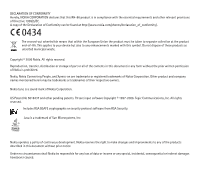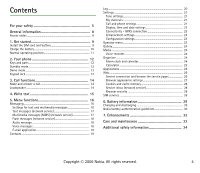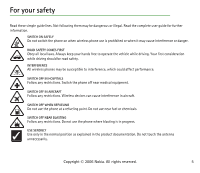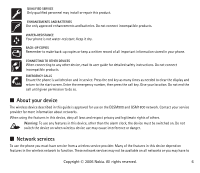Nokia 2610 User Guide
Nokia 2610 - Cell Phone 3 MB Manual
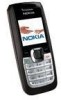 |
UPC - 067103209969
View all Nokia 2610 manuals
Add to My Manuals
Save this manual to your list of manuals |
Nokia 2610 manual content summary:
- Nokia 2610 | User Guide - Page 1
Nokia 2610 User Guide 9248173 Issue 1 - Nokia 2610 | User Guide - Page 2
found at http://www.nokia.com/phones/declaration_of_conformity/. 0434 The Nokia. All rights reserved. Reproduction, transfer, distribution or storage of part or all of the contents in this document in any form without the prior written permission of Nokia is prohibited. Nokia, Nokia Connecting - Nokia 2610 | User Guide - Page 3
revise this document or withdraw it at any time without prior notice.The availability of particular products may vary by region. Please check with the Nokia dealer nearest to you. This device may contain commodities, technology or software subject to export laws and regulations from the US and other - Nokia 2610 | User Guide - Page 4
26 Web ...26 Service connection and browse the service pages 26 Browser appearance settings 27 Cookies and cache memory 28 Service inbox (network service 28 Browser security 28 SIM services 28 6. Battery information 29 Charging and discharging 29 Nokia battery authentication guidelines 30 - Nokia 2610 | User Guide - Page 5
fuel or chemicals. SWITCH OFF NEAR BLASTING Follow any restrictions. Do not use the phone where blasting is in progress. USE SENSIBLY Use only in the normal position as explained in the product documentation. Do not touch the antenna unnecessarily. Copyright © 2006 Nokia. All rights reserved. 5 - Nokia 2610 | User Guide - Page 6
of all important information stored in your phone. CONNECTING TO OTHER DEVICES When connecting to any other device, read its user guide for detailed safety instructions. Do not connect incompatible products. EMERGENCY CALLS Ensure the phone is switched on and in service. Press the end key as many - Nokia 2610 | User Guide - Page 7
instructions for their use and explain what charges will apply. Some networks may have limitations that affect how you can use network services. For instance, some networks may not support all languagedependent characters and services. Your service provider may have requested that certain features - Nokia 2610 | User Guide - Page 8
module of your SIM card. The signing PIN may be required for the digital signature. The barring password is required when using the Call barring service. Select Menu > Settings > Security to set how your phone uses the access codes and security settings. Copyright © 2006 Nokia. All rights reserved - Nokia 2610 | User Guide - Page 9
contact your SIM card vendor. This may be the service provider, network operator, or other vendor. Always switch the device off and disconnect the charger before removing the battery. Note: Always switch off the power and disconnect the charger and any other device before removing the covers. Avoid - Nokia 2610 | User Guide - Page 10
, and slide it upwards. Push the back cover up to the top of the phone to lock it (7). ■ Charge the battery Warning: Use only batteries, chargers, and enhancements approved by Nokia for use with this particular model. The use of any other types may invalidate any approval or warranty, and may be - Nokia 2610 | User Guide - Page 11
the antenna unnecessarily when the device is switched on. Contact with the antenna affects call quality and may cause the device to operate at a higher power level than otherwise needed. Avoiding contact with the antenna area when operating the device optimizes the antenna performance and the - Nokia 2610 | User Guide - Page 12
the call key once to access the recently dialed numbers • End key and power key (6), long press to switch the phone on or off, briefly press ends an active call, or exit from any functions • Charger connector (7) • Headset connector (8) Note: Do not touch this connector as it is intended for use - Nokia 2610 | User Guide - Page 13
(5) and Audio (6) ■ Demo mode To start up the phone without the SIM card, accept Start up phone without SIM card? . Then use those features of the phone that do not require the SIM card. ■ Keypad lock Select Menu > * quickly to lock or unlock the keypad to prevent the keys from being accidentally - Nokia 2610 | User Guide - Page 14
To make a call, enter the phone number including the area code if necessary. The country code should be included, if necessary. Press the call key to call the number. Scroll right to increase or left to decrease the volume of the earpiece or headset during the phone call. To answer an incoming call - Nokia 2610 | User Guide - Page 15
, press the key repeatedly until the letter appears. To turn on predictive text input when writing, select Options > Prediction on; to turn it off, select Options > Prediction off. When using *; when using predictive text input, press and hold *. Copyright © 2006 Nokia. All rights reserved. 15 - Nokia 2610 | User Guide - Page 16
SIM card supports more than one message center, select or add the one you want to use, you may need to get the center number from your service provider. Select Menu > Messaging > Message settings > Multimedia msgs., and the following settings: Image size (multimedia), you can define the image size - Nokia 2610 | User Guide - Page 17
or forwarded. Your phone supports the sending and receiving of multimedia messages that contain several pages (slides). To insert a slide in the message, select Options > Insert > Slide. To set the interval between the slides, select Slide timing. Copyright © 2006 Nokia. All rights reserved - Nokia 2610 | User Guide - Page 18
Flash message. Note: Only devices that offer compatible flash message features can receive and display blinking flash messages. Audio message You can use the multimedia message service Options. To retrieve a phone number from Contacts, select Add > Contact. When your phone receives audio messages, 1 - Nokia 2610 | User Guide - Page 19
The e-mail application (network service) allows you to access your compatible e-mail account from your phone. Before you can send and retrieve any e-mail, you may need to obtain an e-mail account and the settings required. You may receive the e-mail configuration settings as a configuration message - Nokia 2610 | User Guide - Page 20
> Contacts > Settings to set the following for contacts: Memory in use to select SIM card or phone memory for your contacts. To recall names and number from both memories, select Phone and SIM. To select how the names and numbers in contacts are displayed, select Contacts view. To view the free and - Nokia 2610 | User Guide - Page 21
You can adjust various phone settings in this menu. To reset some of the menu settings to their original values, select Menu > Settings > Restore factory sett.. Tone settings Select Menu > Settings > Tone , and change any of the available options. Your phone supports MP3 format ringing tones - Nokia 2610 | User Guide - Page 22
> Phone > Language settings > Phone language to set the display language of your phone. If you select Automatic the phone selects the language according to the information on the SIM card. Display, time and date settings Select Menu > Settings > Display > Power saver > On to save some battery power - Nokia 2610 | User Guide - Page 23
be in use. Configuration settings Some of the network services need to have the correct configuration settings on your phone. Get the settings from your SIM card, a service provider as a configuration message, or enter your personal settings manually. Select Menu > Settings > Configuration and the - Nokia 2610 | User Guide - Page 24
can record pieces of speech, sound, or an active call. This is useful for recording a name and phone number to write them down later. The recorder cannot be used when a data call or GPRS connection is active. Select Menu > Media > Recorder > Voice recorder to start recording. To start the recording - Nokia 2610 | User Guide - Page 25
set the time out for the snooze alert, select Snooze time-out and the time. The phone will sound an alert tone, and flash Alarm! and the current time on the display, even if the phone compatible phone calendar, as a text message or a multimedia message. Calculator The calculator in your phone - Nokia 2610 | User Guide - Page 26
of these services, pricing, and tariffs with your network operator or the service provider. Important: Use only services that you trust and that offer adequate security and protection against harmful software. Service connection and browse the service pages Make sure that service settings are saved - Nokia 2610 | User Guide - Page 27
do not guarantee a secure connection. Select Character encoding to select the character set for showing browser pages that do not include that information or to select whether to always use UTF-8 encoding when sending a Web address to a compatible phone. Copyright © 2006 Nokia. All rights reserved - Nokia 2610 | User Guide - Page 28
set the phone to receive (or not to receive) service messages. Browser security Security features may be required for some services, such as banking services or online shopping. For such connections you need security certificates and possibly a security module which may be available on your SIM card - Nokia 2610 | User Guide - Page 29
only with Nokia approved chargers designated for this device. If a replacement battery is being used for the first time or if the battery has not been used for a prolonged period, it may be necessary to connect the charger and then disconnect and reconnect it to start the charging. Unplug the - Nokia 2610 | User Guide - Page 30
Nokia service point or dealer will inspect the battery for authenticity. If authenticity cannot be verified, return the battery to the place of purchase. Authenticate hologram 1. When looking at the hologram on the label, you should see the Nokia connecting hands symbol from one angle and the Nokia - Nokia 2610 | User Guide - Page 31
valid by following the instructions at www.nokia.com/ batterycheck. To create a text message, do the following: • For countries in Asia Pacific excluding India: enter the 20-digit code, for example, 12345678919876543210 and send to +61 427151515. • For India only: enter "Battery" followed by the 20 - Nokia 2610 | User Guide - Page 32
the power cord of any accessory or enhancement, grasp and pull the plug, not the cord. • Check regularly that enhancements installed in a vehicle are mounted and are operating properly. • Installation of any complex car enhancements must be made by qualified personnel only. Copyright © 2006 Nokia - Nokia 2610 | User Guide - Page 33
governing radio devices. • Use chargers indoors. • Always create a backup of data you want to keep (such as contacts and calendar notes) before sending your device to a service facility. All of the above suggestions apply equally to your device, battery, charger, or any enhancement. If any - Nokia 2610 | User Guide - Page 34
of data files or messages may be delayed until such a connection is available. Ensure the above separation distance instructions are followed until the transmission is completed. Parts of the device are magnetic. Metallic materials may be attracted to the device. Do not place credit cards or - Nokia 2610 | User Guide - Page 35
you would normally be advised to turn off your vehicle engine. Sparks in such areas could cause an explosion or fire resulting in bodily injury or even death. Switch off the device at refueling points such as near gas pumps at service stations. Observe restrictions on the use of radio equipment - Nokia 2610 | User Guide - Page 36
require that a valid SIM card is properly inserted in turn those features off before you can make an emergency call. If the device is in the offline or flight mode, you must change the profile to activate the phone function before you can make an emergency call. Consult this guide or your service - Nokia 2610 | User Guide - Page 37
Use of device accessories and enhancements may result in different SAR values. SAR values may vary depending on national reporting and testing requirements and the network band. Additional SAR information may be provided under product information at www.nokia.com. Copyright © 2006 Nokia. All rights
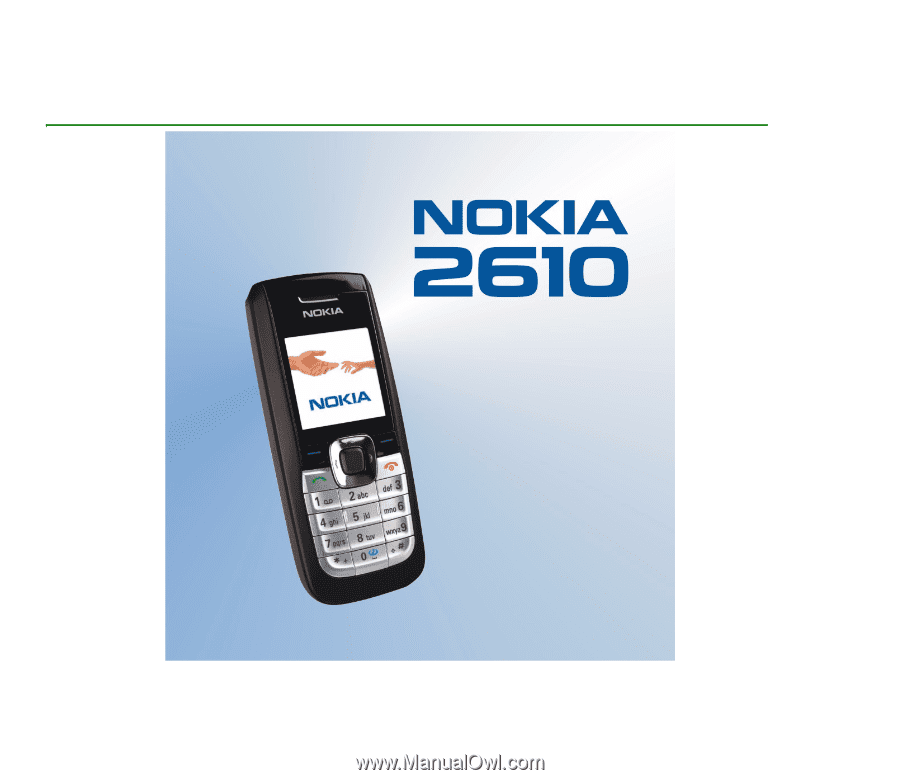
Nokia 2610 User Guide
9248173
Issue 1